
iPhone 15 Pro Review — doing fans of compact flagships justice

iPhone 15 Pro (White Titanium)
The iPhone is all about incremental upgrades, and the iPhone 15 Pro offers just that, with just enough new to convince me to splurge on it.
What's Good?
- Finally, USB-C done right
- Makes taking good photos easy
- Shortcuts is actually pretty cool
- A true compact flagship
What's Not?
- Action button could be more useful
- Pro camera phone with no Pro controls?
- Is Dynamic Island the right way forward?
- Slow charging, battery life could be better
The iPhone. An exercise in consistent, iterative improvements. Unlike the Android scene which still sees the occasional huge leap in performance or photography prowess, Apple is content with maintaining a yearly cadence of small upgrades. A little touch up here, a little tweak there. And now, the iPhone 15 Pro, brings to Apple users a 2.5D-curved screen, softer edges on its new titanium frame and USB-C. But is that all there is to this flagship? Well, let’s see what’s good and what’s not with this year’s flagship from Apple.
iPhone 15 Pro — What’s Good?
Finally, USB-C done right

One thing that I like about Apple devices is that when they follow a trend, they usually do it right. Make fun of Apple being late to the game all you want, but they are actually ahead of the game right now. Unlike many Android flagships which are still running around with USB 2.0 transfer speeds, the iPhone 15 Pro jumps right to 10Gbps USB 3.2 Gen 2 speeds. Sure, you can say that the non-Pro devices are also USB 2.0, but at least they make no pretense of being “Pro” or “Ultra” devices. Everyday users won’t need more than USB 2.0, and Apple understands this.

The jump to USB-C doesn’t only mean that you can use a single cable for all your devices, but it also means that now iPhone 15 Pros can record 4K60 ProRes directly to external storage. For pros, this will really help with the workflow, and for me, it just lets me buy a cheaper iPhone and still have the storage space to shoot 4K60 ProRes, when I want to. Another thing which I find cool with the jump to USB-C (but probably won’t end up using) is the DisplayPort Alt Mode, which is also available on the non-Pro iPhone 15 series. Once again, this is a feature that’s still missing from many “Pro” and “Ultra”-branded flagships from the Android competition.
Makes taking good photos easy

One thing that I really loved about recent iPhones is their consistency. Images shot on iPhone generally have a look to them, and it’s up to whether it’s to your tastes. Starting with the iPhone 13 series, Apple implemented Photographic Styles, which lets you tune the processing to your tastes. And I really loved it. No longer do you need to take your shots into Lightroom to tweak your daily shots to your tastes. The photos come straight out of the camera looking like your specific tastes when it comes to warmth and contrast.

















I must add that this is not exactly a reason to get the iPhone 15 Pro. Last year’s iPhone 14 Pro (and even the older iPhone 13 Pro) could do most of the same tricks. The main addition this year are the two virtual lens — 28mm and 35mm — popular focal lengths achieved via digitally zooming with the main 48MP shooter. The results are great, and you can even set the default focal length (I set mine to 28mm), and they are good enough for Apple to claim that the iPhone 15 Pro series has five cameras. Which it doesn’t.

On that note, if you don’t really see yourself using 5x zoom and beyond of the iPhone 15 Pro Max, getting the iPhone 15 Pro for its better performance at 3X telephoto might a better idea than relying on digital zoom with the main camera. I noticed that at 2.5X and beyond, the digital zooming begins to falter on my iPhone 15 Pro. Beyond that, image quality really begins to suffer, and that means that around 3X ~ 4X zoom on the iPhone 15 Pro Max, you will not be getting great results, until you switch to the 5X periscope lens.
Shortcuts is actually pretty cool
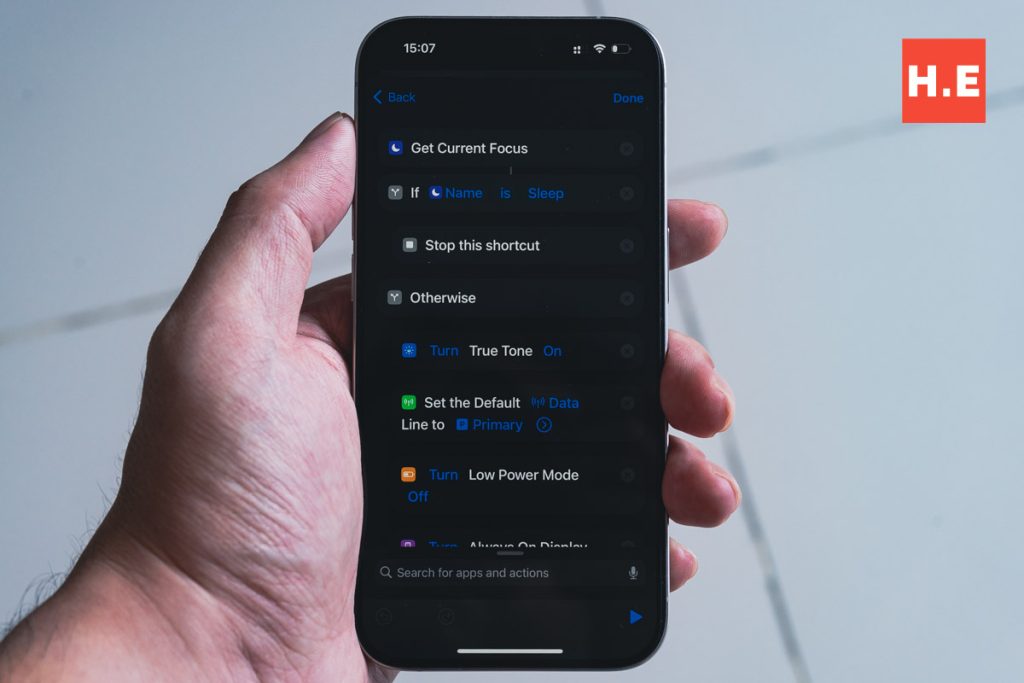
Android’s answer to this is probably Tasker, but unlike Tasker which is a paid app on the Play Store, Shortcuts is pre-installed on your iPhone. I will admit, I never downloaded Tasker on my Android phone, so I am not sure how well it works. What I can say though is that with Shortcuts being pre-installed, I was a lot more inclined to try it out, and make some pretty nifty automations for myself. For example, when I connect to my car’s Ugreen Bluetooth adapter which is connected to the AUX on my head unit, my iPhone 15 Pro automatically opens Spotify and turns on the Driving Focus.
A true compact flagship

As we have discussed in our review of the ASUS Zenfone 8, compact flagships are really nice to have, but they might not be everyone’s cup of tea. But personally, I really like the iPhone 15 Pro’s size, with its 6.1-inch display, now enhanced with more smoothly curved edges and lighter heft than its predecessor, thanks to the use of titanium. Unlike the Android market which has mostly moved on to larger screen sizes bar the likes of the base model Samsung Galaxy S23, the iPhone 15 Pro makes its mark as a compact flagship that does everything its bigger brethen does, and sometimes better too. Can’t say that much about many smaller Android smartphones.
iPhone 15 Pro — What’s Not?
Action Button could be more useful

In its current state, Apple only supports a long tap as the only way to interact with the Action Button. There are third-party apps like MultiButton that allow you to add two shortcuts via some software gymnastics, but how hard could it be to add a double tap or triple tap for more shortcuts? I mean, a long tap for silent mode, double tap for camera and triple tap for flashlight sounds pretty nifty to me. Maybe Apple will bring it to the iPhone 16 series? And while we’re on this topic, I am not sure why did Apple decide to gatekeep Action Button to the iPhone 15 Pro series, and not make it available for the iPhone 15 and 15 Plus.
Pro camera phone with no Pro controls?

Apple is clearly intent on making the iPhone a tool for content creators. Their behind-the-scenes of the Scary Fast event is proof. But I am not really sure why Apple doesn’t include any manual controls in the camera app. And yet, they open up manual controls to apps like Yamera, Halide and Blackmagic Camera so there’s clearly support baked into iOS, but they just decided to keep the camera app itself devoid of any manual controls. Why? I have no idea. I guess having Log recording and RAW images are a good start, but I hope to see more soon.
Is Dynamic Island the right way forward?
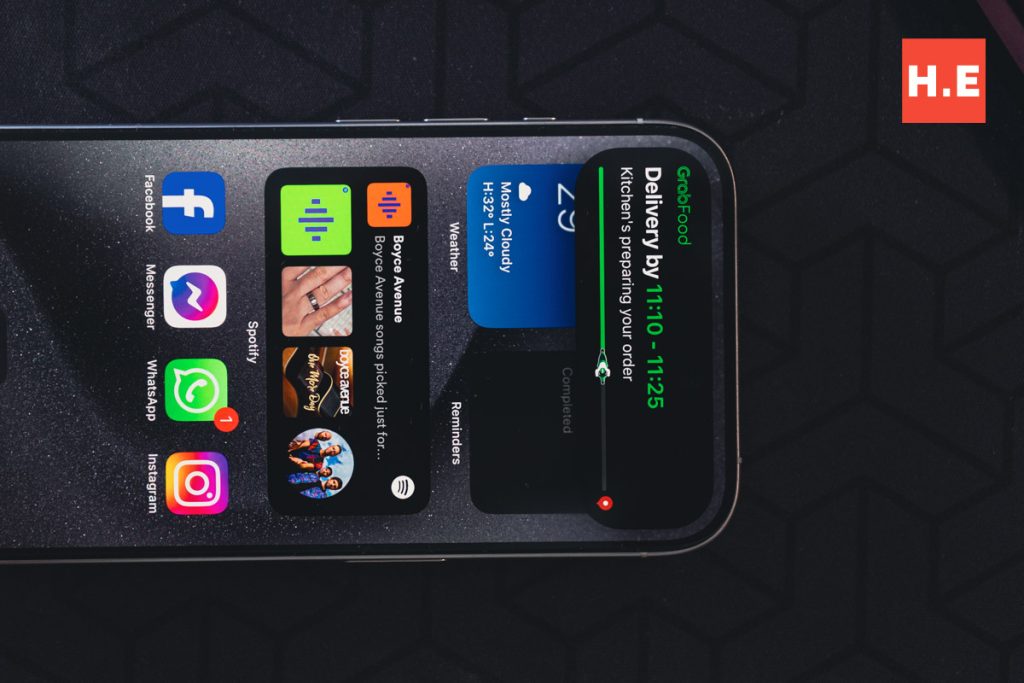
I know there are some rave reviews for the Dynamic Island when it was introduced on the iPhone 14 Pro series, but to be honest, I think I prefer the notch on the iPhone 13 Pro better. It was small enough to not be a nuisance, and it was out of the way. Now, the Dynamic Island is deeper into the screen. Sure, the software features surrounding it is kinda cool, but as someone who really, really loved the idea of the Mi MIX series’ push for true all-screen devices, this isn’t exactly my thing.
Slow charging, battery life could be better

Let me start with the disclaimer that I used an ROG Phone 7 as my daily driver previously, and I was spoiled by the fast 65W USB-PD and massive 6000mAh battery of the ROG Phone 7. The iPhone 15 Pro does a much more sedate 27W that fills up the tank in over 2 hours, which is forever by Android standards, and has just slightly more than half the battery capacity of the ROG Phone 7. On most days, a full day of use is still achievable, if barely, even with my 7-8 hours of screen-on-time heavy usage. Lighter users should see the battery last much longer.
iPhone 15 Pro Specifications
| Processor | Apple A17 Pro 3nm (TSMC N3B) CPU 2 x Performance cores @ up to 3.78GHz 4 x Efficient cores @ up to 2.11GHz GPU 6-core GPU, with hardware-accelerated RT |
| Memory / Storage | 8GB LPDDR5 / 256GB NVMe |
| Display | Super Retina XDR Display 6.1-inch FHD+ (2556 x 1179) 120Hz LTPO OLED display ProMotion, 1-120Hz adaptive refresh rate True Tone, HDR, Wide color (P3) support 1000 nits max, 2000 nits peak brightness |
| Audio | Dual speaker Dolby Atmos, Dolby Digital, Dolby Digital Plus Spatial Audio playback |
| Cameras | Pro camera system Main camera (24mm eqv.) 48MP f/1.78, 1/1.28″ sensor, 2.44µm quad pixel, sensor shift OIS, dual pixel PDAF 3x telephoto (77mm eqv.) 12MP f/2.8, 1.0µm pixel, OIS, AF Ultra-wide (13mm eqv.) 12MP f/2.2, 1/2.55″ sensor, 1.4µm pixels, PDAF, macro focus 3D ToF LiDAR sensor Selfie camera (23mm eqv.) 12MP f/1.9, 1/3.6″ sensor, PDAF 4K60 ProRes (to external storage), Apple ProRAW, Photographics Styles, Deep Fusion, Photonic Engine, Smart HDR 5, HEIF, 2.8K60 Action mode, Dolby Vision, 1080p240 slow-mo |
| Connectivity | WiFi 802.11 a/b/g/n/ac/ax, WiFi 6E Bluetooth 5.3 5G NSA + SA (Snapdragon X70 5G modem) Dual SIM (eSIM + nanoSIM) NFC 2nd-gen Ultra Wideband Dual-band GPS USB-C (USB 3.2 Gen 2, 10Gbps) |
| Software | iOS 17.1.1 |
| Battery | 3274mAh 20W Fast-charge 15W MagSafe, 7.5W Qi wireless charging |
| Dimensions | 146.6 x 70.6 x 8.25 mm |
| Weight | 187g |
| Ingress Protection | IP68 Max 6m for 30 minutes |
iPhone 15 Pro — should you buy this?

Only if you’re coming from the iPhone 13 Pro or older. Or if this is your first iPhone, go for it. The iPhone 15 Pro is pricey, starting from RM5,499, and there’s no huge upgrade coming from the iPhone 14 Pro, so you can really skip this if you’re coming from last year’s iPhone. Next, onto why I got this instead of the iPhone 15 Pro Max: I simply prefer the more compact size of the iPhone 15 Pro. And as someone who always wanted to get the iPhone minis, I am putting my money where my mouth is by getting the smaller of the Pros. And I already elaborated on why I think the 3x zoom on the iPhone 15 Pro might be better for daily shots.
I appreciate the USB-C 10Gbps support, but I don’t think people who’re coming from older iPhones would care for it, since they would instead have to spend more for USB-C cables instead of reusing their collection of Lightning cables. The titanium feels nice in hand, with the softer edges. And of course, the performance is as you would expect from a flagship iOS device — snappy, smooth with no delays. As already mentioned in our opening paragraph, the iPhone is all about incremental upgrades, and the iPhone 15 Pro offers just enough new to convince me to splurge on it. But even after getting one, I really wish Apple gave me more interesting colors for us to choose from though, as the iPhone 15 Pro series has really, really drab colors.

Speaking of colors, if that’s important to you, you can consider the iPhone 15 or 15 Plus. Apple did a pretty good job bringing a few nice upgrades to the non-Pro series this year, with the Dynamic Island and 48MP camera, as well as USB-C. I find the colors of the non-Pros much more appealing, as the color-infused glass does look prettier than the boring choices Apple is offering for the iPhone 15 Pro series. You lose out on the 120Hz ProMotion display, ProRes video, ProRAW photos and the 10Gbps USB speeds, but overall, it gives you the iOS experience, which can be refreshing after over 10 years of using Android flagships.
What to expect coming from Android?

So here, let’s talk about what you can expect when you switch to an iPhone from a recent Android device. For starters, there’s no universal back button. Depending on the app, a swipe from the left is usually back, while in browsers, a swipe from the right is forward. You can’t just back out of everything like you would on an Android smartphone with random swipes from either side.

The homescreen layout is not as customizable as Android. The icons are all aligned to the upper left, You can’t leave space in the center of the screen like most people usually do with Android homescreens. The app drawer (read: App Library) automatically sorts your apps into folders depending on category, so it takes some time to get used to that. You can organize your app shortcuts into folders on the homescreen however you wish, but not in the app library. I wish Apple had the option to just give us an app drawer like Android, where all the apps are just a tap away to launch.
Keyboards don’t work like they do on Android either. Firstly, there’s no long-press symbols feature on iOS, which was very frustrating for the first few weeks I was using my iPhone. Making things worse, Malay is not supported for multilingual typing on Apple’s own QuickType keyboard, so if you’re bilingual like most Malaysians, you will need SwiftKey.

So yes, SwiftKey supports seamless typing in both Malay and English. But now I am faced with another issue: SwiftKey doesn’t support Chinese input, for some reason. So I still have to switch to the QuickType keyboard for that occasional Chinese text I send. And it also doesn’t support long-press symbols. Why, Apple? Please, get your shit together and let SwiftKey have long-press symbols, even if you think that it doesn’t fit in with your own QuickType keyboard.
Help support us!
If you are interested in the iPhone 15 Pro, we would really appreciate if you purchase it via the links below. The affiliate links won’t cost you any extra, but it will be a great help to keep our lights on here at HelloExpress.
- iPhone 15 Pro (Lazada): https://s.lazada.com.my/s.SUjjP
- iPhone 15 Pro (Shopee): https://shope.ee/508Z24hfOa
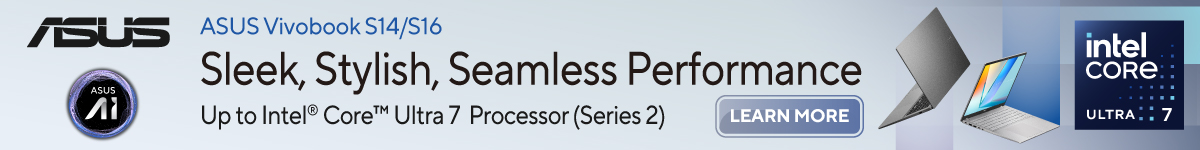











[…] it or not, you will have to adapt to iOS 26’s Liquid Glass UI if you’re on the iPhone 15 Pro like […]