
ASUS Vivobook S14 OLED (K3402) Review — the gateway drug to an OLED addiction

ASUS Vivobook S14 OLED (K3402)
This is probably the ideal laptop for students with premium performance and visuals, without the usual premium price tag.
- Subtle design with unique elements to spice things up a bit
- High performance 12th Gen H-series CPU
- Great battery life
- Stunningly beautiful 2.8K 90Hz OLED display
- Fantastic selection of I/O ports
- Comfortable keyboard with a massive trackpad
- Reasonably priced
- No microSD card slot
- Dual SO-DIMM configuration would have been preferable
- Weak graphics performance
ASUS has a varied lineup of laptops, with the ASUS Vivobook series aimed at a younger, trendier demographic. Today, we have the ASUS Vivobook S14 OLED, which is a relatively premium member of the ASUS Vivobook family. Is this the laptop that you should get for university or college? Or maybe one to replace your ageing laptop? Well, read on to find out.
The Hardware

I think it’s pretty obvious which demographic that ASUS is targeting with the ASUS Vivobook S14 OLED. Just look at the stickers included. These stickers are designed by Letterboy, and lets you add a touch of personalization to the laptop as you see fit. There’s a 90W USB-PD power adapter included as well, but don’t ask me why it’s 90W instead of 100W.

Design wise, the ASUS Vivobook S14 OLED proffers a standard sandblasted finish on its aluminum lid, with a unique embossed branding badge offset to the left side of the lid. I quite like the Indie Black color option we have here as it does have a classy vibe to it with a nice metallic sheen, while the branding helps to break up the monotony.

The message on the badge appears to be motivational. Slightly cringe-worthy too, but I think it might appeal to a younger demographic. Or does it? I am definitely getting too old to know what kids like nowadays. But hey, I do like the raised badge.
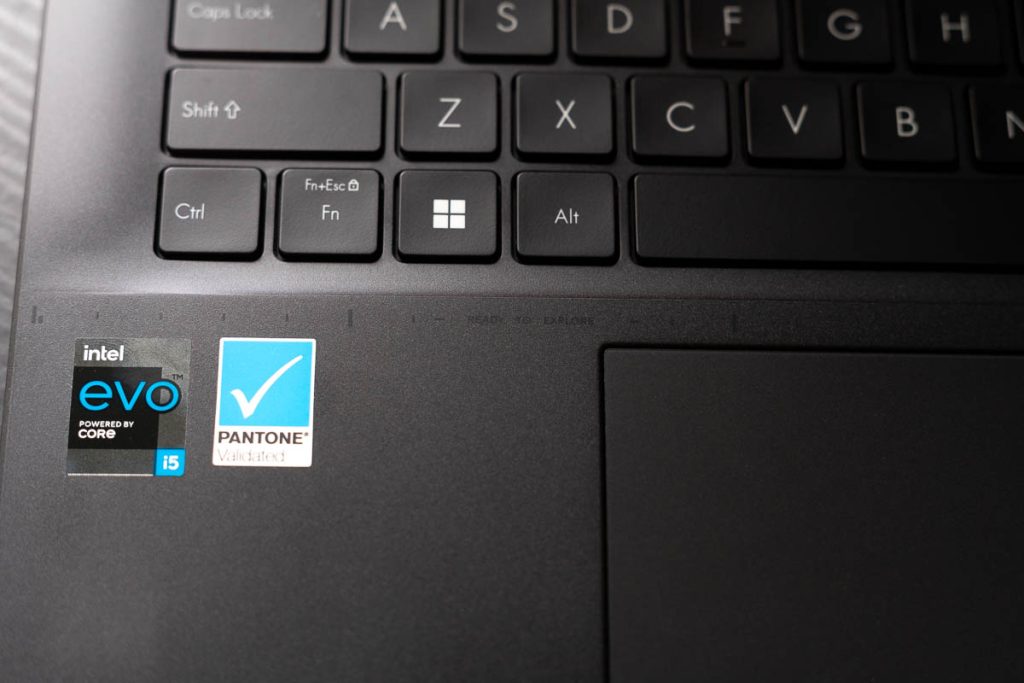
There is also a message at the top of the palm rest that goes “Ready to Explore”, as if this is a forgotten cousin of the Zenbook 14X OLED Space Edition. There are some lines that look like they belong on a ruler as well, just to spice up an otherwise bland all-black machine. And oh, the palm rest and bottom panels are made of plastic, but ASUS did a fantastic job at hiding the fact. So much so that I was fooled for a moment, until I realized that it didn’t quite have the cold feel of metal.

You can see that ASUS has put quite a bit of effort as well into making it look different. We have a striking orange Esc key, as well as a striped Enter key, that seems like it is dangerous. I guess simply pressing Enter when chatting can be really risky? I am not complaining though, I quite dig this. The trackpad is massive, but there’s no NumberPad functionality here, and it doesn’t sport a glass cover, unlike many more premium offerings.

One highlight of this laptop is its display. Remember the Zenbook 14X OLED Space Edition and Zenbook 14 OLED we reviewed previously? This laptop has the same display panel as the Zenbook 14 OLED: a 14″ 2.8K 90Hz OLED display sourced from Samsung that goes up to 600 nits. In other words, a really impressive panel, especially when you realize that this is a significantly more affordable machine than the duo we checked out earlier.

Above the beautiful display is the webcam, so you can rest assured that you won’t be getting awkward angles during your video calls. There’s a physical shutter, giving you added peace of mind, without having to resort to stickers on your webcam. It also features some fancy 3D noise-reduction tech to give you clearer video calls in poorer lighting.


I/O on this laptop is impressive, with a total of two USB-A ports — one USB 3.0 and one USB 2.0 — two Thunderbolt 4 USB-C ports, a full-sized HDMI port and a 3.5mm audio jack. The only thing that I feel is missing in the ASUS Vivobook S14 OLED is probably a card reader, considering the excellent display and capable hardware under the hood. Oh and if I am being particularly nitpicky, the USB-C ports on the right means that the power cord might get in the way of your mouse, if you are right handed. Southpaws will rejoice in this fact though.

Under the hood, you get a 12th Gen Intel Core i5-12500H processor mated to 8GB of DDR4 RAM. We have an on-board + SO-DIMM slot configuration here, so you can actually kit this out with more RAM, if you are willing to shell out a bit of cash for some RAM. Not too much of an issue, given the price of DDR4 SO-DIMM nowadays. 512GB of PCIe 4.0 storage ensures that everything will run snappily on the Vivobook S14 OLED.
My main concern with the hardware here is the cooling though, with a lonely single fan setup, although ASUS uses this single blower to push air through two separate heatsinks connected to two heatpipes. So maybe that will be enough for the ASUS Vivobook S14 OLED? Well, we will soon find out.
Performance
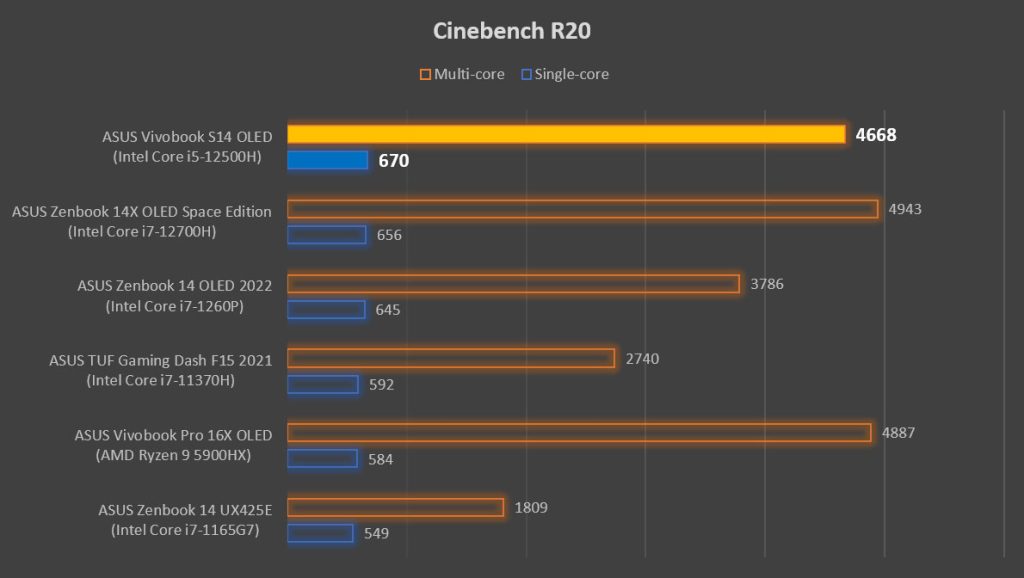
Interestingly enough, the single-core performance of this laptop easily blows away the other ultraportable laptops we have previously tested. Multi-core performance is slightly lower than the Zenbook 14X OLED Space Edition, but that’s something we expect with two fewer P-cores. Still a very good showing from the Vivobook S14 OLED, since this is so much more affordable.
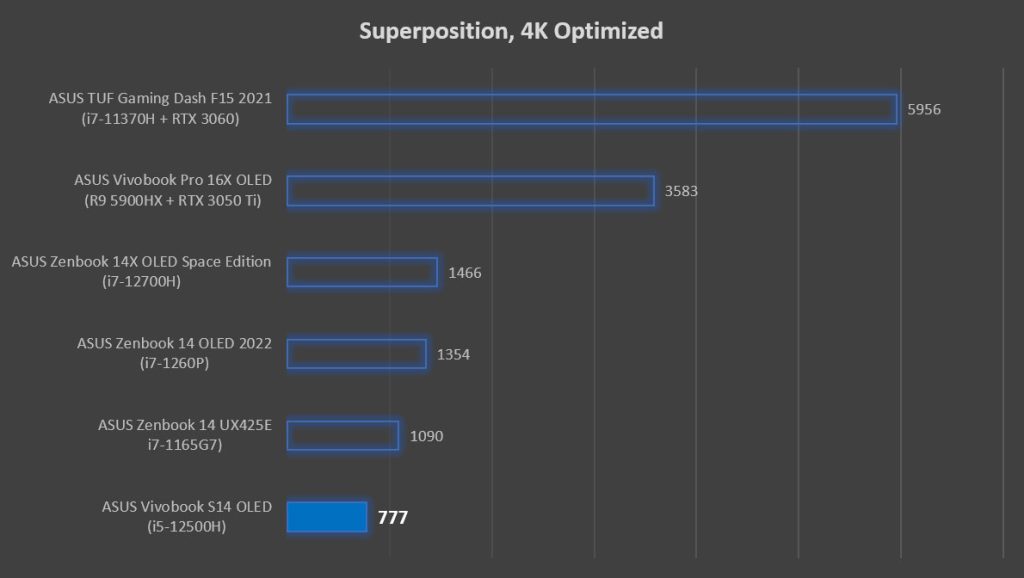
Graphics performance is uninspiring, which might be due to the fact that we have slow-ish memory here. I believe that the decision to use more affordable DDR4-3200 memory hobbled the performance of the integrated Iris Xe graphics. Even the last-gen Zenbook 14 featured LPDDR4x-4266, which served up significantly higher bandwidth. On top of that, we are also looking at a slightly smaller and slower GPU here, with 80 execution units running at up to 1.3GHz.
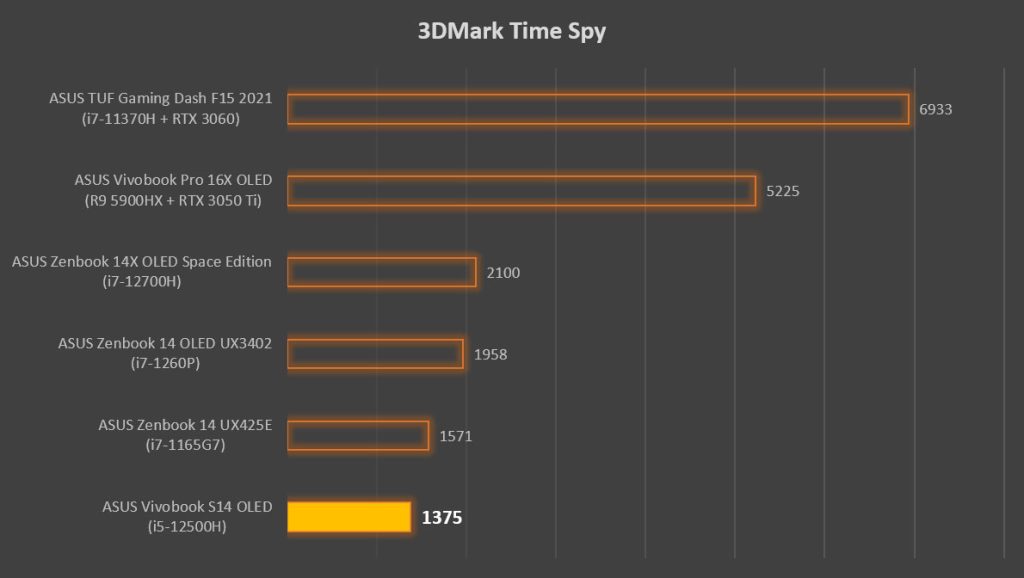
As such, gaming performance suffers. 3DMark Time Spy provides a glimpse at the overall system performance for gaming, and the picture isn’t all that rosy. It’s significantly slower than most of the 2022 laptops we checked out previously. CPU performance is great, but the GPU is somewhat limited by the slow memory.
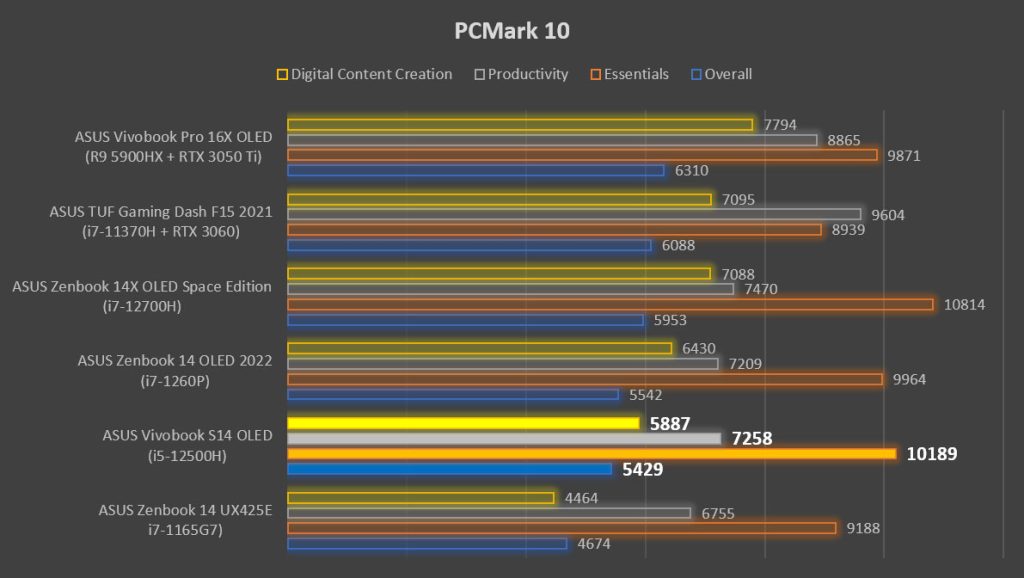
We have established that the Vivobook S14 OLED is not a machine meant for gaming. What about productivity? PCMark puts this laptop as a pretty strong performer in terms of basic productivity and essential tasks, although it is somewhat weak when it comes to content creation. However it is worth noting that when you include its weight and price bracket into consideration, this is a very good result.
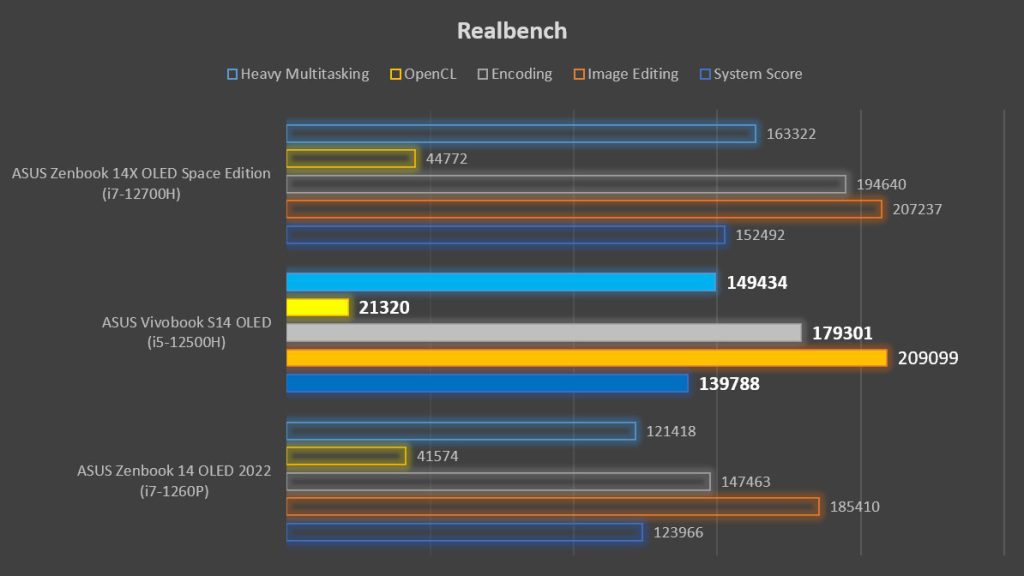
When it comes to Realbench, we see good overall performance, and the high single-core performance seen in Cinebench lends itself to a high score in the Image Editing segment of Realbench. The only main weakness here is OpenCL performance. I can only as that this is related to the poor GPU performance seen earlier.

So, was the single-fan setup enough? From my experience in Realbench’s stress test, it is more than capable of keeping up with the Core i5-12500H here. Temperatures are kept below 72°C while the CPU sipped 35W on average over the 15-minute stress test. In more realistic usage scenarios, you will rarely ever hear the fans spool up, which is something that I found slightly irksome with the Zenbook 14 OLED. Overall, I am quite pleased with what I am seeing here.
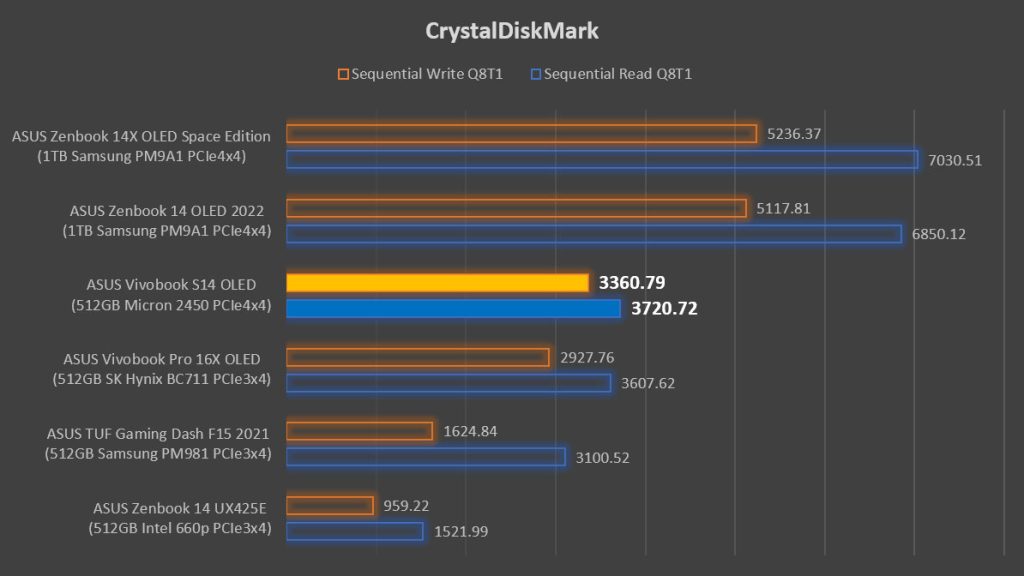
Next up, let’s take a look at the storage performance. While we do have a PCIe 4.0 SSD here, it’s quite slow. Faster than most PCIe 3.0 SSDs, but not exactly a good example of a PCIe 4.0 SSD, as most of them can do close to twice what we are getting from the Micron 2450 in the ASUS Vivobook S14 OLED.
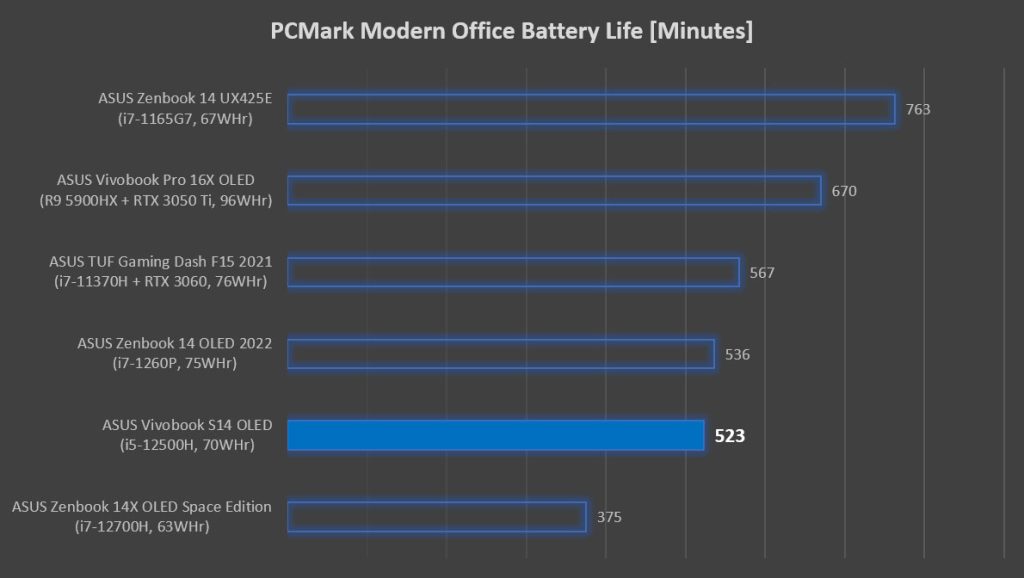
Last but not least, let’s take a look at the battery life. PCMark puts it at close to 9 hours, which is an excellent result for the performance on tap here. This is largely thanks to the huge 70WHr battery. Of course, we will be taking a look at the Vivobook S14 OLED’s battery life in real-world usage scenarios, like writing on WordPress here.
The Experience

Windows 11 is pre-installed on the ASUS Vivobook S14 OLED, and you even get a free copy of Microsoft Office Home & Student 2021. This saves you a good chunk of money, or RM399, to be exact. Since this laptop is targeted towards students and younger professionals, the inclusion of the commonly used productivity suite is surely a nice touch. Speaking of touch, there is no touch-sensitive display here, so you can’t try out Windows 11’s marginally improved touch experience.
Moving on, while the performance of the SSD was somewhat lackluster given that it’s a PCIe 4.0 part, it still allows the Vivobook S14 OLED to deliver a snappy and fluid user experience. Of course, the CPU is also playing its part here. Speaking of which, the performance doesn’t seem to come at the cost of battery life. With that said, keep your expectations realistic. While it does nearly 9 hours in PCMark’s battery life test, my real-world experience doesn’t quite match it. On average, I manage about four to five hours before I need to recharge the Vivobook S14 OLED, which is still very good.

With just 8GB RAM out of the box, the Vivobook S14 OLED isn’t going to let you do much content creation aside from some simple image editing in Photoshop or Lightroom. Or maybe crafting beautifully vivid slides to awe your audience… who will be viewing it on inferior displays. So I believe that the beautiful display will most probably go towards content consumption. It’s a sight to behold, literally. Deep blacks, vibrant colors… Once you experience OLED, you just can’t go back to watching movies on LCD-based displays.
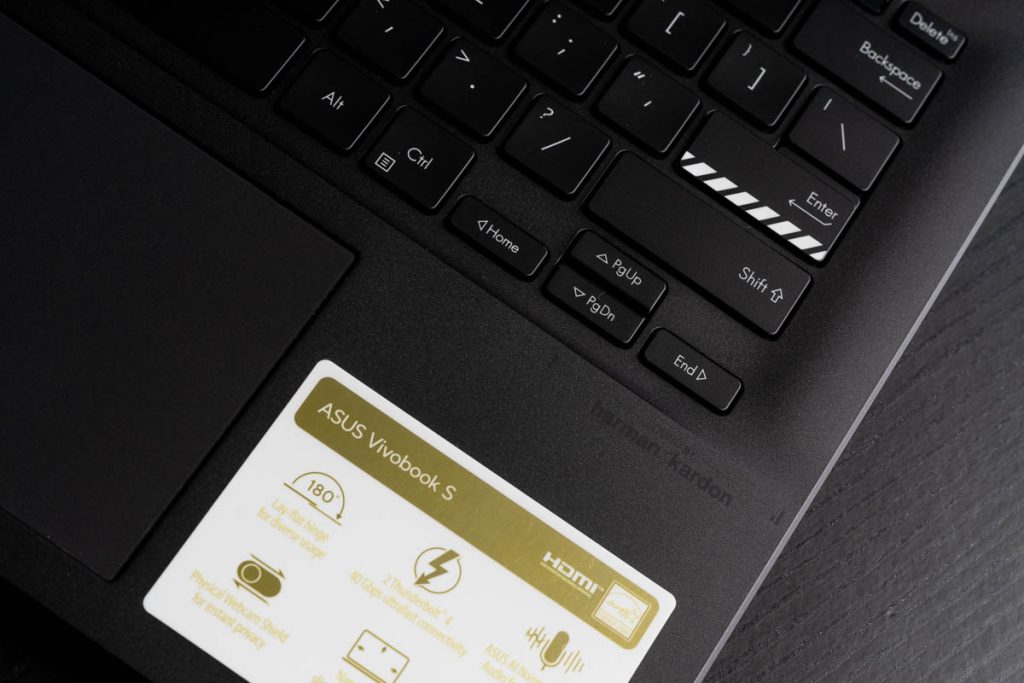
The dual-speaker setup gets ASUS’ own Smart Amp technology and Harman Kardon’s tuning, as well as DTS Audio Processing on the software end, but they just don’t quite pump out the thumping bass I need to enjoy action movies. With that said, I would still say that the audio is good enough for a quick fix of Better Call Saul or Peaky Blinders, when you are too lazy to put on a pair of headphones.

On a more positive note, I really love the Vivobook S14 OLED’s keyboard. It’s quite compact without the row of navigation keys over on the left, but more importantly is that it feels really nice to type on. The key spacing is perfect, there’s a mild dish shape to the keycaps, and just the right amount of travel. The trackpad doesn’t feel quite as premium, with it lacking the silky smooth glides of more premium glass-covered ones. However I must note that it is adequately precise, with a nice tactility to the clicks. And unlike the Zenbooks we talked about previously, this has what ASUS calls Antibacterial Guard.
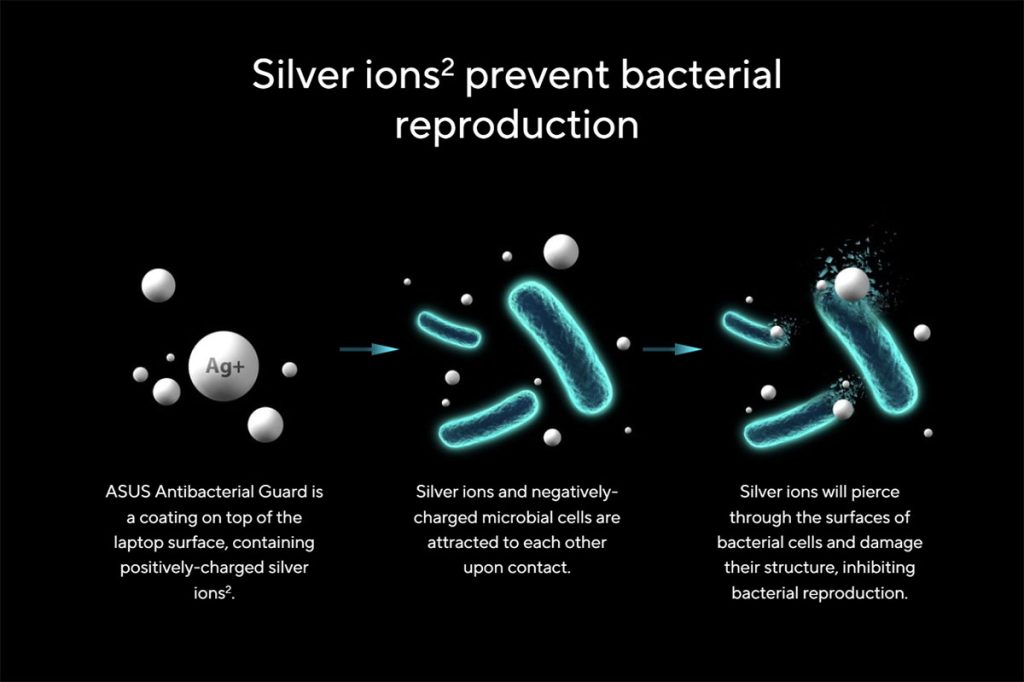
It is a silver ion-based antibacterial coating which inhibits bacterial activity. Considering that a typical laptop keyboard hosts 20 000 times more bacteria than a toilet seat, this is indeed a welcome addition to the list of features on this laptop. Now, before you get misled by overly ambitious salespeople, Antibacterial Guard is meant to stop the proliferation of bacteria on your palm rest, keyboard and trackpad, and it does nothing against viruses. COVID-19 is a virus. So yes, this doesn’t actually work to protect you against the pandemic.
Specifications
| Processor | Intel Core i5-12500H, 12C/16T (4P+8E) @ up to 4.5GHz 18MB L3 cache 45W TDP Intel 7 |
| Memory | 8GB DDR4-2666 (4GB on-board + 4GB SO-DIMM) |
| Storage | 512GB Micron 2450 SSD (M.2 PCIe 4.0×4 NVMe SSD, NVMe 1.4) |
| Display | 14″ 2.8K 16:10 (2880 x 1800) 90Hz OLED Samsung SDC4171 display 600 nits peak brightness, 100% DCI-P3 gamut, PANTONE Validated 85% screen-to-body ratio |
| Connectivity | WiFi 6E + Bluetooth 5.2 (Intel Wi-Fi 6E AX211) 2 x Thunderbolt 4 with display-out, USB-PD 1 x USB-A (USB 2.0, 480Mbps) 1 x USB-A (USB 3.0, 5Gbps) 1 x HDMI 2.0b 1 x 3.5mm combo jack |
| Audio | Dual-speaker with Smart Amp Technology harman/kardon (Mainstream) Array microphone |
| Power | 70WHr, 3-cell Li-ion battery 90W USB-PD power adapter |
| Dimensions | 316.4 x 224.5 x 18.9 mm |
| Weight | 1.5kg |
ASUS Vivobook S14 OLED — should you buy this?
Yes. The ASUS Vivobook S14 OLED (K3402Z) is a well-priced entry, coming in at RM3999. While that might seem like a lot, you are getting your money’s worth with this laptop. You have a 12th Gen Intel Core H-series processor, PCIe 4.0 storage, upgradeable RAM, Antibacterial Guard, a great keyboard and trackpad, full I/O ports, fingerprint biometrics security and the beautiful 2.8K 90Hz OLED display, all crammed into a chassis that is still very light and portable. And it’s also probably one of the more affordable laptops that is Intel Evo-certified. You can find out more about Intel Evo here.

The only major drawback that I can see here is that ASUS decided to go with just 4GB of on-board memory. A dual SO-DIMM arrangement would have been much more preferable. If it was dual SO-DIMM, you could easily upgrade to 16GB or even 32GB, giving you a better chance of actually taking full advantage of that 14-core CPU. With all that said, for students or young professionals looking for a powerful-yet-portable laptop for productivity and entertainment, this might just be it. Just don’t get it for gaming.

I am sure right now some of you are probably wondering if ASUS should have gone with a P-series processor instead for the Vivobook S14 OLED. A quick check on Intel’s website lists the Core i5-1240P with a Recommended Customer Price of $320, versus the Core i5-12500H’s $311. I am not sure what Intel was thinking with their pricing, but when you are getting more cores for less money, I guess the decision is pretty straightforward.
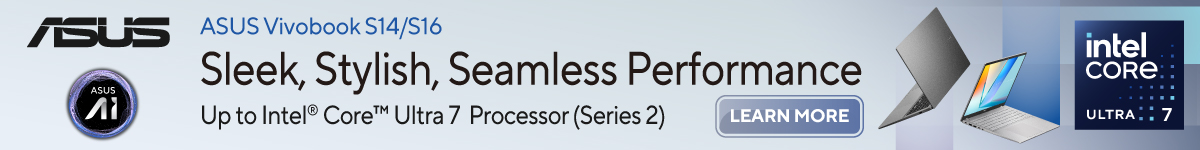




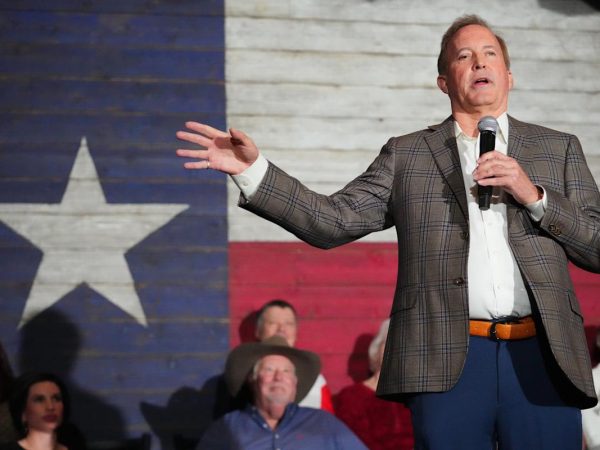
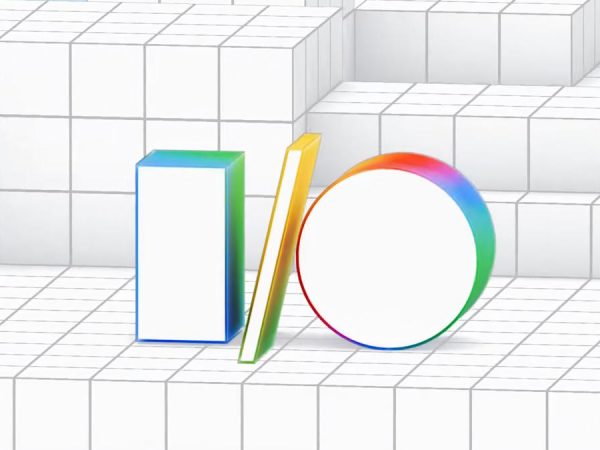





[…] But as with anything, the MateBook D16 has its flaws. We have slow USB 2.0 ports, and a cramped trackpad. Memory is non-upgradeable as well. I would add that 16GB will be sufficient for most users, I do think that many users will start wanting more for multitasking, which is something that HUAWEI is pushing with the Multi-Screen Collaboration feature. And as mentioned earlier, the seamless integration with mobile devices is limited to HUAWEI devices only, which is a major bummer to anyone using anything else. The graphics performance and battery life is also not great, which might sway potential buyers towards other machines. […]
[…] Today we will be looking at the ASUS Vivobook 15X OLED (M1503) which is actually cheaper than the Vivobook S14 OLED, yet better, in some ways. Let’s […]