
HUAWEI MateBook D 16 Review — more screen, more power!

HUAWEI MateBook D16 (2022)
The HUAWEI MateBook D16 checks quite a few boxes at its price point for students and young working-class professionals.
- Clean, sleek design
- Expansive 16″ 16:10 display
- Nice keyboard
- Useful built-in software
- Powerful CPU performance
- Good selection of ports
- Compact, versatile USB charger
- Reasonably priced
- Weak graphics performance
- Battery life could be better
- Slow USB 2.0 ports
- HUAWEI Share is limited to HUAWEI smartphones and tablets
- Cramped trackpad
HUAWEI has been gunning for their slice of the laptop market quite aggressively recently. The HUAWEI MateBook D 16 is the latest installment in the HUAWEI MateBook D series, a rather affordable entry that offers quite a few niceties, namely an expansive 16″ display and 12th Gen Intel Core processor options. Without further ado, let’s get into what’s good, and what’s not with the HUAWEI MateBook D 16.
HUAWEI MateBook D 16 — What’s Good?
Clean design

One look at the HUAWEI MateBook D 16, and I think the words that will come to mind are “conservative” and “clean”. I do wish the HUAWEI logo on the lid was slightly smaller to not intrude on the clean aesthetics as much, but I guess HUAWEI does want to hammer home their branding now. Regardless, I do think that it looks pretty decent.

The one feature that’s missing from all the HUAWEI MateBook D series is a touch-sensitive display, and as such, you get a simple black plastic bezel surround the display. It’s worth noting that the bezels are shockingly slim, and HUAWEI claims a whopping 90% screen-to-body ratio. And yet, HUAWEI still found room for a webcam at the top bezel — no weird webcam in the keyboard here! Speaking of which, the keyboard contrasts nicely against the silver metal surrounding it.

Over on the bottom we have more of that black-on-silver theme, with black rubber feet and black mesh for the speakers and intake vents. The latter is actually functional here too, with the fan directly visible behind the metal slits, unlike what we saw on some other HUAWEI laptops.
Expansive 16″ 16:10 display

Of course, we must talk about the screen here. The 16″ 16:10 display provides for more viewing space than regular 15.6″ panels, while fitting in practically the same footprint. It is also decently vibrant, with 100% sRGB coverage. Obviously, it is no match for the OLED panels we have been staring at in the last few reviews, but considering the price bracket, this is decent enough. The HUAWEI MateBook D 16’s FHD+ resolution is also plenty sharp and is perfect for the screen size we have here, without having to resort to Windows’ scaling.

My only concern with the MateBook D 16’s screen is that the 300 nits brightness is a bit too dim for use outdoors. For that you would need around 500 nits, which is close to double the brightness we have here. Obviously no one will work under direct sunlight, but if you often find yourself gravitating towards well-lit cafes and on-site work outdoors, this might not be the laptop for you.
Nice keyboard

I must say, the keyboard here surprised me. While I have used quite a few HUAWEI laptops with very limited travel, the MateBook D 16’s keyboard offers a good 1.5mm of travel, with sufficient dampening at the end of it. It makes for a very comfortable typing experience. And HUAWEI also took full advantage of the larger footprint commanded by the 16″ display, throwing in a full numpad. Less impressive use of space is the tiny trackpad, which seems too tiny given the vast expanse of empty space around it.
Built-in software actually improves experience

HUAWEI put their knowledge of creating a cohesive ecosystem to good use here, with a decent set of built-in software. While I can’t test Seamless Multi-Screen Collaboration because I don’t own any other HUAWEI product, it is sure to bring a lot of joy to diehard HUAWEI users. You can pair the MateBook D 16 up with HUAWEI’s monitors, laptops and smartphones for an extensive list of features. Speaking of pairing, the pairing process is also made easier with Pop-up Pairing that lets you instantly connect to nearby HUAWEI devices, including their smart speakers, printers, earphones and other peripherals. Quite nifty, although once again, I don’t have other members of the ecosystem to test that out in this review.
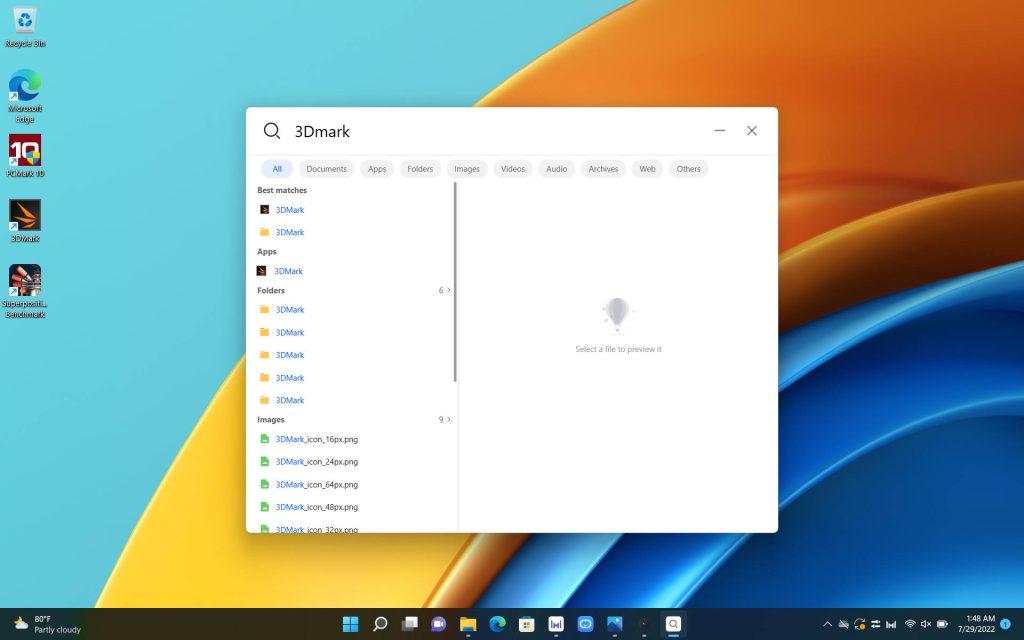
What I found interesting was the smart search, or what HUAWEI dubbed AI Search. Even without the ecosystem integration — which lets you search across your connected devices — it is a rather effective search tool that helps you find your stuff much more easily than Microsoft’s own search. I quite like this. The HUAWEI PC Manager app is also quite nice, with some troubleshooting guide and tips to help the less tech-savvy solve minor issues.
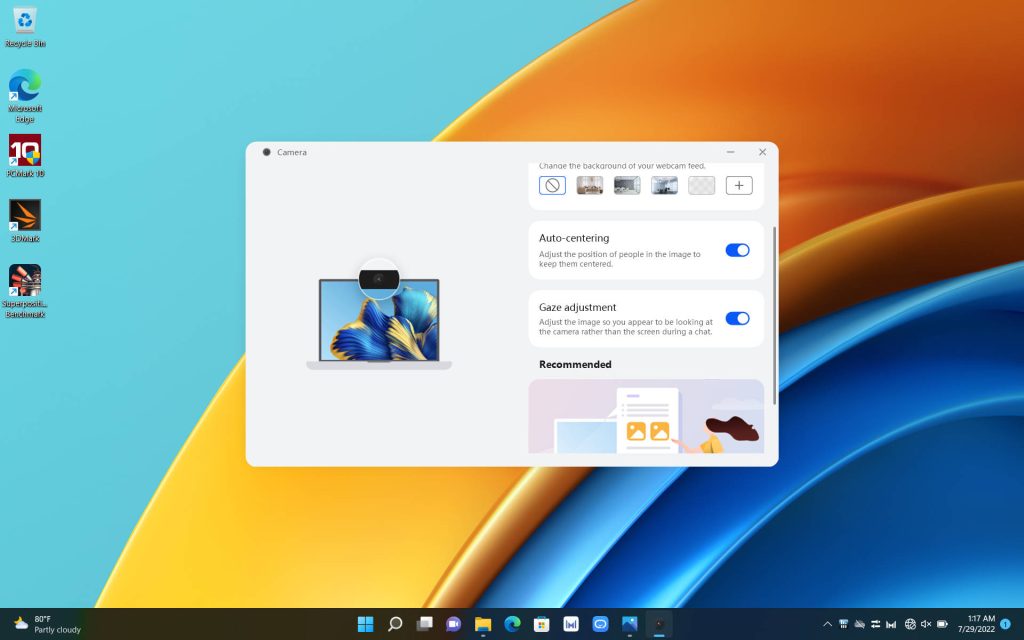
On top of that you have some extra AI chops including audio enhancement, camera optimizations and stuff. For the camera, you get features that help keep you centered in the frame. Meanwhile another makes you look as if you are actually looking at the camera instead of at the screen. There are quick settings with easy access to screen recording and screenshot tools as well, making for a rather feature-packed built-in software suite that I am willing to consider as useful, instead of mere bloatware.
And oh, you get a free copy of Microsoft Office Home & Student 2021 with the HUAWEI MateBook D 16. This laptop will probably end up in the hands of a younger demographic, and the cost savings of having the most popular productivity suite included is definitely welcome.
Powerful CPU
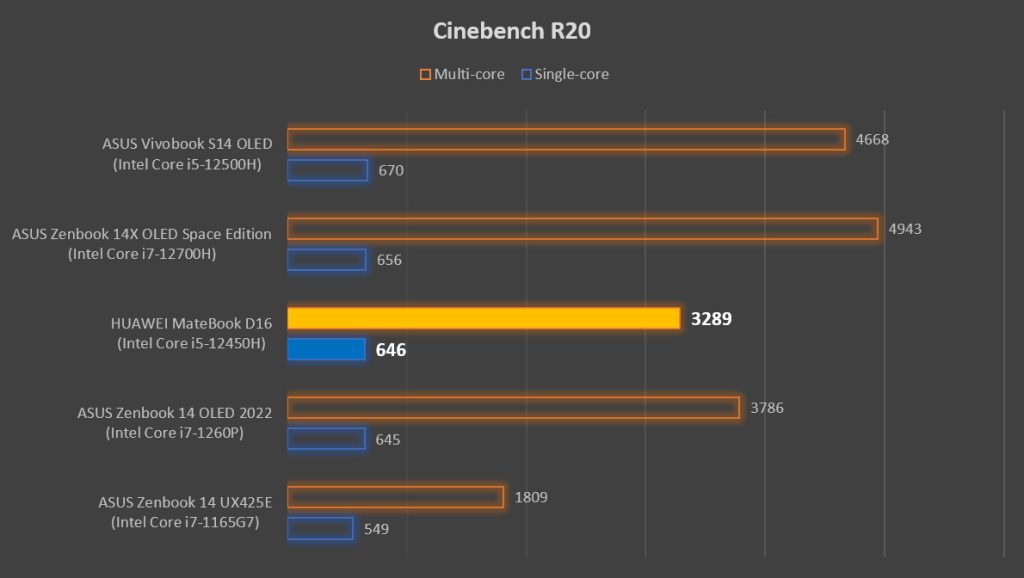
I mean, what did you expect? The 12th Gen Intel Core i5-12450H pulls its weight, with a total of twelve processing threads. CPU performance is definitely up there with much more premium laptops, and if you opt for the Core i7-12700H version, you would get even more oomph. With that said, paired up with LPDDR4X-3733 memory, you don’t get to experience the 12th Gen processors at their best, but they are still very, very potent.
Now, interestingly enough, HUAWEI goes with a rather conservative power limit by default. Depending on the “performance tuning” profile you select in HUAWEI PC Manager, the processor can switch between power limits of 30W in Balanced, and 45W in Performance. 30W is actually below Intel’s minimum of 35W, so I am not sure why did HUAWEI go with this. I believe it is due to the cooling limitations, as we see the CPU run at around to 94°C under load in Performance mode.
Good selection of ports

HUAWEI offers two USB-C and two USB-A ports, which is a very practical selection of ports. But, more on that later, because the decisions behind these ports are definitely very, very odd. Along with those USB ports, you also get a full-sized HDMI and a headphone jack, which ensures that this laptop can serve you well when you are doing presentations. As mentioned earlier, I believe that this laptop will end up in the hands of students and younger professionals, these full-sized ports will definitely come in handy.

Some of you may highlight that there’s no Thunderbolt 4 here. However, given the price segment that HUAWEI is targeting with the MateBook D 16, I think that Thunderbolt capabilities will go largely unused. Even I myself do not own any Thunderbolt peripherals at the moment. So yeah, while it would have been nice to have, it is definitely not the most important feature to have here.
Compact USB-C charger

HUAWEI bundles a 65W USB-C power adapter, supporting their own 65W HUAWEI SuperCharge standard. You can use this charger to juice up your smartphone— be it HUAWEI or not — or any other device that can be charged with USB-C. It’s really quite tiny, and I appreciate that HUAWEI went with USB-C, letting you bring just one charger on your trips for everything from the MateBook D16 to your powerbank. And yes, you can slowly charge (or extend the battery life of) the MateBook D16 up on a powerbank.
HUAWEI MateBook D 16 — What’s Not?
Dismal graphics performance
The Core i5-12450H and Core i7-12700H are different in more than just their core count and rated clock speeds. Intel made the peculiar decision to release an absolute barrage of 12th Gen Intel Core H-series processors, and thus we have the likes of the Core i5-12450H, which has a significantly smaller integrated GPU. At just 48EU versus the full 96EU of the Core i7-12700H, performance is quite noticeably lacking.
HUAWEI could probably have done better with the Core i5-12500H. But maybe that will add to the cost? Regardless, you aren’t going to be gaming on any of these processors anyway… The higher number of execution units would have made gaming slightly more bearable, but I feel that HUAWEI is targeting the student and office crowd with this, so that extra performance will go unused anyway.
Battery life could be better
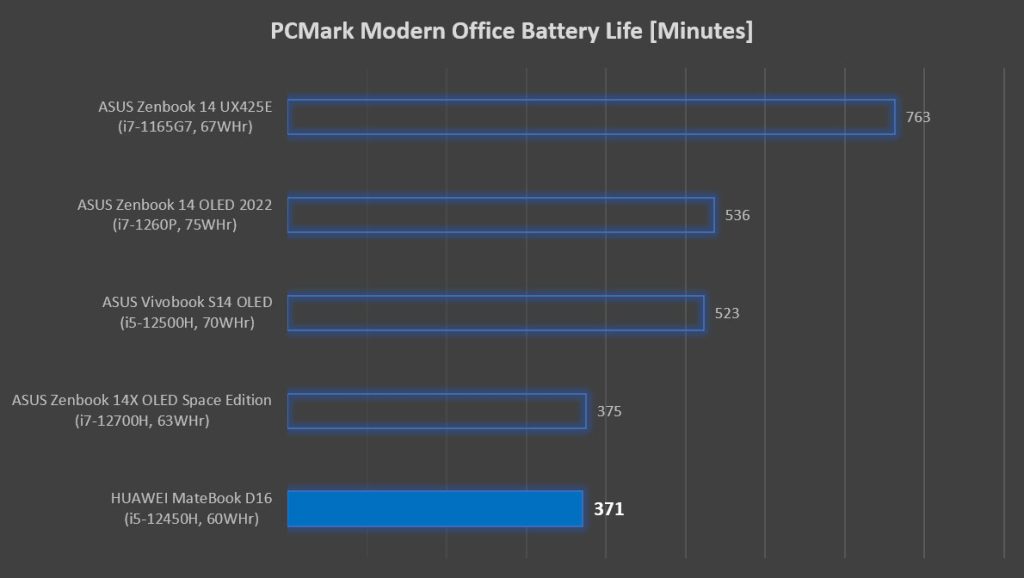
The HUAWEI MateBook D 16 falls slightly short with its battery life. Now I have to note that given its larger display and small-ish battery by today’s standards, it’s actually doing pretty well for itself. Over six hours in PCMark translates to about around three hours of use in my daily workflow, which is cutting it really close to my minimum expectations out of modern laptops.
Slow USB ports
And yes, while I did praise the selection of ports offered, I do find the need to comment on the speeds offered. What was HUAWEI thinking when they equipped this with a USB-C port that is just capable of USB 2.0? I am fine with USB 3.0, as that’s where most external storage solutions are at. Making matters worse, we also know that the Core i5-12450H comes with built-in support for four USB 3.0 ports…

So why didn’t they take advantage of that? Instead, we have two ports capable of a measly 480Mbps. One is fine, since peripherals do not benefit from USB 3.0 speeds, but the rearmost USB-C port being just USB 2.0 is definitely something I find quite difficult to accept. I am not even asking for Thunderbolt, just USB 3.0 (5Gbps) or USB 3.1 Gen 2 (10Gbps) would have been perfect.
HUAWEI Share is limited to HUAWEI smartphones and tablets

Let me start by highlighting I love HUAWEI Share. It’s a great tool when used with HUAWEI smartphones. And it was quite groundbreaking back then when no one else was offering a similar solution. However we now have stuff like Link to MyASUS which works with virtually any mobile device in the market, making it seem quite odd that HUAWEI is still keeping this exclusive to their devices.

What I hope to see in future iterations of HUAWEI Share is support for other smartphones as well. The feature is great, and I sure hope that other smartphone users can enjoy it as well. With that said, it’s a great feature, if you own other members of the HUAWEI ecosystem. There are plenty of other great stuff in the HUAWEI ecosystem, like their earbuds, smart speakers and displays, but the fact that I can’t take advantage of the mobile device pairing on any other smartphones beside HUAWEI’s is far from ideal. I don’t ask for much, just support for other smartphones.
Cramped trackpad

We have an amazing full-sized keyboard, but a much, much more cramped trackpad. As you can see, there’s plenty of room around it. So much wasted space… The trackpad is also of a wide aspect ratio, which doesn’t quite sync up with the taller 16:10 aspect ratio of the display. But it’s not all doom and gloom here. The trackpad is quite precise, with a nice tactile click. Just wish it was a little bigger, because size does matter… Sometimes.
HUAWEI MateBook D16 Specifications
| Processor | Intel Core i5-12450H, 8C/12T (4P+4E) @ up to 4.4GHz 12MB L3 cache 45W TDP Intel 7 |
| Memory | 16GB LPDDR4X-3733, on-board, quad-channel |
| Graphics | Intel UHD Graphics, 48EU @ up to 1.2GHz |
| Storage | 512GB Silicon Motion PCIe-8 SSD (M.2 PCIe 3.0×4 NVMe SSD, NVMe 1.3) |
| Display | 16.1″ FHD+ 16:10 (1920 x 1200) 60Hz IPS BOE 300 nits max brightness, 100% sRGB gamut 90% screen-to-body ratio |
| Connectivity | WiFi 6 + Bluetooth 5.2 (Intel Wi-Fi 6 AX201) 1 x USB-C (USB 2.0, 480Mbps + USB-PD) 1 x USB-C (USB 3.0, 5Gbps + USB-PD + DisplayPort Alt Mode) 1 x USB-A (USB 2.0, 480Mbps) 1 x USB-A (USB 3.0, 5Gbps) 1 x HDMI 1 x 3.5mm combo audio jack |
| Audio | Dual-speaker, stereo Quad-microphone array |
| Power | 60WHr Li-Po battery 65W USB-C power adapter |
| Dimensions | 356.7 x 248.7 x 18.4 mm |
| Weight | 1.7kg |
HUAWEI MateBook D 16 (2022) — should you buy this?
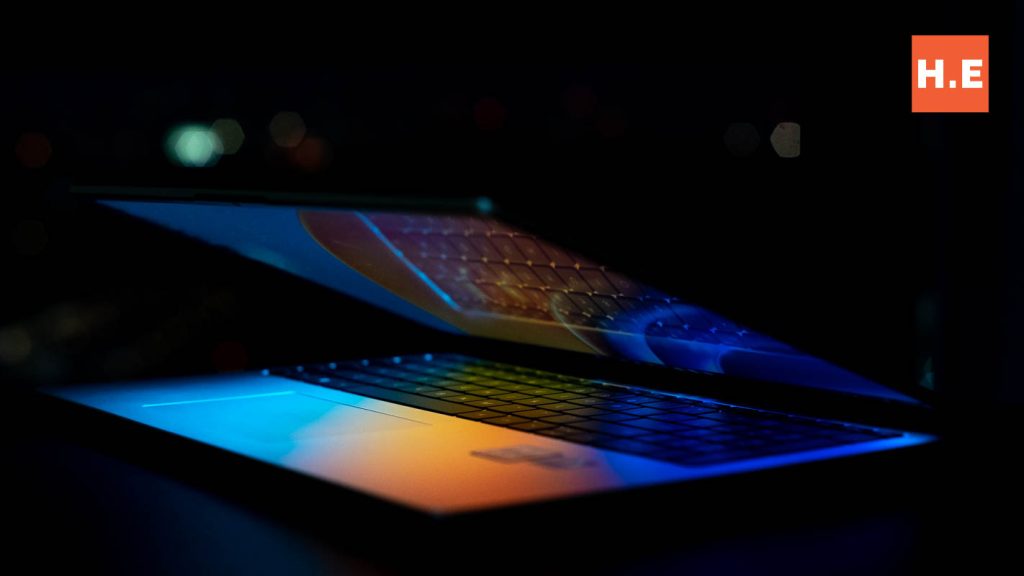
Maybe. For RM3999, university students and the younger members of the workforce will likely find the HUAWEI MateBook D 16 a decent match. Coming in at 1.7kg light and just 18.4mm thin, the HUAWEI MateBook D 16 is quite a portable machine despite its large 16″ display, and packs sufficient performance to tackle just about anything you could practically throw at it. And while battery life could be better, the compact charger makes up for it. The HUAWEI MateBook D 16 checks quite a few boxes at its price point, and unpretentiously targets the value segment. Want more premium features? Go ahead and check out the pricier MateBook offerings.

But as with anything, the MateBook D 16 has its flaws. We have slow USB 2.0 ports, and a cramped trackpad. Memory is non-upgradeable as well. I would add that 16GB will be sufficient for most users, I do think that many users will start wanting more for multitasking, which is something that HUAWEI is pushing with the Multi-Screen Collaboration feature. And as mentioned earlier, the seamless integration with mobile devices is limited to HUAWEI devices only, which is a major bummer to anyone using anything else. The graphics performance and battery life is also not great, which might sway potential buyers towards other machines.
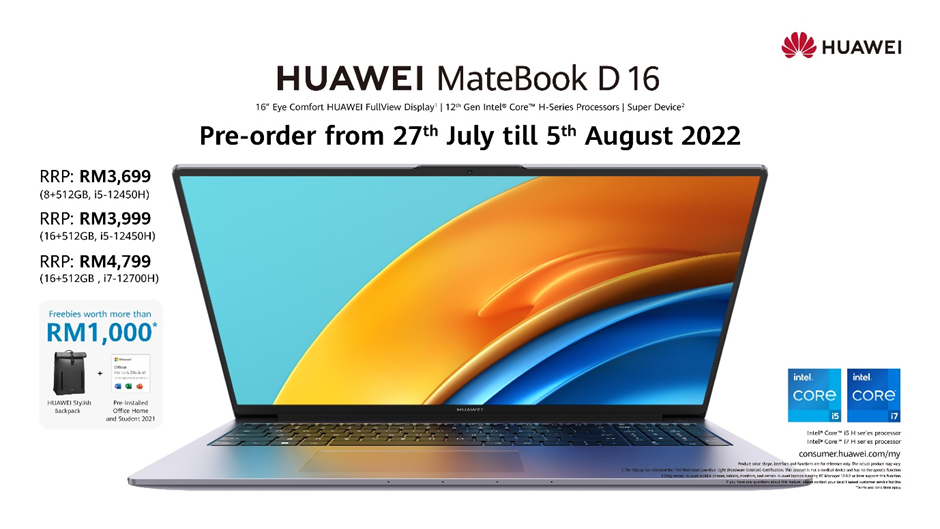
If you are convinced that the HUAWEI MateBook D 16 is the laptop for you, I do recommend picking this variant up as it feels like the “sweet spot” in the trio. The cheaper RM3,699 variant comes with half the memory at just 8GB, which I must remind everyone that it is non-upgradeable. You will quickly run into memory limitations with just 8GB. Stepping up to the Core i7-12700H variant also seems to make little sense unless you really need the extra cores and graphics performance, as it also bears a hefty RM800 premium, coming in at RM4,799. Find out more about the MateBook D16 here.



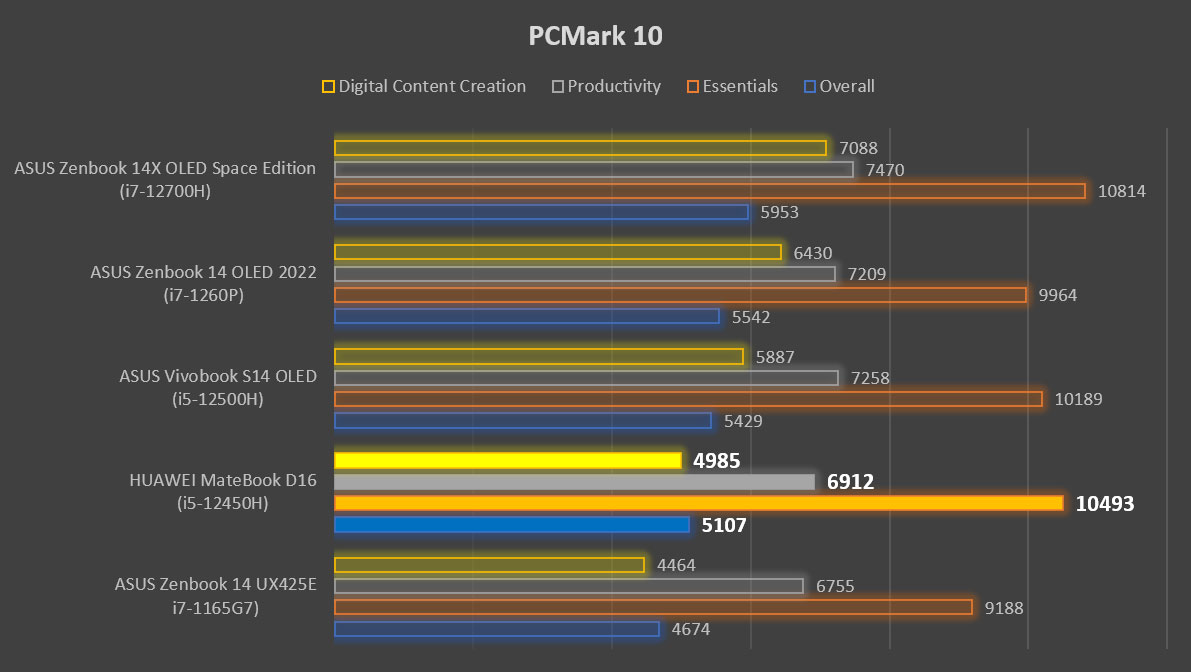
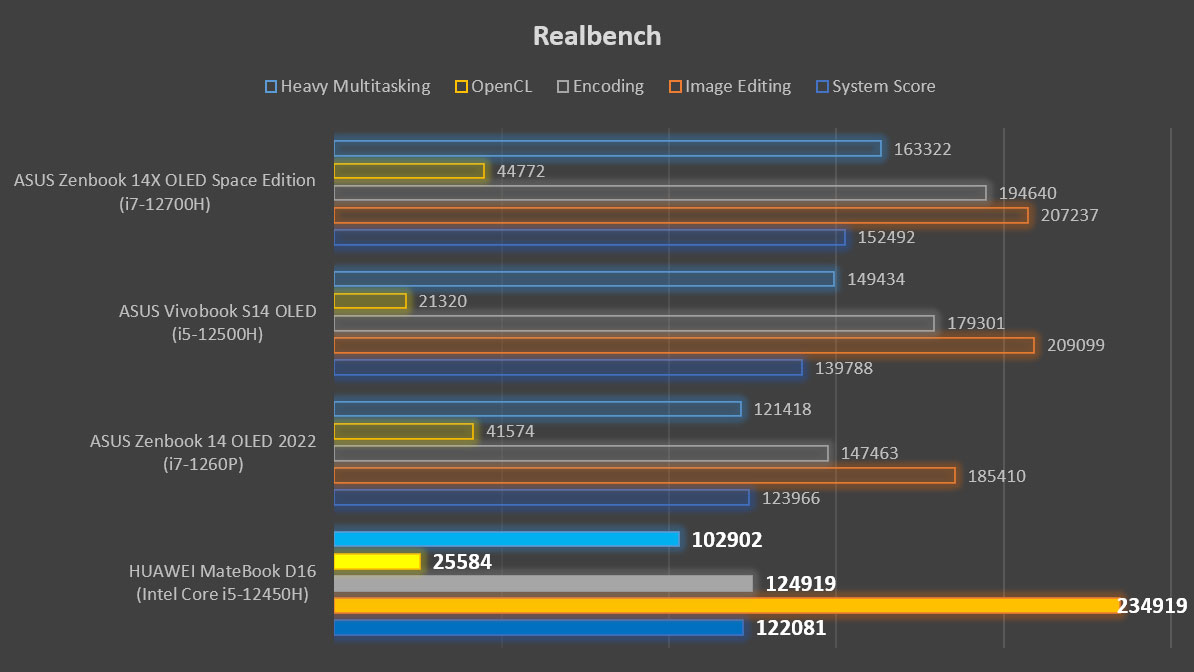
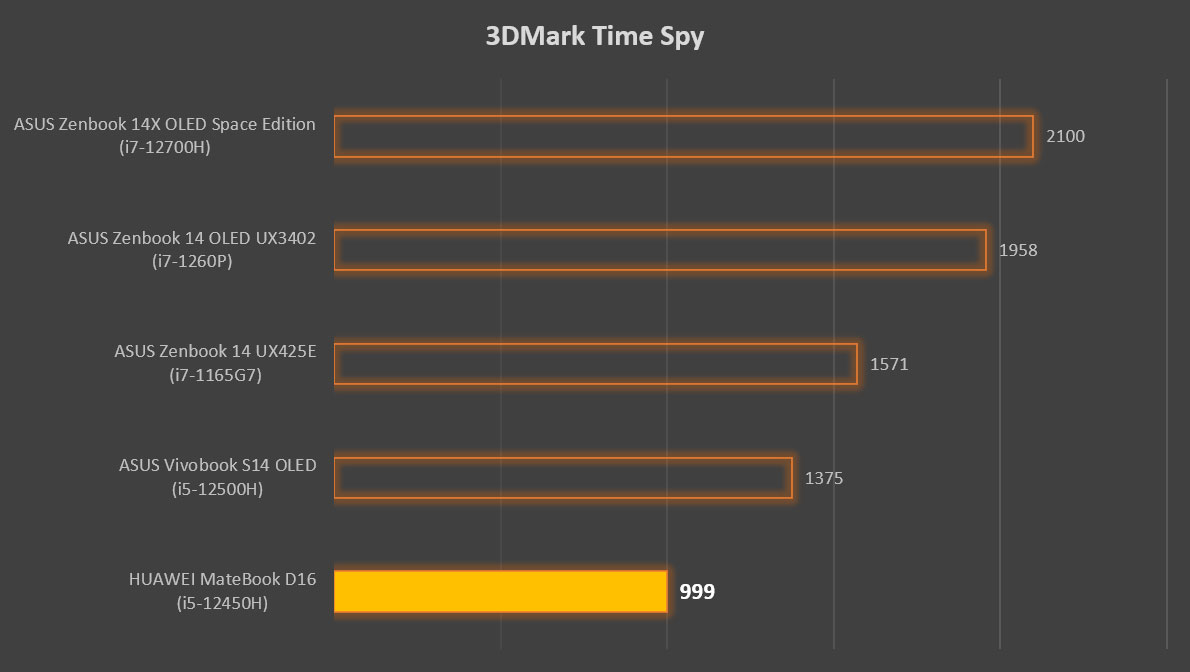
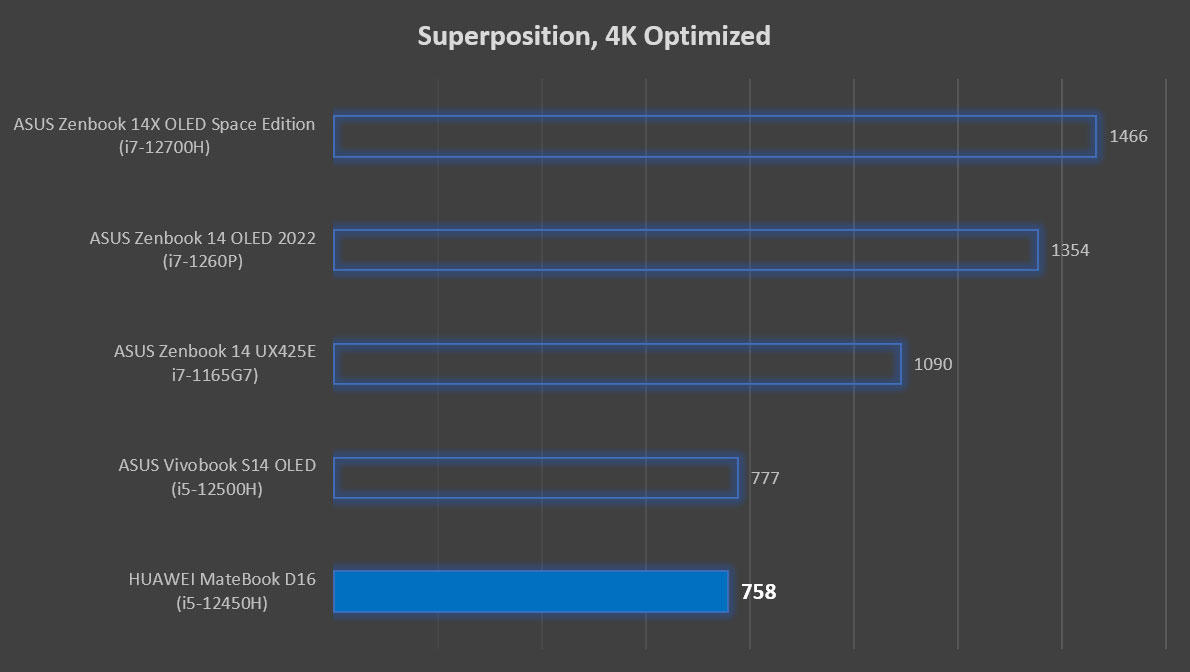








[…] up to 550 nits. 100% DCI-P3, and even PANTONE Validated, for precise color accuracy. Compared to HUAWEI MateBook D16 I tested recently, this is just mind-blowingly […]
[…] An example of an average IPS display in an average laptop. […]