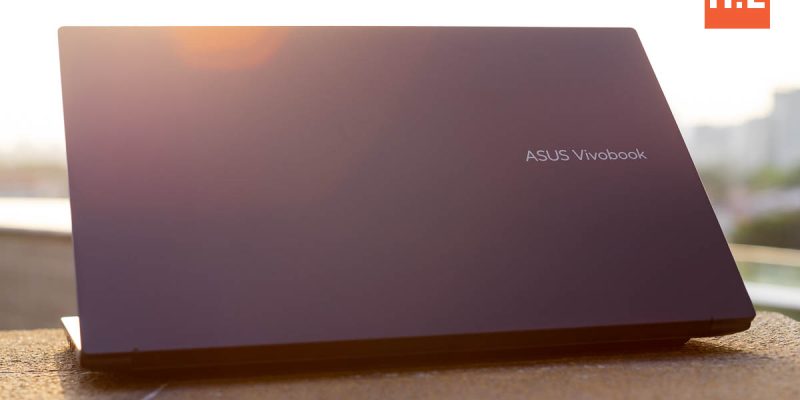
ASUS Vivobook 15X OLED (M1503) Review — an excellent choice for just about anyone

ASUS Vivobook 15X OLED (M1503)
I do think that the screen alone is enough for me to recommend the Vivobook 15X OLED.
- Fantastic 2.8K 120Hz OLED display
- Good selection of ports
- Comfortable keyboard and trackpad
- Good CPU performance
- Great battery life
- Lackluster graphics performance
- USB-C charging not supported
- Questionable cooling
- Plastic build
We have previously checked out the ASUS Vivobook S14 OLED, a rather premium offering targeted towards students and young professionals. Today we will be looking at the ASUS Vivobook 15X OLED (M1503) which is actually cheaper than the Vivobook S14 OLED, yet better, in some ways. Let’s begin.
ASUS Vivobook 15X OLED — What’s Good?
Fantastic 2.8K 120Hz OLED display

When ASUS dropped the Vivobook 15X OLED at my doorstep, I was honestly expecting a rather mainstream IPS panel with a subpar 45% NTSC display. Let’s just say that my experience with ASUS Vivobooks haven’t been all that great, and leave it at that. But to my surprise, they equipped the ASUS Vivobook 15X OLED with a 2.8K 120Hz OLED panel that goes all the way up to 550 nits. 100% DCI-P3, and even PANTONE Validated, for precise color accuracy. Compared to HUAWEI MateBook D16 I tested recently, this is just mind-blowingly good.

Even in outdoors environment with the evening sun beating down on the screen, everything was still perfectly legible. Sure, it is glossy, so don’t try to work with a light source directly behind you, but I must say that this is an insanely great display for anything. Perfect deep blacks, insanely quick 0.2ms response times, and we even have a 120Hz refresh rate for some really smooth visuals when you are scrolling around the internet. And need I mention that even the RM11,999 Zenbook Pro 16X OLED doesn’t have this high a refresh rate! With a 180-degree hinge, you can also share the stunning visuals with the person opposite you. Isn’t it incredible?
Good selection of ports

We have three USB 3.0 ports here, with one of them being a Type-C port. A full-sized HDMI port and headphone jack round off the I/O, along with the barrel DC-in connector. Unfortunately the USB-C port supports neither display output nor USB-PD, which makes it merely a port for your newer external storage drives featuring a USB-C connector.

Meanwhile over on the left we have one USB 2.0 port along with two status indicator LEDs and a wide cooling vent. While USB 2.0 is rather outdated in 2022, it’s still good enough for peripherals. And since this is on the left of the machine, you can easily leave a USB dongle for your wireless mouse in there, and still have the two USB 3.0 ports over on the right for your other devices. We have a trio of USB-A ports, which is what I would consider to be a great selection, considering the fact that most PC peripherals still utilize it over USB-C connectors.
If I were to nitpick, I would probably lament about the majority of the ports being on the right, as it would get in the way of my mouse, but then again, I wouldn’t want the exhaust ejecting heat towards my hand either. So all things considered, ASUS has probably made the right call here.
Comfortable keyboard and trackpad

I am glad to report that ASUS didn’t waste any space here, and we have a full-sized keyboard. All the keys are well-spaced and we even have a physical numpad to ease number entry. The keys are a bit soft for my liking as I prefer a stiffer and more tactile typing experience, but overall I had no issues at all typing at my usual 90+ WPM on the Vivobook 15X OLED’s keyboard. And it is also worth mentioning that the entire keyboard deck features the ASUS Antibacterial Guard to eliminate 99% of bacteria in 24 hours, just for that added peace of mind.

The trackpad is also quite nice to use, with it being rather large. Precision is good as well, although it isn’t as smooth as some of the pricier models I have tested due to the fact that it lacks the premium glass covers over it that more recent high end laptops tout. Taking up some space in the upper right corner is the fingerprint scanner, which is quite a convenient way to login to your laptop. I honestly wonder how much extra does the power buttons with integrated fingerprint scanners cost over this solution, but I guess it is nice to at least have biometric security at this price point.
Good CPU performance
Powered by the AMD Ryzen 5 5600H, the Vivobook 15X OLED comes as a rather unique offering that delivers significantly higher performance than you would expect from a mainstream laptop. With a 45W TDP, this laptop will easily outpace any laptops powered by the U-series processors, which are rather common in this price segment. Single-core performance isn’t as good as Alder Lake as this is still a last-gen architecture at its core, but it makes up for itself with the stellar multi-core performance. This also lends itself to rather good scores in PCMark 10, all things considered.
Great battery life
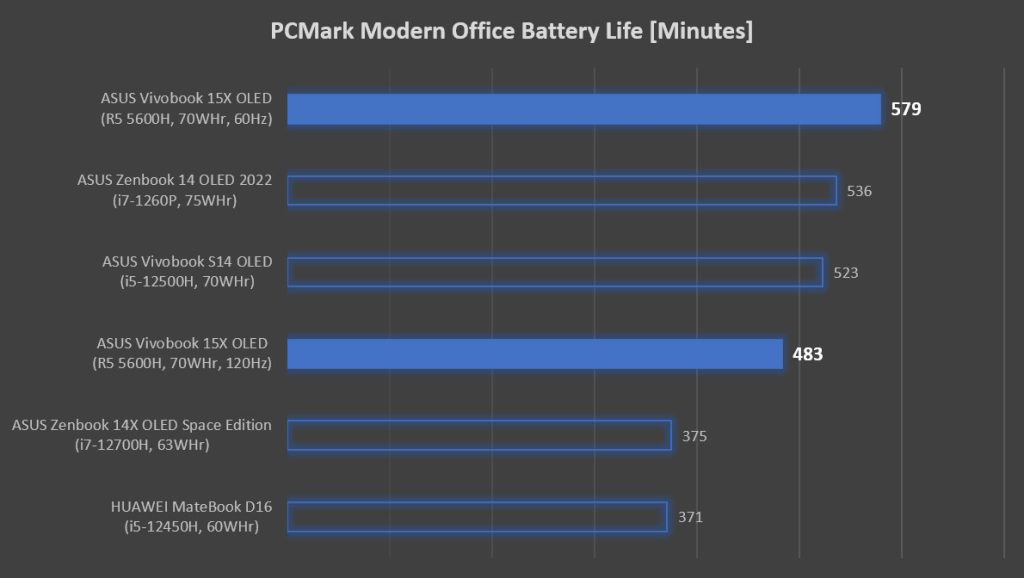
Performance is excellent, but surprisingly enough, the battery life is still superb. PCMark’s battery test saw it clocking 8 hours with the display set to 120Hz, with an extra hour thrown in if you switch down to the 60Hz mode. In daily use, the numbers aren’t quite as stellar but I still got close to five hours out of it. With the Ryzen 5 5600H, it seems that ASUS managed to hit the sweet spot in terms of performance and efficiency. The Vivobook 15X OLED can dole out some serious processing power, while also sipping power when you don’t need it to be firing on all cylinders.
ASUS Vivobook 15X OLED — What’s Not?
Lackluster graphics performance
Now, I would like to mention that the Vivobook 15X OLED comes with just 8GB RAM out of the box, and has a SO-DIMM slot for you to upgrade it down the line. While it’s nice to have some upgradeability, it also means that it runs in single-channel mode if you decide against upgrading the memory, which severely impacts the graphics performance as you can see in the benchmarks above.
USB-C charging not supported
While we do have a nice array of ports, unfortunately USB-PD charging is not supported. You are forced to bring the 90W power adapter along with a USB-C charger for your other devices on your travels, something which could be avoided if only the Vivobook 15X OLED supported USB-C charging. Considering that the Vivobook S14 OLED also uses a 90W power brick albeit with a USB-C connector, I guess the only reason why the Vivobook 15X OLED doesn’t support USB-C charging is due to cost constraints.
Questionable cooling

Cooling is another area which is rather worrying about the Vivobook 15X OLED. While it doesn’t quite get toasty around the left half of the keyboard area, the right side can get very uncomfortable to touch. The Ryzen 5 5600H under the hood goes all the way up to 96.3°C, with a peak power draw of 54W, and it isn’t shy to maintain around 94°C while chugging 47.72W on average with clocks of 3.7GHz. Performance turns out to be great as it just doesn’t throttle, but I am also somewhat worried about the overall longevity of this laptop if it is so liberal with its thermal limits.
Plastic build

I should start by saying that I quite like the design of the Vivobook 15X OLED — clean, angular lines, without any unnecessary embellishments. The Quiet Blue color option we have here also looks fantastic. Not the usual black or silver shades most budget laptops come in. However the entire chassis is crafted out of plastic. With that said, it does feel decently solid with minimal flex with no creaks to speak of either. And yes, I am just being nitpicky here, just to find fault with the Vivobook 15X OLED as it is almost too good to be true at this price point.
ASUS Vivobook 15X OLED (M1503) Specifications
| Processor | AMD Ryzen 5 5600H, 6C/12T at up to 4.2GHz 16MB L3 cache 45W TDP 7nm |
| Memory | 8GB DDR4-3200 on-board, 1 x SO-DIMM slot vacant |
| Graphics | AMD Radeon Graphics, 7CU @ up to 1800MHz |
| Storage | 512GB Intel 670p (M.2 PCIe 3.0×4 NVMe SSD, NVMe 1.4) |
| Display | 15.6″ 2.8K 16:9 (2880 x 1620) 120Hz OLED Samsung SDC416E display 550 nits peak brightness, 100% DCI-P3 gamut, PANTONE Validated 86% screen to body ratio |
| Connectivity | WiFi 6 + Bluetooth 5.0 (MediaTek MT7921) 1 x USB-C (USB 3.0, 5Gbps) 2 x USB-A (USB 3.0, 5Gbps) 1 x USB-A (USB 2.0, 480Mbps) 1 x HDMI 1.4 1 x 3.5mm combo jack |
| Audio | Stereo speakers SonicMaster Array microphone |
| Power | 70WHr, 3-cell Li-ion battery 90W AC adapter |
| Dimensions | 356.8 x 227.6 x 19.9 mm |
| Weight | 1.7kg |
ASUS Vivobook 15X OLED — should you buy this?

Yes, but make sure to upgrade the RAM. Out of the box, the Vivobook 15X OLED is a great laptop, with potential for more. Single channel RAM is especially limiting for a machine that relies on the integrated graphics, but given that ASUS has given this machine a pretty excellent list of specifications for its price, I am willing to let it slip and just recommend you to upgrade the RAM right off the bat. It does come with 8GB on-board, so for around RM150 or so, you will be looking at a rather capable laptop with a total of 16GB RAM.
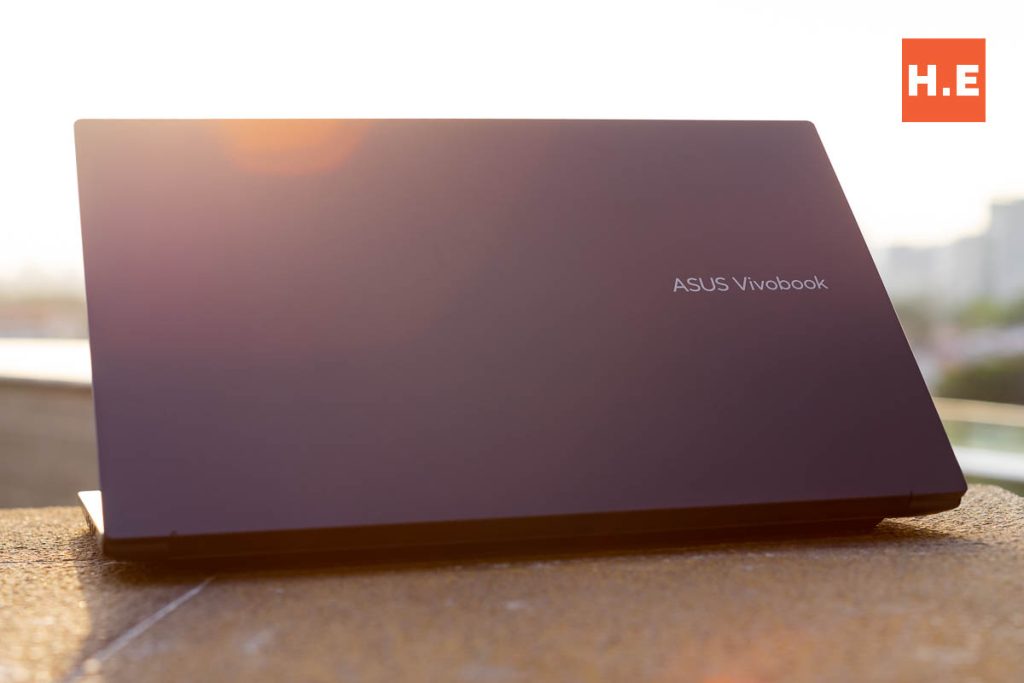
For RM3299, it is really easy to recommend. You are looking at a beefy Ryzen 5600H processor, stunning 15.6-inch 2.8K 120Hz OLED display which outclasses laptops more than 3X its price, a large 70WHr battery and a rather portable 1.7kg weight. It’s not the thinnest nor the most premium laptop out there, and it does needs a RAM upgrade to fully stretch its legs, but I do think that the screen alone is enough for me to recommend the Vivobook 15X OLED over just about any other laptop in this price range. In fact, if you factor in a memory upgrade, this might actually be a better buy than the Vivobook S14 OLED, if you don’t need Thunderbolt 4, can appreciate the larger display and the additional girth and weight doesn’t bother you too much.
And if you find yourself needing more horsepower, the AMD Ryzen 7 5800H variant is priced at RM3699. Considering that this laptop will generally be used for productivity and media consumption, I don’t think the Ryzen 7 is necessary for most of the Vivobook 15X OLED’s target demographic, and the Ryzen 5 5600H variant with a RAM upgrade will probably be the smarter choice. But hey, there’s the option if you want.



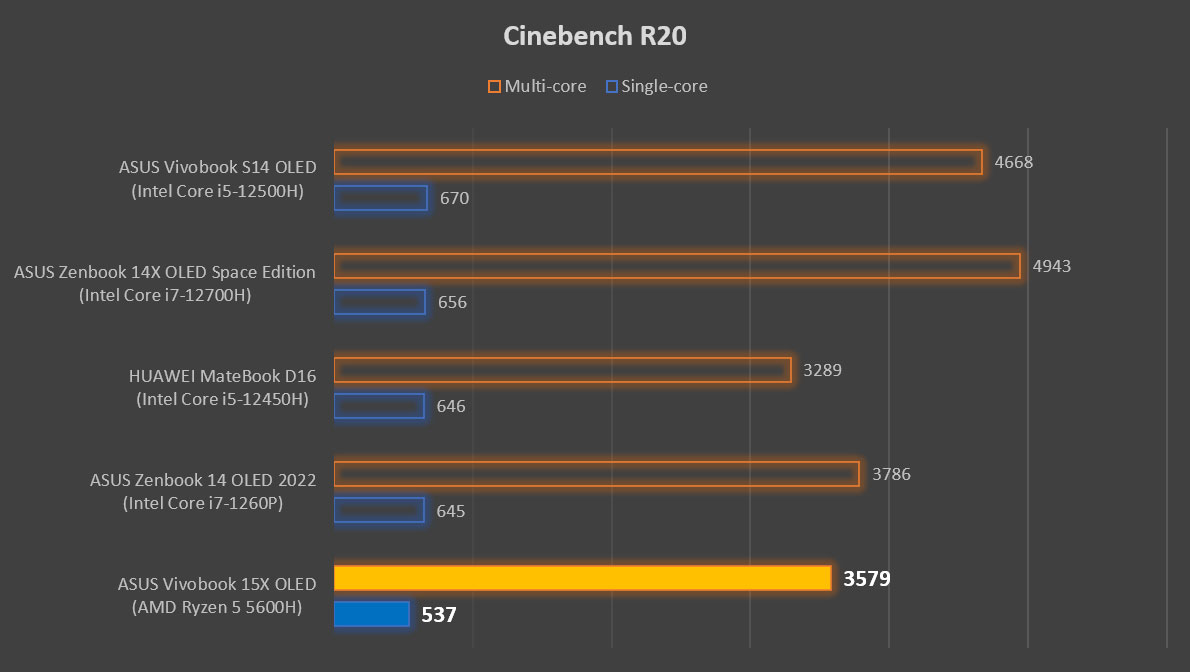
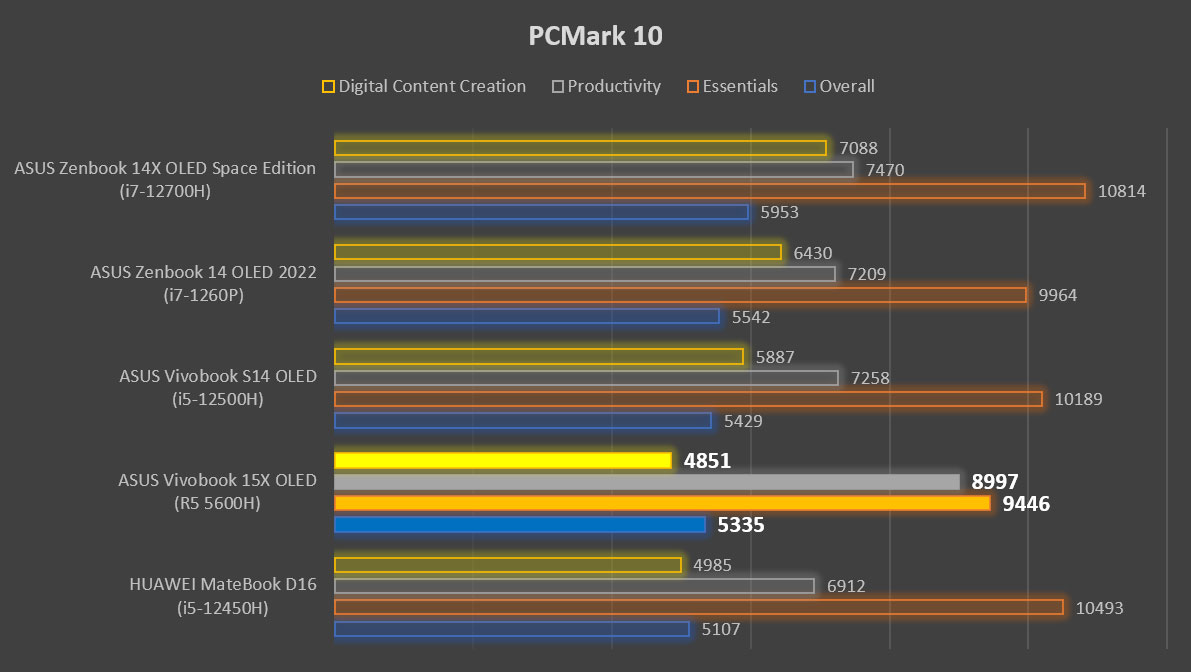
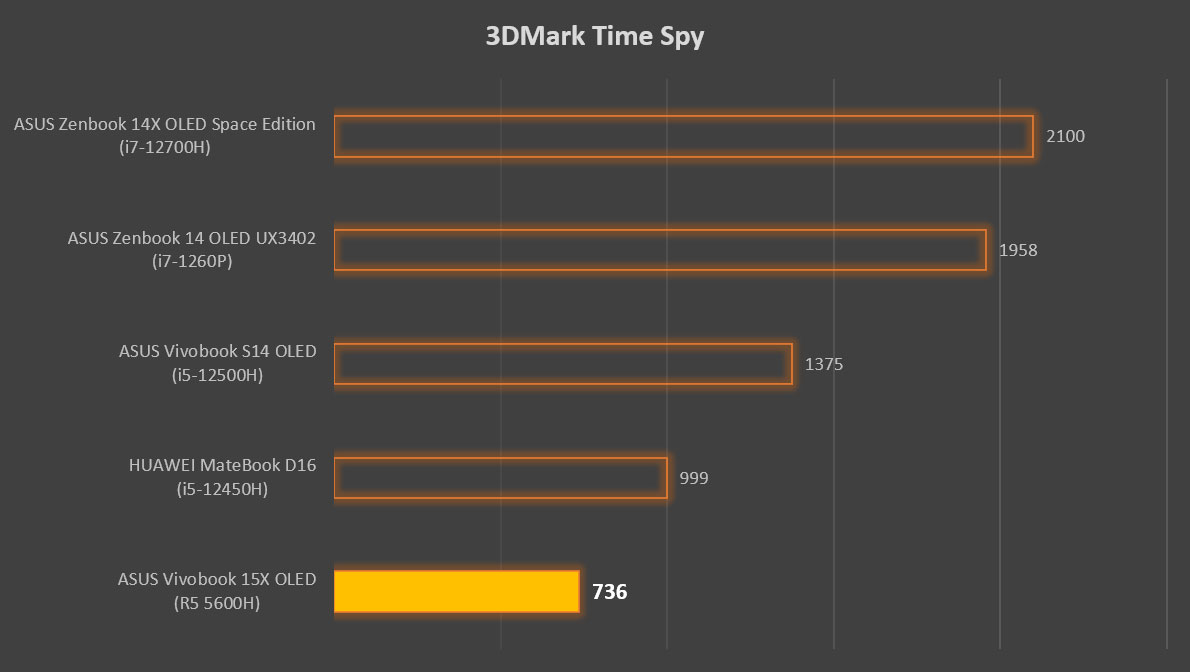
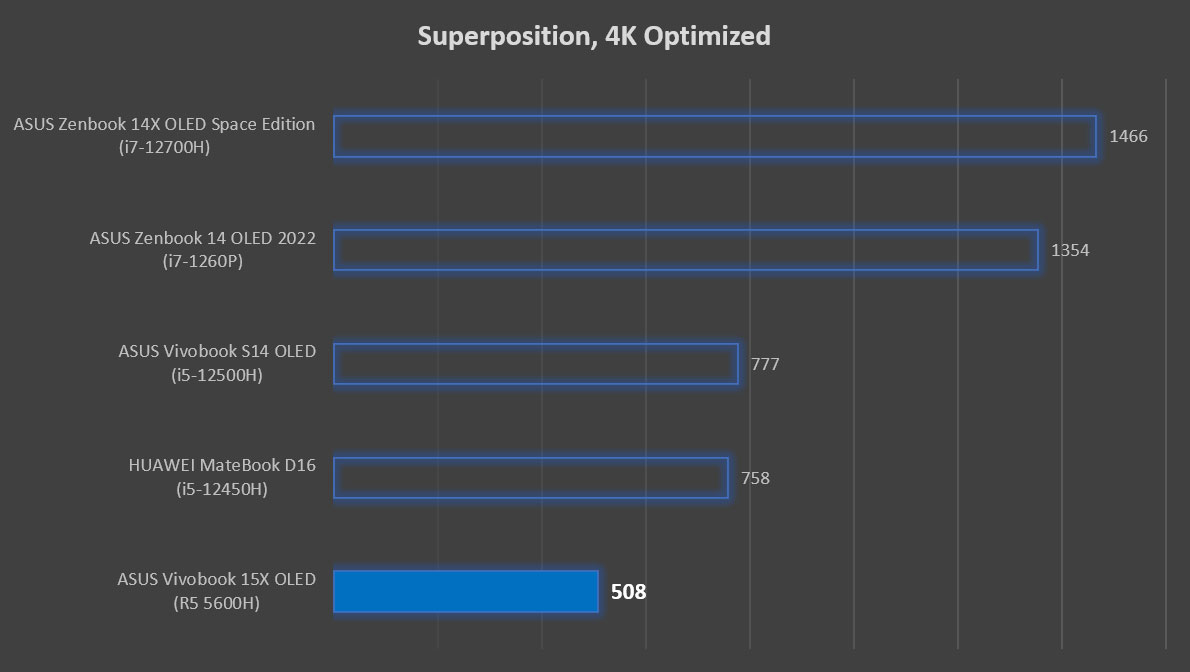








[…] laptops are covered by a 2-year global warranty with 1st year Perfect Warranty. We have also done a full in-depth review of this laptop, so make sure to check it […]
[…] matter how good a laptop’s display is, a single display is usually insufficient for most heavy users. Me included. While I don’t […]
[…] is available in two colors in Malaysia: Transparent Silver and Quiet Blue. Slotting in below the ASUS Vivobook 15X OLED, the Vivobook 16X will be priced at just RM2,999. All ASUS laptops are covered by a 2-year global […]
[…] your lap without accidentally castrating yourself. This is quite unlike what we have seen with the Vivobook 15X OLED, which runs at over 90°C on a […]