
ASUS Zenbook Pro 16X OLED Review — ASUS innovation at its finest

ASUS Zenbook Pro 16X OLED (UX7602)
There's plenty to love about the Zenbook Pro 16X OLED, if you can overlook the limited memory.
- Stunning Tech Black finish with new monogram logo is super sleek!
- Haptic feedback on trackpad is amazing
- Stunning 4K visuals with true blacks
- Top-notch performance
- AAS Ultra and vapor chamber delivers excellent cooling
- ASUS Dial adds intuitiveness to creative apps
- Great audio from the built-in six-speaker setup
- Good battery life
- Non-upgradeable memory limits content creation capabilities
- RGB customization is lacking
- Keyboard is raised to too steep an angle
- Limited I/O ports
- Haptic feedback on the ASUS Dial would be nice
- Eye-watering price tag
The ASUS Zenbook Pro 16X OLED is probably what happens when engineers and designers don’t really know what else to do. This might be because ASUS has done just about everything you can imagine with their laptops. Second display in the trackpad? Done. A touchscreen above the keyboard? Done. Second display behind the main display? Done. Raising the keyboard as you open your laptop? Done. Well… Why not just make the most powerful Zenbook ever? Of course, aside from sheer raw performance, we need to have an absolute barrage of new, fancy innovative features. Let’s get right into it.
The Hardware

The Zenbook Pro 16X OLED comes in this unique packaging that’s quite unlike anything else I have seen before. It’s a trapezoidal box where the laptop is placed vertically in it, with the rest of the contents behind — or under, depending on how you look at it — the Zenbook Pro 16X OLED.

You don’t get too many accessories, with a 200W AC adapter, USB LAN dongle and the ASUS Pen 2.0 making the list. The ASUS Pen 2.0 is quite a nice upgrade over the earlier generation, as now it supports USB-C charging. The previous version required an AAAA battery, which is infinitely less convenient than just plugging in a USB-C cable to juice it up. Aside from that, you also get various tips to switch between for a different writing/drawing sensation. Lastly, you do get a backpack to bring this laptop around.

The sheer no-nonsense design of the ASUS Zenbook Pro 16X OLED gives it a very imposing presence. One look at the laptop and you know it means business. On the lid, we have ASUS’ signature brushed concentric circle finish that looks downright amazing in this dark blue tinged finish that ASUS calls Tech Black. Offset to the left, we have the ASUS monogram emblem, which is inset with a metallic sheen to the monogram itself. Overall, it looks very classy, and despite the fact that it has RGB illumination, it still looks extremely serious.

The lighting is softer than what we usually see on the ROG lineup of gaming laptops, and I really like it for what it is. Considering that this is a laptop meant for professionals and creators, you don’t want blinding lights. It isn’t too obvious in well-lit environments, but does help the logo stand out in darker environments. The designers at ASUS did a great job here, making the lighting add even an even more premium flair to the laptop.
Fancy Keyboard Shenanigans

Setting ASUS Zenbook Pro 16X OLED even further apart from the rest of the laptops is definitely the fancy AAS Ultra hinge. The hinge raises the keyboard to a rather steep 7 degrees, opening up a massive air intake for the IceCool Pro cooling system. As the display is attached to the rear of the keyboard, this also raises the main display. Now, it is worth mentioning that ASUS has explored a more ergonomic keyboard angle, starting with ErgoLift, but this is something entirely different.

Aside from the raised angle, the Zenbook Pro 16X OLED also gets a per-key White RGB keyboard. While that’s pretty common from ROG, this is probably the first Zenbook with RGB backlighting for its keyboard. And it even has white lighting in the mix, which is quite unique. If you have ever used any RGB keyboard previously, you will probably have realized that white lighting is quite hard to get right for most RGB LEDs. So this is a really cool improvement for those who like white backlighting. Personally, I am just going to go all-out RGB, because that’s just how I am.
Refinements Galore

Unfortunately ASUS didn’t think of adding RGB to the NumberPad 2.0, so regardless of what mode/colors you choose for the keyboard, the NumberPad stands out like a sore thumb with its cool white lighting. ASUS is very proud of this 150 x 90 mm touchpad, and it is ostensibly one of the largest ever in a Windows laptop. It also has pressure sensors and haptic feedback, which is a very cool addition.
Now, I do not condone ASUS removing a physical clicker from the trackpad, but the implementation of haptic feedback is good enough to make me not miss it too much. The pressure sensors are used to detect when you are pressing down on the NumberPad for number entry or when you are pressing down on the “clicker” at the bottom of the trackpad, giving you a nice haptic buzz. While at first I found it rather jarring, over time I loved it so much that using my normal laptop sans haptic trackpad rather unenjoyable… Oh well.

Aside from enhancing the NumberPad, we also get a redesigned ASUS Dial for a more intuitive way of interacting with your content creation apps. Instead of the rotary knob introduced with the ProArt series, you get what’s essentially a touch-sensitive glass donut here, with a clicky button in the center. This design is 75% thinner, but you lose the feedback as you slide your finger along the donut to turn the dial. I really wish ASUS had added haptic feedback to this, instead of the trackpad… But I guess priorities differ.

And yes, the display supports both touch and stylus input. I believe it’s pretty obvious I am no artist, but the pen does provide a great drawing experience. The Zenbook Pro 16X OLED’s display wobbles a fair bit when you are using a stylus, and I do think that most people would prefer a flatter angle for drawing… But in any case, I did not find any deal-breaking issues here.
Phenomenal Visuals

And now, the display itself. We get an incredible 16″ 16:10 4K OLED panel here. While we only get a bog standard 60Hz refresh rate here, the 0.2ms response time makes up for it by providing for sharp visuals even when fast-moving objects are on screen. And obviously this is a creator laptop, where most content will be capped at 60FPS, or even 24FPS, for those who prefer a more cinematic quality to their videos, so a higher refresh rate isn’t exactly necessary. Colors are excellent, with this panel here capable of displaying the full DCI-P3 gamut while also being Pantone Validated for accuracy. We also have support for HDR, with DisplayHDR True Black 500 certification.
Minimal bezels all around, but ASUS still found room to cram in all sorts of hardware in the top bezel. We have a FHD webcam with 3D noise reduction, IR sensor for facial recognition and Adaptive Lock, whereby the PC will sleep and wake when it detects you leaving or returning, and last but not least, a color sensor that can adjust the brightness and color temperature of the display based on your surroundings. Really nifty stuff all around, and I would say that the Zenbook Pro 16X OLED definitely lives up to the “Zenbook Pro” name.
Rather Limited I/O…
For a 16-inch laptop, I was honestly expecting more ports. However, all we get is what seems like the standard set of ports that we find across virtually every recent Zenbook — two Thunderbolt 4, one USB 3.2 Gen 2 Type-A and a full-sized HDMI 2.1 port. Slightly different is the SD Express 7.0 slot, which allows for speeds of up to 985MB/s, and the DC-in port, since you can’t get USB-PD to deliver 200W of power, in its current spec. I would love to have at least two more USB 3.0 ports for peripherals or external storage in this larger chassis, but alas we have the same ports as we get in the 14″ Zenbook 14 OLED and 14X Space Edition.
What’s Under the Hood?

ASUS focused heavily on the cooling with the ASUS Zenbook Pro 16X OLED. The fans can intake from under the keyboard when the AAS Ultra raises it up, but we still see a vented bottom panel the bottom panel for the two fans to breathe in fresh air. Instead of heatpipes, we have a vapor chamber here, which should deliver much more effective cooling to the Intel Core i7-12700H and NVIDIA GeForce RTX 3060 we have here.
Rounding off the list if specifications is 16GB LPDDR5-5200 and a 1TB PCIe 4.0 SSD. Unfortunately, the memory is soldered onto the motherboard, so you can’t upgrade it. 16GB is barely sufficient for productivity, much less serious content creation. 32GB would have been much more fitting amount of memory for a laptop priced in excess of RM10,000.
Performance

Now, I have to mention that the Zenbook Pro 16X OLED we have is literally not in its final form. The Zenbook Pro 16X OLED can be configured with up to a Core i9-12900H, 32GB RAM and 2TB of storage. But just not in Malaysia. With that out of the way, let’s get into the benchmark scores.
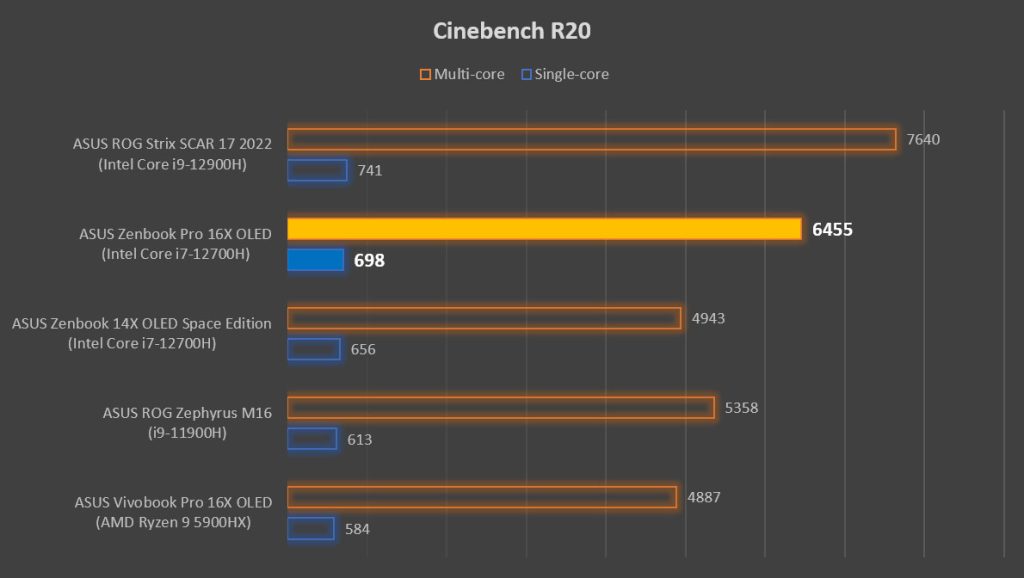
As it stands, this is one of the fastest laptops we have tested. While it shares its CPU with the smaller Zenbook 14X OLED Space Edition, I think it’s pretty obvious that they aren’t equal. This is a truly potent performer, and one that I can definitely recommend to anyone who needs a powerful processor for their work.
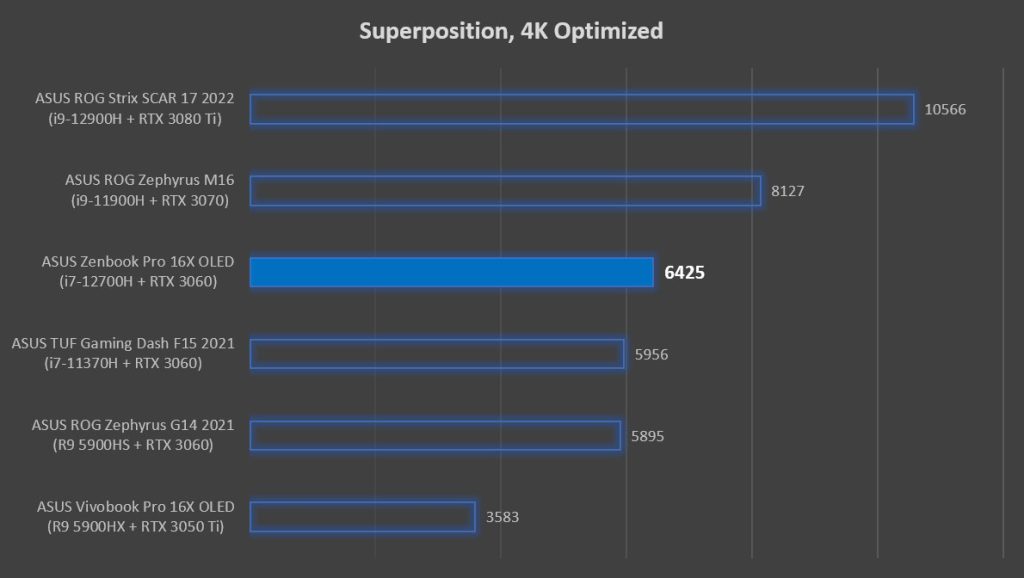
Next up, graphics performance. We can see the Zenbook Pro 16X OLED outperform the likes of the TUF Gaming Dash F15 and Zephyrus G14. The GeForce RTX 3060 GPU here is given up to 95W of power headroom, which is more than what we have on both the aforementioned laptops. While it is intended for creators, as these benchmark scores show, you can actually use it for some light gaming.
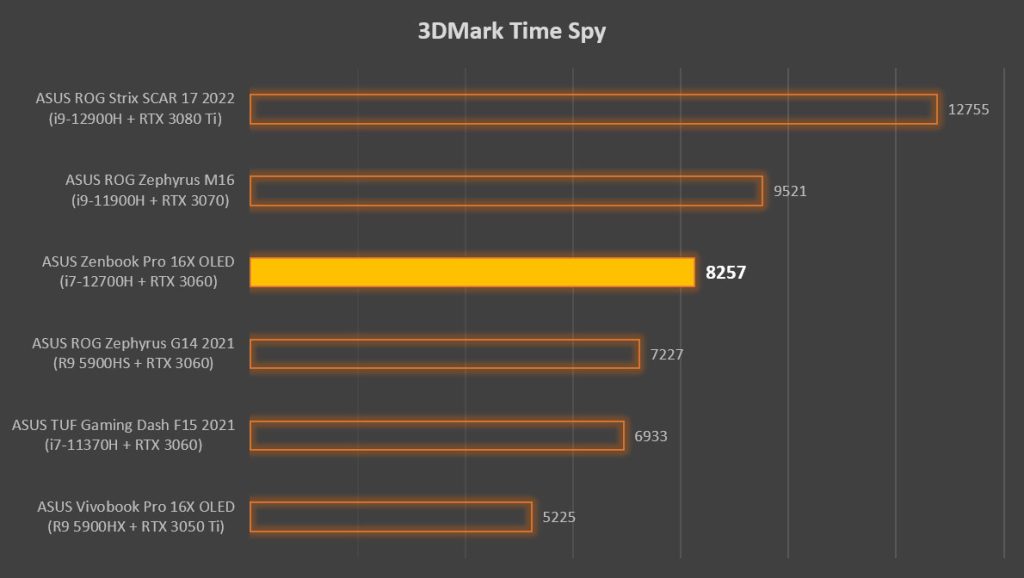
Speaking of which, the 3DMark Time Spy score corroborates the potential gaming performance on tap. Once again, we see it outperforming the two aforementioned gaming machines. Still, it is worth mentioning that while it has quite strong gaming performance, the 4K native resolution here will still be a no-go for most titles.
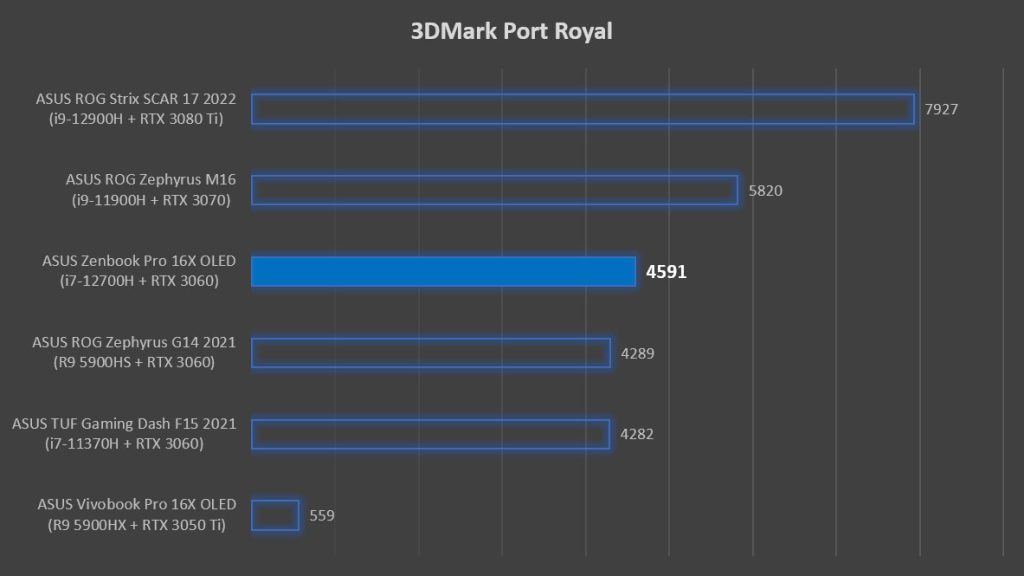
I also took the opportunity to test the raytracing performance. 3DMark Port Royal further continues on the trend, where the Zenbook Pro 16X OLED shows off rather potent performance for a GeForce RTX 3060 laptop. Regardless if you plan to use the raytracing for rendering or gaming, you are assured of immense performance on tap here.
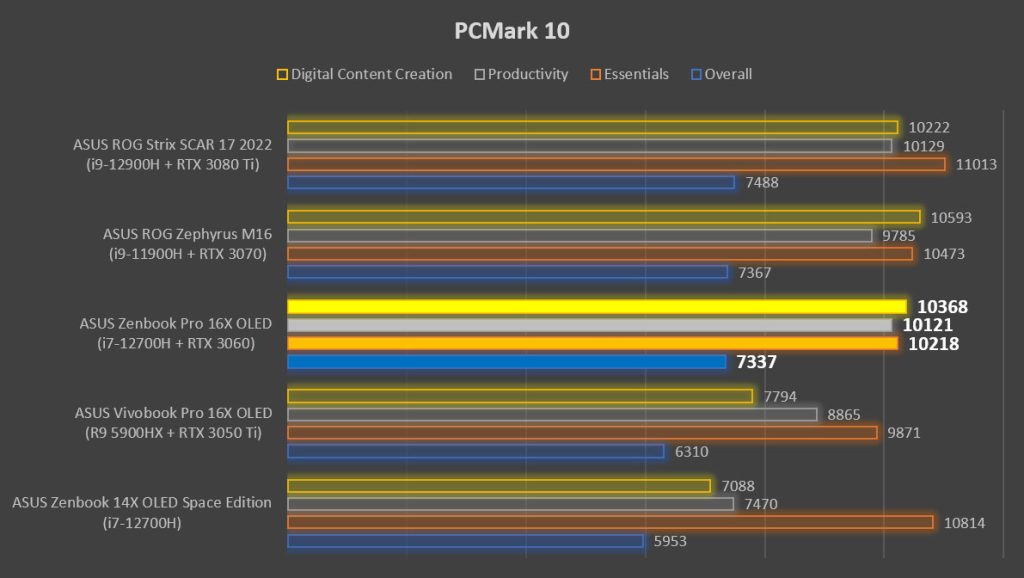
Enough with the gaming-oriented benchmarks though. Now, let’s take a look at productivity. PCMark is a good gauge of that, putting the machine though a mix of workloads and spitting out an aggregated, easily understandable score. Here we see that the Zenbook Pro 16X OLED garners impressive scores across all three main metrics, although I believe all your attention will be on the Digital Content Creation section, where the Zenbook Pro 16X OLED really shines.
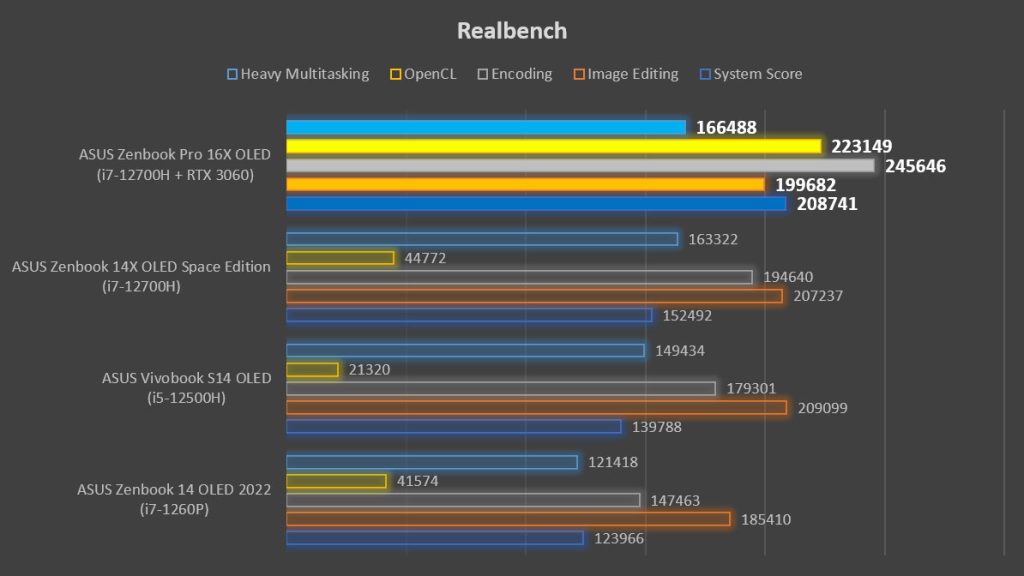
It also proves to be an absolute beast in Realbench, where the strong CPU and GPU performance ensures stellar performance in everything from image editing to video encoding. This is truly a beast when it comes to performance, no two ways about that.

Powerful hardware requires exceptional cooling, and we definitely need to test that. While benchmarks are a great way to observe peak performance, sustained performance can tell an entirely different tale. I like using Realbench to observe thermals under heavy loads, and I am glad to report that the Zenbook Pro 16X OLED passed with flying colors.
The AAS Ultra mechanism combined with the vapor chamber cooling system enables the Zenbook Pro 16X OLED to maintain average CPU temperatures of below 80°C while the processor pulls 52W. And let’s not forget that there’s a GeForce RTX 3060 here as well, which is drawing 75W while keeping at below 67°C. Overall, this is a machine that I can confidently recommend to content creators who will often be engrossed in long, extended workloads that will bring more poorly-cooled system to their knees.
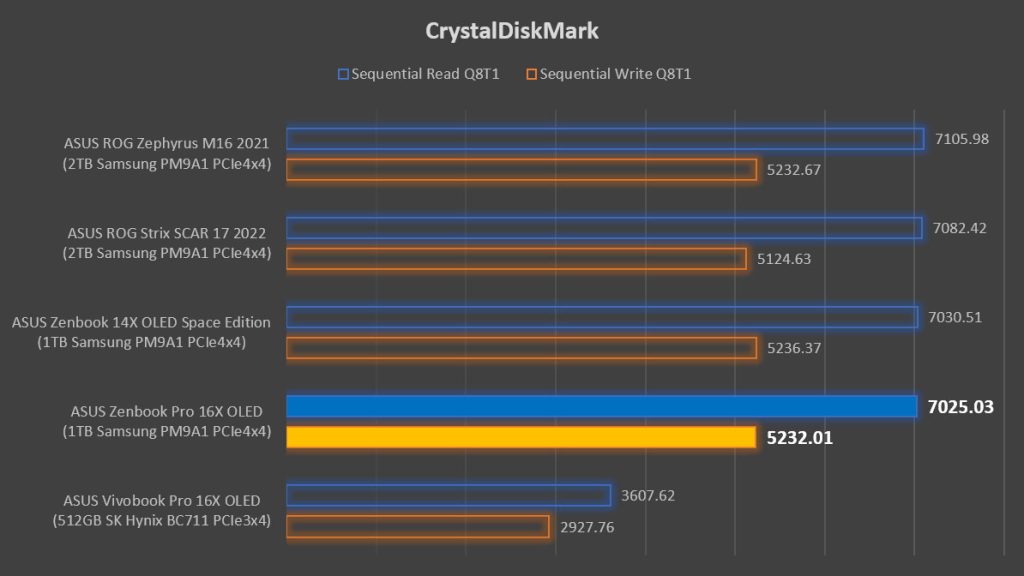
Before we forget, have a look at the storage performance. You just can’t go wrong with a Samsung SSD. Much less a PCIe 4.0 one. We have great performance here, with super-fast read and speeds, both sequential and random. And there’s 1TB of it to go around, so I am really happy with what I am seeing here.
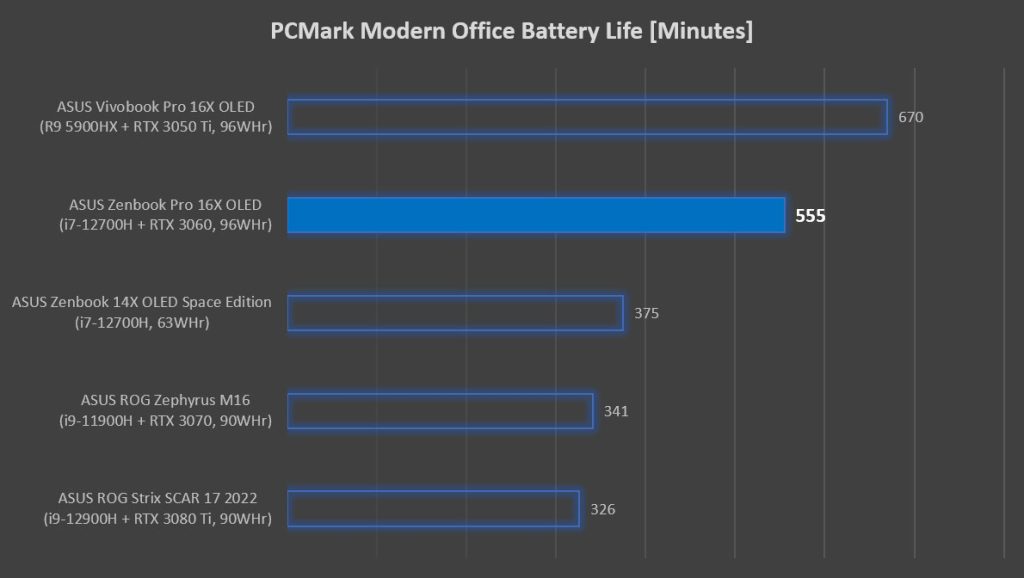
Interestingly enough, battery life was not as bad as I had initially expected. Given the powerful hardware under the hood, I wouldn’t be surprised by a less than stellar showing here. Instead, I was pleasantly surprised by over 9 hours of battery life in PCMark. Not too shabby at all. And more amazingly, it blows many of the machines without discrete graphics out of the water, which is once again not a result I expected. The 96WHr battery and optimizations sure is pulling its weight here.
The Experience

Windows 11 runs well on this level of hardware, and similar to the Vivobook S14 OLED we reviewed previously, we have a free copy of Microsoft Office Home & Student 2021 with the Zenbook Pro 16X OLED. More fitting to its status as creator laptop, you also get a 3-month Adobe Creative Cloud membership with this laptop. Do take advantage of this if you don’t have a membership yet, since ASUS Dial is well integrated with Adobe creative applications.

Speaking of which, one advantage of not having physical notches in this new ASUS Dial is that acceleration is implemented more naturally. Instead of each notch correlating to certain fixed amounts, now you can move your finger slowly on the ASUS Dial for fine adjustments. Or just spin on it quickly to rapidly change the parameters. One thing I was quite pleased to find was great palm rejection, without which would have made the laptop unusable, given the location of the ASUS Dial. The only thing I would add here is haptic feedback, just for that sensory feedback as you tweak your settings.
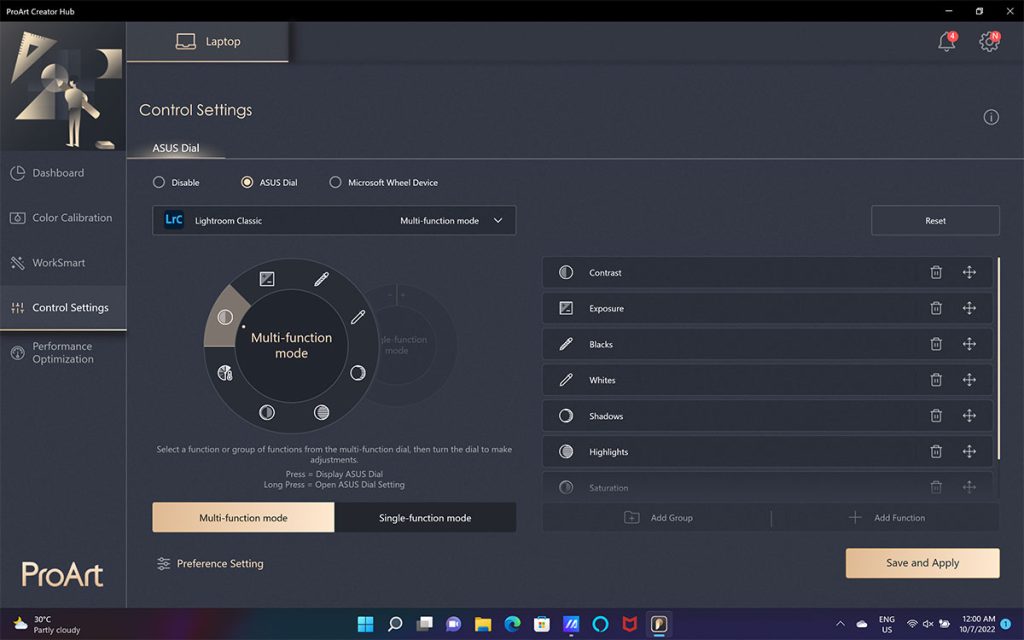
ProArt Creator Hub is where you get to pick and choose what you want on your ASUS Dial. Instead of the multi-mode setting, you can also change it to only work to adjust one setting. This means that as soon as you touch the ASUS Dial, you will directly be tweaking that one setting that you configured. I don’t think this is the most optimal use of the dial, but I guess it’s a nice option to have.

Next up, the elevated keyboard. I must say, as an avid typist, I was very excited when I saw this arrive at my doorstep. Unfortunately, the 7-degree angle is just slightly too steep. Unless you have a good ergonomic setup with your desk and chair, it’s likely that your wrists will be tilted up at an uncomfortable angle.
With my ergonomic desk and chair, I found it comfortable to use, but if I was sitting just slightly lower or higher than ideal, my wrists were in a lot more discomfort that I have ever experienced with conventional laptops. And since the elevation is non-adjustable, you might be out of luck if you are out at a cafe with the Zenbook Pro 16X OLED.

A silver lining to this design is that you don’t have to worry about the keyboard getting too hot to touch during long renders, as the entire keyboard is raised away from the toasty components. The keyboard itself is great too, with excellent key travel and tactility.
The haptic trackpad, as mentioned earlier, is great. I have said enough about the haptic feedback, but the precision of the trackpad is just excellent, and the size lends itself well to make navigating around without a mouse an enjoyable experience. Drag-and-drop or highlighting operations are also a lot more seamless with the pressure sensitivity, as you can press down anywhere on the trackpad to get started. Quite a surprisingly intuitive experience once you get used to it.
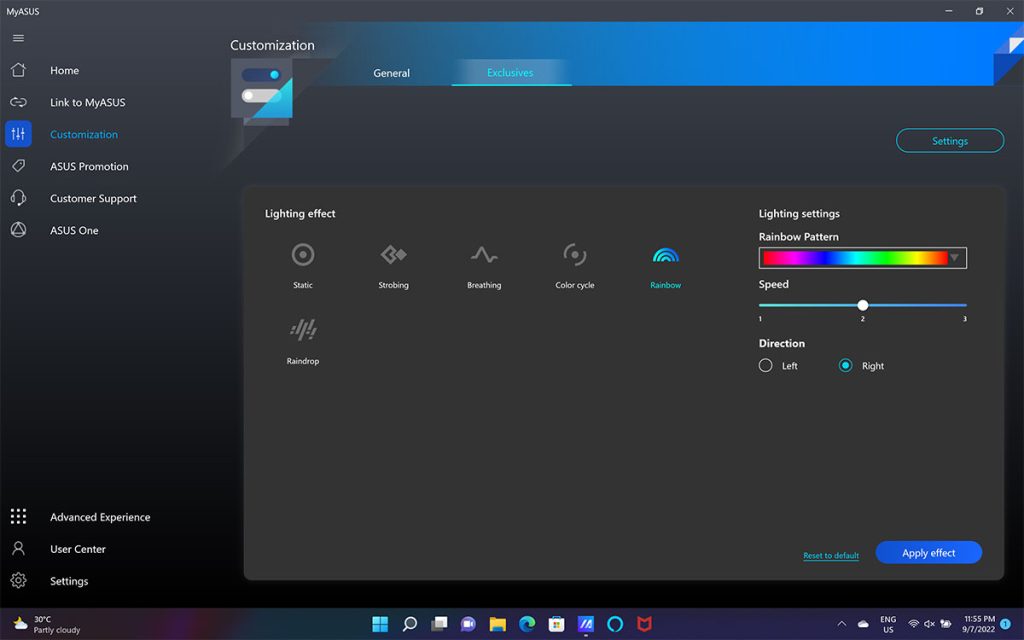
So we did mention that the keyboard has per-key White RGB lighting earlier. Unfortunately, ASUS’ decision to minimize the number of ASUS apps pre-installed seems to have backfired slightly here. While I like that ASUS worked to integrate the RGB controls into MyASUS, the settings are severely limited. There are only a handful of modes, with no brightness adjustment for any of them.
I guess ASUS has more work to do on this, as this is the first RGB-infused Zenbook after all. But hey, given that the hardware is capable of per-key lighting, I am feeling optimistic. And oh, in it’s current state, neither the ASUS monogram’s lighting nor keyboard underglow can be customized separately. Come on, man.

Flanking the keyboard, we have the two tweeters from the six-speaker audio setup of the Zenbook Pro 16X OLED. The remaining four are positioned on the front edge of the chassis, with force-cancelling woofers for lower distortion. These are tuned by Harman Kardon, and we also have Dolby Atmos audio for more immersive audio. They sound good, with a surprising amount of depth to the sound. While bass isn’t as punchy as I would like, you get clear, near sparkling highs, with mids being reproduced extremely well too. Quite unlike most Windows laptops, but then again, most Windows laptops don’t come with six speakers.

Aside from the PCMark benchmark, I decided to subject the Zenbook Pro 16X OLED to my usual daily workflow. This involves writing on Hello Express while listening to music on YouTube, with several other tabs in the background for reference. I managed around four hours on a single charge, which is good enough in my book. Switching to the Best Power Efficiency mode allowed me to eke out closer to five hours, but I won’t use it all the time as you do sacrifice quite a bit of performance with that mode.
ASUS Zenbook Pro 16X OLED Specifications
| Processor | Intel Core i7-12700H, 14C/20T (6P+8E) @ up to 4.7GHz 24MB L3 cache 45W TDP Intel 7 |
| Memory | 16GB LPDDR5-5200, on-board, quad-channel |
| Graphics | NVIDIA GeForce RTX 3060 Laptop GPU 6GB GDDR6, up to 95W TGP with Dynamic Boost |
| Storage | 1TB Samsung PM9A1 SSD (M.2 PCIe 4.0×4 NVMe SSD, NVMe 1.3) |
| Display | 16″ 4K 16:10 (3840 x 2400) 60Hz OLED Samsung SDC415D display 550 nits peak brightness, 100% DCI-P3 gamut, PANTONE Validated 90% screen-to-body ratio |
| Connectivity | WiFi 6E + Bluetooth 5.2 (Intel Wi-Fi 6E AX211) 2 x Thunderbolt 4 with display-out, USB-PD 1 x USB-A (USB 3.2 Gen 2, 10Gbps) 1 x HDMI 2.1 1 x 3.5mm combo jack 1 x SD Express 7.0 slot |
| Audio | Six-speaker with Smart Amp Technology harman/kardon (Premium) Array microphone |
| Power | 96WHr, 6-cell Li-ion battery 200W power adapter |
| Dimensions | 355.0 x 251.0 x 17.8 mm |
| Weight | 2.4kg |
ASUS Zenbook Pro 16X OLED — should you buy this?
It depends. At RM11,999, you are paying top dollar for this. In return, you get a fantastic 4K 16:10 OLED display, excellent speakers and powerful hardware supported by great cooling. Let’s not forget the fancier features as well, like the Adaptive Lock, advanced webcam features, and automatic color temperature and brightness adjustments. The new low-profile ASUS Dial and haptic NumberPad are nice additions too, with the pressure sensitivity simplifying my workflow quite a bit. I am somewhat neutral on the raised keyboard though, as the angle is just slightly too steep for my tastes.

Overall I quite like this laptop, with the only thing that really bugs me being the soldered, non-upgradeable memory. Equipped with such a beautiful display and the intuitive ASUS Dial, it is a real shame that you don’t get more memory for you to fully utilize them. 16GB barely cuts it when Windows 11 already takes up around 4GB, on a fresh installation. Some editing in Lightroom will chew through close to 9GB of memory, leaving little for other tasks. And we haven’t even touched on 4K video editing, which can easily make 32GB systems choke. At this price point, and with the target audience the Zenbook 16X OLED is aimed at, I just cannot overlook this limitation.

Having said that, if you are mainly just editing photos on the go, then the ASUS Zenbook Pro 16X OLED is going to serve you well enough. It’s powerful, packed full of features, and more importantly, it looks outrageously sleek, especially with all that RGB going on. For serious video editors however, get something like the ASUS ProArt Studiobook 16 OLED instead. There’s a configuration of the Studiobook that comes with similar hardware for RM1000 less, but with twice the memory at 32GB, in a dual 16GB DDR5 SO-DIMM setup.
This means you can actually upgrade it down the line to a 64GB beast. It is thicker, and it sure as heck isn’t as stylish as the Zenbook Pro 16X OLED, but that laptop is what I would get, if I am paying this much money for a content creator laptop. I must also mention that I haven’t tested that yet, so take this recommendation with a grain of salt.













[…] visuals when you are scrolling around the internet. And need I mention that even the RM11,999 Zenbook Pro 16X OLED doesn’t have this high a refresh rate! With a 180-degree hinge, you can also share the […]
[…] the performance delta, with the Zenbook Pro 14 Duo OLED coming in quite a fair bit behind the Zenbook Pro 16X OLED despite sharing the same CPU and AAS Ultra […]
[…] will probably make Lenovo’s gaming Chromebook appeal to gamers is probably its RGB keyboard, which is obviously a common feature in gaming laptops. A quad-speaker setup is also expected to […]
[…] in such a slim laptop is quite unique. Heck, you can’t even do that on the much thicker ASUS Zenbook Pro 16X OLED, despite that being a “Pro” […]