
ASUS Vivobook 15X (K3504) Review — big shoes to fill

ASUS Vivobook 15X (K3504)
There are quite a number of things that I appreciate in the Vivobook 15X (K3504). The only issue with it is that its predecessor is still in the market as we speak.
What's Good?
- More premium aluminum lid
- Finally, USB-PD charging!
- Enough ports for just about everyone
- Comfy keyboard with antibacterial properties
- Improved performance and cooling
What's Not
- Mediocre display
- Average battery life
- Downgraded WiFi capabilities
I personally recommended the Vivobook 15X OLED (M1503) to many of my personal friends and family, whenever they asked me for a laptop recommendation. For 2023, we have the new ASUS Vivobook 15X (K3504), but just like the Vivobook Go 15, I feel like ASUS may have done too good a job in 2022, so much so that they can live up to their success last year. But first, let’s talk about what they did right with this year’s Vivobook 15X.
ASUS Vivobook 15X — What’s Good?
More premium aluminum lid

One of my criticisms with the 2022 Vivobook 15X OLED (M1503) was its all-plastic build. ASUS seems to have taken that comment to heart and gave us an aluminum lid this year. The lid also features a raised logo tab, just like the more premium Vivobook S14 OLED we checked out last year. Only the lid is plastic, while the rest of the chassis is still plastic, although I am not complaining as it’s good plastic. The Cool Silver finish we have here is pretty similar to the Vivobook Go 15’s, and it seems that ASUS is targeting a more refined audience with the Vivobook 15X, if we were to judge it based off the simpler bottom panel design here.

Instead of going with striking orange rubber on matte gray plastic, the bottom here gets a similar smooth silver finish as the rest of the laptop. I personally prefer the more angled look of the Vivobook Go 15’s bottom panel, but this definitely looks more elegant. Compared to its direct predecessor, ASUS has also managed to make this year’s offering 2mm thinner, albeit being just a smidge longer and wider. Given how most people consider thinner laptops to be more premium, I guess this is a good decision by ASUS. And oh, it’s also 100g lighter, which makes the 2023 Vivobook 15X (K3504) a marginally more portable machine overall.
Finally, USB-PD charging!

Another thing that I complained about with the Vivobook 15X OLED was the fact that it didn’t support USB-PD charging. It’s nice to see it here and I actually didn’t take the included barrel charger out of the box, except to test whether I get the same performance when plugged in via USB-PD versus the barrel charger. Good news: I did. So for those of you who are already using a recent Android device or maybe the upcoming iPhone 15 series, all you need is one good charger in your bag, and you are set. If you need some recommendations on a good USB-C charger, have a look at this article.
Enough ports for just about everyone

The 2022 Vivobook 15X OLED came with a nice set of ports, with the only flaw being the fact that it didn’t support USB-PD. This year, we get the same I/O array, and we have the aforementioned USB-PD support added to the lone USB-C port. Overall, I am content with the array of ports on offer here. Unfortunately for ASUS, I still want to be nitpicky, and point out that the USB-C port does not support faster data rates beyond USB 3.0’s 5Gbps. Given that we are looking at an Intel-powered machine this year, I think Thunderbolt 4 would have been easy enough to implement, right? Once again, I think that would have been additional costs, which prevented it from being added to the Vivobook 15X.
Comfy keyboard with antibacterial properties

Just like its predecessor, the Vivobook 15X doesn’t disappoint with its keyboard and trackpad. It’s comfortable to type on, and it seems like ASUS has improved on the tactility of the keys over the Vivobook 15X OLED, without increasing the actuation force. There’s also a fingerprint scanner in the upper right corner of the trackpad, for more convenient security. For those germaphobes among you, most of the touchpoints like the keyboard, palm rest and trackpad feature the ASUS Antimicrobial Guard coating, which eliminates 99% of bacteria in 24 hours.
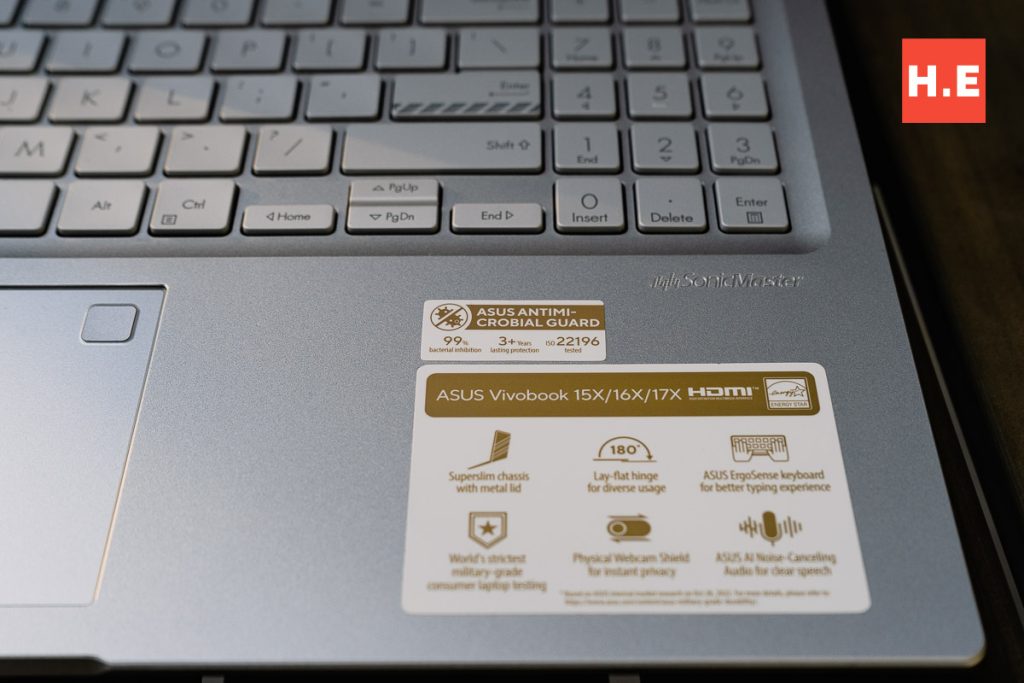
The ASUS Antimicrobial Guard coating uses silver ions to eliminate bacteria. Fun trivia, did you know that your laptop keyboard can harbor up to 20,000 times more bacteria than your toilet seat? Well, given that many of us find ourselves eating in front of our laptops, this provides some extra peace of mind. The coating is also rated to last over 3 years with regular cleaning, so you will be well-protected over the lifespan of the laptop.
Improved performance and cooling
This year’s Vivobook 15X poses a mixed bag of results. We see some benchmarks reveal a performance upgrade, while some pose a downgrade. However one thing’s clear, the cooling here is much more capable of handling the task at hand. I would say it’s less about the cooling, but more about the fact that the TDP of the processor here is a third of the one in last year’s model, but we are seeing peak temperatures of just 86°C in the Vivobook 15X (K3504), versus 96°C with the Vivobook 15X OLED (M1503). Those who are particularly antsy when their machines run hot should definitely opt for this year’s model, as I also have my doubts about the overall longevity of last year’s model if you are always putting it under heavy loads that push the limits of its limited cooling system.

One more interesting tidbit I noticed was that the Intel Core i5-1335U here outperforms the Intel Core i5-12450H in the MateBook D16 in quite a number of benchmarks. The generational gap between the two CPUs probably shouldn’t result in such a big difference, so I believe it is due to the MateBook D16’s conservative power profiles. And possibly ASUS’ more generous power profile and cooling for the Intel Core i5-1335U in the Vivobook 15X, affording it more headroom to stretch its legs.
ASUS Vivobook 15X — What’s Not?
Mediocre display

One of the major downgrades that we are getting with the 2023 Vivobook 15X from last year’s Vivobook 15X OLED is the display. ASUS dropped the fantastic 2.8K 120Hz OLED panel for a mediocre FHD IPS panel. The colors are nothing to write home about, with this panel only rated for 45% NTSC, which comes to around 63% sRGB, which when compared to last year’s model which could display 100% of the DCI-P3 gamut, is about as fair a comparison as pitting a Myvi against a Golf GTI. Drama aside, the colors here look decent enough, and unless you have a better display to compare against, you will be unlikely to complain. At least the 180-degree hinge is still here, and the IPS panel contributes to good viewing angles, allowing you to use the Vivobook 15X for collaborative work in the office.
Average battery life
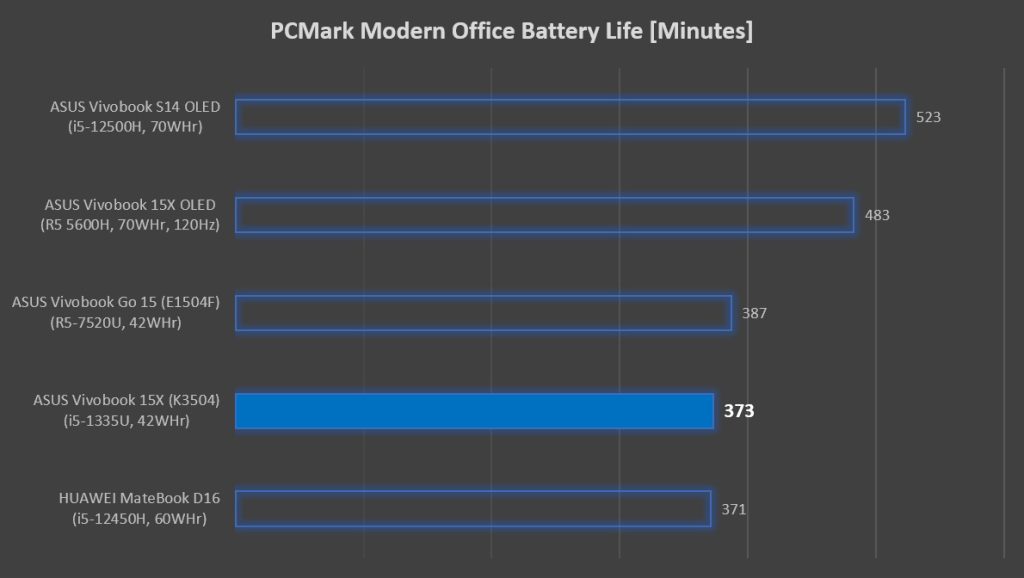
Despite the switch to a supposedly more efficient U-series processor, you don’t exactly get to enjoy any extra battery life over the 2022 Vivobook 15X OLED. Based on the trusty PCMark 10 Modern Office battery life benchmark, the 2023 Vivobook 15X delivers over six hours of battery life, which is decent, but the Vivobook 15X OLED gave me more than nine and a half. Based on my experience, that would usually translate to around 4 hours of actual usage in my normal daily tasks like multiple browser tabs with a random YouTube video in the background. It isn’t bad, but it is not good either.
Downgraded WiFi capabilities
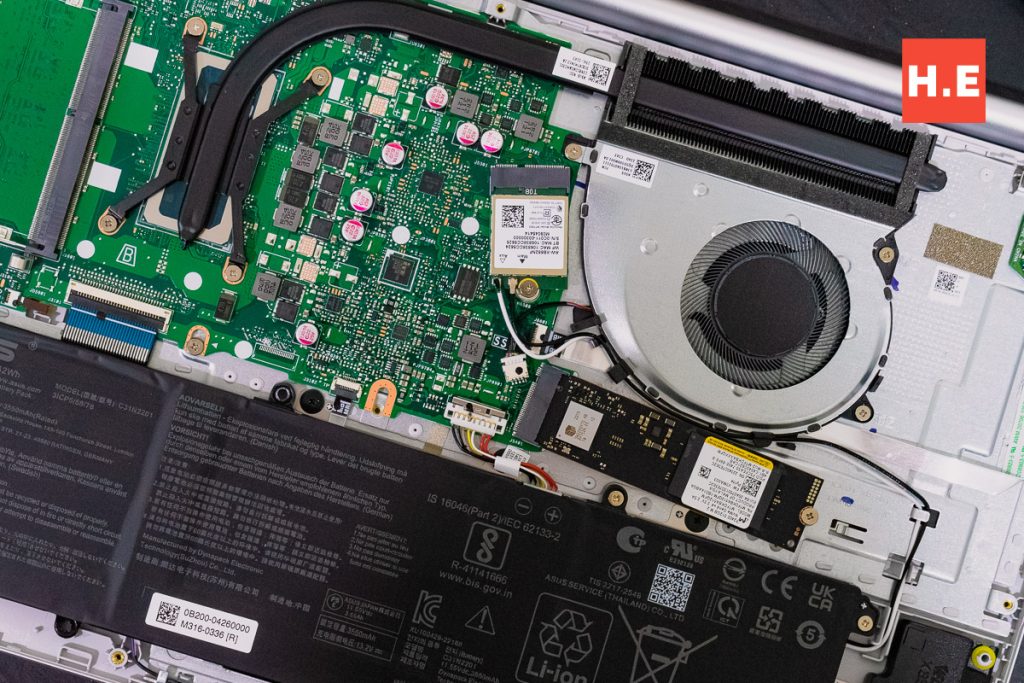
On paper, the ASUS Vivobook 15X (K3504) gets an upgrade to WiFi 6E. Last year’s Vivobook 15X OLED (M1503) only supported up to WiFi 6. However, ASUS went with a cheaper MediaTek MT7902 WiFi adapter here that’s only capable of 1×1 stream. Essentially, this halves the WiFi throughput, regardless of the WiFi standard you are currently using. If you have already set up a WiFi 6 or WiFi 6E network at home, then the difference is probably not noticeable, as you can still get 1200Mbps on a 160MHz channel. However, if you are connected to an older 2.4GHz network, it would mean that you can only see peak speeds of 150Mbps, versus 300Mbps with a 2×2-capable WiFi adapter.
It is worth mentioning that the Vivobook Go 15 has a similar WiFi setup, but as that targets the entry-level segment, I decided to not highlight that. Given that this is a mid-range offering, I am not sure why did ASUS decide to do this. I am also unsure if the competition is also using the same WiFi adapter in this price segment, so I can’t comment on that much. But anyone who gets this laptop might be stuck with half the WiFi bandwidth they are used to. It may or may not affect your internet speeds, as that would depend on whether your internet speeds are faster than your WiFi throughput, but it will definitely affect your transfer speeds when you connect to your NAS.
ASUS Vivobook 15X (K3504) Specifications
| Processor | Intel Core i5-1335U, 10C/12T (2P + 8E) @ up to 4.6GHz 12MB L3 cache 15W TDP Intel 7 |
| Memory | 8GB DDR4-3200 on-board, 1 x SO-DIMM slot vacant |
| Graphics | Intel UHD Graphics, 80 EU @ up to 1.25GHz (Iris Xe Graphics eligible with dual-channel memory) |
| Storage | 512GB Micron 2400 (M.2 PCIe 4.0 ×4 NVMe SSD, NVMe 1.4) |
| Display | 15.6-inch FHD 16:9 (1920 x 1080) Chimei CMN15E7 IPS LCD display 250 nits max brightness, 45% NTSC gamut 84% screen to body ratio |
| Connectivity | WiFi 6E + Bluetooth 5.3 (MediaTek MT7902) 1 x USB-C (USB 3.0, 5Gbps; with USB-PD support) 2 x USB-A (USB 3.0, 5Gbps) 1 x USB-A (USB 2.0, 480Mbps) 1 x HDMI 1.4 1 x 3.5mm combo jack |
| Audio | Stereo speakers SonicMaster Array microphone |
| Power | 42WHr 3-cell Li-ion battery 65W AC adapter |
| Dimensions | 359.7 x 232.5 x 17.9 mm |
| Weight | 1.6kg |
ASUS Vivobook 15X — should you buy this?

It’s rather difficult to recommend. With that said, there are quite a number of things that I appreciate in the Vivobook 15X (K3504). I really like that ASUS listened to our feedback and added USB-PD charging support, as it goes well to enhance the overall portability of the relatively thin and light design. The premium aluminum lid is also a nice touch. The only issue with the Vivobook 15X (K3504) is that its predecessor is still in the market as we speak. The Vivobook 15X OLED (M1503) packs a display that literally blows any and all competition in this price bracket out of the water, and that is not something that the 2023 Vivobook 15X can contend with. The much-overused adage “there are no bad products, only bad prices,” really rings true for the Vivobook 15X (K3504).

Priced at RM3,099, the Vivobook 15X (K3504) is a mere RM200 less than the Vivobook 15X OLED (M1503). While you do get slightly faster performance and lower temperatures, you will have to settle for shorter battery life and a significantly inferior display. I do believe that using the RM200 difference to upgrade the RAM will result in the Vivobook 15X (K3504) outperforming the Vivobook 15X OLED, but you still won’t be able to make up for the difference in display quality and battery life. I am not sure what ASUS Malaysia is doing, but just like the Vivobook Go 15, the Vivobook 15X is somehow fighting an uphill battle against its very own predecessors, even before having to face the competition.

Speaking of which, it also has an AMD-powered twin to contend against. For RM3,199, or an extra RM100 over the Vivobook 15X (K3504), you get an AMD Ryzen 7 7730U and 1TB of storage. I believe the battery life of the former will probably be slightly longer, but then again… it is still that lackluster display. Just get the Vivobook 15X OLED instead. Your eyes will thank you later. Or, alternatively, if you are fine with the 45% NTSC IPS panel, you can also save an extra RM500~RM600 by getting the Vivobook 16X.
Help support us!
If you are interested in either the Vivobook 15X (K3504 / M3504) or the Vivobook 15X OLED (M1503), we would really appreciate if you purchase them via the links below. The affiliate links won’t cost you any extra, but it will be a great help to keep our lights on here at HelloExpress.
- Vivobook 15X OLED (M1503) (Lazada): https://s.lazada.com.my/s.gi24E
- Vivobook 15X (K3504) (Lazada): https://s.lazada.com.my/s.6rCmR
- Vivobook 15X (M3504) (Lazada): https://s.lazada.com.my/s.6JRV4
- Vivobook 16X (M1603) (Lazada): https://s.lazada.com.my/s.gcQXd















