
ASUS Vivobook Go 15 (E1504F) Review — the budget laptop to go for?

ASUS Vivobook Go 15 (E1504F)
The Vivobook Go 15 (E1504) is a decent enough laptop, but is priced too close to its own siblings.
WHAT'S GOOD
- Trendy and sturdy design
- Decent keyboard and trackpad
- Adequate battery life and performance
- Port selection is good, but it can be better
WHAT'S NOT
- Very limiting display
For a value-oriented offering like the ASUS Vivobook Go 15 (E1504F), I think it’s most appropriate to start the discussion with the price. Coming in from just RM2,299, this laptop proffers the latest Ryzen 7000 series processors, LPDDR5 memory and a decent assortment of ports. Sounds quite interesting, right? With that said, as a value-oriented product, it faces tough challenges from not just its rivals, but also internally against its own family. Let’s see how it stacks up.
ASUS Vivobook Go 15 — What’s Good?
Trendy and sturdy design

Instead of the more understated flat designs featured on the Vivobook 15X OLED and Vivobook 16X, the Vivobook Go 15 borrows some of the design elements from the more premium Vivobook S14 OLED. It comes with a raised logo tab and some wording on it like “Go Further & Beyond” that is probably meant to resonate with a more youthful demographic than yours truly. In any case, it does look quite fresh, and it makes it stand out slightly from the sea of silver plastic laptops in the market.

ASUS also put some effort into the bottom panel, with vents that form a “V” for “Vivobook”. It’s odd that the fan itself isn’t actually under the “V” vents, and instead is awkwardly offset to the side. The orange feet complete the look, contrasting nicely against the gray matte plastic that provides a decent amount of grip for when you need to bring it around. And don’t let the all-plastic build fool you. The Vivobook Go 15 actually surprisingly solid, and meets military-grade durability standards.
Decent keyboard and trackpad

Overall, ASUS has been pretty consistent with their keyboards, and the backlit ErgoSense keyboard here is no different. I found the texture of the keycaps to be slightly odd, but it didn’t stop me from mashing out 112 WPM on MonkeyType. The trackpad is on the small side, and my finger doesn’t glide as smoothly as it would on a glass-covered one, but it does the job well enough. The fingerprint scanner in the corner is a nice bonus for more convenient biometric security with Windows Hello. One can argue that it takes up some precious space on the trackpad, but hey, I didn’t find it getting in the way of my day-to-day usage.
Adequate battery life and performance
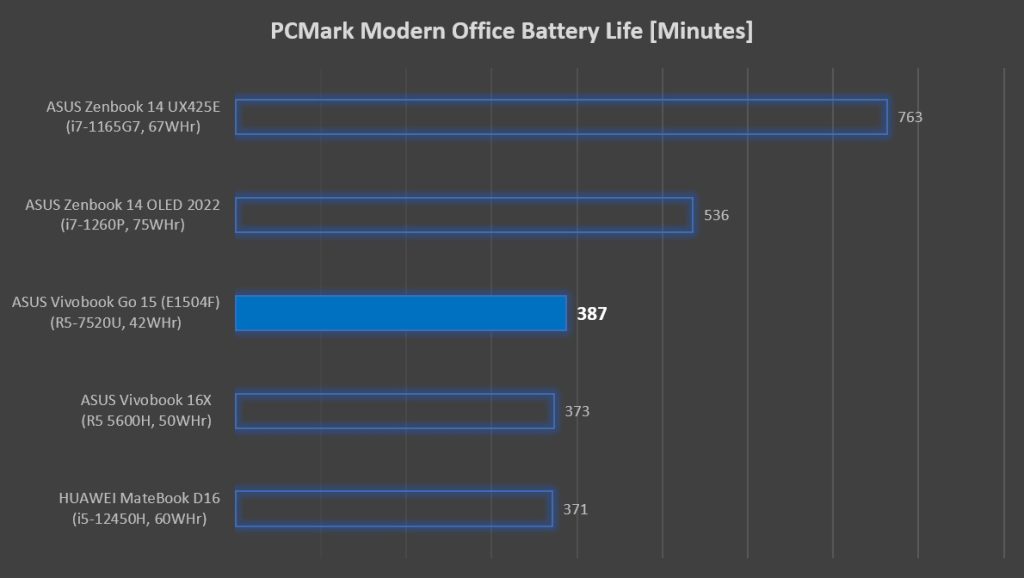
With its tiny 42WHr battery, you probably won’t be expecting too long battery life. I was nicely surprised that we could eke out over 6 hours in PCMark 10, or 6 hours and 27 minutes, to be exact. I guess the frugal Ryzen 5 7520U does have its perks, even if it can’t dole out as much performance as the Ryzen 5000 H-series processors we saw in the Vivobook 15X OLED and Vivobook 16X.
On that topic, while the performance numbers here aren’t much to write home about, they are respectable for an entry-level machine like the Vivobook Go 15. It does end up at the bottom of the stack in most benchmarks, even when compared against much older machines like the 2021 Zenbook 14 OLED (UX425EA), but given that this is a laptop that targets the entry-level segment, I would deem it to be good enough.

One thing worth noting is that while the Ryzen 5 7520U here is part of the Ryzen 7000 family, it actually features four Zen 2 cores paired with two RDNA 2 CUs. Memory bandwidth is halved here, as while it features quick LPDDR5-5500 memory, AMD only put a two-channel IMC in the Ryzen 5 7520U, versus a full implementation of quad 32-bit channels. Storage speeds are limited by a PCIe 3.0 x2 interface too. Once again, not too much of a concern for a budget-focused laptop like the ASUS Vivobook Go 15, but just thought that you should know.
Port selection is good, but it can be better

Okay hear me out on this one. Yes, the port selection here is actually pretty good. You get two USB-A ports, one USB-C and also a full-sized HDMI 1.4 port for your external display needs. However I want to be slightly nitpicky here. If ASUS could have just included USB-PD support here on the Vivobook Go 15 (E1504), that’d be great. Since it’s an entry-level machine, I think we can let that slide, right? Luckily, the included 45W power adapter is quite compact. The USB-C port being just USB 3.0 (5Gbps) is also a wasted opportunity, as the Ryzen 5 7520U chip does come with support for one USB 3.2 Gen 2 interface. With that said, I honestly don’t think shoppers looking for a laptop in this price segment will find it to be of much practical use.
ASUS Vivobook Go 15 — What’s Not?
Very limiting display

My biggest issue with the Vivobook Go 15 is its TN-based screen. In case you aren’t aware of the difference between the panel types in the market, have a look at this article. The viewing angles are very limited, and sitting just slightly off center from the laptop will result in severe color shifts. The 180-degree hinge here helps to alleviate the issue of viewing angles, slightly, but you can’t really share the Vivobook Go 15’s screen with your neighboring colleagues anyway.

When it comes to colors, the 45% NTSC gamut coverage results in washed out and duller colors. Color accuracy is probably quite low as well, although that’s pretty much a moot point given the limited viewing angles which means even your seating position will affect the color accuracy. Its max brightness of 250 nits is quite low, but I would say it would suffice in most indoor working environments. Venturing outdoors with the Vivobook Go 15 will not yield a pleasant viewing experience. On that note, you have the option of adding RM200 for an IPS panel instead, but more on that later.
ASUS Vivobook Go 15 (E1504) Specifications
| Processor | AMD Ryzen 5 7520U, 4C/8T at up to 4.3GHz 4MB L3 cache 15W TDP 6nm |
| Memory | 8GB LPDDR5-5500 on-board, dual-channel |
| Graphics | AMD Radeon 610M, 2 CU @ up to 1900MHz |
| Storage | 512GB Intel SSD 670p (M.2 PCIe 3.0 x2 NVMe SSD, NVMe 1.3) |
| Display | 15.6-inch, FHD 16:9 (1920 x 1080) 60Hz TN Chi Mei CMN15F5 display 250 nits peak brightness, 45% NTSC gamut 84% screen-to-body ratio |
| Connectivity | WiFi 6E + Bluetooth 5.3 (MediaTek MT7902) 1 x USB-C (USB 3.0, 5Gbps) 2 x USB-A (USB 3.0, 5Gbps) 1 x USB-A (USB 2.0, 480Mbps) 1 x HDMI 1.4 1 x 3.5mm combo jack |
| Audio | Stereo speakers SonicMaster Array microphone |
| Power | 42WHr, 3-cell Li-ion battery 45W AC adapter |
| Dimensions | 360.3 x 232.5 x 17.9 mm |
| Weight | 1.63kg |
ASUS Vivobook Go 15 — should you buy this?

Not really. At its current price point of RM2,299, I recommend saving up an extra RM300 to get the ASUS Vivobook 16X instead. While the Vivobook 16X didn’t get my recommendation at its original MSRP, the recent price adjustment to RM2,599 makes it way better value than the Vivobook Go 15. It has a larger 16-inch 16:10 IPS display, much stronger Ryzen 5 5600H processor, and upgradeable RAM. While the IPS panel of the Vivobook 16X is still somewhat lackluster with its 45% NTSC gamut coverage, it is still way better than the limited viewing angles we get on the TN panel of the Vivobook Go 15 (E1504) we are looking at here.

The Vivobook Go 15 we reviewed also has a beefier twin that comes in at RM2,499, featuring a better IPS panel instead of the TN one in the variant we tested here, and double the memory with 16GB of LPDDR5 RAM. If you are already planning to go for this higher end Vivobook Go 15 (E1504), you should just get the Vivobook 16X. Don’t get me wrong, this laptop isn’t actually all bad. For an entry-level laptop with an all-plastic construction, the Vivobook Go 15 look good and feels surprisingly sturdy. Not to mention that it’s relatively thin and light for its size. Performance and battery life isn’t too shabby either. The only objectively bad thing is the TN screen. I would say ASUS Malaysia just priced the Vivobook 16X too well. Speaking of which, I wonder if ASUS Malaysia would consider doing a price adjustment for this model soon, too?
Help support us!
If you are interested in either the Vivobook Go 15 (E1504) or the Vivobook 16X (M1603), we would really appreciate if you purchase them via the links below. The affiliate links won’t cost you any extra, but it will be a great help to keep our lights on here at HelloExpress.
- Vivobook 16X (Lazada): https://s.lazada.com.my/s.gcQXd
- Vivobook Go 15 (Lazada): https://s.lazada.com.my/s.gcQjH















