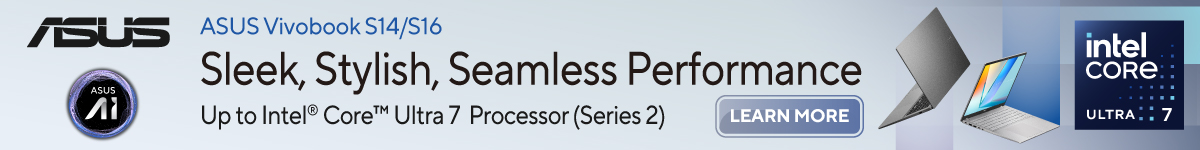ASUS TUF Gaming A14 (FA401) Review — compact gaming laptops are now accessible

ASUS TUF Gaming A14 (FA401WV)
The TUF Gaming A14's solid performance, good battery life, durable yet compact and light build and a good display make it a very appealing option.
What's Good?
- Prime example of premium utilitarian design
- Portable gaming performance
- More power, more performance
- A visual treat for gamers
- Surprising battery life for a gaming laptop
- Excellent array of ports
What's Not?
- Largely plastic build
- Subpar speakers
The ASUS TUF Gaming A14 (FA401) is a testament to how far budget gaming laptops have come. This sleek 14-inch unit packs a serious punch, offering premium performance and features that rival laptops twice its price. What was once exclusive to the ROG Zephyrus series, is now more accessible under the ASUS TUF Gaming brand.
ASUS TUF Gaming A14 — What’s Good?
Prime example of premium utilitarian design

If this was a car, this would be the Land Rover Defender. It perfectly blends a rugged design with a clean, premium look. The core tenets of the TUF Gaming brand like function-over-form and rugged durability is clearly conveyed through the design of the TUF Gaming A14. The protruding exhaust vents ensure that you won’t mistake it for anything but a gaming laptop, while the sleek gray finish on metal lid adds a touch of elegance to it. The cherry on top? The minimalist TUF branding etched into the upper right corner.
Portable gaming performance

In this sleek design that tips the scales 1.46kg and measures 19.9mm at its thickest, we have the latest chips from AMD and NVIDIA. Making the roster is the AMD Ryzen AI 9 HX 370 processor, mated to an NVIDIA GeForce RTX 4060. RAM is soldered, a sacrifice to keep the TUF Gaming A14 a mere 16.9mm at its thinnest point. With that said, I would say that 16GB should still mostly suffice for most use cases, at least for the foreseeable future. And it’s of the quick LPDDR5X-7500 variety as well, so not too shabby. There’s 1TB of included PCIe 4.0 SSD storage, and there’s also a slot ready for a drop-in upgrade if you need more space for your Call of Duty collection. With that out of the way, let’s talk performance.
More power, more performance
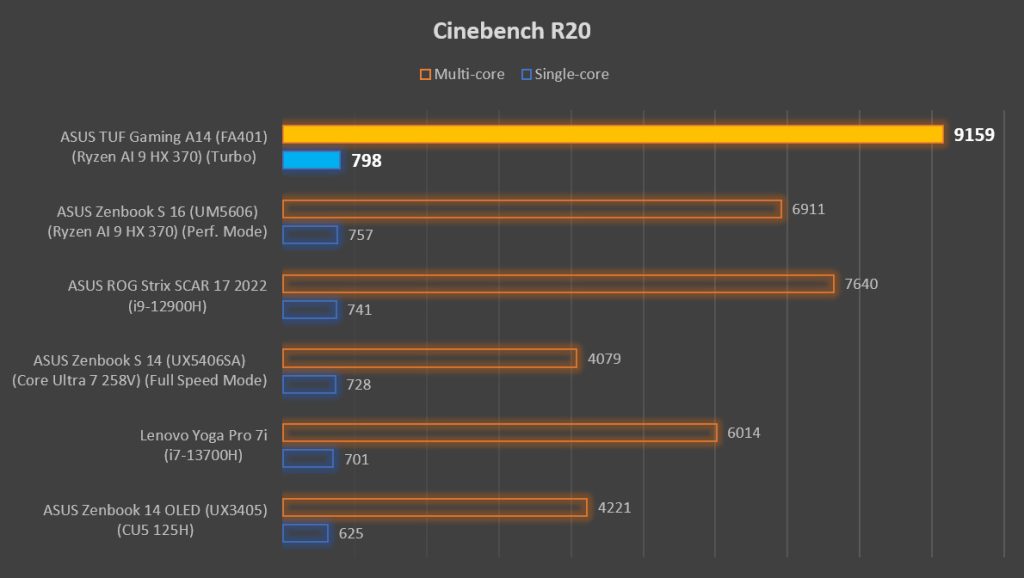
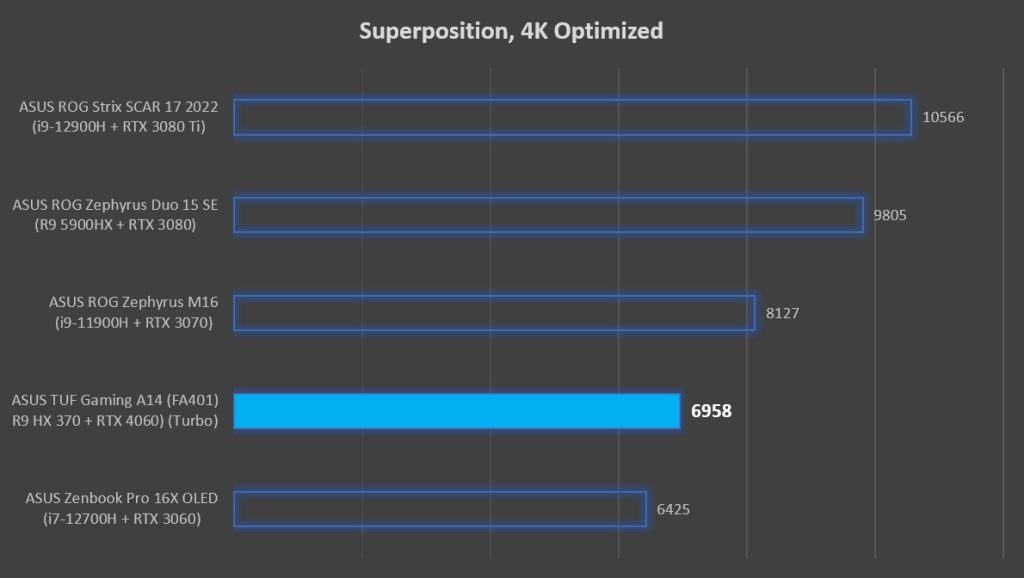
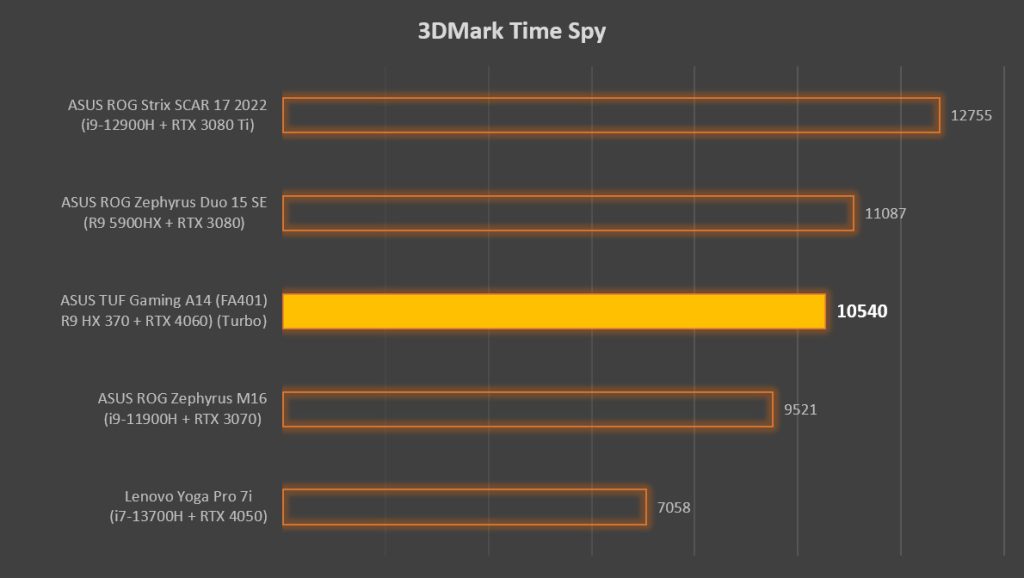
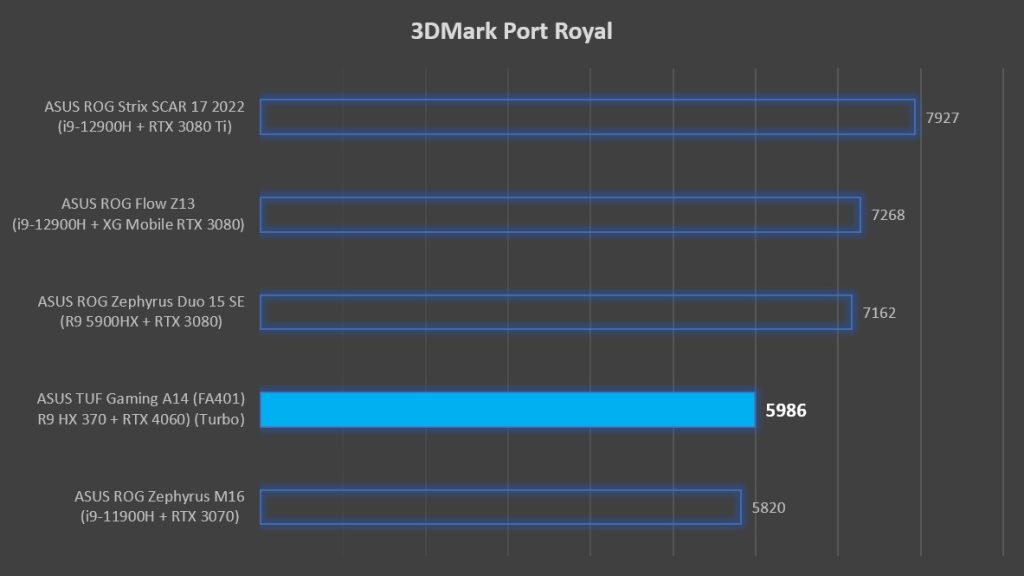
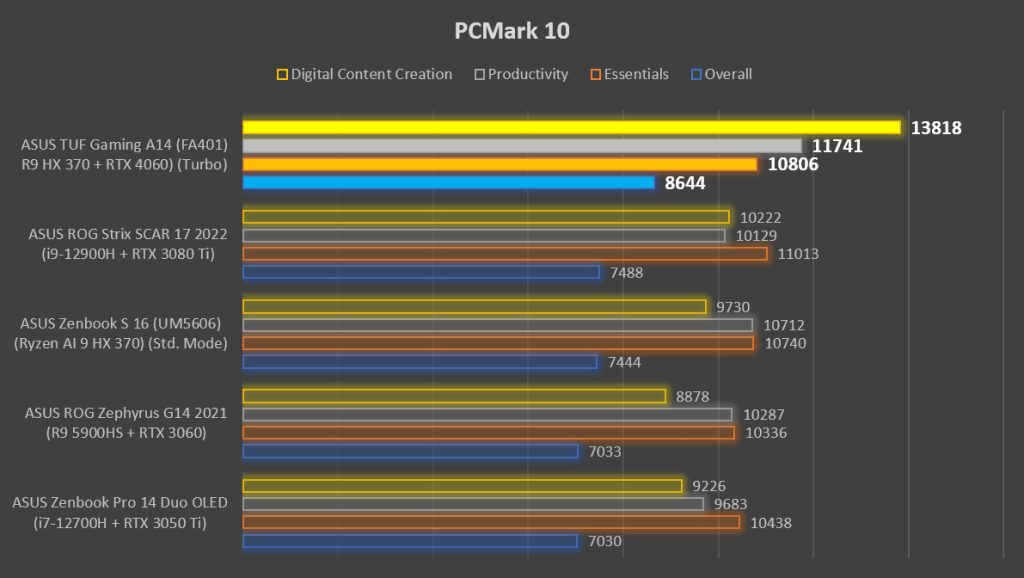
As it stands, the AMD Ryzen 9 AI HX 370 is running at up to 80W TDP, which gives it a very noticeable boost in performance versus the ASUS Zenbook S 16 which is limited to around 33W. The extra power headroom allows the CPU here to score the highest we have seen yet in our Cinebench R20 tests. Meanwhile for the graphics section, the GeForce RTX 4060 gets up to 100W with Dynamic Boost. It’s fast, but clearly not as fast as some higher-end models from last generation. With all that said, it’s plenty capable of churning out raytraced frames, and churning them out fast.
A visual treat for gamers
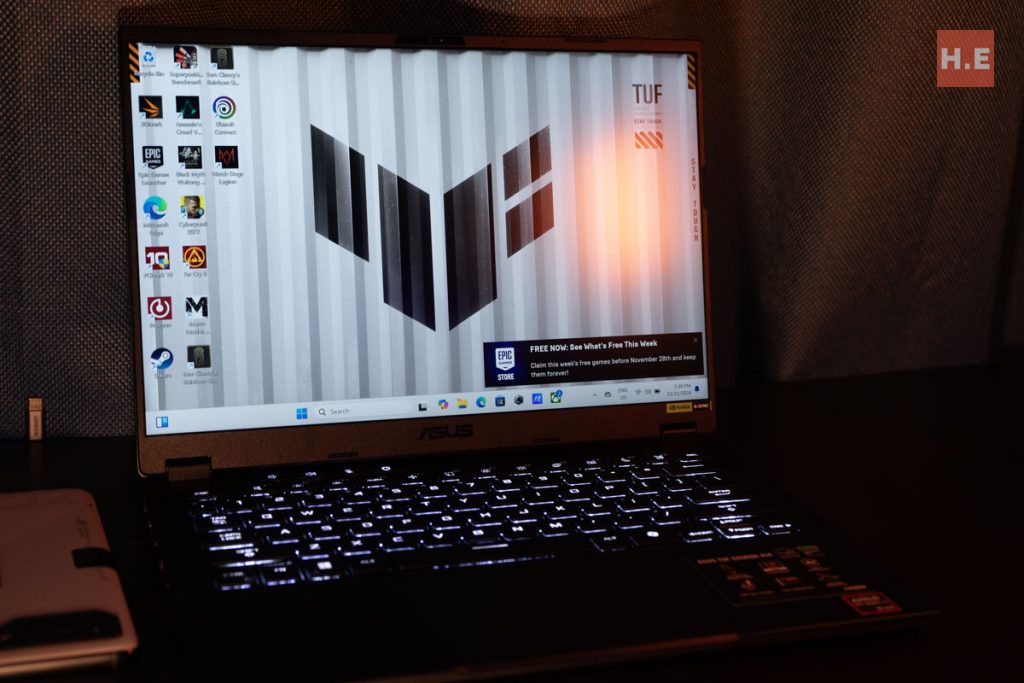
All those frames are fed to its 14-inch IPS panel, so it better be good. Luckily, gone are the days of the dull 65% sRGB, FHD panels in TUF Gaming models; this TUF Gaming A14 here sports a 100% sRGB panel and it looks quite fantastic. Its quick 165Hz refresh rate is also paired up with NVIDIA G-SYNC, which seamlessly matches the refresh rate to the framerate generated by the GPU. NVIDIA Advanced Optimus connects the GPU directly to the display, minimizing system latency, unlike some older gaming laptops that route the display through the integrated graphics.

Speaking of the GPU, we’re getting some very playable frame rates even in the latest titles, provided DLSS is used. The GeForce RTX 4060 is more of a 1080p GPU, and maxing out the settings at 1600p is not the best idea. With that said, even maxing out all the settings, we’re still getting pretty playable frame rates, with some exceptions like Watch Dogs: Legion which is an incredibly taxing game once you turn on all the graphical bells and whistles. Turning off raytracing will be a very easy path to gain more FPS, but I would suggest dialing down on some settings instead of disabling RT altogether.
Surprising battery life for a gaming laptop
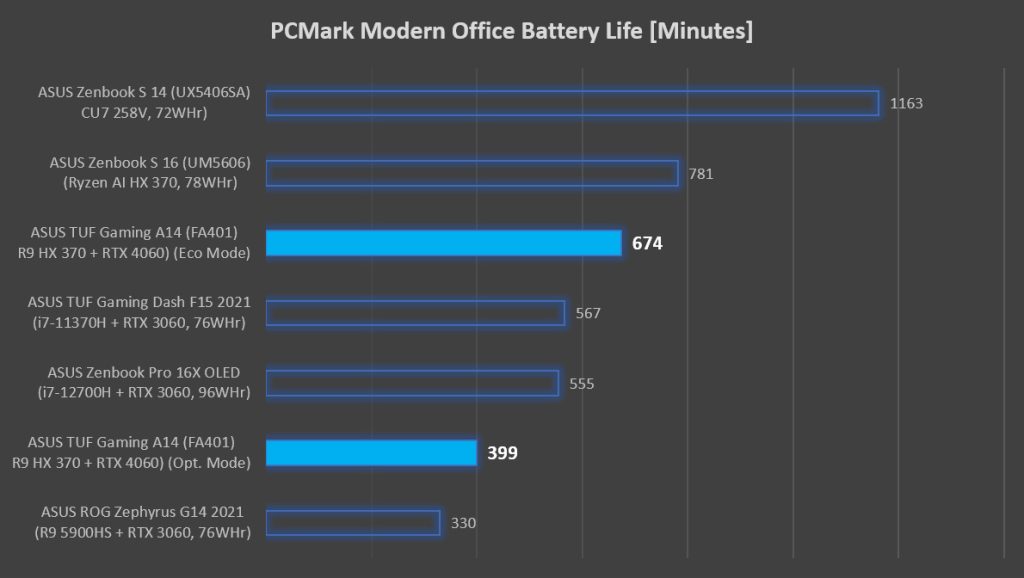
One thing that I really like about this laptop is its battery life. Largely thanks to the AMD Ryzen AI 9 HX 370 which we have already tested in the ASUS Zenbook S 16, the TUF Gaming A14 can last quite a while on battery. You do have to disable the NVIDIA discrete graphics to eke the most life out of the 73WHr battery though. If you enable the NVIDIA discrete graphics, battery life is almost halved, which is of course expected. However, I would also argue that most of what you do when you’re out and about, like basic productivity or browsing, won’t need the GeForce RTX 4060, so the scenario with the GPU disabled is probably more realistic.
Excellent array of ports

Whatever you want to connect, the ASUS TUF Gaming A14 has a port for it. HDMI 2.1 output and two USB-C ports with DisplayPort Alt Mode, up to 40Gbps data transfer speeds and even a microSD card slot. After you fully populate all of that, there are still two more USB 3.2 10Gbps ports and a 3.5mm audio jack. The only way ASUS could have topped this was to offer support for USB-PD on both USB-C ports. But seeing that they’re on opposite ends, I understand that the implementation may have been tougher than it is on the ASUS Zenbooks, which usually have both USB-C ports on the same side.
ASUS TUF Gaming A14 — What’s Not?
Largely plastic build

I did say that the ASUS TUF Gaming A14’s build looks premium, but that opinion can quite quickly change once you touch it. The palm rest and bottom cover are made of plastic, and while I have no qualms about their durability, it doesn’t feel quite as cool in my hands. I think what ASUS could have done is to further lean into the ruggedness of the TUF Gaming brand. Give the TUF Gaming A14 a textured finish for the bottom panel like what we saw on the ASUS Vivobook Go 15. That might have made the plastic not seem such an obvious cost-cutting measure. But maybe some would say that would clash with the TUF Gaming A14’s premium aspirations…
Subpar speakers

Another drawback is unlike the recent Zenbooks we have tested, the TUF Gaming A14 relies on a rather basic pair of downward-firing speakers enhanced by Dolby Atmos to deliver sound. It does the job, but you can also quite clearly discern the lack of bass in games and action movies. I would prefer a more powerful quad-speaker or six-driver setup, especially since we are moving up in the price segment with the TUF Gaming A14. But hey, we gotta leave something for the ROG Zephyrus G14, right?
ASUS TUF Gaming A14 (FA401WV) Specifications
| Processor | AMD Ryzen AI 9 HX 370, 12C/24T (4 Zen 5 + 8 Zen 5c) @ up to 5.1GHz 24MB L3 cache 35W TDP 4nm TSMC |
| Memory | 16GB LPDDR5X-7500 on-board, quad-channel |
| Graphics | AMD Radeon 890M, 16CU @ up to 2.9GHz NVIDIA GeForce RTX 4060 Laptop GPU, 75W TGP (up to 100W with Dynamic Boost) NVIDIA Advanced Optimus |
| Storage | 1TB WD PC SN560 SSD (M.2 PCIe 4.0 x4 NVMe SSD, NVMe 1.4) 2 x M.2 slots |
| Display | 14-inch 2.5K 16:10 (2560 x 1600) 165Hz BOE NE140QDM-NX7 IPS display 48~120Hz variable refresh rate, NVIDIA G-SYNC 450 nits max brightness, 100% sRGB gamut 88% screen-to-body ratio |
| Connectivity | WiFi 6E + Bluetooth 5.3 (AMD RZ616) 1 x USB-C (USB 4, 40Gbps) with display-out, USB-PD 1 x USB-C (USB 3.2 Gen 2, 10Gbps) with display-out 2 x USB-A (USB 3.2 Gen 2, 10Gbps) 1 x HDMI 2.1 (FRL) 1 x microSD card reader (UHS-II) 1 x 3.5mm combo jack |
| Audio | Stereo speaker system Dolby Atmos Built-in array microphone Two-way AI Noise Canceling |
| Power | 73WHr, 4-cell Li-ion battery 200W adapter, rectangle connector 100W USB-PD |
| Dimensions | 311 x 227 x 19.9 cm |
| Weight | 1.46kg |
| Included Accessories | TUF Backpack 3-month Xbox Game Pass |
ASUS TUF Gaming A14 — should you get this?
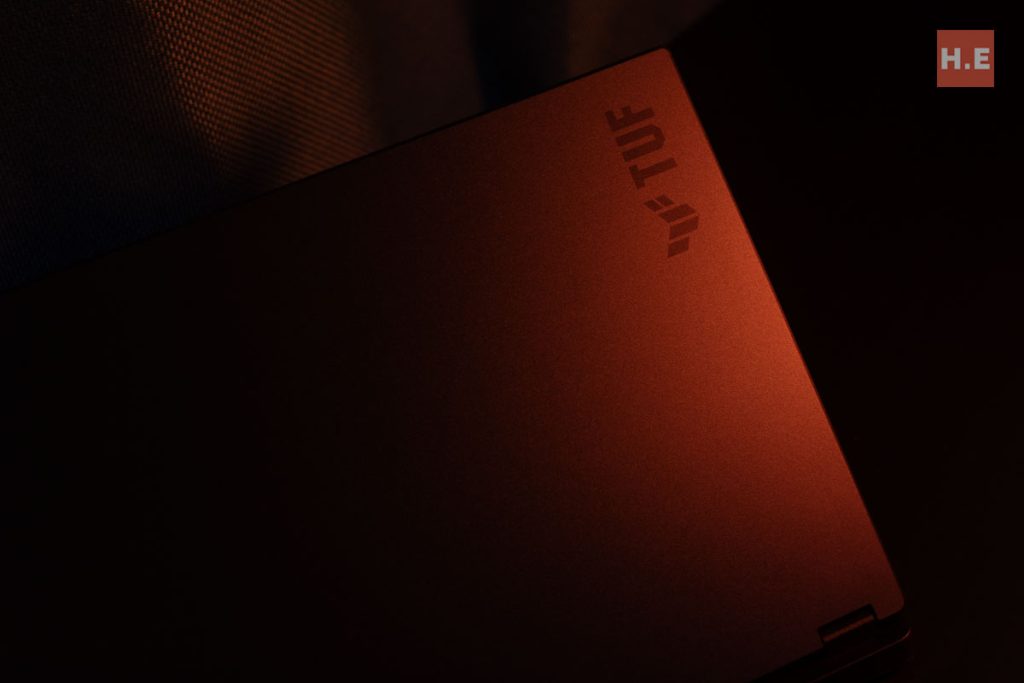
Previously, the only 14-inch gaming laptop that you could reasonably get was the ROG Zephyrus G14. Unless you wanted a Razer, which looked great but might end up being a toaster, despite their CEO’s insistence to not make one. But with the ASUS TUF Gaming A14, we have a new contender. A more wallet-friendly offering at RM7,599. The TUF Gaming A14’s solid performance, durable build and a good display make it a very appealing option to students who are also gamers or budding content creators. Personally, I am most impressed by its long battery life coupled with it being relatively thin and light for a gaming laptop. Sure, there are still some shortcomings here and there, but it makes a strong case for itself as a portable gaming laptop without the usual premium associated with such options.

Help support us!
If you are interested in the ASUS TUF Gaming A14 (FA401WV), we would really appreciate if you purchase it via the links below. The affiliate links won’t cost you any extra, but it will be a great help to keep our lights on here at HelloExpress.
- TUF Gaming A14 (FA401WV) (Shopee): https://s.shopee.com.my/1B5bWnPI2z
- TUF Gaming A14 (FA401WV) (Lazada): https://s.lazada.com.my/s.Nu68s