
Akko ACR Pro Alice Plus Review — going down a quirkier route

Akko ACR Pro Alice Plus
Since you are getting a keyboard, why not try the ACR Pro Alice Plus?
What's Good
- Simple acrylic build looks good
- Generous set of goodies in the box
- Designed with customizability in mind
- Well-tuned stabs from the factory
What's Not
- North-facing hotswap sockets
- Akko Cloud Driver is clunky and limits customization
- Screws go directly into acrylic
Akko has recently made a name for itself in the keyboarding scene as the more budget-friendly alternative to bigger names like Glorious, Keychron, etc. They make everything from switches to keycaps and full-on enthusiast keyboards, like the one we will be checking out today. The Akko ACR Pro Alice Plus is quite a mouthful of a name, and it does have a less mainstream layout, which is exactly why I decided to buy it. Is it any good? Well, read on to find out.
On the outside

From a build standpoint, there really isn’t much to fault about the Akko ACR Pro Alice Plus, as it features a pretty well-built acrylic case with a gasket mounted acrylic plate. The smoothly curved edges and spraypainted finish give it a cleaner look, versus the more common translucent look of many other acrylic boards. The keycaps feature their ASA profile which has a rounded indent and an OEM-like height. The blue legends won’t be for everyone, but you can easily swap out the keycaps as you see fit. The only flaws that I can really see are the janky-looking flippy feet to provide a tilt look like an afterthought.
In the box

Speaking of the janky feet, we have a pretty generous spread of accessories included in the box. Aside from the feet, we have extra silicone gasket socks, the usual keycap and switch pullers, a simple coiled cable and even an extra daughter board for some reason. Case foam is included in the box as well, leaving it up to you to decide whether you want a more muted sound. For keyboard enthusiasts just getting started on their keyboarding journey, this is truly hard to beat.

And now on the topic of enthusiast-friendliness, Akko has somehow decided to go with hex screws instead of the usual Phillips screws. A hex screwdriver is included in the box so all’s good though. This is also pretty common among enthusiast boards, so you can just say that I am too pleb for this. 12 screws in total hold the top and bottom half together, which then come apart easily without the annoying clips that you will often find in more budget-oriented designs. Don’t ask me what I think of this sticker here on the bottom… I am just happy that it’s not visible when I am using the board.
In the board

And this is where the magic happens. As mentioned earlier, this is a gasket-mounted board, and Akko even went on to provide shorter silicone gasket sock nubs for you to customize your feel. Pre-installed are the full-length ones, which are already feeling quite flexy to me with the polycarbonate plate. There’s plate foam already pre-installed, along with a rubbery sheet under the switches, to enhance the sound, overall. One drawback is the north-facing switches which might limit compatibility, especially if you pair up “short pole” switches with Cherry profile keycaps.

One other feature oriented towards enthusiasts is the support for both plate-mounted and screw-in stabilizers. The plate-mounted ones included are already good enough for my amateur tastes, but say if you are more discerning, the Akko ACR Pro Alice Plus allows you to switch to screw-in ones down the line. And let’s just appreciate the cute pink-purple hotswap sockets on the white PCB, versus the more conventional black ones.
How does it feel?

As this is my first gasket-mounted board, I don’t have much of a reference to go by. All I can say is that the softer bottoming out experience is something that I really enjoy. Coming from mainstream tray-mounted boards like the MasterKeys Pro S RGB and Keydous NJ80, this is a huge leap up in terms of typing experience. And of course, the new layout really takes some getting used to. I still type at like 50% of my usual WPM after two weeks.
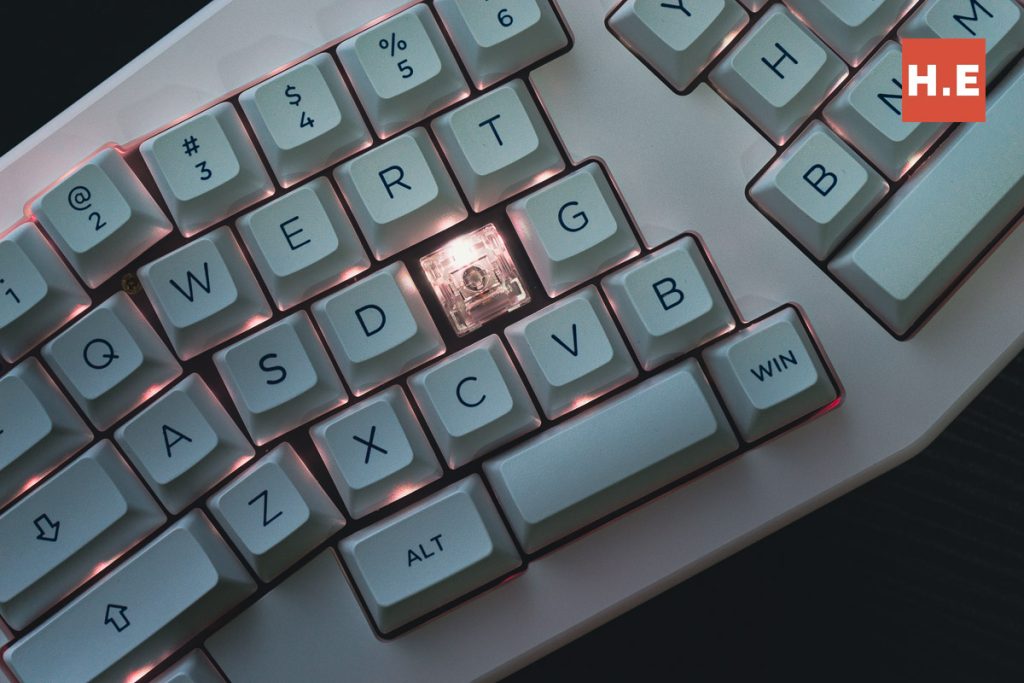
The Akko CS Crystal switches here are nice linear switches, and I have no complaints. The travel distance and actuation force are pretty standard, so no surprises here. It seems that they are lightly factory lubed too, which provides for a decent experience right out of the box. I personally prefer tactile switches, having used the Akko CS Ocean Blues and MMD Pandas in my other boards, but hey, for a linear switch, these are decent. I would probably rank them on par or just slightly below the Gateron Yellows, but these do have the added advantage of being entirely clear, and looks fantastic with RGB.
It’s not for everyone…
So anyone who has seen me type might have noticed that my right hand barely does anything on the keyboard, while my left does all the heavy typing. And I specifically got this keyboard to try and change that. It seems to have helped, as I am now able to use more fingers on my right hand to type, versus my reliance on just my right index finger previously. In terms of comfort, I don’t really feel a huge benefit from the layout, but rather the gasket mount system that lessens the shock that can be a bit fatiguing after longer typing sessions.

My only issue with this layout is that the right hand settles into a specific way that allows for comfortable typing sessions, but my usual computer usage involves more than just typing. Moving my hand from the right half of the keyboard to my mouse really breaks the experience as it takes time for me to reposition my hand for maximum comfort. But that’s probably something that I have against the layout, versus an issue specific to the Akko ACR Pro Alice Plus.
How does it look?

Speaking of RGB, Akko did a fantastic job here. The software does take some getting used to, as the text reeks of a shoddy translation job. But otherwise, the customization options are decent. The Akko ACR Pro Alice Plus features not just per-key RGB, but also an underglow, giving you more fancy options. As mine is the spraypainted variant, the glow is much softer than it would be on the translucent version, but still plenty visible. And here are some screenshots of the software.
Key reassignment is also not particularly a strong suit for the Akko Cloud Driver, as it is called. I would have preferred to be able to reassign the left Alt or Win key to an Fn key, but that was not to be. Some of the keys are locked, meaning that they are entirely impossible to reassign. However what you can do is customize an additional Fn layer, if you need to.
Akko ACR Pro Alice Plus Specifications
| Layout | Alice/Arisu, 68 keys |
| Body material | Spraypainted acrylic case Polycarbonate plate |
| Keycaps | Doubleshot PBT, ASA profile |
| USB report rate | 1000Hz |
| Switch type | Akko CS Crystal (Linear) Actuation force: 43±5gf Pre-travel: 1.6mm±0.3mm Travel distance: 4.0±0.4mm Lifespan: 60 million Hotswappable (north-facing) |
| Lighting | RGB, SMD LED Per-key RGB + underglow |
| KRO | NKRO |
| Anti-ghosting | Yes |
| Microprocessor | Akko-labelled |
| Cable | Coiled USB-C rubberized cable, detachable |
| Dimensions | 380 x 150 x 21 mm |
| Weight | 1.85kg |
| Included accessories | Additional keycaps, keycap puller, switch puller, extra daughterboard, spare silicone gaskets, adjustable acrylic keyboard feet, hex screwdriver |
Akko ACR Pro Alice Plus — should you buy this?

As mentioned earlier, Akko hits most of the right spots with this board. And if you are like me and want to try something new, this is definitely an interesting option. Also, as most Alice/Arisu layout boards are rather niche, Akko making it readily available is something worth commending. The Akko ACR Pro Alice Plus’ price point of RM499 at SRP is quite affordable, considering that you are getting a complete keyboard, not just a kit. The only drawback is the rather limited/clunky customization with the Akko Cloud Driver. I believe for the Alice layout to really shine, you need deeper personalization, including being able to reposition the Fn key to the left.

And of course, the Alice layout also means that it won’t be for everyone, but I would say that I appreciated the experience. The ergonomic typing experience is great for typing out long articles, but switching the right hand from mouse to keyboard gets annoying very fast. I definitely cannot recommend this to avid gamers. For those of you out there who prefer something more mainstream, Akko offers their 65% and 75% ACR Pro boards. I also have some concerns about the lack of threaded inserts, as I think repeatedly doing and undoing the screws will invariably destroy the threads in the acrylic top half. But I guess that’s a concern for another day. As of now, I am happy with the new typing experience, and I am looking forward to what I can do to enhance it.













