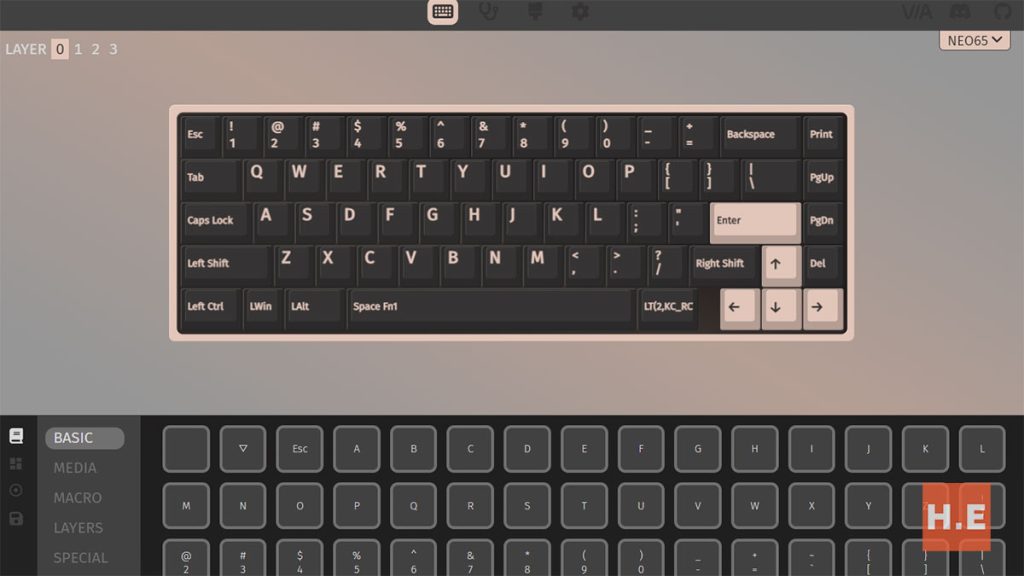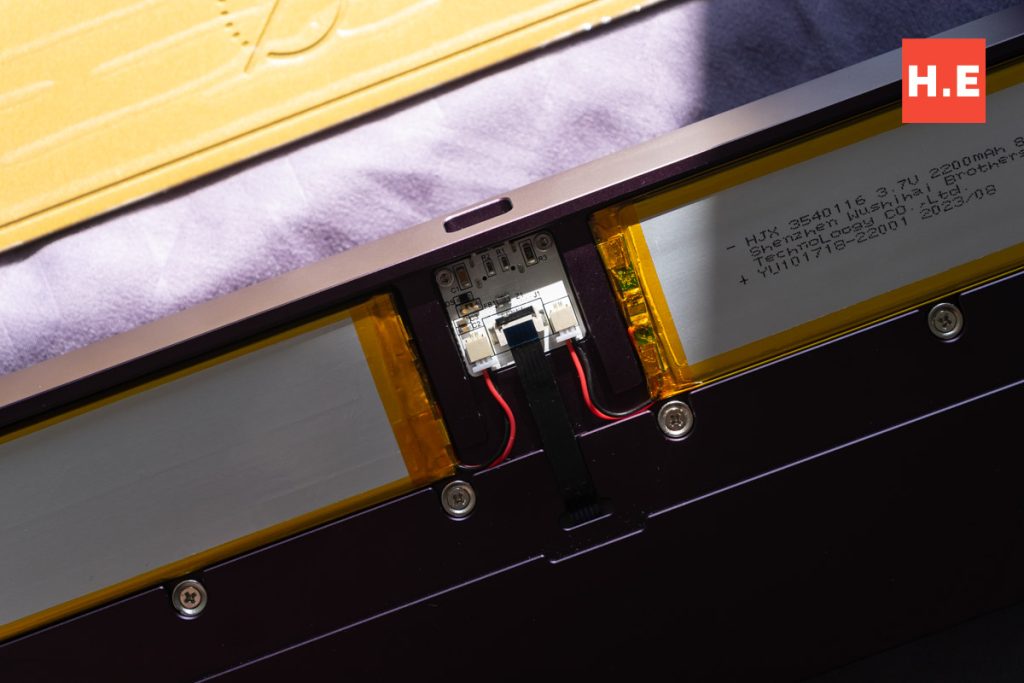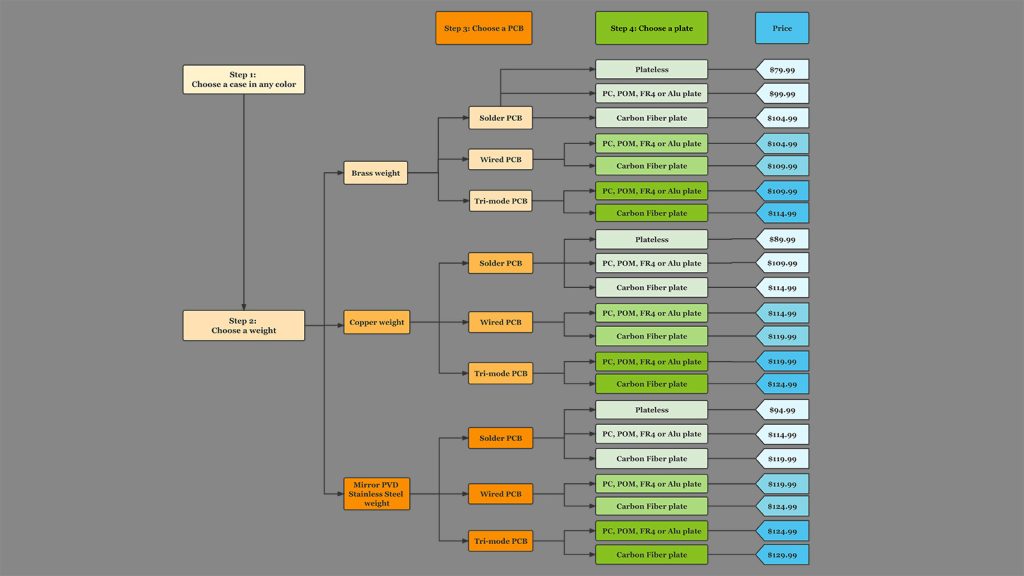Neo65 Review — The 65% to Rule Them All

Neo65
The Neo65 for RM548 is a steal for what it brings to the table.
What's Good?
- Excellent ready-to-go kit
- Great build quality
- Surprisingly easy to get right
- Multiple layouts supported
- QMK/VIA compatibility, and wireless
What's Not?
- Ribbon connector is an annoyance
- No VIA support when wireless
- No backlighting
Well, after my Monsgeek M1, I finally picked up a pre-order keyboard, the Neo65. For the uninitiated, the Neo65 is an affordable “entry-level” custom keyboard featuring a “screwless” design that runs from as low as RM375. Of course, most people will probably get a few options in here and there, and yours truly brought the grand total to RM548, with a tri-mode hotswap PCB and carbon fiber plate. Well, is it worth this much? Let’s find out.
Neo65 — What’s Good?
Excellent ready-to-go kit
One thing worth mentioning about the Neo65 is that it is a sub-brand of QwertyKeys, which itself is like a more wallet-friendly sister brand of Owlab. To me, what propelled the Owlab brand to stardom was the Jelly Epoch, for its unmistakable (and somewhat boring by now) poppy, marbly sound signature. And yes, you can get pretty much the exact same sound with the Neo65, thanks to the full set of foam from the plate foam, PCB foam and case foam that comes in the box.
Aside from all that foam, you have a full set of surprisingly great stabs, with two extras, no less, a braided USB-C cable, a tiny hex screwdriver, a nice combo keycap and switch puller as well as a carrying case. Yes, you get a nice, thick carrying case for the Neo65. As the Neo65 supports two mounting styles you also get a 50-duro O-ring and silicone gaskets included. Last but not least, there’re rubber feet in both grey and black, screws in both silver and black and a backup ribbon connector for the daughterboard. I thought my Monsgeek M1 came with a great deal of stuff, but the Neo65 just blows it out of the water.
Great build quality
I can’t speak for everyone — as I have seen some orders in Malaysia arriving with scuffed anodization, but my anodized purple looks perfect from every angle. I kinda cheaped out with a brass plate — it was the cheapest aka default option — but I really love the contrast of the brass on the purple is a sight to behold. Would going with the PVD stainless steel gold looked better? Maybe, but I also wanted the denser property of brass. I would also like to mention that the little notch in the bottom for easier removal of the weight is just the kind of attention to detail I expect from a much pricier board.
The Neo65’s simplistic unibody design means that aside from the bottom weight, the entire keyboard is milled out of a single piece of aluminum. I must say, QwertyKeys and Neo did a great job here. Even when looking closely at the edges, there isn’t any chipping or scuffs to report, and I would say that this is possibly due to the scale of QwertyKeys that allowed the Neo65 to come in at this price point with this level of quality. And the “screwless” build? Well, it is, from the top. But you will need screws to hold in the weights. I also really, really like that the rubber feet are just donuts that stick onto the plate and case, as you get easy access to the screws.
Instead of something more rudimentary like the Monsgeek M1, where the bottom half screws into the top half to “sandwich” the plate and PCB assembly, the Neo65’s PCB and plate is simply held in place by the gaskets or gummy O-rings, depending on which you choose. Despite me choosing to just install four gaskets, the PCB was not going anywhere even when I flip the whole board upside down and shook it vigorously. The fewer gaskets do contribute to a bit more flex, but flex is not really the name of the game here for the Neo65, especially not with a stiff carbon fiber plate.
Surprisingly easy to get right
When I ordered the board, I was already saving up for a set of stabs. I mean, given that this is a rather budget-oriented board, the cost-cutting should need to come from somewhere, right? Well, apparently the stabs aren’t what they saved on. With very minimal tuning and some Krytox XHT-BDZ lube, the stabs are practically free from any ticking or rattle. That is usually the most annoying part of any build, but apparently I just skipped all over that with the Neo65… But added another issue, more on that later.
@helloexpress_ The #Neo65 sounds amazing! We built ours with HG White switches in a CF plate and gasket mount. Check out the full review on HelloExpress! @qwertykeys_official#HaimuGeonWhite#MKB#mechanicalkeyboard #soundtest ♬ original sound – helloexpress
Despite my choice to go with the stiff carbon fiber plate, the Neo65 still sounds really poppy with the full set of foams: the poron case and plate foams as well as the IXPE switchpad. I think the PCB switchpad made the most difference, as anyone worth their salt can tell you, PE foam makes just about any keyboard poppy. Sound is definitely a preference thing, but I would consider this sound to be me getting it “right”. Switches are stock HG [Haimu x Geon] Tactile – White, and I have used all the foams included with the Neo65.
Multiple layouts supported
The Neo65 has three different PCBs. Wired solder, wired hotswap and wireless hotswap. Oddly enough, the wired solder and wireless hotswap share the same capability to support multiple layouts, but not the wired hotswap. The reason? The wired hotswap supports per-key RGB lighting, while the other two don’t. With the wireless hotswap PCB that I chose, I can setup my Neo65 with stepped Capslock, 7U spacebar, split left Shift and split Backspace. The PCB also supports both ISO and ANSI layouts, if you’re into using the former wrong layout. Somehow, QwertyKeys and Neo managed to come up with something better than the likes of the much pricier Mode Envoy.
QMK/VIA compatibility, and wireless
QMK/VIA compatibility, with full support for Bluetooth and 2.4GHz wireless makes this the ideal keyboard for multi-device users. Switch between typing on your phone with Bluetooth to gaming on your desktop with 2.4GHz, and it just works. And of course, with VIA functionality, it makes the 65% layout much more bearable, as you can also assign the spacebar to do double duty as the Fn key with a long press, making virtually everything accessible from your left hand.
You no longer have to choose between QMK/VIA or wireless. For some reason, this feature has yet to reach QwertyKey’s own lineup, nor many other renowned keyboard makers like Mode Designs. Am I missing something? Are we the lab rats? In any case, with 1000Hz polling over 2.4GHz (or 125Hz over Bluetooth), even gamers can go wireless with the Neo65 with no issues. On that note, I would recommend not configuring your Spacebar as a Fn key if you plan on gaming though, as the Spacebar is only actuated upon release when configured in that way, adding a tad of latency. Battery life is amazing too, probably thanks to the lack of lighting, as I have gone more than a week without recharging by now.
Neo65 — What’s Not?
Ribbon connector is an annoyance
So there’s a method recommended by Neo, and it works. You put in the ribbon connector to the PCB first, and then route it through the cutout to the daughterboard. I think my issue is that I have butter fingers, so I generally end up having to rely on tweezers. Every. single. time. Not a great build experience. Flipping the case up and down also results in the battery dangling off the daughterboard. I think I will look for some double-sided tape to hold them in place. But they can’t be too sticky because I need to pop the batteries out to push the PCB out… Ah well.
No VIA support when wireless
I am pretty sure this is a common thing. I mean, my tri-mode Keydous NJ80 also has similar issue where it’s undetected by its driver software when in wireless mode. So in its current state, if you plan on customizing the Neo65, you will have to plug it in via USB-C and switch to the wired mode. Not a difficult process, but I wish that I could do it wirelessly as well. I am not sure if other boards support this functionality, but the Neo65 doesn’t, and I wish it did. As a last bit of nitpicking, the Neo65 also lacks any stowage for the 2.4GHz dongle.
No backlighting
Yes, I am being absolutely nitpicking right now, but I do wish that there was some lighting on my Neo65. However, I also understand that due to the complexity of supporting all the layout it does, adding traces for lighting is nigh impossible. Most of the better keycap sets also are not shinethrough, so as I mentioned earlier, this is just me being nitpicky. There really isn’t much else that’s lacking on the Neo65, so I just had to bring this up.
Neo65 Specifications
| Layout | 65%, 66-key (up to 69-key (nice) with split Shift, Backspace and 6.5U Space) |
| Body material | Anodized aluminum Carbon fiber plate Passivated brass weight |
| Keycaps | N/A |
| USB report rate | 1000Hz (wired and 2.4GHz wireless) 125Hz (Bluetooth) |
| Switch type | N/A |
| Lighting | SMD LED (for status indication) |
| KRO | NKRO |
| Anti-ghosting | Yes |
| QMK/VIA | Yes |
| Cable | Coiled USB-C braided cable, detachable |
| Dimensions | 310.35 x 107.8 x 38 mm 17 mm front height, 8-degree angle |
| Weight | 0.97kg (barebones) 1.32kg (fully built) |
| Included accessories | IXPE switch pad, poron case foam, plate foam, braided cable, hex screwdriver, extra screws, extra ribbon cable, rubber feet (with extras) |
Neo65 — should you buy this?
Considering that barebone kits like the Monsgeek M1 already costs RM439, the Neo65 for RM548 is a steal. You get 2.4GHz wireless and Bluetooth connectivity, and VIA support, all in one package. You can even spend slightly less than I did, if you forgo the tri-mode PCB for a wired one, and maybe get the other plates, instead of carbon fiber like I did. I must add that the RM375 starting price is somewhat unrealistic — you would have to go plateless with a solder PCB — and I don’t think many people nowadays would want to go down that route.
All in all, the Neo65 presents a great threat to the busy 65% keyboard market, and an excellent option to those who’re looking to further their exploration into the hobby. For those of you who prefer a different layout, Neo is also apparently working on 70% (FRLTKL), Arisu, 75% and even a numpad. Will they also bring the same great value to the market remains to be seen, but I definitely look forward to what the market can come up with in response to the Neo65. And oh, the Neo65 is expected to be an in-stock board, with more batches incoming, so don’t worry if you didn’t manage to cop one yet. Rebult Keyboards is the official vendor for Malaysia and Brunei, so give them a ping if you’re interested.