
Monsgeek M1 Review — the best starter all-alu board?

Monsgeek M1
The excellent customizability thanks to QMK/VIA support and four different plate options available officially, plenty of included foam and the popular 75% layout makes this a very good starter kit.
What's Good?
- The perfect starter?
- Really hefty build
- Multiple plate options available officially
- QMK/VIA compatibility
What's Not?
- It’s not wireless
- No adjustable tilt
- Non-apparent revisions
The custom mechanical keyboard scene may have exploded back during the MCO period, or the dark ages as we call it, but it is not showing any signs of slowing down. While the premium range goes on with their limited group buys, budget hunters like yours truly settle for more readily available, and most importantly, more affordable offerings, like the Monsgeek M1. Having taken my time to research and consider the variety of sub-RM500 barebones kits out in the market, I finally picked the Monsgeek M1, and here are my thoughts after using it for more than a month.
Monsgeek M1 — What’s Good?
The perfect starter?

A lot of people just getting into the hobby will want to experiment with all the foam they can stuff into the keyboard. Foam can dampen out a lot of unwanted vibrations and noise, and that’s a really good place to start. Buying third-party foam can be a rather frustrating experience, as you will have to cut them to fit your specific keyboard, and if you want to go with plate foam, it can be even more difficult. Monsgeek included some foam pad that they admit is made of a budget custom material, while also claiming that it performs equally as well as poron, which is a popular foam material for keyboards.

There’s even a full switch pad and a PET insulator layer, the latter to prevent any chance of short circuits when your flex game is dialed all the way up and the exposed contacts on the back of the PCB hit the bottom case. Monsgeek themselves mention that it’s rare, and to be entirely honest, the silicone gaskets included with the Monsgeek M1 do not really allow for that much flex in the first place. But it’s nice to see them provide the option. Aside from that, there’s a nice sheet of tape for those who want to perform the tape mod, as well as extra teflon pads for not just the stabilizers, but also for the common force break mod. Overall, a very good starter kit for anyone getting into the hobby.
Really hefty build

One thing that I learned from watching numerous keyboard builds is that they are always talking about weights. The Monsgeek M1 doesn’t have one, but it weighs close to 2kg as a barebones. That’s before switches and keycaps. It feels very solid as it’s almost just a solid hunk of aluminum, and it also stays on your desk firmly. Mine comes in a sparkly white finish that’s claimed to be e-white, or an electrophoretic coating, and I must say it looks really fantastic. It’s a slightly sparkly white finish that can look almost silver in dimmer lighting.

What I like the most are the gold accents along the sides, which does really differentiate it from other keyboards I have seen. Some have said that it reminds them of the GMMK Pro’s design, but I won’t complain. Overall, the build quality is great, and if you get the anodized purple, pink, red or black color options, it seems that color consistency is great as well, which is something that some premium group buys can’t even achieve. Perhaps this is one of the many perks of mass production?
Multiple plate options available officially

For those who are more interested in a bit more in-depth customization, Monsgeek also offers three plate options for the M1 POM, aluminum and FR4 — on top of the included PC plate. I actually went out and got both the aluminum and FR4 plates. Can’t say for sure that I made the right decision, but I went with the aluminum plate in the end, but I like the fact that can always swap it out with another if I wanted. I am highlighting this because it isn’t all that common to find these relatively more value-oriented enthusiast boards to offer multiple plate options. And that’s actually one of the main reasons why I got this over some of the other options out there like the Zuoya LMK81 or Finalkey V81 Plus.

QMK/VIA compatibility
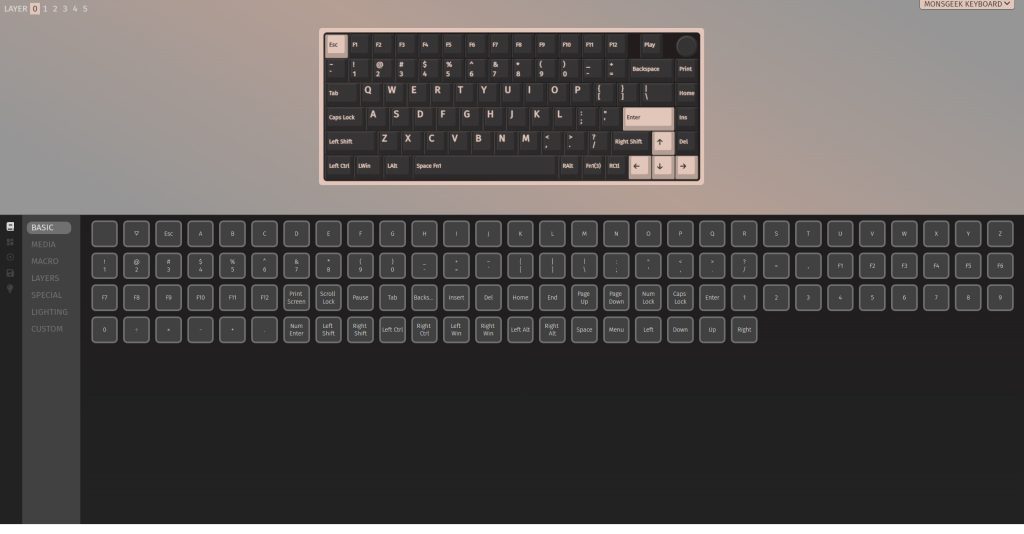
QMK/VIA compatibility in budget enthusiast keyboards are becoming increasingly common, and the two boards I mentioned earlier actually offer that as well. So I can’t say that this is a perk unique to the Monsgeek M1, but it is nice to have. Being able to assign multiple layers to the keyboard is really a godsend. I must say that it isn’t quite nearly as useful when you have a proper 75% layout like this, but I really, really wished I had it when I was using the Akko ACR Pro Alice Plus. And oh, fun fact, did you know that Monsgeek’s parent company is Akko? Now you do.
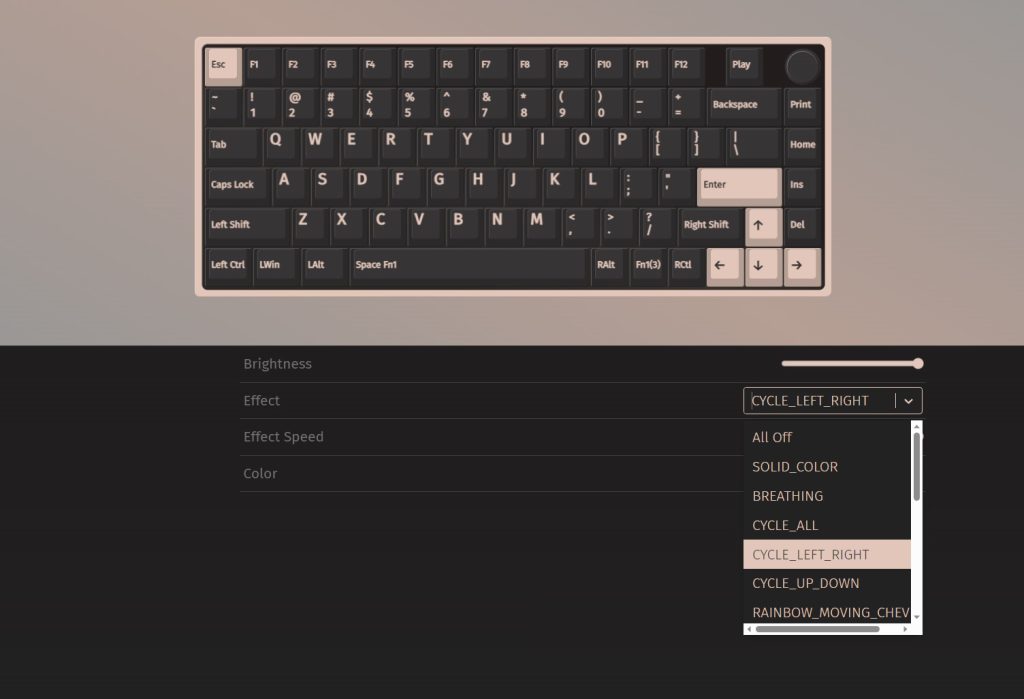
I wish that there’s better RGB customization available in VIA, but hey, I usually stick to static, and the current configurator works fine. Being able to manually key in RGB values would be a great addition though, as it takes quite a bit of guess work right now to really dial in the color. The good thing is that the changes are applied nearly instantly, which is not something that you can say about many other in-house driver software. Speaking of which, the Monsgeek M1 does come in a variant that doesn’t support QMK/VIA, and instead supports the Akko Cloud Driver. For international units that you can purchase in Malaysia, with official local warranty, they will all be QMK/VIA compatible, so make sure to look for those.
Monsgeek M1 — What’s Not?
It’s not wireless

Yes, I am aware that Monsgeek now offers the tri-mode Monsgeek M1W available. However, that’s not QMK/VIA compatible. So I can (still) confidently say that Monsgeek has not come up with a real answer to the Zuoya LMK81 or Finalkey V81 Plus. And while I am listing this as a drawback of the Monsgeek M1, I do own a Keydous NJ80, and it does have tri-mode capability. But I did end up using it wired for like 50% of the time, which is why I ended up picking the Monsgeek M1 as I deemed a wireless keyboard not nearly as important as a wireless mouse, which has to move all over your desk. Meanwhile for keyboards, you would want it to stay put in one spot, and having it hooked up to a wire at all times is fine.
No adjustable tilt

Keyboard tilt is somewhat of a preference. Ergonomically, it apparently isn’t recommended to tilt your keyboard up towards you as it can force your wrists into an unnatural angle. I believe that it might be costly to manufacture feet that can support the sheer weight of the Monsgeek M1, but some adjustability like maybe screw on feet, or like what MOUNTAIN included with the Everest — magnetic riser feet — would have been welcome. With all that said, while I didn’t quite like the Monsgeek M1’s approximately 6-degrees of tilt in the beginning, it’s growing on me. I don’t really see an issue with it anymore after using it for more than a month.
Non-apparent revisions
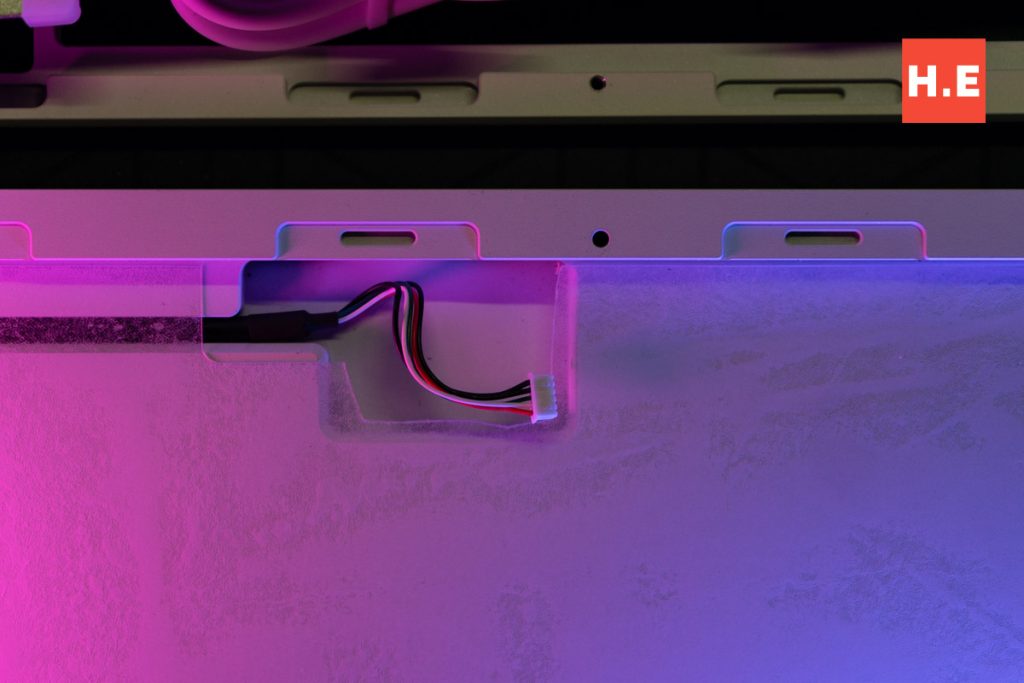
So this entails a quick peek into the history of the Monsgeek M1. The very first variant of the Monsgeek M1 was the China-only release, which lacked QMK/VIA support. It had issues like the knob rubbing against the top case, among others. Monsgeek then released the M1 with QMK/VIA support, and dubbed it the international version. Soon, reviewers noticed that the bottom cutout for the JST connector is not aligned to the connector itself, so pressing hard on the F-row will result in the connector hitting the bottom case and making an unpleasant sound. Which brings us to the variant I have, the revised version with a properly aligned bottom cutout.

Now, in no way did Monsgeek formally announce this revised variant on their website. Discerning enthusiasts soon noticed that Monsgeek engraved their logo into the bottom, which is different from the prior version that only had a sticker. Thus began my quest to find this “V3” or what I previously called “V2,” due to it being the second revision of the international version. And I kid you not, it was annoying and frustrating, as I wanted a Purple one, before settling for this white one I have now. I wish Monsgeek would be more transparent with their revisions, especially if it fixes flaws in the design. Maybe Monsgeek just didn’t want a warehouse full of last revision Monsgeek M1s? Regardless of their reasoning, I wish they had properly communicated the changes.
Monsgeek M1 Specifications
| Layout | 75%, 82-key with knob |
| Body material | E-white aluminum case Anodized gold colored aluminum side accents Polycarbonate plate |
| Keycaps | N/A |
| USB report rate | 1000Hz |
| Switch type | N/A |
| Lighting | RGB, SMD LED Per-key RGB |
| KRO | NKRO |
| Anti-ghosting | Yes |
| QMK/VIA | Yes |
| Cable | Coiled USB-C rubberized cable, detachable |
| Dimensions | 332 x 147 x 33 mm |
| Weight | 1.962kg |
| Included accessories | Switch pad, case foam, plate foam, coiled cable, hex screwdriver, tape (for tape mod), PET mat, teflon pads |
Monsgeek M1— should you buy this?

If you are considering to dip your toes and get your first enthusiast mechanical keyboard, then yes. Priced at RM419 for the other color options, and RM439 for the e-white variant I have here, the Monsgeek M1 is quite reasonably priced. If you are smart with your choice of switches and keycaps, a full build can be done with less than RM550. The excellent customizability thanks to QMK/VIA support and four different plate options available officially, plenty of included foam and the popular 75% layout makes this a very good starter kit.

With that said, I would recommend steering clear if you plan on bringing this board around with you though, as it’s really hefty at close to 2kg as a barebones. I don’t have a scale with me, but I am pretty sure that my fully built M1 probably comes in closer to 2.5kg, which is more than what many gaming laptops weigh. If you are planning to have it stay put on just one desk, well, it will do just that, since it’s too heavy to slide around anyway. As a parting gift, I would like to leave you this short video of me typing away on the Monsgeek M1 with the included plate foam, PET mat, cut-up gaskets to form gasket “nubs” and the JWK T1 Tactile switches:
Isn’t it incredible? Incredible enough to get a Hello Express Gold Award!

Help support us!
If you are interested in the MonsGeek M1, we would really appreciate if you purchase them via the link below. The affiliate links won’t cost you any extra, but it will be a great help to keep our lights on here at HelloExpress.
- Monsgeek M1 (Lazada): https://s.lazada.com.my/s.Tt3nl?cc










