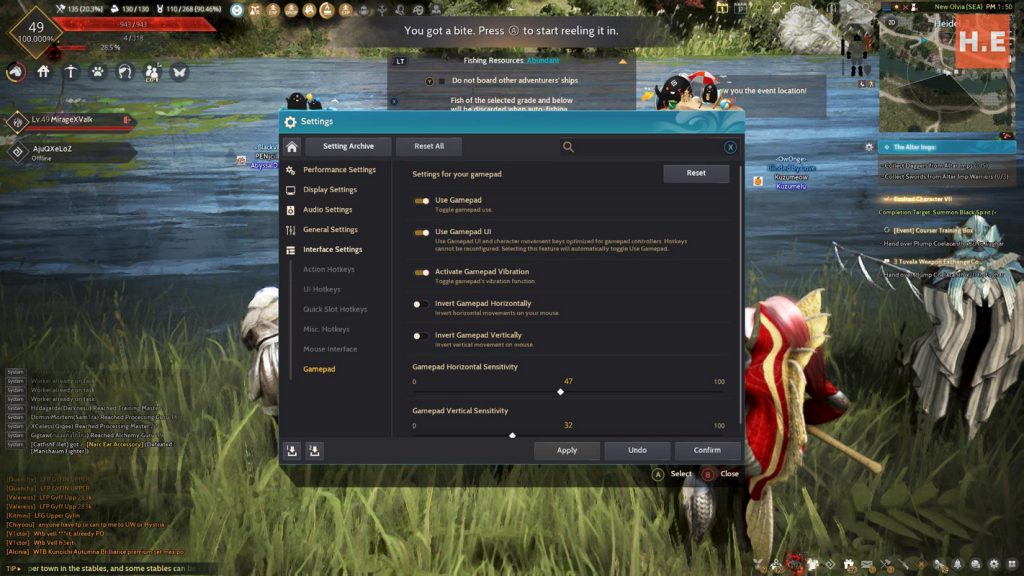Black Desert Online on the ROG Ally
Black Desert Online is a game that involves quite a lot of waiting. Be it AFK fishing or cooking, it takes up quite a lot of time. And that’s why I think it is a great game to play on the ROG Ally, thanks to the inherent efficiency of the AMD Ryzen Z1 Extreme processor. And to be fair, the game has pretty optimized performance and controller support. More on that later. Now, let’s get started.
Getting started: enabling controller support
For some reason, despite the game itself supporting controller input, it doesn’t default to controller input on the ROG Ally. So it might be a little frustrating at first, but don’t worry, it’s simple enough. So, oddly enough, most of the buttons will work as they are intended in the ROG Ally’s Gamepad mode, but not the sticks, so you will have to navigate to the settings to enable the gamepad UI.
So press the Menu button on the ROG Ally, then go to the Settings. In the settings, keep pressing the D-pad to reach the “Interface Settings” tab, and go to the last page, “Gamepad”. Here, toggle “Use Gamepad UI”, which which automatically toggle the “Use Gamepad” option as well. After this, you might have to restart the game for the controllers to work for movement. You’re then set.
Some bugs I encountered
While most of Black Desert Online just works on the ROG Ally — with some relearning of basic controls coming from a keyboard and mouse experience — the Central Market and Warehouse UI do not work with controllers. Therefore you’ll still need a mouse for navigating those specific UIs. As a life skiller and avid beer maker, this is quite frustrating, although I assume those who grind monsters might not suffer from this as much.
Graphics settings
As mentioned earlier, Black Desert Online is pretty optimized in terms of performance. Even with the ROG Ally’s Performance preset which has the TDP set to a mere 15W, you’ll see around 30FPS with the High graphics setting. This is perfectly fine for a life skiller like yours truly, but say you want more, Black Desert Online also supports FidelityFX Super Resolution (FSR) 1.0, and of course you can turn up the TDP on the ROG Ally to 25W/30W with the Turbo preset.
Generally, I think Black Desert Online looks decent enough on the ROG Ally with FSR enabled, albeit it does look slightly blurrier than native. We get closer to 40FPS with FSR set to Balanced at 18W TDP. The small 7-inch screen of the ROG Ally doesn’t really reveal the shortcomings of FSR 1.0, although I do hope Pearl Abyss will work to add FSR 3 to Black Desert Online to get some of that sweet performance (and visual?) improvements. In its current state, I prefer to play the game without any upscaling, and keep to the High preset.
Would I play BDO daily on the ROG Ally?
Personally, no. As mentioned earlier, I prefer to game on a keyboard-and-mouse setup. It’s just my preference, and aside from racing games, I have generally found myself less comfortable with controllers. After all, I started gaming on PC since I was 8 or 9 years old, so I am just very much more accustomed to keyboard-and-mouse gaming.
Is it playable? Yes, and I think fervent Black Desert Online players will probably have a great time on the ROG Ally, provided they are OK with the controller setup and its shortcomings. Performance is a non-issue, and if you want a bigger screen, just plug in the ROG Ally to a monitor. The ROG Ally handles BDO at FHD settings like a champ, and I wouldn’t really mind playing on it daily.