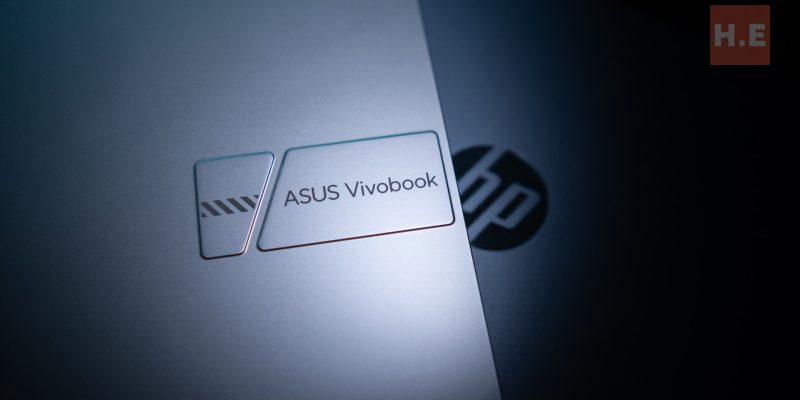
ASUS Vivobook 16 vs HP Laptop 15 — which is the better laptop for students?
For students, you might be thinking about spending around RM3,000 for a decent laptop to accompany you to classes as well as for your entertainment. The ASUS Vivobook 16 and HP Laptop 15 come in at right around that price bracket. And these two laptops here are selected for their excellent feature set that perfectly meets most daily computing needs. However, there are still some key differences which I think you might want to consider before getting either one.
Display — ASUS Vivobook 16

The ASUS Vivobook 16’s main attraction lies in its name — a larger-than-usual 16-inch display. Instead of the conventional 16:9 15.6-inch panels featured in numerous laptops, including the HP Laptop 15 we are discussing today, the slightly larger display offers around 10% extra screen area. While it might not sound like much, when you are using it for multitasking with two windows side-by-side, the extra space definitely comes in handy. You will find yourself scrolling less to read through articles and documents. Not to mention the ASUS Vivobook 16’s screen is also slightly brighter at 300 nits, making it more comfortable to use in brighter environments than the HP Laptop 15.
Performance — ASUS Vivobook 16

ASUS equipped the ASUS Vivobook 16 with the latest Intel Core 5 120U that clocks up to 5.0GHz, which is based on the Raptor Lake Refresh architecture. The HP Laptop 15 packs the Intel Core i5-1335U, which only goes up to 4.6GHz. The performance difference is approximately 10%, which is not massive, but still substantial enough. The higher boost clock speeds also allows for a snappier user experience. In laptops, you can’t drop in a CPU upgrade down the line like you would with a desktop PC, so it’s quite important to get the best hardware you can get from the get-go. Speaking of which, the ASUS Vivobook 16 also comes with 16GB RAM, double the 8GB in the HP Laptop 15’s.
I/O Ports — ASUS Vivobook 16

The difference here is a little closer, as the two laptops are only separated by a single port. The ASUS laptop boasts a total of three USB-A ports, while the Laptop 15 comes with just two. For the more nitpicky among you, the HP has the slight advantage of having most of its ports on the left, versus the ASUS which has them on the right instead. It ultimately boils down to preference as having the ports on the right does mean it’s more convenient to plug in your accessories, but it might also get in the way of your hand when you’re using a mouse beside the laptop.

It’s also worth mentioning that the USB-C port on the ASUS offers support for USB-PD charging, which is not available on the HP Laptop 15. With USB-PD charging, you can use the excellent third-party chargers we have tested here at HelloExpress, and use them to charge your smartphone, laptop and tablet, all with one single charger. That’s quite convenient, and it does really help to cut down on the amount of gear you have to carry around with you.
Portability — HP Laptop 15

The HP Laptop 15 is noticeably lighter at just 1.59kg, versus the ASUS Vivobook 16’s 1.88kg heft. The slightly smaller screen translates to a marginally smaller footprint as well, but I would say it’s not really noticeable as the ASUS still slips into most 15.6-inch backpacks with ease. If anything, I would say that the 300g difference is probably more significant. However, with the USB-PD charging support on the Vivobook 16, you can leave the laptop charger behind and just bring one to charge all your devices, saving you some weight and space in your laptop bag.
Value — ASUS Vivobook 16
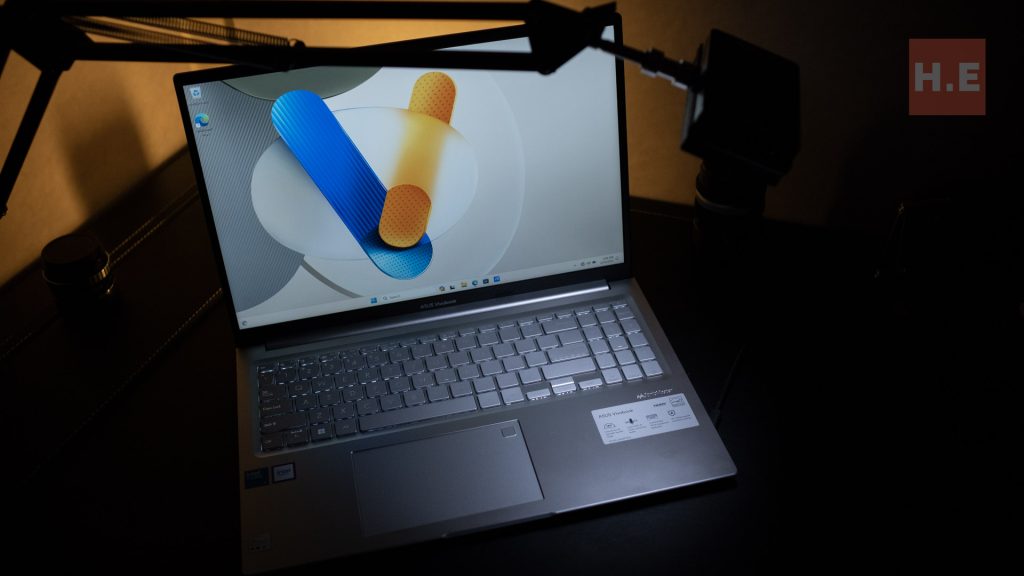
The ASUS Vivobook 16 is pricier, coming in at RM3,099, while the HP Laptop 15 is priced at just RM2,499. But I still recommend the ASUS Vivobook 16. Why? When it comes to shopping for laptops, it’s quite easy to fall into the trap of being penny wise, pound foolish. The two laptops we will be talking about today are a perfect example of that. While the RM600 price gap is definitely substantial, it does net you a larger 16-inch display, a faster processor, double the memory, one extra port and support for USB-PD charging. You can upgrade the RAM down the line, but the rest of the benefits of the ASUS laptop are not aftermarket add-ons you can just tack on after the fact.
Conclusion — which one should you get?
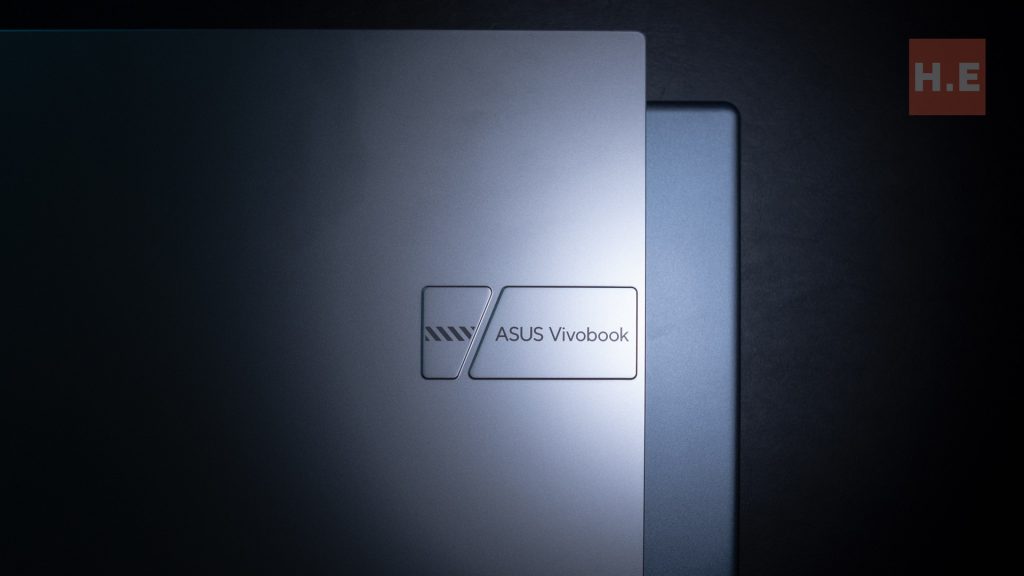
Based on the above, it’s quite clear that the ASUS Vivobook 16 is my preferred choice, even with its higher price tag of RM3,099. The larger 16-inch screen, faster performance, I/O port arrangement and USB-PD charging support places it well ahead of the HP Laptop 15. But hey, if you’re finding it a bit tough to squeeze out the RM3,099 for this Intel-powered ASUS Vivobook 16, let me draw your attention to the ASUS Vivobook 16 (M1605), priced at just RM2,599.

The variant we reviewed previously was somewhat limited by its 8GB RAM, but now ASUS Malaysia is offering it in a 16GB RAM trim as well. It is nearly identical to the ASUS Vivobook 16 (A1605), except that you’ll be replacing the Intel Core 5 120U for an AMD Ryzen 5 7530U. Performance wise, they’re pretty comparable, with the Intel offering nippier CPU performance while the Ryzen 5 7530U doling out slightly better GPU performance.










