
ASUS BR1102F Review — abuse-ready

ASUS BR1102F
The ASUS BR1102F is a decent option for a laptop that can easily handle anything your kid throws at it. Literally, and metaphorically, that is.
What's Good?
- Ruggedized fool-proof design
- Nice keyboard that keeps you safe too!
- Surprisingly beefy connectivity
- Easy maintenance and upgrades
- Good battery life
What's Not?
- Display could be better
- A bit hefty
While most recent ASUS laptops tout the “US Military-grade Durability” claim, the ASUS BR1102F takes it to new extremes. This laptop is designed for a generation of users that are probably more familiar with the word “yeet” than “diskette,” and looking at the way it is constructed, it is perfectly yeet-able. I am not joking. The overall build of the ASUS BR1102F probably shares more similarities with an Otterbox than with any other ASUS laptop. Having established who this is for, let’s go through what’s good, and what’s not with this laptop.
What’s Good?
Ruggedized fool-proof design
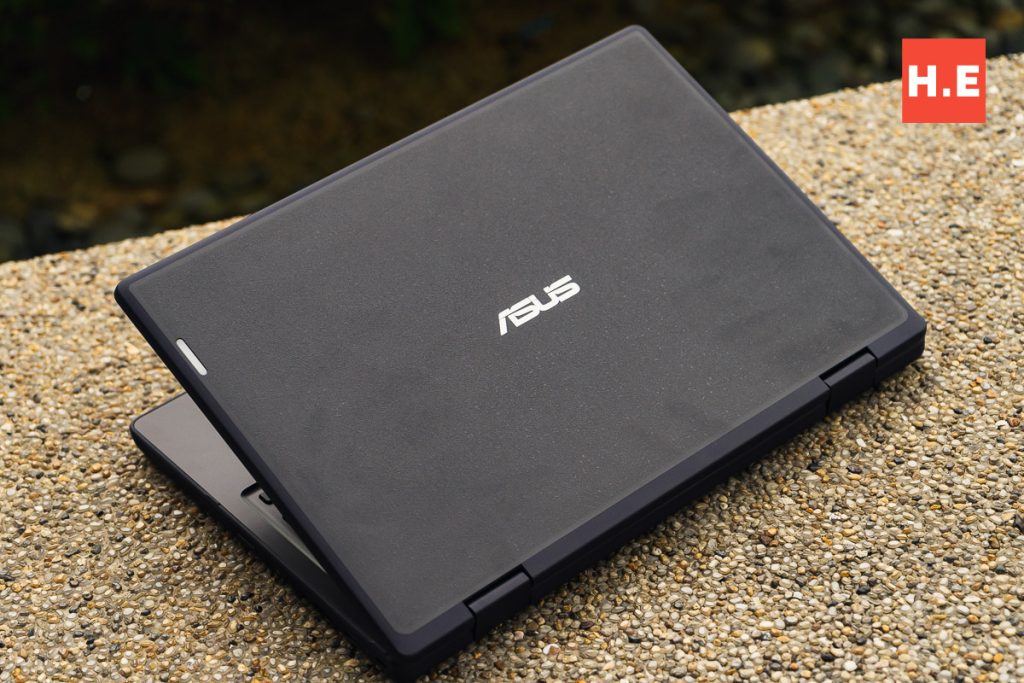
Kids nowadays are probably a lot more tech-savvy and would know not to toss a laptop around, but in the event they do, the ASUS BR1102F is ready for it. As mentioned earlier, the entire design looks to be prepared for serious drops and falls, with a rubberized bumper around its frame. This coarse, grippy material that make up the top and bottom panels should prevent drops in the first place, but well, accidents happen.

Another thing worth noting is that the ASUS BR1102F relies on passive cooling, so we also get a relatively sealed off design, without air intakes or exhausts for dirt or liquids to get into. The keyboard is spill resistant too, which means that this laptop is pretty much fool-proof, even if your kid decides to dump their sippy cup on it. Heck, ASUS even designed the keyboard to have smaller gaps between the keycaps and frame to prevent inquisitive kids from prying them up. Someone really took their time to think about all this.
Nice keyboard that keeps you safe too!

On the topic of the keyboard, the ASUS BR1102F is designed to keep your kids safe too. There’s a silver ion coating on the keyboard, trackpad and palm rest areas which can be helpful to eliminate bacteria from the most-touched areas of the laptop. Those who are always worried about your kids playing with dirt, touching their laptops, and then food, and then spread it all over, this is a great option for you folks. Of course, the keyboard itself is decent enough to use as well, although I do wish it had a touch more tactility and travel. I guess the fact that ASUS had to design drainage channels under the keyboard resulted in slightly less room for key travel.
Surprisingly beefy connectivity

It seems that in their efforts to make this a loveable laptop for kids, ASUS engineers went the extra mile to add next-level I/O to the ASUS BR1102F. This laptop actually offers a set of ports that outshines many of the Vivobooks we checked out recently. TWO Type-C ports, both supporting USB-PD charging, and one of which even supports DisplayPort output and USB 3.2 (10Gbps) speeds! Then we have two USB-A ports, once again with one of them having support for 10Gbps speeds, along with a full-sized HDMI 1.4b port and even a LAN port. Man, this is really awesome! I also love the garaged stylus here on the side. As much as this is designed for kids, from a connectivity standpoint, this spread of I/O ports is simply perfection to me. Why can’t we have this level of connectivity on more laptops?
Easy maintenance and upgrades

One feature that ASUS has always harped on with their commercial laptops is easier maintenance and serviceability. The ASUS BR1102F takes it to the next level with an extremely convenient design that involves captive screws all over the bottom cover, and a modular design that doesn’t involve glue. While I would say that the simplistic and rugged nature of the hardware here reduces the need for maintenance in the first place, you might want to swap out the battery or replace a broken part sometime later in the lifecycle, and I am glad that the ASUS BR1102F is designed for that. Speaking of which, there’s also a M.2 slot under the bottom cover for you to bump up the storage, should you need more room.
Good battery life

We will skip the discussion about performance benchmarks and just talk about battery life, as this is not meant for you to blaze through content creation or anything demanding. Honestly, the updated Intel Processor N100 is quite a welcome upgrade over the aging Celeron N4500 used in the BR1100 series, but it’s simply not the main focus here. Despite running Windows 11 Pro with a rather small 50WHr battery, this processor really just sips power, and we managed to get 8 hours and 18 minutes out of it in the PCMark 10 battery life test. Your mileage may vary depending on your usage, but for me, I can get around 7 hours just browsing around, which should be plenty. And of course, there’s support for USB-C charging, so it’s very convenient to juice up.
What’s Not?
Display could be better

With all their experience cramming OLED displays into every price segment, I would have loved to see one here. After all, OLED displays emit less blue light, and that’s perfect to protect a child’s eyes. Given the price of the ASUS BR1102F, I honestly wish ASUS had given us an OLED panel here. With that said, the IPS panel here does have TUV Rheinland-certified low blue-light emissions, although it is software-based instead of the panel itself natively emitting less blue light. Therefore, it essentially adds a yellow tint via software to lower the blue-light output of the panel. The resolution is a bummer too, at just 1366 x 768. Could you not cram in a FHD display here?

However, I am still glad that ASUS didn’t skimp too much on the display here. At least we have an IPS panel, as the wide viewing angles is extremely important for a convertible like the ASUS BR1102F. Did you know that the “F” in the name here stands for “flip”? Well, now you do. Color gamut coverage is decent as well, covering 50% NTSC, which is close to 70% sRGB. While that might not sound impressive, the recent wave of Vivobooks we checked out only covered 45% NTSC, so this is actually a better panel than what ASUS puts into their mainstream value laptops. Surprising, indeed.
A bit hefty

The ruggedized design has one drawback, and that is that it makes the ASUS BR1102F a bit chonkier and heftier than I would have liked. For an 11.6-inch laptop, the overall footprint of this laptop comes really close to the ASUS ExpertBook B9’s. It is also nearly 1.5kg, which is heavier than many 14-inch laptops. These are all sacrifices that have to be made so that the ASUS BR1102F is essentially a tank of a laptop. I honestly don’t mind the footprint, but I do wonder if kids would be comfortable carrying 1.5kg around, when some younglings I know consider the iPad to be heavy enough as it is.
ASUS BR1102F Specifications
| Processor | Intel Processor N100, 4C/4T @ up to 3.4GHz 6MB L3 cache 6W TDP Intel 7 |
| Memory | 8GB DDR4-3200 on-board, single-channel |
| Graphics | Intel UHD Graphics, 24 EU @ up to 750MHz |
| Storage | 128GB UFS 3.1 Samsung KLDUG4UHDC-B0E1 1 x M.2 PCIe 3.0×4 SSD slot vacant |
| Display | 11.6-inch HD 16:9 (1366 x 768) 60Hz IPS Chimei CMN114C display 250 nits max brightness, 50% NTSC gamut 63% screen-to-body ratio |
| Connectivity | WiFi 5 + Bluetooth 5.1 (Intel AC 9462 1×1) Realtek RTL8111 GbE LAN 1 x USB-C (USB 3.2, 10Gbps; USB-PD support; DisplayPort output) 1 x USB-A (USB 3.2, 10Gbps) 1 x USB-C (USB 2.0, 480Mbps; USB-PD support) 1 x USB-A (USB 2.0, 480Mbps) 1 x HDMI 1.4 1 x 3.5mm combo jack |
| Audio | Stereo speakers Audio by Dirac Array microphone |
| Power | 50WHr, 3-cell Li-ion battery 45W USB-C power adapter |
| Dimensions | 296.9 x 208.45 x 21.1 mm |
| Weight | 1.47kg |
ASUS BR1102F — should you buy this?

You shouldn’t buy this for yourself, but maybe for your kid. For RM2,399, I think it is a decent option for a laptop that can easily handle anything your kid throws at it. Both literally, and metaphorically. It’s costly for the entry-level hardware, but hey, it also serves to prevent your kid from gaming when they should be learning. Although to be fair, web-based games like tetr.io ran spectacularly on the ASUS BR1102F. Jokes aside, I do like the fantastic spread of I/O ports and great battery life. Its design that’s built to take any abuse a kid can mete out provides some added assurance when you pass this laptop to kids who might be a bit rougher with their devices.
One oddity that I noticed with the ASUS BR1102F was that it doesn’t come with a Microsoft Office license, unlike all the Vivobooks and Zenbooks we checked out recently. So it essentially loses out the main advantage of going with Windows… If you are going to be have to use the cloud for even basic productivity — assuming you aren’t going to shell out for a Microsoft Office license — I would think that a Chromebook like the ASUS Chromebook CR11 Flip (CR1102F) would be the better solution.
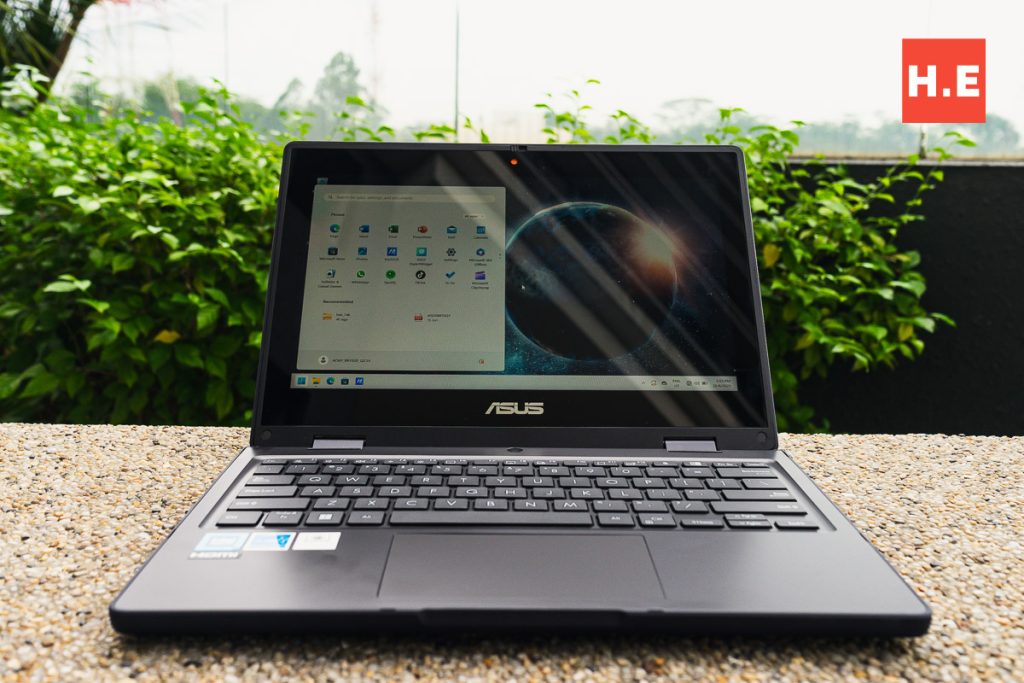
But of course, that would depend on your kid’s classroom needs. Windows is clearly the more full-fledged OS, but Chrome OS counters by being less demanding, which can translate to better battery life. If all you’re going to do is cloud-based, then Chrome OS is pretty promising. You can check out our review of the ASUS Chromebook CX5 to get a quick peek at what Chrome OS offers. Before I forget, the ASUS BR1102F comes with one-year on-site service coverage, which means that your kid will have minimal time away from his classes. Even in the event that the fool-proof, abuse-ready design fails.










