
ASUS Chromebook Flip CX5 (CX5400) Review

ASUS Chromebook Flip CX5 (CX5400)
If you are into a premium machine to tap into the cloud, the ASUS Chromebook Flip CX5 is great for that.
- Premium build quality
- Great, snappy performance
- Lovely keyboard
- Play Store integration is cool
- Long battery life
- Impressively overkill I/O
- Comes with a garaged stylus
- Nice display
- Subpar audio
- Stylus has a somewhat mediocre tip
- Premium pricing detracts from the main attraction point of Chromebooks
Right off the bat, the ASUS Chromebook Flip CX5 isn’t really meant for the most common demographic of ChromeOS users — students. Instead of targeting the value price segment, the ASUS Chromebook Flip CX5 (CX5400) is as pricey as many mid-range Windows laptops out there. A premium Chromebook? Is it worth it? Well, that honestly depends on whether you can take advantage of what’s on offer here.
The Hardware
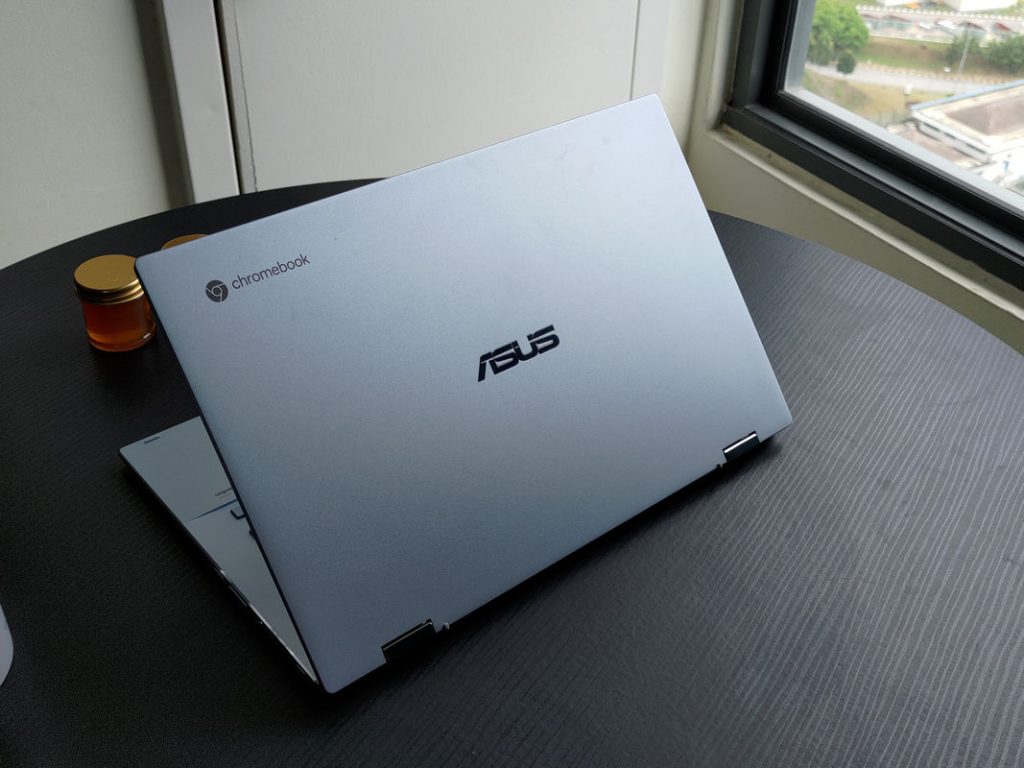
You would be forgiven for assuming that the ASUS Chromebook Flip CX5 (CX5400) costs way more than what ASUS is asking for it. The entire chassis is constructed of aluminum, and yes, that includes the lid, keyboard deck and even the bottom panel. The light blue tinge adds to the uniqueness of the machine, making it look quite unlike anything else in the market. All that metal also gives the ASUS Chromebook Flip CX5 a surprising heft — weighing in at 1.4kg. I do wish it was lighter, but I guess that’s the trade off of all the premium metal and glass we have here. As a silver lining, the ASUS Chromebook Flip CX5 is US MIL-STD 810H rated, so I guess all that heft is not for naught.
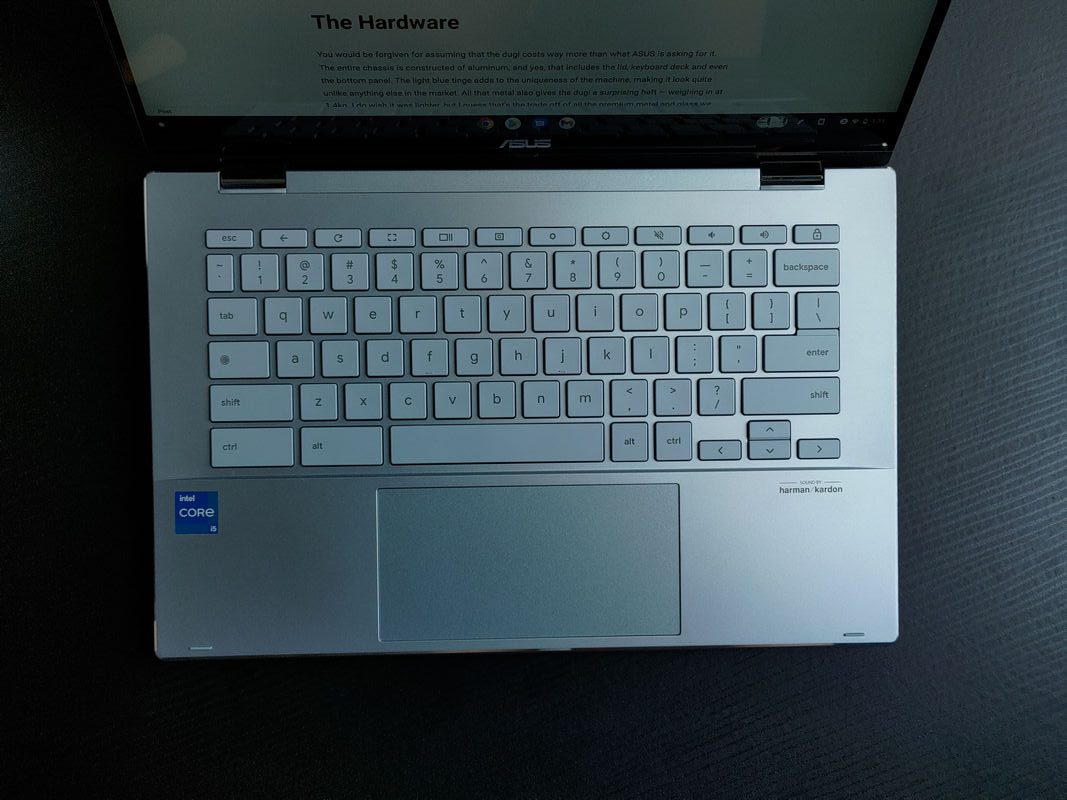
The keyboard also looks great, but more importantly, also feels amazing to type on. When I say amazing, I do have to mention that keyboards are really a preference thing. I am quite used to mechanical keyboards, and thus I am used to slightly stiffer keys. The ASUS Chromebook Flip CX5 (CX5400) has one of the stiffest keys I have ever experienced in a laptop, and while that might not sound desirable, I, for one, really enjoyed the higher actuation force required here, and in fact I typed out this entire review on it.
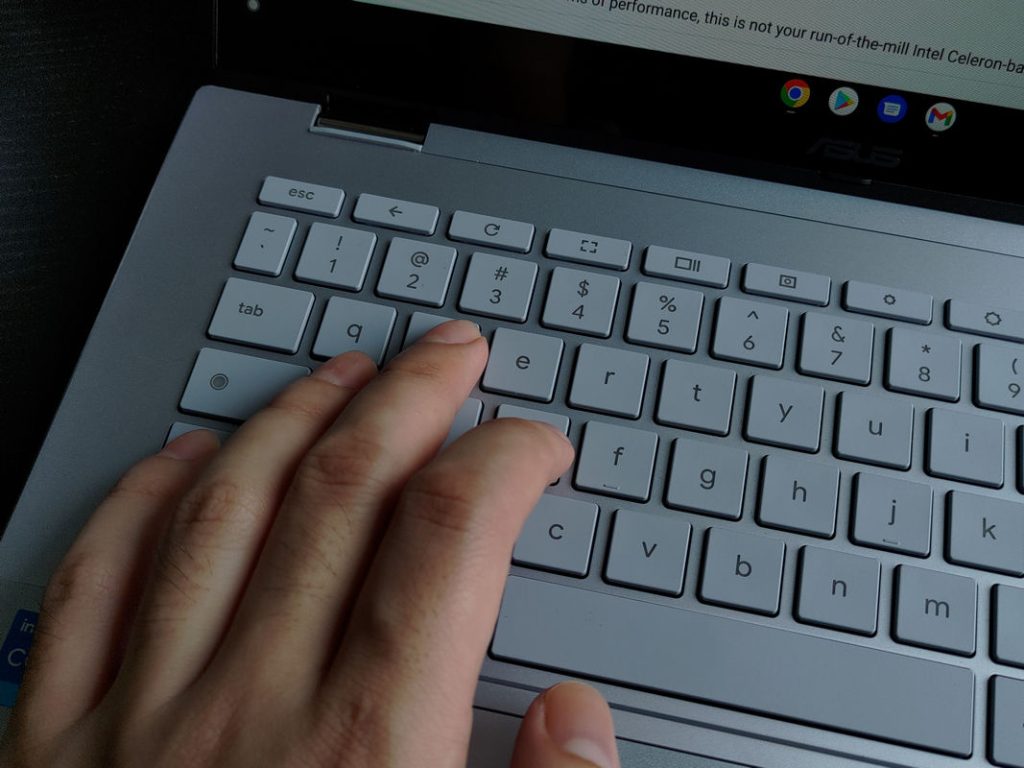
I was actually taken aback by its stiffness when I first touched the keyboard, but after typing on it for a few minutes, I grew to really enjoy it. It also boasts of longer-than-usual travel. Just 0.1mm extra, to be precise, but it does make for a better typing feel. And then there’s the nice 2.4-degree tilt thanks to the ErgoLift hinge, making the keyboard feel more ergonomic.
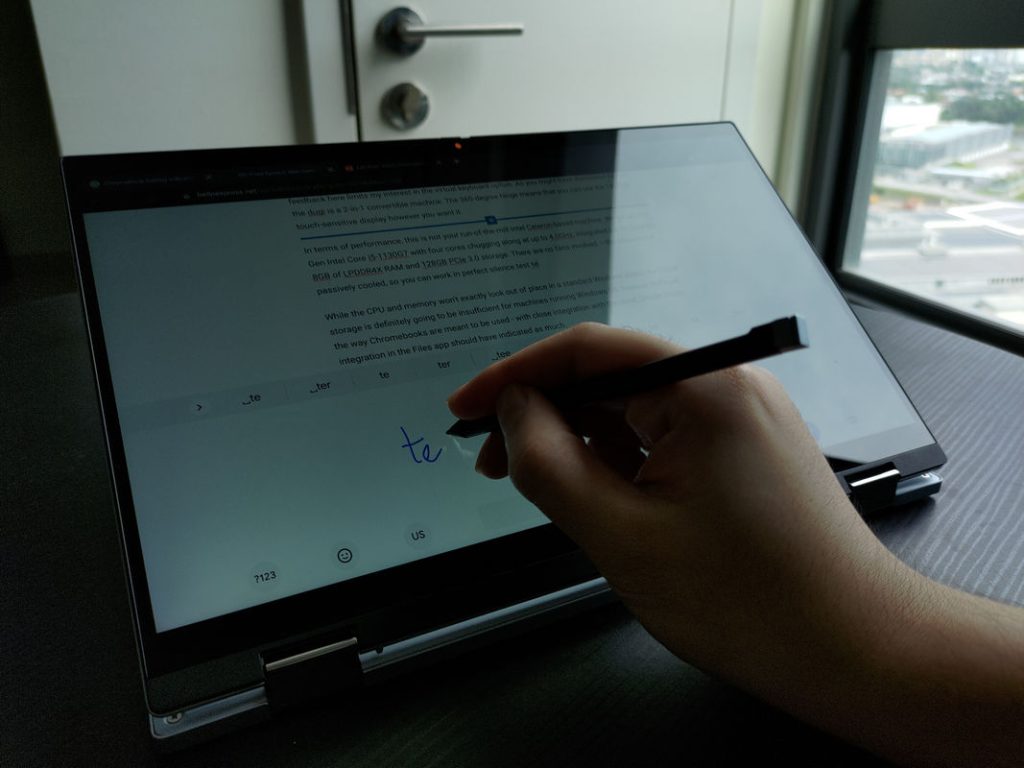
And of course if you decide that the keyboard really isn’t your thing, the ASUS Chromebook Flip CX5 does support other methods of text input including handwriting with the garaged stylus, if that’s more your cup of tea. The aforementioned stylus is garaged, which is yet another area that the ASUS Chromebook Flip CX5 (CX5400) excels over many of its Windows-based brethren at ASUS, which often rely on a much larger ASUS Pen that is typically not stowed away in the body of the laptops. The stylus is an active one, and charges via pogo pins. There are no buttons, which means no quick gestures from the pen itself.
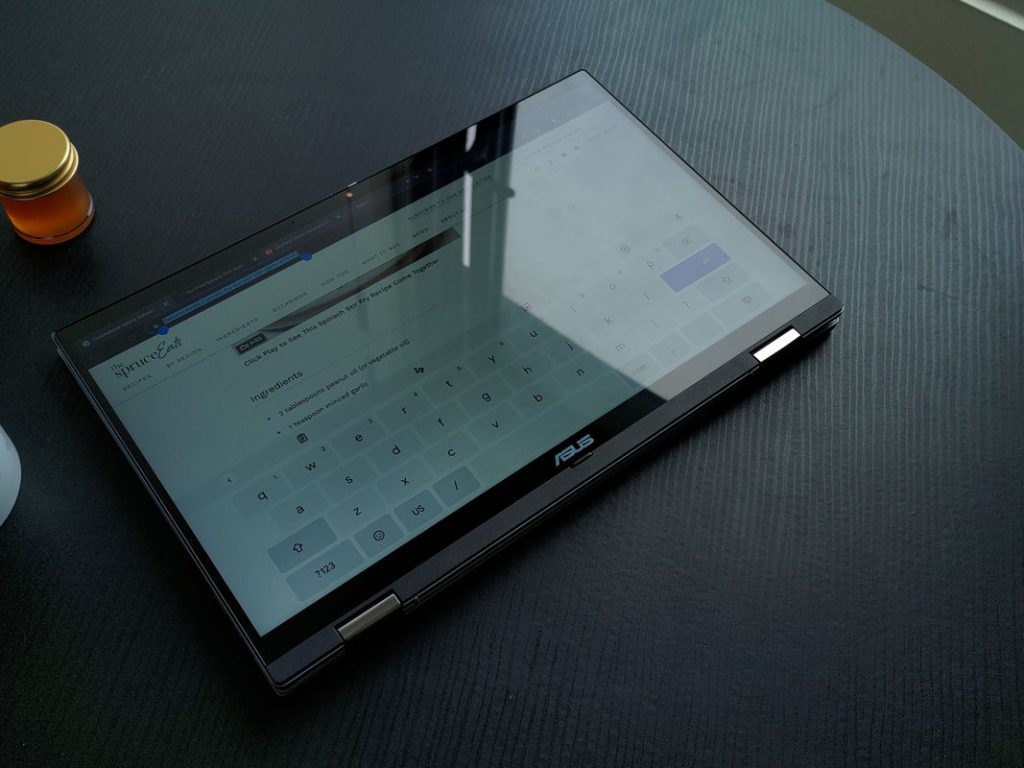
And if that still doesn’t fit you, an onscreen keyboard is also available, although the lack of haptic feedback here limits my interest in this option. As you might have discovered by now, the ASUS Chromebook Flip CX5 is a 2-in-1 convertible machine. The 360-degree hinge means that you can use the 14″ FHD touch-sensitive display however you want it.
In terms of performance, this is not your run-of-the-mill Intel Celeron-based machine. We get an 11th Gen Intel Core i5-1130G7 with four cores chugging along at up to 4.0GHz, integrated Iris Xe Graphics, 8GB of LPDDR4X RAM and 128GB PCIe 3.0 storage. There are no fans involved — the processor is passively cooled, so you can work in perfect silence.
While the CPU and memory won’t exactly look out of place in a standard Windows laptop, the 128GB storage is definitely going to be insufficient for machines running Windows OS. However that’s just the way Chromebooks are meant to be used – with close integration with the cloud. Google Drive’s integration in the Files app should have indicated as much.
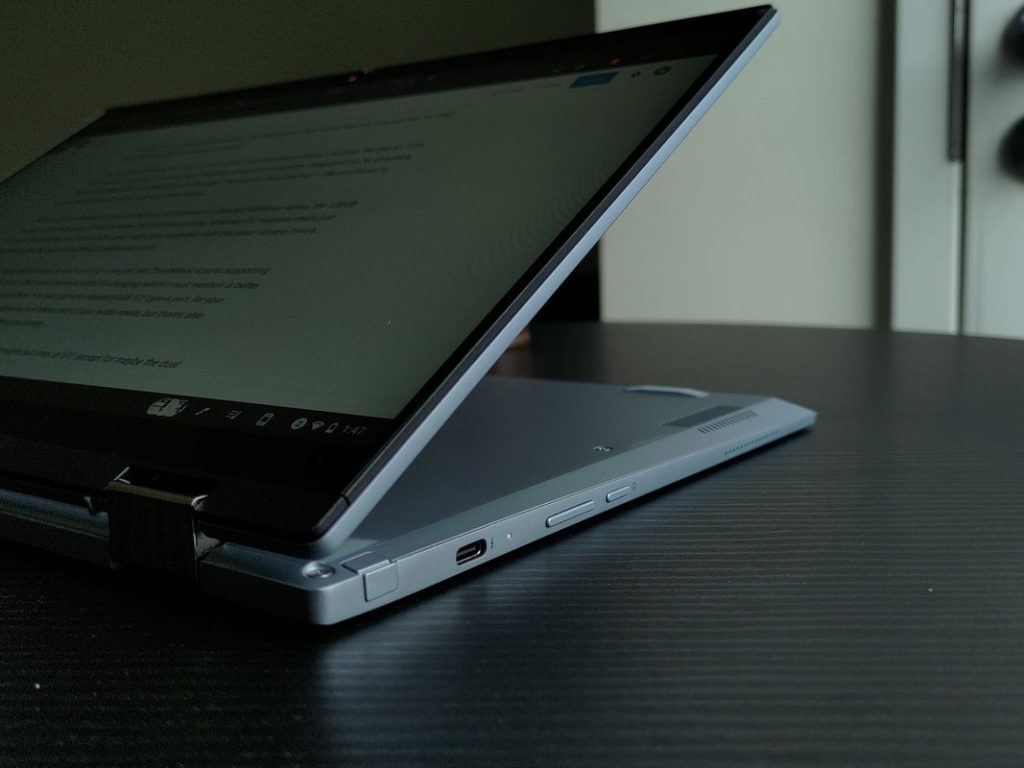
The ASUS Chromebook Flip CX5 (CX5400) is also quite well-equipped in terms of I/O — you get two Thunderbolt 4 ports supporting both display output and also USB Power Delivery (USB-PD) charging, which I must mention is better than many a high-end laptop out there. You also get one standard USB 3.0 Type-A port, for your storage or peripheral needs. A headphone jack takes care of your audio needs, but there’s also Bluetooth 5.1 if wireless audio is something you prefer.

Overall, I would say that you are getting a very well-thought out array of I/O, except for maybe the dual Thunderbolt 4 ports which I find to be somewhat unnecessary. Unless of course, you want to use Thunderbolt 4 to add some external storage with 40Gbps of throughput. And while I mentioned that the ASUS Chromebook Flip CX5 (CX5400) has somewhat limited storage, you can always expand it with the microSD card slot on the left flank.
ASUS Chromebook Flip CX5 (CX5400) Specifications
| Processor | Intel Core i5-1130G7, 4C/8T @ 1.1GHz (4.0GHz boost), 10nm SuperFin Intel Iris Xe Graphics, 80EU @ up to 1.1GHz |
| Memory | 8GB LPDDR4X |
| Storage | 128GB M.2 PCIe 3.0 NVMe SSD |
| Display | 14.0″ FHD (1920 x 1080) 16:9 LCD display, 100% sRGB, 300 nits max brightness, touch sensitive 2 x USB-C (DisplayPort Alt Mode) |
| Connectivity | WiFi 6 + Bluetooth 5.1 2 x Thunderbolt 4 (Up to 40Gbps, USB-PD, DisplayPort Alt Mode) 1 x USB 3.0, Type-A (5Gbps) |
| Audio | Stereo speakers, sound by harman/kardon 1 x 3.5mm audio jack |
| Power | 48WHr 3-cell Li-ion battery 45W USB-C power adapter |
| Dimensions | 320.9 x 206.5 x 15.7 mm |
| Weight | 1.4kg |
The Experience
As mentioned earlier, Chromebooks are designed for use with cloud applications, and there really isn’t anything that can bring the ASUS Chromebook Flip CX5 (CX5400) to its knees when it comes to that. The ASUS Chromebook Flip CX5 supports WiFi 6, so loading stuff from the Internet isn’t going to be limited by the hardware on tap here. Everything feels very snappy, and in fact it feels better to work on this very article here on Chrome OS than in Windows. Everything just feels… cleaner, for some reason.
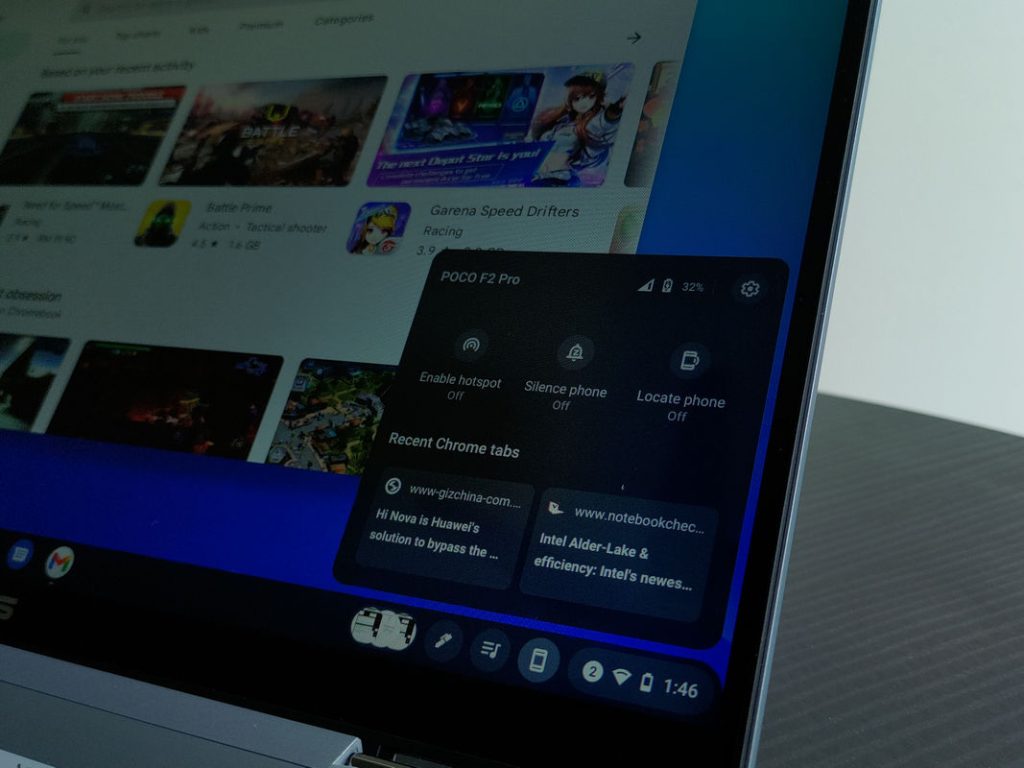
As a Chromebook, you do enjoy good integration with Android. As in, you can quickly get notifications from your smartphone synced to the ASUS Chromebook Flip CX5, and also quickly reply to them. Sharing the data connection from your smartphone with a Chromebook when you are on the go is also very seamless, almost making laptops with cellular network connectivity pointless, since you will definitely have a smartphone in your pocket. Of course, if it isn’t an Android smartphone with Google Mobile Services, this point is moot.
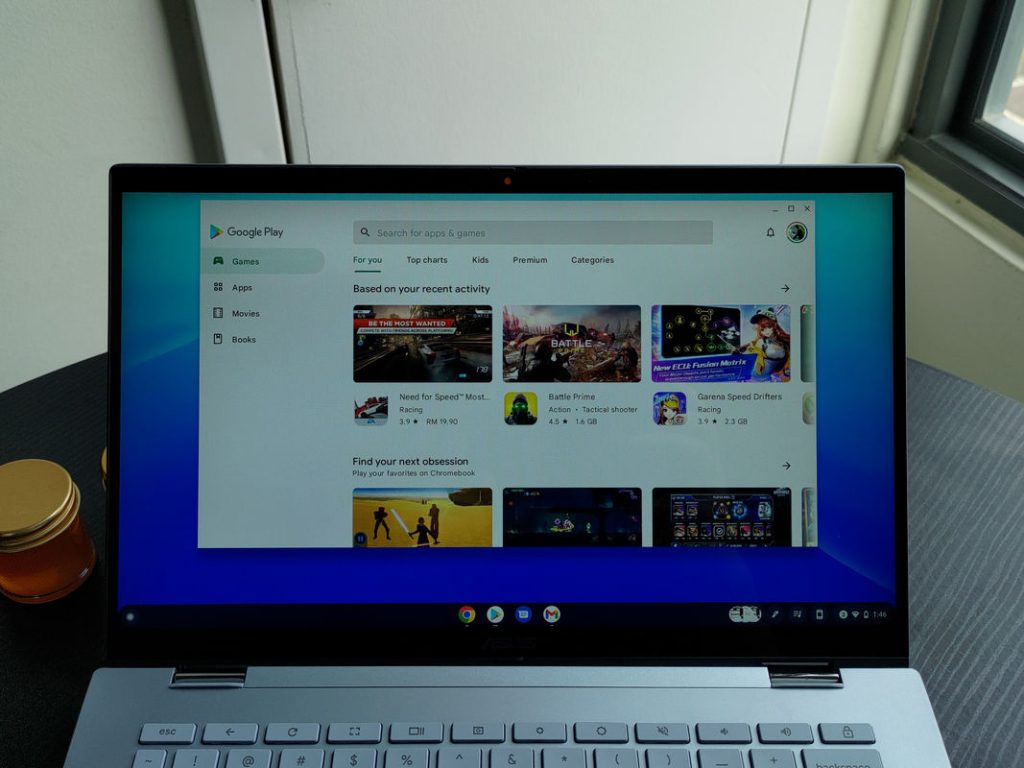
Speaking of Android and GMS, the ASUS Chromebook Flip CX5 (CX5400) does have access to the Play Store. You can download apps, games, whatever tickles your fancy. Not everything will work, which I soon learned when I downloaded COD Mobile. It just crashes as soon as I try to run it. Genshin Impact works better, although it still crashes before I managed to finish the download. I took that as my cue to give up. Spotify works fine. Most of Google’s apps like their cloud office suite and Play apps are all pre-installed, so you are ready to get into your work right away. And while the ASUS Chromebook Flip CX5 has support for the Play Store and Android apps, it somehow doesn’t feel as retarded as Android tablets, which often just give you an oversized smartphone UI.
With that said, you still get the quickness you expect from your mobile devices today. Instead of shutting down your laptop, you can put the ASUS Chromebook Flip CX5 to sleep simply by closing the lid. Yes, yes, I know what you are thinking… Windows can do that too. But how often have you found your laptop toasty and out of juice after you thought you put it to sleep, as it decided to keep running while in your bag? Well, that hasn’t been an issue with the ASUS Chromebook Flip CX5 during my use, and the battery life was well-preserved in this state, until I needed to use it next. Which even with a full shutdown, just entails me opening the laptop, and it will begin its boot up sequence that takes around two seconds to arrive at the lockscreen. Isn’t it incredible?
Overall, I managed to get about 7 hours of use out of it, with various pauses in between as I went about my day. Not too shabby given that it only has a diminutive 48WHr battery. Windows laptops would probably give up in less than half the time with such a tiny battery, unless you are talking about stuff like the ASUS Expertbook B9 which can do a good 12 hours thanks to a plethora of technologies like a self-refreshing display, dropping the memory clocks when not under load, etc.

While most of my experience with the ASUS Chromebook Flip CX5 was using it as a productivity machine — churning out this article right here, the ASUS Chromebook Flip CX5 is a decent enough entertainer as well. The FHD display looks great, capable of displaying the full sRGB gamut, and has a decent enough 300 nits max brightness. The glass cover also makes colors pop just a bit more, for a great viewing experience.

Unfortunately, audio is subpar — after experiencing flagship smartphones with quad-speaker arrays, the ASUS Chromebook Flip CX5’s speakers just do not sound great. There’s some distortion to be heard, and it also doesn’t do well if it doesn’t have a solid surface to bounce sound off, limiting its capabilities in any other mode besides the regular laptop mode. If you are thinking of getting the ASUS Chromebook Flip CX5 because you want a something that can be a productivity laptop by day and an entertainment tablet by night, this is not the one for you.

Since we are on the topic of using the ASUS Chromebook Flip CX5 (CX5400) in its other modes, I would like to talk a bit more about the stylus. It’s a relatively mediocre one, with a pretty standard rubberized tip that doesn’t feel all that natural to write with on the glass surface. If you have used a recent HUAWEI MatePad or the Apple Pencil, this will probably end up feeling very uncomfortable to you.
ASUS Chromebook Flip CX5 – should you buy this?
Maybe. I must say that I have always viewed Chromebooks with skepticism — a light OS designed for less capable hardware is definitely a great idea, but I am a person that has access to all the best hardware that you can imagine… But the ASUS Chromebook Flip CX5 (CX5400) changed my mind. A great display, solid build quality and a fantastic keyboard makes me want the ASUS Chromebook Flip CX5 more than many more capable Windows laptop in its class. Especially if your workflow is generally done in the cloud.
And that’s where the main issue lies… The ASUS Chromebook Flip CX5 is great for the work I do here, but if you want to use Windows-based apps, you are out of luck. And cloud apps are available to all, be it Chrome OS or Windows machines alike. I would argue that you won’t get the same amount of battery life on Windows, and you also don’t get as close integration between smartphone and laptop, but what they offer is the flexibility to do anything you want.
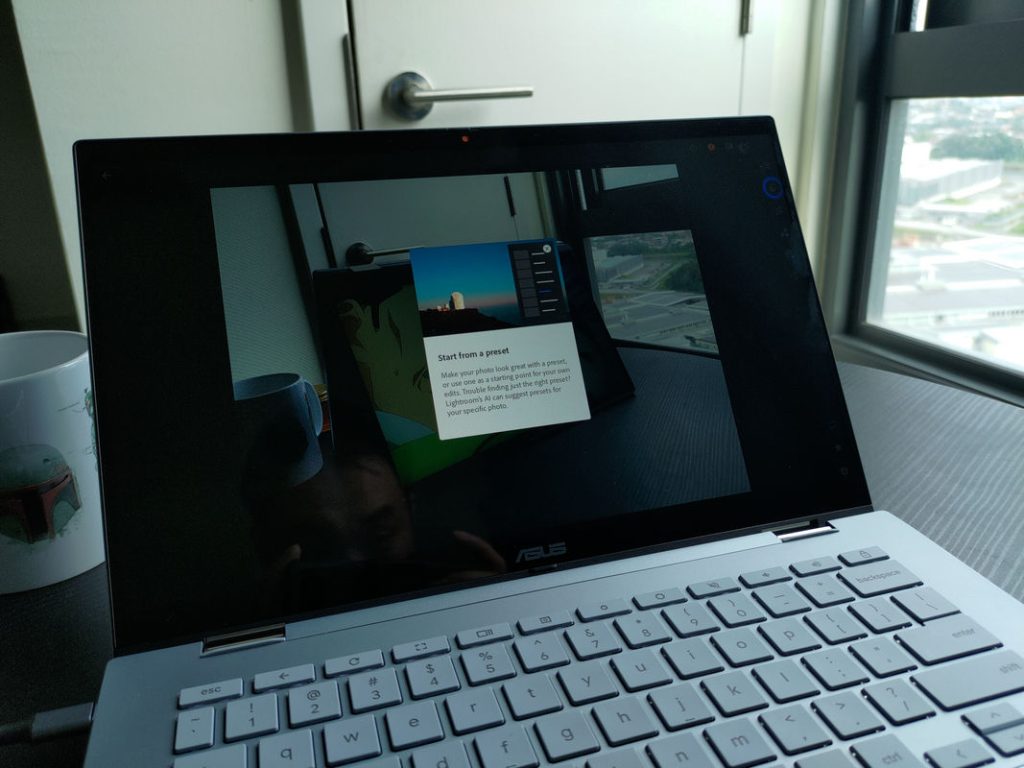
We aren’t sure how much this will cost in Malaysia, but given that it costs around $900 to $1000 in the US, we can safely expect that this will be offered in the neighborhood of RM4000… The ASUS Chromebook Flip CX5 (CX5400) excels at being a premium Chromebook, but it is still just a Chromebook. If you really know your workflow, then I would say yes, go get the ASUS Chromebook Flip CX5, but if you believe that your needs might change in the near future, a Windows-based laptop at around the same price should serve you better.










