
Acer Predator Aethon 330 Review: It should cost more
Acer Predator Aethon 330
The Acer Predator Aethon 330 offers a compelling package for budget-conscious gamers seeking a clicky mechanical keyboard with wireless functionality. While the lack of adjustability and software support might be drawbacks for some, the impressive build quality, clicky Kailh switches, and unbeatable price make it a strong contender in the budget keyboard arena. Just be prepared to adapt to the 60% layout and limited adjustability.
Positives
- Solid Built
- Kailh Switches
- Bluetooth Wireless Connection with Built-in battery
- Plenty of RGB
- Incredibly affordable
Negative
- Limited adjustability with a single tilt angle
- Function key layering and a learning curve
- No software support
The Acer Predator Aethon 330 enters the arena as a new budget-friendly mechanical keyboard aimed at value-conscious gamers. Priced at RM199, it boasts features typically seen in more expensive keyboards, like Kailh switches and wireless connectivity.

But can it truly compete with established options? Let’s delve into the clicks and clacks of the Aethon 330.
Predator Gaming Aethon 330 – What’s Good?
Built to Last (On a Budget)

Acer Predator has a reputation for crafting high-quality gaming peripherals, and the Aethon 330 seems to uphold that legacy. The first impression is positive – the dense plastic construction feels sturdy and reassuring, with a clean and consistent white color scheme.

Unlike some budget keyboards, the Aethon 330 boasts a hefty 600g weight, ensuring it stays firmly planted even the most intense gaming sessions.

Clicky Kailh Switches: A Tactile Treat
For those who enjoy the satisfying click and tactile feedback of mechanical keyboards, the Aethon 330 delivers. The keyboard utilizes Kailh switches, known for their smooth operation and durability.

These are Cherry MX clones, offering a familiar and enjoyable typing experience with a crisp actuation point. Whether you’re hammering out emails or dominating online battlefields, the clicky response provides a clear confirmation of each keystroke.

Wireless Connection with Battery
One of the most surprising aspects of the Aethon 330 is its wireless functionality. At this price point, it’s uncommon to find a Bluetooth wireless mechanical keyboard, let alone one with decent build quality and Kailh switches.

The built-in battery offers cable-free convenience, perfect for decluttering your desk setup. However, it’s important to note that the RGB lighting automatically disables when running on battery power, likely to conserve battery life.
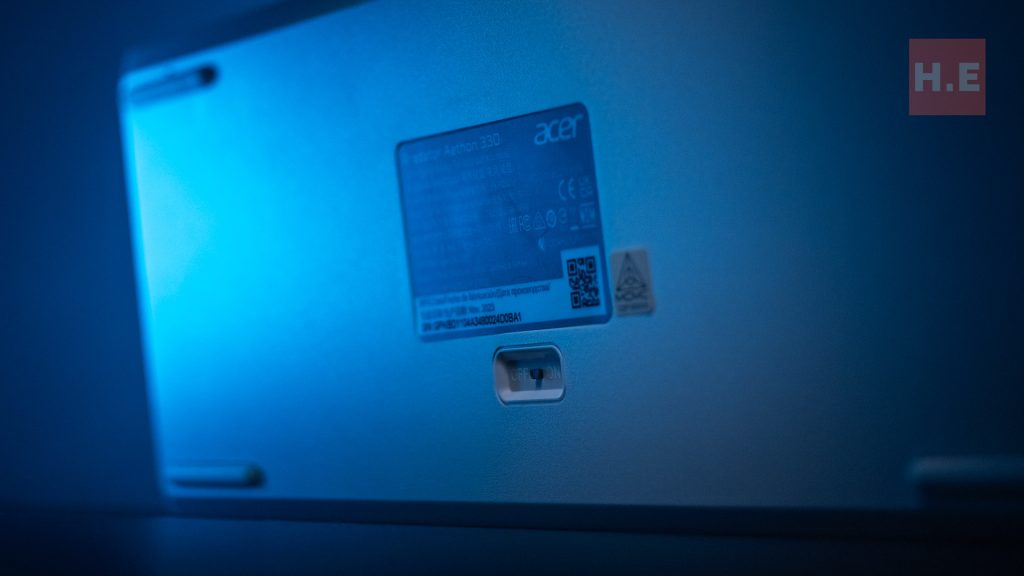
Dazzling Light Show (with Limitations)

For those who enjoy a touch of visual flair, the Aethon 330 boasts 19 programmable RGB lighting patterns. You can further customize the look with 8 single colors and 5 backlight brightness levels to create the perfect atmosphere for your gaming sessions. Remember, though, the vibrant lights won’t be available when using the keyboard wirelessly.

Predator Gaming Aethon 330 – What’s Not?
Limited Adjustability: A Potential Hurdle
The Aethon 330 features a simple, unibody design with a single tilt angle. This pre-determined angle might be comfortable for some users, but for those who prefer a more customized typing experience, the lack of a height adjustment mechanism might be a drawback.

If you find yourself needing to adjust the keyboard’s angle for optimal wrist position, this could be a dealbreaker.
Function Key Frenzy: A Learning Curve Awaits
The Aethon 330 utilizes a 60% keyboard layout, which means it packs a full-size keyboard’s functionality into a smaller footprint. While this saves space, it also requires some function key layering.

For example, the ?, /, and arrow up keys is stack into one, to access ?, user would have to first use FN+Up to enable it, then use Shirt + Up to type out an question mark.

Accessing these functions requires using a combination of the FN key and the shared key. This layout can be a hurdle for users accustomed to a standard keyboard layout, with a learning curve during the initial usage period.
Software Support: What software support
Given the function key layout, software customization seems like a natural solution. Unfortunately, the Aethon 330 does not support by either Predator Sense or Predator Quartermaster software, the usual companion software for Predator peripherals.
This means you’re limited to on-keyboard shortcuts for customization, which can be cumbersome for frequently used functions.
Acer Predator Aethon 330 Conclusion: I would have pay more for this keyboard.
The Acer Predator Aethon 330 offers a compelling package for budget-conscious gamers. At a wallet-friendly RM199, it boasts features typically seen in more expensive keyboards, like clicky Kailh switches and wireless connectivity. The solid build quality ensures it can withstand intense gaming sessions.

However, the lack of height adjustment, function key layering, and limited customization options through software might be drawbacks for some users.

For those who wants to experience mechanical keyboard, the Aethon 330 is definitely worth considering. Just be prepare to adapt to the 60% layout and limited adjustability. With a little practice, the function key layout can be mastered, and the lack of adjustability might not be a dealbreaker for everyone. Ultimately, the Aethon 330 offers a strong value proposition for gamers seeking a capable and clicky mechanical keyboard without breaking the bank.
Help support us!
If you are interested in the Acer Predator Aethon 330, we would really appreciate it if you purchase them via the links below. The affiliate links won’t cost you any extra, but it will be a great help to keep our lights on here at HelloExpress.
- Shopee: https://shope.ee/3AkccyL9rr










