
256GB PNY CS1031 PCIe 3.0 x4 SSD Review — just gotta love the value

PNY CS1031 (256GB)
As a no-frills M.2 NVMe SSD, this is a very compelling purchase for value seekers.
What's Good
- Ridiculous bang for buck
- Much faster than its rated speeds
- Solid 5-year warranty
- Decent endurance
What's Not
- Peak temperatures are somewhat high
Windows 10 practically requires you to use an SSD, as it will be so sluggish on an HDD that it isn’t even funny. Luckily SSDs are now affordable enough for most people, and most laptops already come with SSDs from the factory nowadays. But if you are on an older system, you might have to upgrade your machine with one, and that’s where the wallet-friendly PNY CS1031 comes in. I am only going to use it for my external storage needs, but if you need a cheap upgrade, this might just be it.
PNY CS1031 — What’s Good?
Ridiculous bang for buck

It may not be the fastest SSD out there as you will see in the performance figures below, but it’s great value for money as it’s one of the cheapest out there. In fact, if you get the larger capacities, the value proposition actually goes up. A 2TB PNY CS1031 can be gotten for just around RM529. If you are short for cash, the 256GB makes for a pretty decent boot drive, at less than RM100.
If you have the extra cash lying around, just get the larger capacity, you won’t regret it. And yes, if you want to use it as an external storage, it’s a no-brainer. A 2TB 2.5″ HDD would come in at around RM400, while being sensitive to drops and vibrations. Sure, you can argue HDD may offer better data retention, but we are talking about an external storage media here, not an archive. So yes, do get the PNY CS1031, even if you won’t entrust it with your precious library of sweet memories.
Much faster than its rated speeds
The Phison E13 used here in the PNY CS1031 is a pretty capable controller, and we can see some pretty impressive sequential read and write speeds here. In fact, even faster than what it is rated for. Coming in with close to 2400MB/s write and over 1100MB/s read, the PNY CS1031 is a rather nippy drive, albeit not much faster than the PCIe 3.0 x2 drives of yesteryears. Still, I would say it is an easy recommendation over similarly priced SATA SSDs, or worse, HDDs.
Solid 5-year warranty

Similarly priced budget SSDs are often limited to just 3-year warranties, but PNY is confident enough in their product to provide a 5-year limited warranty for the CS1031. This is pretty good support, especially if you are worried about PNY being a less renowned player in the game. If you are one who’s always worried about the endurance of your hardware, this is definitely something worth keeping in mind. On the topic of worrying, it seems PNY uses a mix of NAND flash providers.
An earlier sample I received had NAND from YMTC which somehow was DOA, although I had a no-questions-asked refund process via Shopee. Meanwhile, the latest copy I received came with Spectek 176-layer 3D NAND. For those unaware, Spectek peddles the lower bins of Micron’s chips, befitting the budget targets of the PNY CS1031.
Decent endurance

Speaking of the warranty, the 256GB PNY CS1031 does have pretty decent endurance figures. The 256GB version of the PNY CS1031 is rated for 150TBW, which is perfectly fine when you consider the average for 1TB drives to be around 600TBW. However, the TBW rating doesn’t scale linearly up to 2TB. The 500GB one actually has a lower 110TBW rating, while the 1TB and 2TB PNY CS1031 SSDs are rated at 240TBW and 480TBW, respectively. Without getting my hands on the higher capacity models, I presume this is due to the different type of 3D NAND used.
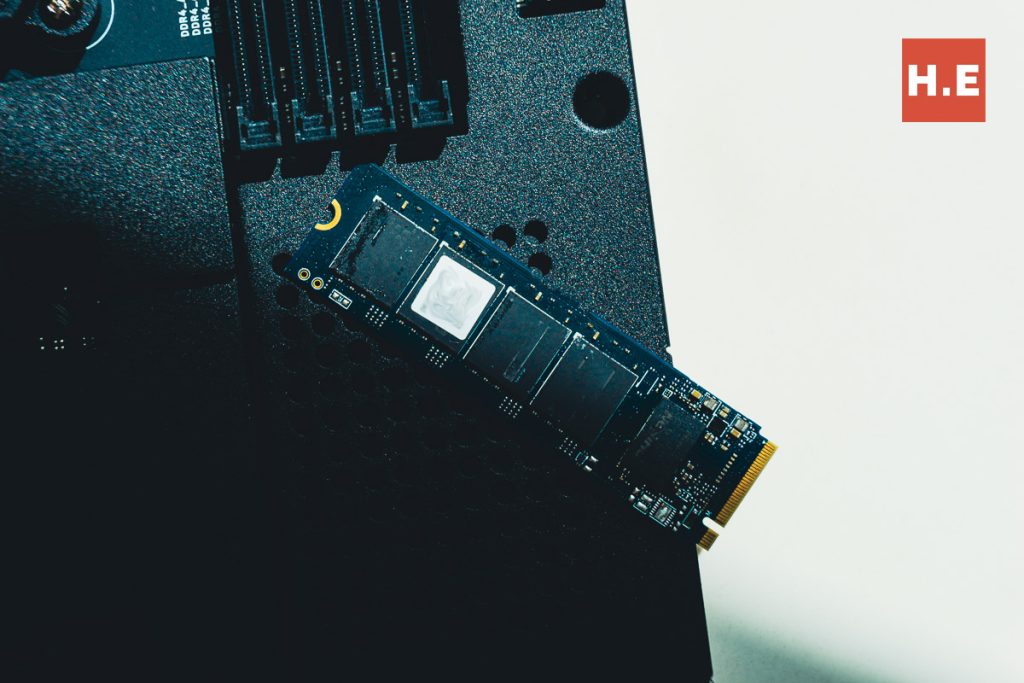
The 256GB version uses four 64GB chips, so we know we have 512Gb 3D TLC NAND here. The 500GB or higher options are most likely relying on the less durable, denser 3D QLC NAND, to keep costs low. Do note that SSD warranties are linked to the amount of writes the drive has been put through, so you will want to be aware of this if you are planning to use the PNY CS1031 as a scratch disk. It’s not meant for that. With that said, as a boot drive or even as your game storage in your setup, these TBW ratings are more than sufficient.
PNY CS1031 — What’s Not?
Peak temperatures are somewhat high

During benchmarks, temperatures rose to as high as 68°C in the ASUS TUF Dash F15 bench system. Luckily, the temperature drops to much saner levels very quickly. It doesn’t seem to affect performance, so there’s that. It’s also worth mentioning that the drive does have thermal safeguards in place at 70°C and beyond, so you can rest assured that it won’t just go up in flames, literally. Overall, it’s probably only a concern if you are going to be hammering the PNY CS1031 with read/write operations, for which I would recommend either slapping on a heatsink, or getting a faster and more premium SSD with DRAM to cater to your needs.
PNY CS1031 Specifications
| Capacity | 256GB (238GB usable) |
| Interface | M.2 PCIe 3.0 x4, NVMe 1.3 |
| NAND | 176-layer 3D TLC NAND (Spectek B47R) |
| DRAM Cache | N/A |
| Controller | Phison E13 |
| Rated speed | Sequential: Read: Up to 1700MB/s Write: Up to 1100MB/s |
| Endurance | 150TBW |
| Dimensions | 80 mm X 22 mm X 2 mm |
| Weight | 6.6 gram |
| Included accessories | N/A |
| Warranty | 5-year Limited Warranty |
PNY CS1031 — should you buy this?

Yes. For a simple, no-frills upgrade to your HDD or SATA SSD, it’s hard to beat. For the low price of RM95, you get a rather nippy SSD that you can use for additional storage on a budget. Or, you can chuck it in an enclosure and now you have a fast 10Gbps external SSD on hand, which is what I did. As I have mentioned repeatedly over the course of this article, this is not going to be the fastest SSD you can get, but one that’s good enough, especially when you consider the value proposition. Tack on the 5-year warranty, and I have no qualms recommending this, even with my earlier experience with a DOA sample.
Help support us!
If you are interested in the PNY CS1031 SSDs, we would really appreciate if you purchase them via the links below. The affiliate links won’t cost you any extra, but it will be a great help to keep the lights on here at HelloExpress.
- PNY CS1031 SSD (Lazada): https://s.lazada.com.my/s.hmIGf












