
Nitro QG240Y H3 Review
Acer recently announced the Nitro QG0 series. While from the specifications, the Acer Nitro QG0 seems to be just another typical gaming monitor but made ultra affordable where the Acer Nitro QG0 series can cost as the same as an office monitor.

Priced at a mere RM349, the Nitro QG240Y H3 monitor is an impressive gaming monitor that offers high refresh rates and low response times at an affordable price point. Acer has made it their mission to make high refresh rate monitors accessible to the masses, and the QG240Y H3 is a great example of their efforts. But is it any good? What has Acer forgone to reach such a low price for the QG240Y H3?
In this review, we look into the Acer Nitro QG240Y H3, its build, what the panel is, how it performs, and finally, whether it is worth your money.
Aesthetic:

The QG240Y H3 boasts a sleek design with a thin bezel and a stand that allows for tilt adjustments. The monitor’s 23.8-inch VA panel offers a Full HD resolution of 1920 x 1080 pixels, which provides decent pixel density for the screen size.

The overall look of the Nitro QG240Y H3 is very sharp and slender, resembling a speedy, spacey craft. Its slim and slender profile would fit well with any gaming system and remain the highlight of the setup.

The I/O panel is located on an island behind the monitor. The QG240Y H3 comes with an HDMI 2.0 port, VGA port, and an Audio out port. The HDMI 2.0 is sufficient for an FHD high frame rate setup, pushing uncompressed 144Hz to the monitor. However, what bothers me is that while the monitor only has an HDMI 2.0 port, only 2.0a and onwards support HDR information. When we reached out to Acer, we received this response. Either way, we will be testing the panel.

The OSD buttons/joy stick is placed next to the I/O panels. This joy stick will be single handedly handle all your control for the monitor.
Panel:
The monitor’s VA panel offers 95% sRGB color coverage, excellent color accuracy, and viewing angles, making it ideal for gaming and multimedia consumption. But unlike its sister model, the S3, with 180Hz refresh rate and 1ms G to G response time, the Nitro QG240Y H3 can only go up to 100Hz with a response time of 4ms. Additionally, the VA panel used here promises a 100 million:1 dynamic contrast ratio, with native 4000:1.

The monitor also supports AMD FreeSync technology to counter screen tearing, lower flickering, and latency. This is a crucial feature to have since having a fast screen is only half of the story; having the image display in unison is also crucial for a great gaming experience. Do note that this is the basic level of FreeSync among three levels of AMD FreeSync technology, so while it does provide frame syncing technology, it does not sync up HDR content. More on this later.

The display is also capable of displaying HDR 10, giving the monitor the ability to be used as a multimedia monitor while still being a beast within. Users do have to take note that the AMD FreeSync equipped with this monitor does not support HDR display when in use. Nonetheless, for us, in a competing gaming situation, we would always favor smoother display, while for Netflix and chill, we would enable HDR.

Performance-wise, the QG240Y H3 is a great choice for casual gamers and those on a budget. The monitor’s high refresh rate and low response time make it ideal for fast-paced games, while the IPS panel offers great color accuracy and viewing angles for a more immersive gaming experience.
Color accuracy
| Standard | HDR | SRGB | Rec.709 | DCI | |
| Whitepoint | 7251K | 7377k | 7290K | 7268K | 7271K |
| Black Point | 7260K | 7449k | 7260K | 7260K | 7319K |
| Average ΔE*00 | 0.07 | 0.10 | 0.08 | 0.10 | 0.06 |
| Maximum ΔE*00 | 0.90 | 2.56 | 0.93 | 1.34 | 0.95 |
| RMS ΔE*00 | 0.16 | 0.30 | 0.17 | 0.23 | 0.18 |
Color Gamut
| Gamut | Standard | HDR | SRGB | Rec.709 | DCI | |
| sRGB | Coverage | 95.9% | 73.9% | 96.1% | 96% | 95.9% |
| Volume | 110.6% | 73.9% | 110.6% | 111.2% | 110.3% | |
| Adobe RGB | Coverage | 73.9% | 50.9% | 73.9% | 74.2% | 73.8% |
| Volume | 76.2% | 50.9% | 76.2% | 76.6% | 76.0% | |
| DCI-P3 | Coverage | 77.5% | 52.3% | 77.6% | 77.7% | 77.4% |
| Volume | 78.3% | 52.3% | 78.3% | 78.7% | 78.1% |
Nitro QG240Y H3 User experience
The Good

In standard display mode, the display is extremely vibrant and vivid. It came as a surprise to us that an entry-range display at this price point can deliver such a wide range of colors. Not only is the Acer Nitro QG240Y the only branded monitor at this price point capable of displaying 100Hz, but its 96.1% sRGB coverage allows users to enjoy both fast-paced action and eye-catching visuals while gaming. At 96.1% sRGB, the display is also sufficient for entry-level content creation work such as social media video creation or simple YouTube videos.
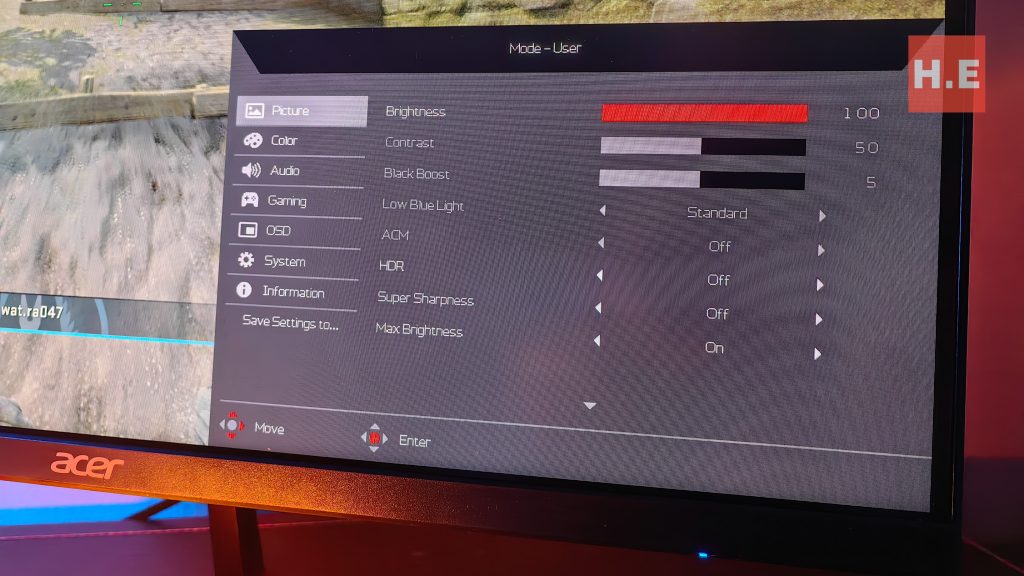
The OSD has a lot of options embedded in it, so much so that we feel that this level of OSD options should be reserved for higher-end monitors. While settings such as gaming-related settings of refresh rate or on-screen crosshair are expected, selecting a color space is unexpected for a gaming monitor at this price point.
We would like to comment on how small the power adaptor is. It is only the size of a small power bank, so users will be able to plug in the adaptor without needing to space it out with other adapters.
The Bad

The OSD control is a single joystick that controls control, navigation, and selection. The whole tactile feedback feels more like a sticky lollipop stick, and we’re not sure if our movements have been registered. Nonetheless, it still gets the job done. We would also like to emphasize that normally, at this price point, OSD control is a few physical buttons that are either hard to get the angle correct or not responsive enough. So, with the joystick, despite its movement stickiness, we still think it’s a good touch.

Also, while not a big deal, the stand of the Acer Nitro QG240Y H3 is only capable of tilting front and forward. We like the fact that it is an actual tilting mechanism as we have witnessed before monitors at the price range that were merely relying on friction to do any adjustment.
The Ugly

Let’s clarify one thing, the Acer Nitro QG240Y H3 is listed as supporting HDR10, but it is not capable of displaying HDR10 level of detail. One indication of this is the HDMI 2.0 port, which has no clear indication of its variant (HDMI 2.0A, B, or just 2.0), and if it is 2.0, it likely cannot receive HDR signals. Additionally, the listed bit depth is only 8 bits, in contrast to the official 10-bit depth. When HDR is enabled in both Windows and on the screen, users will notice that the screen displays colors at a very minimal dynamic range.

Further investigation revealed that when in HDR mode, the screen actually has lesser color coverage across all spectrums. This is because there is a relationship between HDR and color gamut, where HDR displays can produce a wider range of brightness levels. However, with a maximum brightness of only 250 nits and 16.7 million colors available, the Acer Nitro QG240Y H3 is simply not capable of handling HDR image quality.
Having a wide color gamut and HDR together is like having a big box of crayons and a bright light. You can color with lots of colors and see all the details in the picture you’re coloring, which makes everything look really cool and realistic. However, the Acer Nitro QG240Y H3 is not capable of displaying HDR10 level of detail due to its limited color gamut and maximum brightness.
Nitro QG240Y H3 Conclusion:
The Acer Nitro QG240Y H3 is an entry-level gaming monitor that provides a surprisingly vivid and vibrant display with its 100Hz refresh rate and 96.1% SRGB coverage. Its OSD has many options, including unexpected features such as color space selection, though its joystick controller feels a bit sticky. While the stand only tilts forward and backward, it’s still an actual tilting mechanism, and the small power adaptor is a plus.
However, it’s important to note that the Acer Nitro QG240Y H3, despite being listed as HDR10 supported, cannot display HDR10 level of detail due to its HDMI 2.0 port and 8-bit depth. Overall, it’s a good option for gamers and entry-level content creators who don’t require HDR capabilities.

With all that being said, would we still recommend the Acer Nitro QG240Y H3? The answer is yes, wholeheartedly. There is no other 24-inch monitor at this price point that is offering similar features. The sRGB 96% coverage and 100Hz refresh rate are ultra-practical, and users can look forward to them. Yes, the HDR support is a letdown, but for this price point, that is a feature we’re willing to overlook since it’s not like other monitors in the same price bracket can offer legitimate HDR support anyway.
Nitro QG240Y H3
The Acer Nitro QG240Y H3 is an entry-level gaming monitor with a 100Hz refresh rate and 96.1% sRGB coverage. Its OSD has many options, but the joystick controller is sticky. The stand tilts forward and backward, and it has a small power adaptor. It cannot display HDR10 level of detail due to its HDMI 2.0 port and 8-bit depth. However, it is still recommended for its unique features and affordability.
Positives
- 96.1% sRGB
- 100Hz
- Rich OSD options
- Small power adaptor
Negatives
- Not real HDR10 compatible











Hello 🙂
I like this monitor, but have 1 Question
Is there any adapter out there for a vesa stand?
Hi Jonas. For vesa adapter wise there is the usual nb vesa adapter, but as affordable the QG240HY is, i wont recommend risking it with generic adapter.
I would however recommend checking out the sister model NITRO VG240Y E, which comes with a VESA standard available. Priced at RM459, it would be close to the price of QG240HY + an adapter.