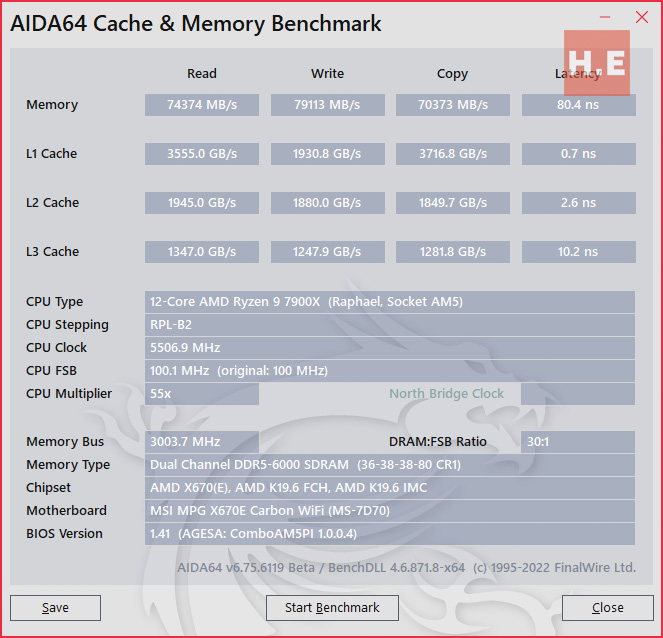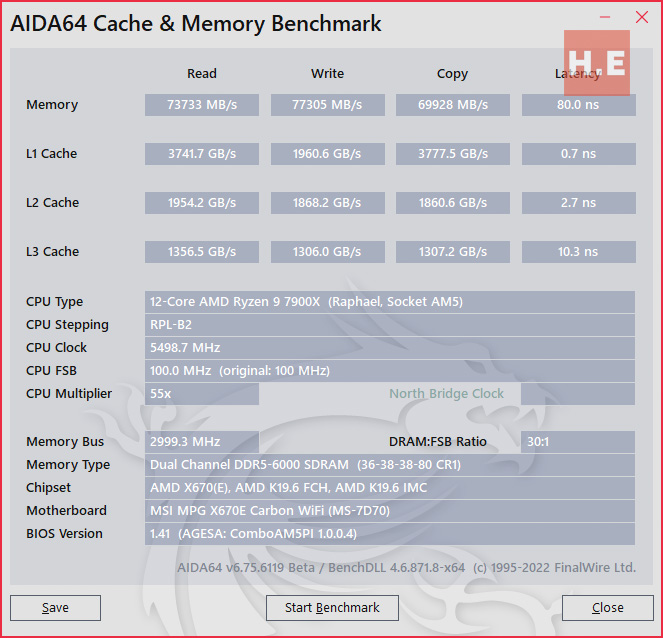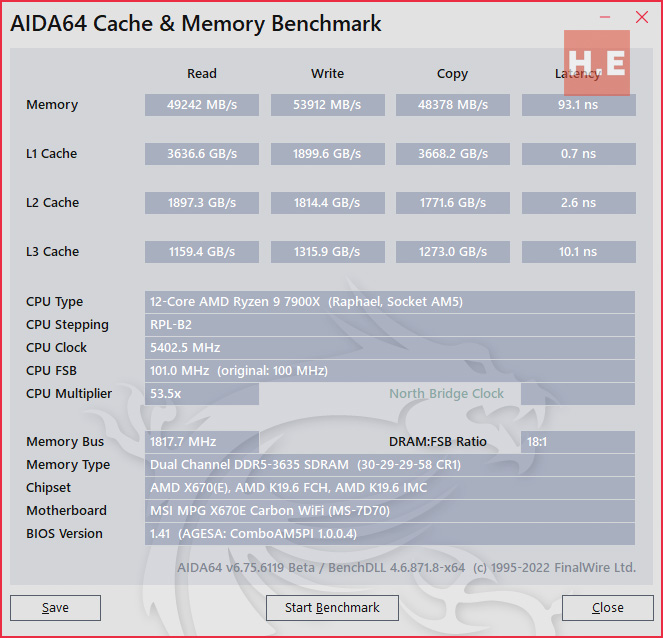MSI MPG X670E CARBON WIFI Review
MSI MPG X670E CARBON WIFI
It's a good-looking board with the capabilities to match.
What's Good
- 4 M.2 Setup offer great storage expansion!
- Great VRM design coupled with good cooling capability bodes well for OC headroom
- Q Code debugging LED double as CPU temperature read out
- Toolless installation of M.2 SSDs is really convenient
What's Not
- AMD WiFi 6E is really troublesome
- No NVLink support
Overview
Today’s PCs are just as much about performance as they are about aesthetics. If you agree with the above statement, then the MSI MPG X670E CARBON WIFI motherboard should be on your shortlist if you’re looking for a motherboard for your AM5 build.

A carbon black color scheme and RGB lighting allow it to be customized to show off different personalities and identities. Equipped with powerful VRM and chunky heatsinks to tame the heat, it can handle AMD’s Ryzen 7900X with little issues.
Priced at RM2399, it may be on the pricier side, but you might appreciate what it has to offer.
Ryzen Zen 4 Support and EXPO memory profile
The MSI MPG X670E CARBON WIFI supports all the Ryzen Zen 4 “Raphael” processors with its beefy power delivery and AM5 socket. But today we will be testing it with the AMD Ryzen 9 7900X, a 12-core, 24-threaded beast of a CPU.

Another feature supported on this motherboard is AMD EXPO. EXPO stands for Extended Profiles for Overclocking, which are somewhat similar to Intel’s XMP profile as a built-in overclocking profile. But unlike XMP, EXPO is open for RAM manufacturers to participate in and does not require licensing.
My opinion:
I do a lot of editing myself, so memory crashes are something I dread, and having a stable memory set is something I’m very concerned about. With that in mind, EXPO is a dual-edge sword. The fact that it is open to all manufacturers means AMD is not privy to the profile’s stability, so the memory kit’s stability could be compromised. In contrast, Intel XMP profiles require licensing, and Intel will test all profiles before they are approved.
Builder friendly features
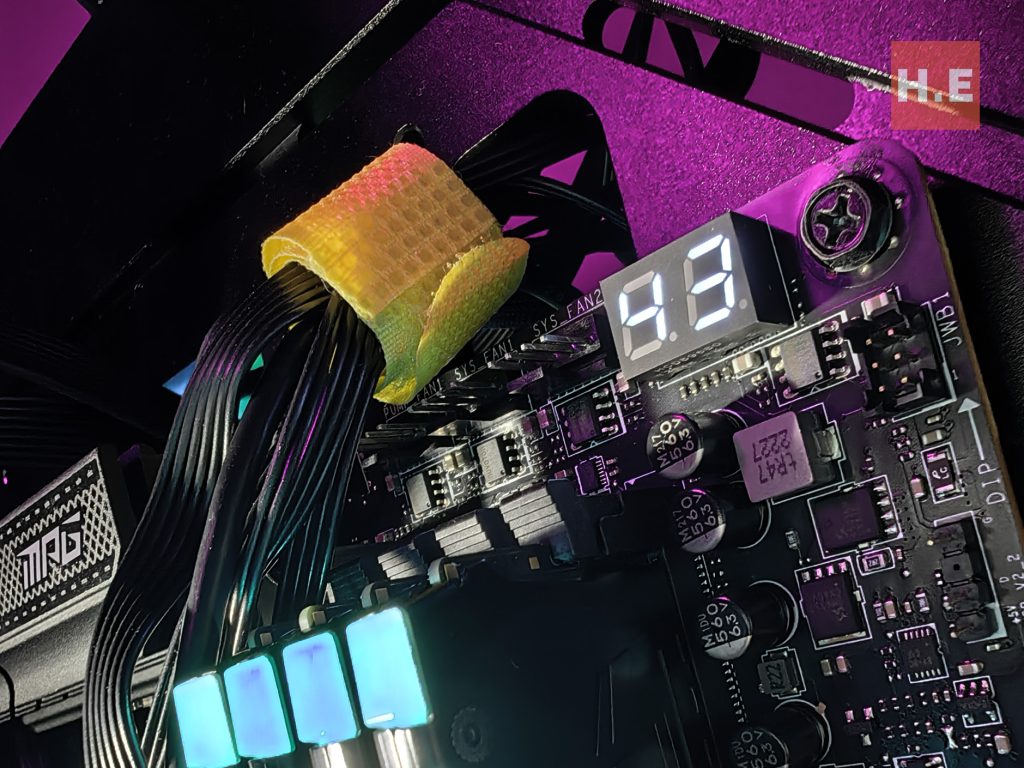
There is also a sweet Q Code Debugging LED that doubles as a CPU temperature readout on the board. Quite an interesting addition, considering the positioning of this board. In addition, we can see that the fan headers are strategically arranged around the board. All the fan headers, including case fan headers are placed at the edge of the board to facilitate easier cable management.
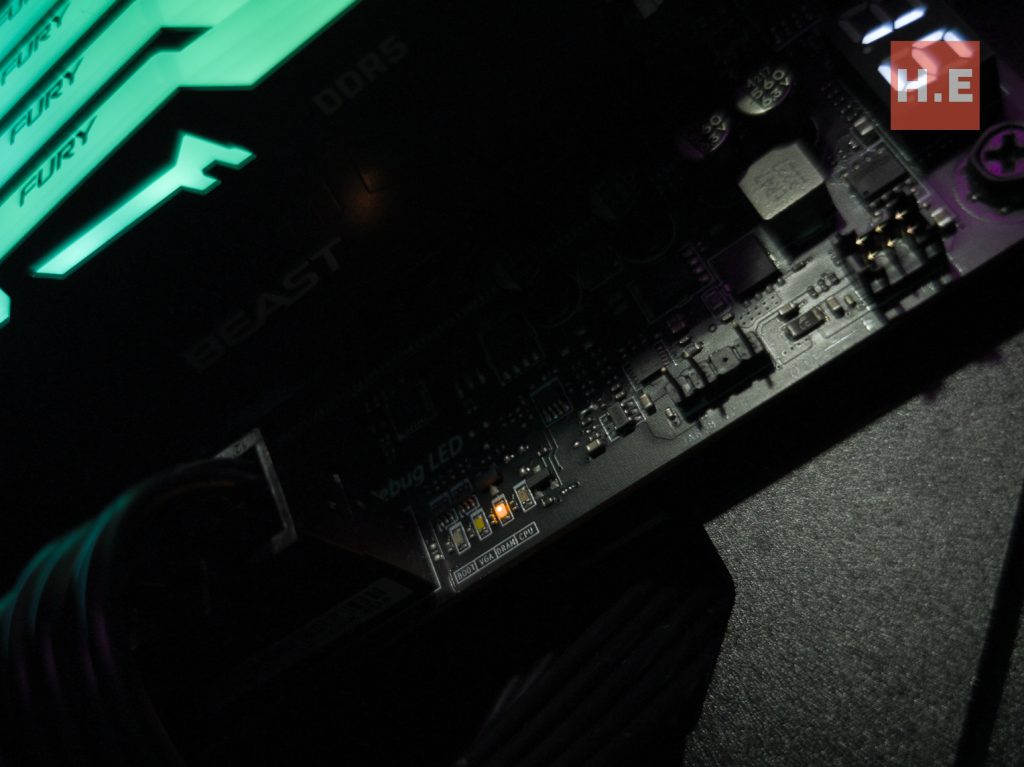
EZ Debug LED helps to narrow down which components are having issues. Any error stopping the boot process would be indicated by a lit LED, with the Boot (storage), VGA, DRAM and CPU LEDs to help you identify the subsystem to troubleshoot.

On the back panel, there is a Smart Button that’s customizable via the BIOS. You can assign it to various functions such as reset, Mystic Light switch, safe boot and Turbo Fan.
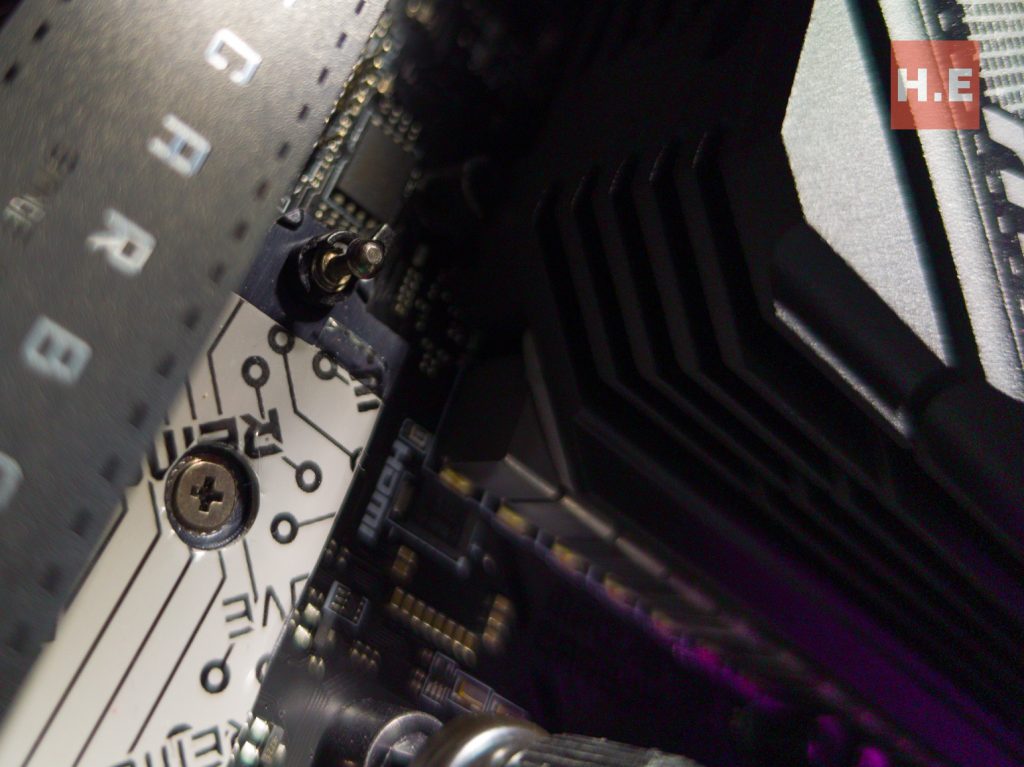
The M.2 slots feature a toolless locking mechanism called the EZ M.2 clip. It enables quick and effortless installation of an M.2 SSD. In the first slot, there is also a screwless M.2 shield, which together with the EZ M.2 clip, makes it really simple to install M.2 drives.
My opinion:
I really appreciate these designs. It shows MSI put a lot of thought into them, which made the overall building experience smoother and easier. It is small things like this that make a wholesome experience possible.
VRM Design and Cooling
| Power Design: | Vcore: 18-phase SoC: 2-phase VDD_MISC: 1-phase |
| Teamed / Doublers: | Teamed “Duet” |
| CPU PWM controller: | Infineon XDPE192C3B |
| Power Stages: | Vcore: Infineon TDA21490 (90A) SoC: Infineon TDA21472 (70 A) VDD_MISC: MaxLinear MXL7630S (30 A) |

The board sports an 18+2+1 phase design, with an XDPE192C3B PWM controller and TDA21490 90A power stages by Infineon. The setup seems to be a cut down version of the MSI MEG X670 ACE’s 22+2+1 design.

None the less still beefy enough to deliver high performance to the CPU by pumping up to 1620A to Vcore. Just to give you some context, that’s more than enough to just straight up fry the CPU, regardless of the cooling solution you have. Even if you plan on going with some exotic cooling, this board has enough power to support your overclocking endeavors on Socket AM5.

In order to maximize cooling capacity, the heatsinks have deeply cut fins to maximize surface area. There is also a heatpipe connecting the 2 blocks of VRM heat sink together.
My opinion:
A beefy VRM design ensures a stable PC experience even with fluctuating or extreme loads. With sufficient power supplied to the CPU plus headroom, I expect the MSI MPG X670E CARBON WIFI to be able to handle a reasonable degree of overclocking.
Expansion

The MSI MPG X670E CARBON WIFI has a total of 4 M.2 slots, of which 2 are PCIe 5.0 x4 and the rest are PCIe 4.0 x4. The setup would satisfy almost everyone’s storage needs, but for those who need more, there are six SATA 6G ports available.

There are a total of 3 full-length PCIe slots, with 2 of them being PCIe 5.0 slots and the third being PCIe 4.0 slots. This is probably more expansion slots than anyone needs. The 2 PCIe 5.0 also sport guard shields, making them more durable and less likely to be accidentally destroyed with improper card removal.

The X670E chipset is cooled by a large block of heatsinks. While there is no active fan to assist in dissipating heat, the new purpose-built approach to the dual PROM21 chips that make up the X670 and X670E “chipset” should address the heat issues faced by the repurposed I/O die used as the X570 chipset.

To help keep the M.2 PCIe 5.0 drives cooler, both slots feature thick heatsinks with deep cuts in them to increase the surface area.
My opinion:
I have mixed feelings about the MSI MPG X670E CARBON WIFI storage expansion and GPU expansion setup. With 4 M.2 slots, the storage setup seems excellent for content creators as well. With the possibility of assigning 1 drive to software and OS, 1 to media, 1 to scratch disk, and the final one to storage.
But on the other hand, MSI MPG X670E CARBON WIFI only officially supports AMD multi-GPU tech, although both CrossFire and NVLink/SLI are officially defunct as of the latest generation of cards. While I doubt anyone will even consider using multi-GPU for gaming today, if you plan on using the MSI MPG X670E CARBON WIFI for render or AI workloads with multi-GPU setups, it will be a non-issue.
Rear I/O

| Buttons | Smart Button, Clear CMOS Button, Flash BIOS Button |
| Display Output | 1 DisplayPort, 1 HDMI |
| USB Ports | 1x USB 3.2 Gen 2×2 20Gbps (1 Type-C), 6x USB 3.2 Gen 2 10Gbps (6 Type-A), 1x USB 3.2 Gen 2 10Gbps (1 Type-C), 2x USB 2.0 |
| Lan | Realtek® RTL8125BG 2.5Gbps LAN |
| Wireless / Bluetooth | AMD Wi-Fi 6E, Bluetooth 5.2 |
| Audio | 8-Channel (7.1) HD Audio with Audio Boost 5 |
2 USB 2.0, 6 USB 3.2 Gen 2 (10Gbps), 1 USB 3.2 Gen 2 10Gbps (Type-C Display port), and 1 USB 3.2 Gen 2×2 20Gbps (Type-C). This should be sufficient for the majority of users. Display port and HDMI are both useful features, especially when troubleshooting. Worth mentioning too is the two CUs worth of RDNA 2 goodies packed into every Ryzen 7000 series CPU, so you can technically run your PC without a dedicated graphics if you are that short on cash.

MSI provides a 2.5Gbps LAN and AMD RZ616 Wi-Fi 6E module for the network. This is a good line up on paper, but upon digging in, it seems like the Mediatek-based Wi-Fi 6E solution has a record of connection dropping. Realtek LAN is also not exactly the best in terms of reliability, so this really isn’t the best for mission critical deployments, but it’s one of those “good enough” setups.
My opinion:
The installation of Windows 11 on the MSI MPG X670E CARBON WIFI is annoying to say the least. This is all thanks to the AMD RZ616 Wi-Fi 6E driver which is not available on the Windows 11 install media. The result was a frustrating cycle where Windows 11 attempted to connect to the internet, but WiFi was not available. Yes, Ethernet is an option, but since the test bench does not have access to any Ethernet cables, it is ultimately doomed to failure.
Benchmarks
Test Setup
| CPU | Ryzen 9 7900X |
| RAM | 4 x Kingston Fury Beast DDR5 6000 16GB CL36-38-38 1.35V XMP |
| Storage | Kingston NV2 2TB PCIe 4.0 NVMe M.2 |
| Cooler | MSI MPG CORELIQUID K360 |
| PSU | MSI MPG A1000G |
| GPU | – |
| Casing | Bykski B-CE-X |
| Operating System | Windows 11 64Bit |
| Bios | AGESA ComboAM5PI 1.0.0.4 |
Cinebench R23
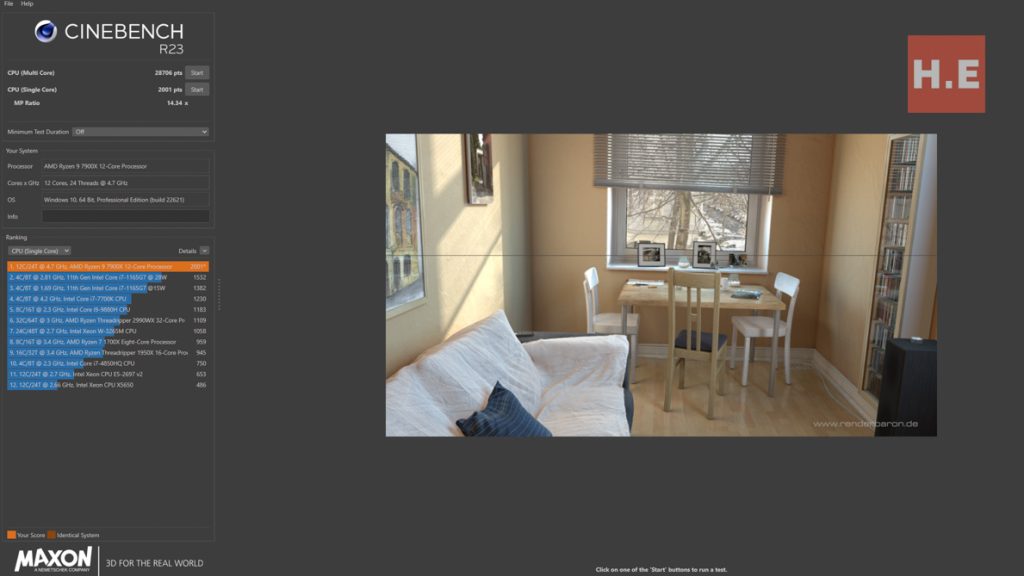
Cinebench tests show a maximum clock speed of 5.6 GHz on multicore while maximum temperature reaches 88°C under heavy load.
While we don’t have another benchmark to compare, a quick Google search revealed that the points we’re getting on Cinebench are slightly lower than other reviewers’ scores. Not a lot, but enough to notice.
AIDA 64
| XMP | EXPO | Difference | |
| Read | 74374 MB/s | 73733 MB/s | +641 MB/s |
| Write | 79113 MB/s | 77305 MB/s | +1808 MB/s |
| Copy | 70373 MB/s | 69928 MB/s | +445 MB/s |
| Latency | 80.4 ns | 80.0 ns | +0.4 ns |
This is really interesting to me since this is the first time I get to try EXPO. Both profiles come up at 36-38-38-80 CR1. In AIDA64, compared to XMP, EXPO is slower in all areas except latency which is slightly faster at 0.4 ns despite the same timing.
The amount of difference is rather visible on paper where the XMP profile of our RAM kit is all around faster than EXPO. Despite some investigation, we are unable to narrow down the reason for this very odd behavior. Perhaps in the future when we can test with more memory kits we will be able to get to the bottom of this.
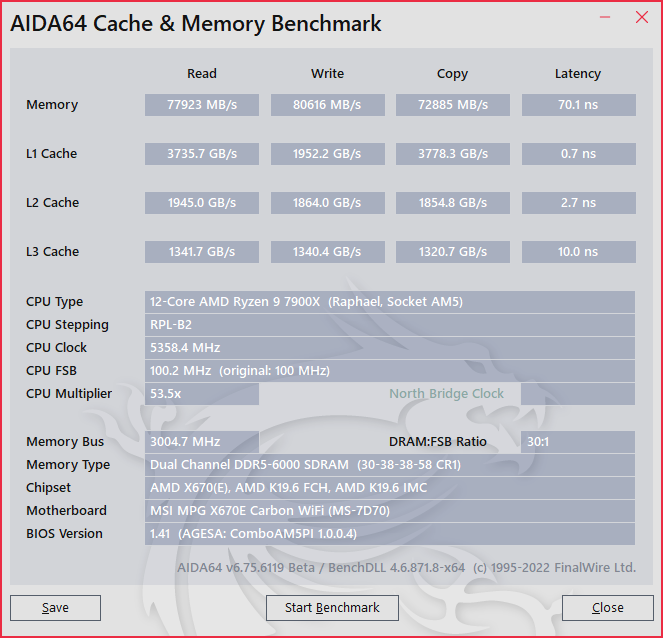
Additionally, Tech-Critter’s writer Low points out that having such high latency is quite odd. He suggested setting FCLK to 2000, UCLK:MCLK to 1:1, and timing to 30-38-38-58. As a result, I was able to achieve much better results. For a full review of the Kingston Fury Beast DDR5 memory, check out Tech-Critter’s review here.
MSI MPG X670E CARBON WIFI, should you buy it?

As a gamer, the MSI MPG X670E Carbon WIFI has a good VRM design with beefy phases and sufficient cooling too. As a builder, I really appreciate the thought put into the board, as many of the concessions towards toolless installation provided a much more convenient building experience. As an enthusiast, I loved the addition of the Q CODE readout as well as the Smart Button on the rear to make my experience just ever so slightly better.
With that said, the most frustrating part in my experience with this board is the AMD RZ616 Wi-Fi 6E module. This Mediatek-based WiFi module has a record of bad network stability with users reporting dropped connection, driver issues, and personally I had the misfortune of experiencing the missing drivers during my Windows 11 installation.
So in conclusion, should you buy the MSI MPG X670E CARBON WIFI? Priced at RM2399, if you’re a gamer shopping for an AM5 board, this should be on your list. It’s a good-looking board with the capabilities to match, and that’s about all you need from a motherboard.
Help us!
So here you go, our review of the cooling capacity of MSI MPG X670E CARBON WIFI. If you agree with us and want to pick one up, do consider purchasing via the link below. Is affiliate link that doesn’t cost you any extra, but will be great help to keep our lights on here at HelloExpress.
Lazada: https://s.lazada.com.my/s.UVQmd