
Lenovo Yoga Pro 7 Review: A Return to Greatness?
I’ve been a longtime admirer of Lenovo, impressed by their meticulous craftsmanship and innovative product design. However, that trust wavered when a hinge on my Lenovo IdeaPad Gaming 3 broke twice. This experience highlighted a perceived decline in quality, and I questioned their commitment to durability.

Today, the Lenovo Yoga Pro 7 offers a potential chance to rebuild that trust. With a starting price of RM5,329, it boasts the horsepower to tackle demanding tasks. Let’s delve into how far Lenovo has come and what this new model brings to the table.
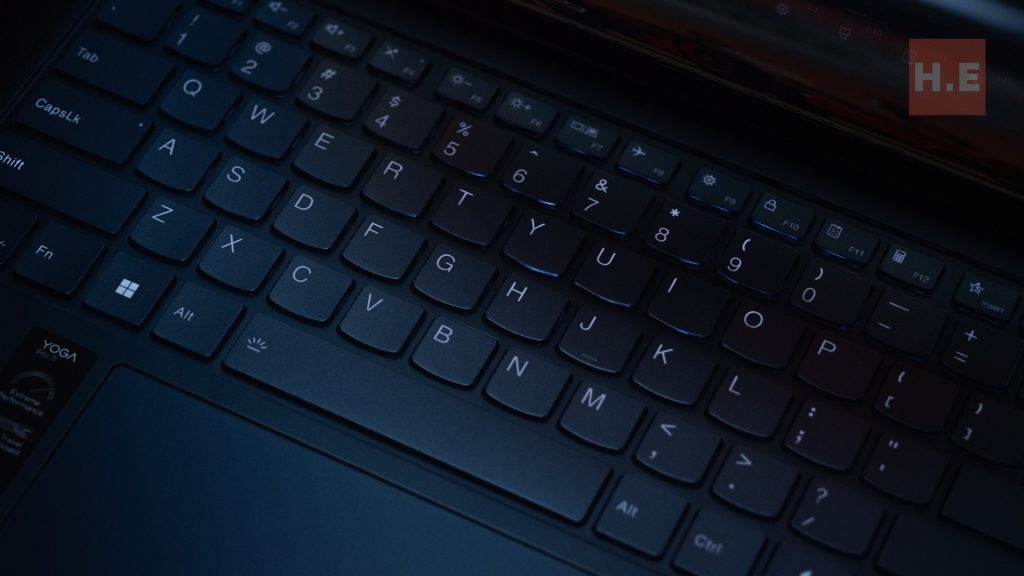
Is the Performance Good?
The Lenovo Yoga Pro 7 features a 13th Generation Intel Core i7-13700H Processor, a 14-core processor with 6 performance cores and 8 Efficient cores. This processor is among the fastest Raptor Lake laptop CPUs available, surpassed only by a handful of others.
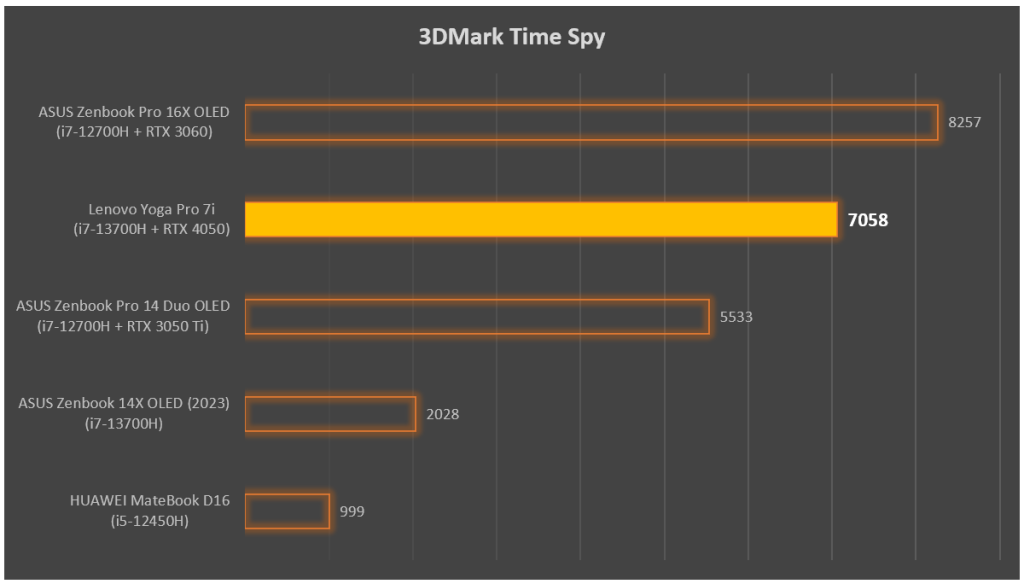
In terms of graphics processing power, Lenovo opted for a hybrid option popular for productivity laptops. For basic tasks, Lenovo utilizes the Intel Iris Xe iGPU, which is sufficient for any office work a user would need. If more power is demanded, users can switch to the Nvidia Geforce RTX 4050, an entry-range GPU that would be sufficient for content creator software suites or even some light gaming.
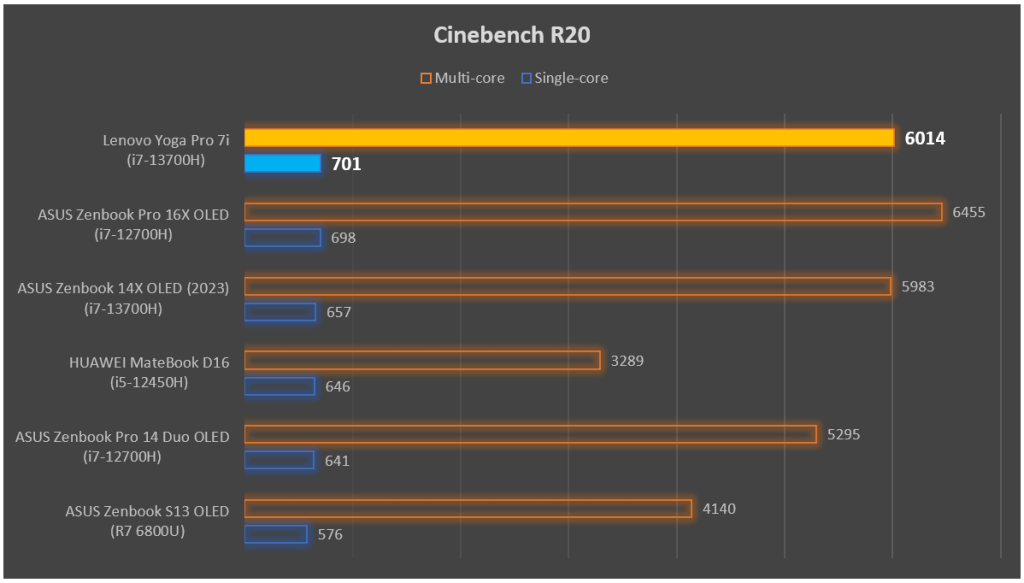
Our model of the Yoga Pro 7 is outfitted with a generous 16GB of LPDDR5 memory, with a slightly disappointing 5200MHz timing. This memory is soldered on, so there is no option for further upgrades.

Benchmarks show the Yoga Pro 7 performs admirably for such a small machine. After all, it does carry one of the most powerful Intel laptop GPUs, and Lenovo still equips it with a dedicated graphics card.

However, despite surpassed the ASUS Zenbook Pro 16X OLED in with more advance hardwares, it only lead ahead at the Digital Content Creation in PCMark 10, otherwise fall behind it. Don’t get us wrong, this machine can and will dominate any office task you throw at it and remain very functional for light content creation tasks.
Lenovo Yoga Pro 7 – What’s Good?
A Display that Makes a Statement

When a well-crafted product is presented to someone, there’s always a moment of awe. That’s how I felt about the display of the Lenovo Yoga Pro 7. This beauty boasts a 13.5-inch 3K resolution (3072 x 1920) IPS panel.

Lenovo claims its 10-bit color is capable of displaying 100% DCI-P3 color. While our color test results showed only 93.9% DCI-P3 coverage with 97.3% volume, this is still considered reasonably good. Other color coverages are a mixed bag, with 99.5% sRGB coverage and 84% Adobe RGB.

While the display doesn’t feature any grade of HDR, it does feature Dolby Vision. It’s among the brighter displays we’ve tested at 400 Nits, and finally, a smooth 120Hz refresh rate for buttery smooth motion.

With the specifications of the Yoga Pro 7, we would categorize it more as an office/film productivity machine. The sRGB is good for handling everyday tasks, and DCI-P3 is suitable for video editing workloads. With the lower coverage of Adobe RGB, graphic designers might miss out on some critical colors.
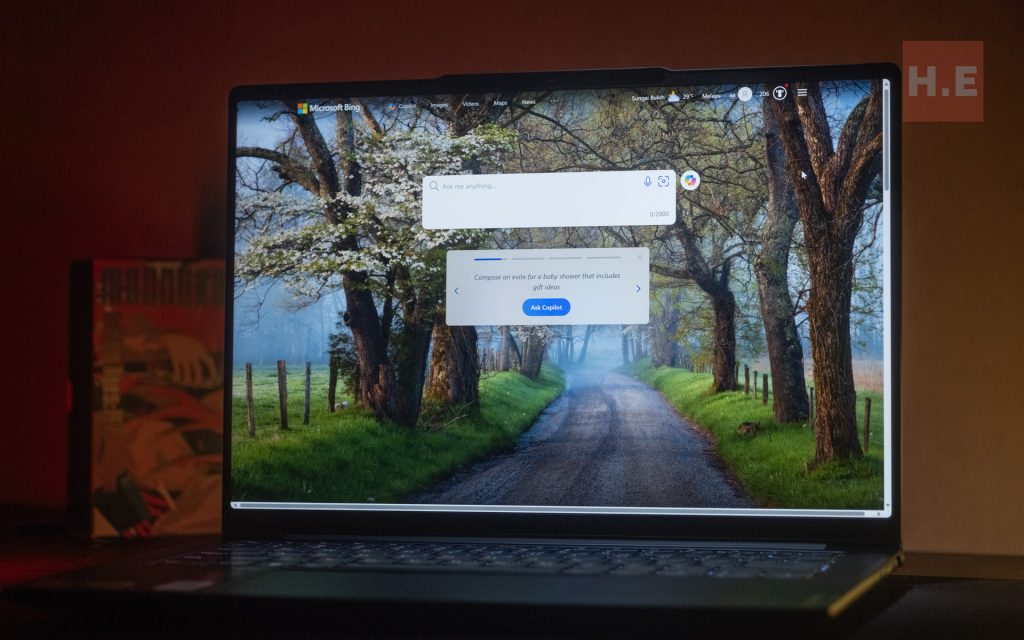
Opens with a Single Finger
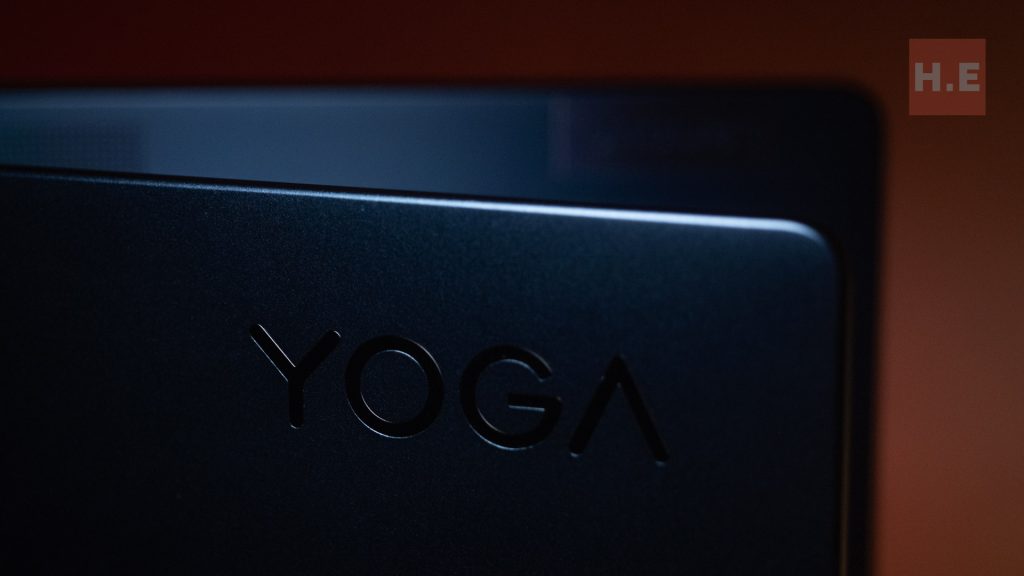
I’ve always admired good workmanship, and this laptop shows a lot of thought and work has been put into it. The Yoga Pro 7’s lid can be opened with one hand, a telltale sign of the engineers’ and designers’ skill level.

Other minor touches that exemplify Lenovo’s effort are evident everywhere. The overall build quality is great, the surfaces have a fingerprint-resistant coating, the keyboard is lifted for more travel space, and there’s a camera lock slider. These might seem like small details, but they showcase Lenovo’s engineers’ effort in creating a seamless experience.

Side Power Button with Camera Lock Slider
As someone who is just returning to Lenovo laptops after many years, I was surprised to find a power button and a camera lock slider on the side of the laptop. The power button is simple, but laptop manufacturers have mostly moved the power button to the side with the keyboard.
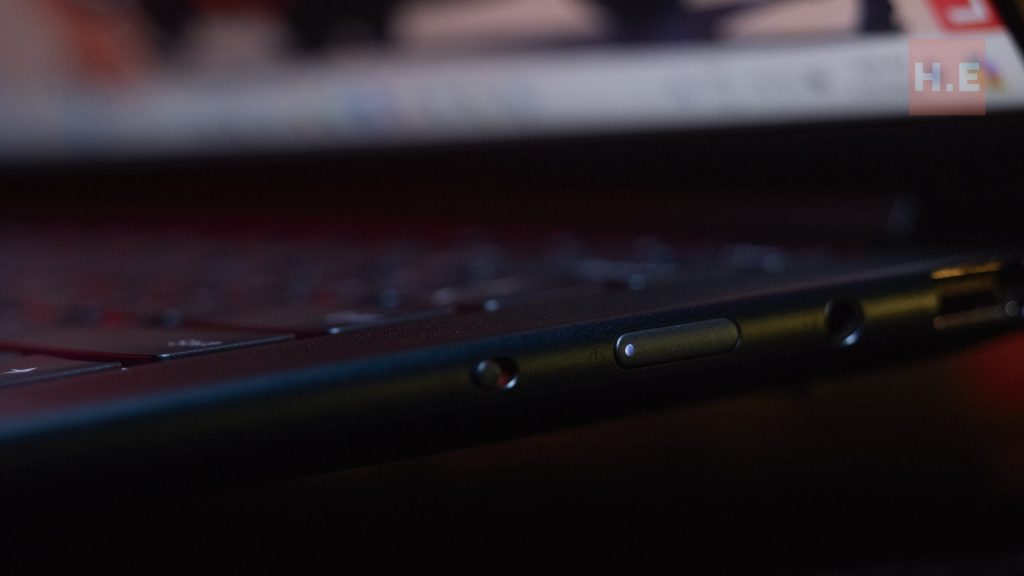
Unique can be good, but practicality is a whole different ball game. By placing it on the right side, righty mouse users risk bumping the button with compact desktop area. Luckily, during our testing period, this never happened.
The camera lock slider gives users quick access to enable or disable the camera on the fly, which is useful for frequent conference calls. However, wouldn’t it be even more convenient to disable the microphone as well?
PD Charging + Reasonable Durability

It’s also worth mentioning that while Lenovo bundles a large 140W USB fast charger, I was able to fully charge the laptop with a 100W PD charger in less than an hour. In my book, that’s reasonably fast, and by using USB-C charging, it gives users the convenience of packing one less charger when traveling. We managed to squeeze out almost 6 hours of battery life based on our tests. While not extraordinary, it still provides decent working hours.
I Like the Lenovo Vantage Software

We have experience with many modern PC suites, and Lenovo Vantage is among the most well-organized we’ve seen. While it offers basic monitoring functions, it boasts tons of tweaks and adjustments to truly personalize the laptop experience.

The options are displayed in a well-organized list with great intuitiveness, making it easy for users to find what they want. They even have a GPU overclocking option, but be cautious with this, as one wrong move could damage the laptop.
Lenovo Yoga Pro 7 – What’s Not?
Please Sir, Can I Have More Ports?

The Lenovo Yoga Pro 7 is what I would call a disaster when it comes to IO ports. With only 3 USB ports total (1 USB Type-A port and 2 USB Type-C ports), users might run out of ports just plugging in the essentials.
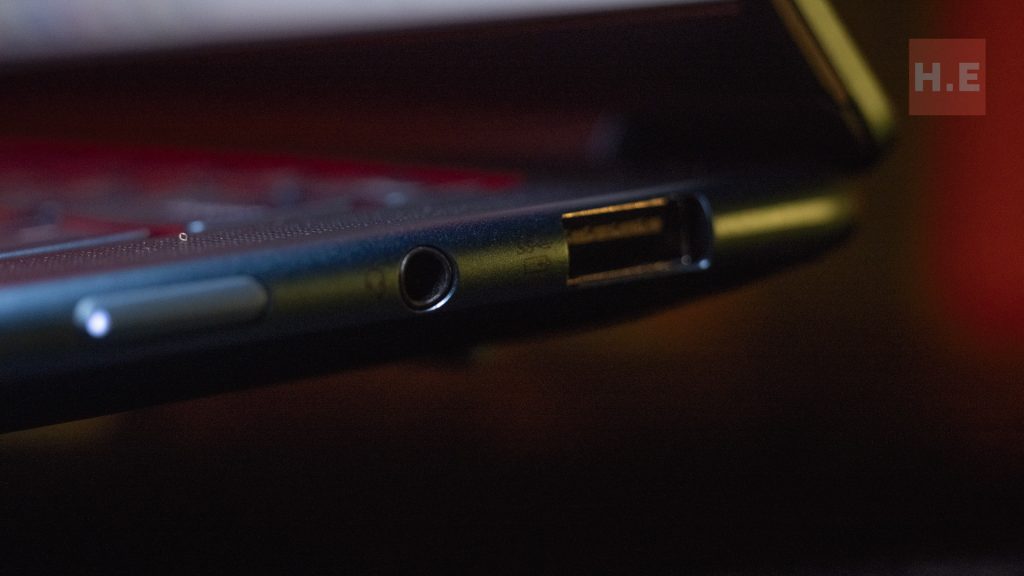
Don’t get me wrong, these are very fast ports: a total of 3 USB ports, with 2 Type-C ports (one USB 3.2 Gen 1 and another Gen 2), a single USB Type-A port that supports Thunderbolt 4/ USB 4 40 Gbps, 1 HDMI 2.1, and 1 audio jack.
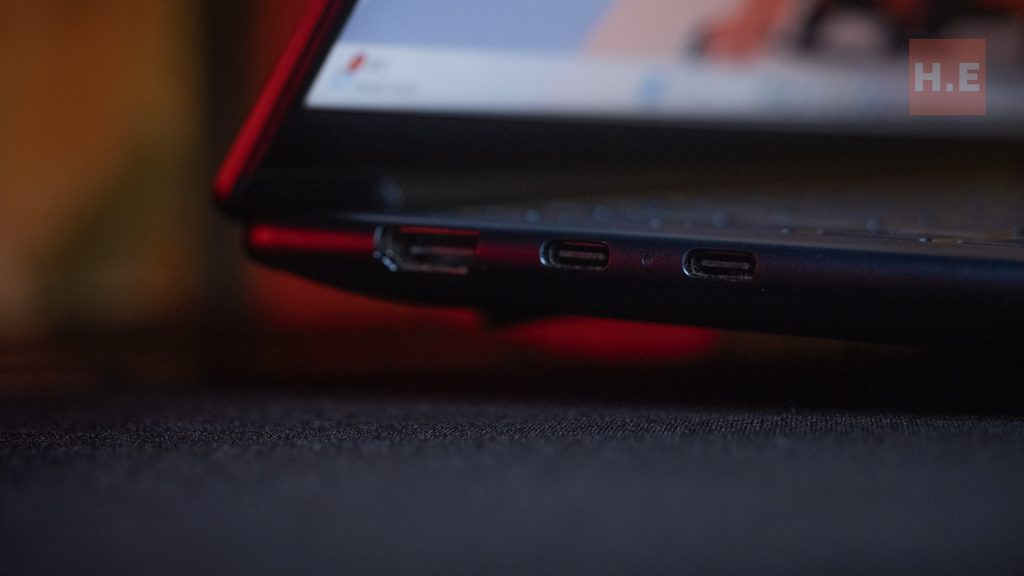
It’s impressive that all these ports are very fast, but it becomes a problem once you plug in your essential. A mouse, and then use one USB Type-C port for power, that leaves very little room for additional peripherals.
Limited Functionality Shortcut Key

So, Lenovo included a shortcut key named “Smart Key” next to the print screen button. This smart key allows users to launch Lenovo apps like Vantage or Smart Appearance, which optimizes the meeting experience on the laptop.
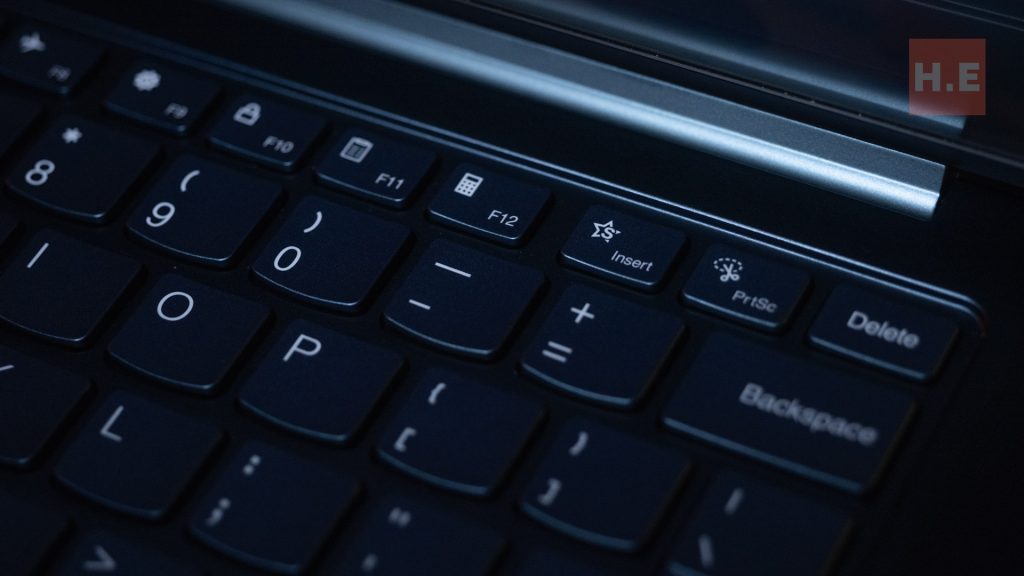
What makes me scratch my head is the limited functionality when assigning apps to this button. Aside from the two Lenovo apps, Lenovo only allows a handful of Windows apps to be assign.

This is a giant waste of a button, considering no other apps can be assign to the button. I would have loved to assign Spotify or Microsoft Teams to the button to make my work experience more enjoyable.
Lenovo Yoga Pro 7 Specification
| Processor | 13th Generation Intel® Core™ i7-13700H Processor 6 P-Cores/ 12 Threads at up to 5GHz 8 E-Cores up to 3.7GHz 24 MB Smart cache |
| Memory | 16GB LPDDR5-5200 on-board |
| Graphics | Intel® Iris® Xe Graphics, 96 Execution Unit @ up to 1500MHz |
| Storage | 1TB Micron MTDDKBA1T0TFH (M.2 PCIe 4.0 x4 NVMe SSD, NVMe 1.4) |
| Display | 14.5-inch, FHD 3K (3072 x 1920) 120Hz IPS display Dolby Vision™ 400 nits peak brightness, 100% DCI-P3 gamut |
| Connectivity | WiFi 6E + Bluetooth 5.1 (Intel AX211) 1 x USB-A (USB 3.1 Gen 1) 1 x USB-C (USB 3.2 Gen 1) 1 x USB-C (TB4/USB4 40Gbps) 1 x HDMI 2.1 1 x 3.5mm combo jack |
| Audio | Stereo speakers Dolby® Atmos® |
| Power | 72WHr, 4-cell Li-ion battery 140W USB-C Slim adapter |
| Dimensions | 360.3 x 232.5 x 17.9 mm |
| Weight | 1.63kg |
Lenovo Yoga Pro 7 – Should you buy this?

The Lenovo Yoga Pro 7 is a powerful and well-crafted laptop with a beautiful display, comfortable keyboard, and thoughtful design elements. However, the limited port selection and somewhat gimmicky shortcut key hold it back from achieving true greatness.

If you prioritize a machine with a gorgeous display, solid performance, and a comfortable typing experience, the Yoga Pro 7 is still a strong contender. But for users who need a wider variety of ports or more customization options, there might be better choices available.
Help support us!
If you are interested in the Lenovo Yoga Pro 7, we would really appreciate it if you purchase them via the links below. The affiliate links won’t cost you any extra, but it will be a great help to keep our lights on here at HelloExpress.
Lenovo Yoga Pro 7 review
The Lenovo Yoga Pro 7 is a strong contender for those who prioritize performance, display quality, and typing comfort. However, the limited port selection and somewhat limited shortcut key functionality might be dealbreakers for some users.
Positives
- Beautiful 3K 120Hz IPS display with excellent color accuracy
- Intuitive design with high grade materials
- Lenovo Vantage software
- USB PD Charging
- Unique power button & Camera privacy button
Negatives
- Limited port selection
- "Smart Key" shortcut key with limited assignable functions










