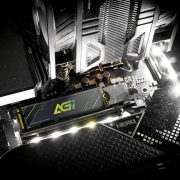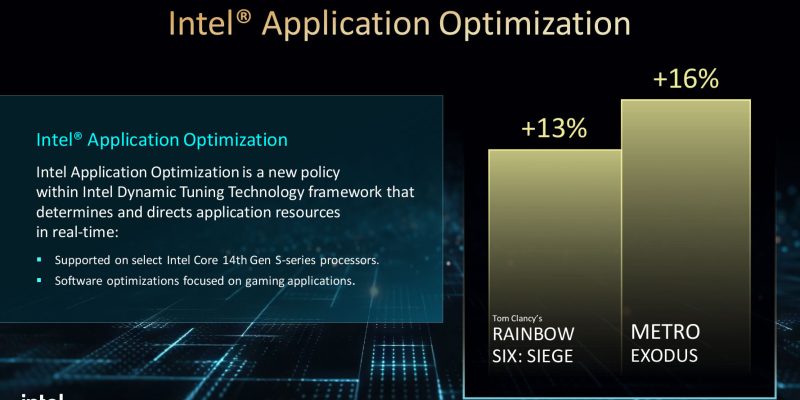
Intel APO finally uses E-cores in gaming, but only for 14th Gen CPUs
The recently announced 14th Gen Intel Core processors were introduced alongside a new feature dubbed Application Optimizer (APO). It’s essentially a more finetuned, software-based approach to optimize the use of the E-cores in the 14th Gen Intel Raptor Lake Refresh processors. Intel claims APO improves performance by up to 16% in Metro Exodus and 13% in Rainbow Six: Siege, and it appears to be optimized on a per-app basis, and it’s exclusive to the 14th Gen Intel Core i9-14900K/KF and i7-14700K/KF.
Intel APO to artificially differentiate 14th Gen from 13th Gen?
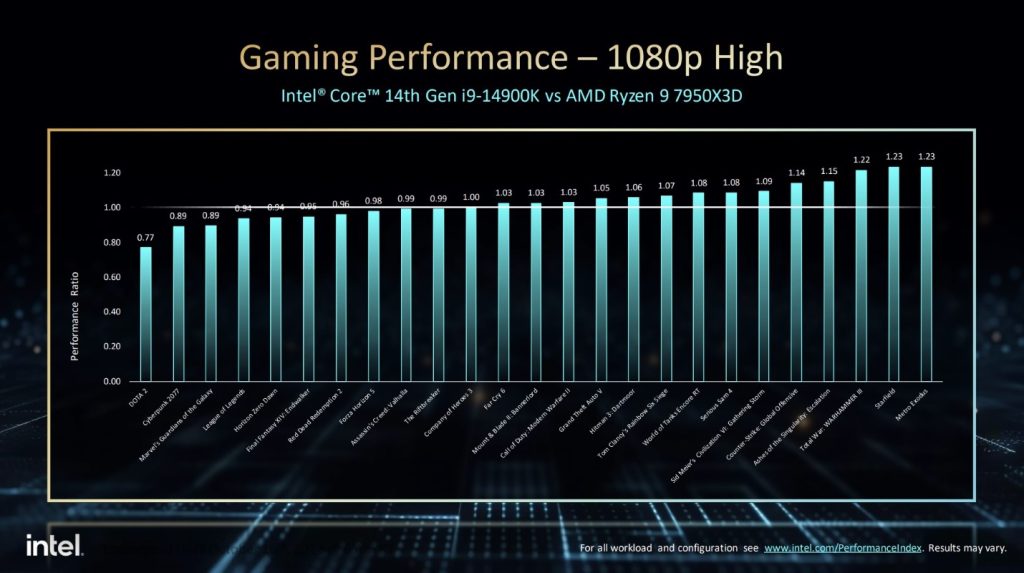
While 14th Gen Intel Core is literally Raptor Lake Refresh, Intel is not allowing 13th Gen Intel Raptor Lake processors in on the fun. Intel has confirmed that while they will add more 14th Gen Intel Core CPUs in the future, but not older CPUs. On the official landing page for Intel APO, Intel mentions that the settings within Intel Application Optimization are custom determined for each supported processor, as they consider the number of P-cores, E-cores, and Intel Hyperthreading Technology.
The benefits are quite clear: according to HardwareUnboxed’s testing, power consumption can drop by close to 20W while FPS improves by up to 20%. Intel APO works by making better use of the E-cores, disabling some E-cores, while simultaneously boosting some to handle workloads. It’s essentially doing what the standard Windows scheduler and Intel Thread Director should have done automatically, but in a more refined, optimized way.
And because of the way that Intel has been touting the benefits of their hybrid architecture since the 12th Gen Intel Alder Lake generation, it definitely leaves a bitter taste in the mouth that Intel APO is exclusive to 14th Gen Raptor Lake Refresh processors.

In its current state, Intel APO does not exactly have the most user-friendly install process. It’s apparently a mess, and even the Core i9-14900K may accidentally end up getting an error just like if you had an older CPU installed. Oh well. I guess if you want the most out of your 14th Gen Intel Core CPU, you will have to brave the difficult installation process anyway. Otherwise, you would be better off with a 13th Gen Intel Core processor.