
HyperX Cloud Core Wireless Review — affordable wireless gaming audio
HyperX Cloud Core Wireless
The HyperX Cloud Core Wireless gives you excellent wireless audio with amazing comfort, but your mates might not enjoy you using it as much.
What's Good
- It’s really, really comfortable
- Excellent wireless range
- Plug-n-Play compatibility, no drivers needed
- Decent sound quality
What's Not
- Leatherette earpads can feel warm after a while
- Very vague indicators
- Low mic volume
- Limited portability
When it comes to headphones, simpler is usually better. That will often translate to a physically lighter headphone, and less hardware can also result in a more natural sound. What about the HyperX Cloud Core Wireless then? This is a pretty interesting sample, as while it is supposed to be a member of the more barebones HyperX Cloud Core family, it’s wireless. So it’s a more advanced barebones headphone, if that makes any sense. Well, let’s see what it has to offer.
HyperX Cloud Core Wireless — What’s Good?
It’s really, really comfortable

The headband’s soft padding is extremely welcome on my balding head. It was literally one of the first thing I noticed when I put on the HyperX Cloud Core Wireless. It’s unbelievably comfortable. It has a mild clamping force, even when compared to my Cooler Master MH752. But don’t get me wrong, as they will still sit securely on your head as you headbang. Combined with the soft leatherette earpads with “signature HyperX memory foam”, the whole thing sat on my head while cupping my ears gently.

Despite its rather simple construction, the HyperX Cloud Core Wireless allows for a great fit with its swivel hinges and flexible headband that should allow it to fit large heads easily as well. To illustrate the flexibility of the headband, I am going to put it in this position that I believe will trigger certain people out there. Hehe.
Excellent wireless range

Now, while I don’t think you will be gaming that far away from your setup, the HyperX Cloud Core Wireless has much better range than most Bluetooth-based headsets. HyperX claims 20m of range, but thanks to its reliance of 2.4GHz, it’s much more realistic than Bluetooth’s 10m claims. I managed to walk all the way to my studio apartment’s toilet, sit on the porcelain throne, close the door, and still hear the music playing on my PC without any skipping whatsoever. This is good stuff. Try that with a Bluetooth headset and you will probably find out how your favorite artist sounds like when he/she is choking, especially in a tiled bathroom. And of course, with 2.4GHz, you are practically guaranteed a low-latency experience, unlike what you get with Bluetooth.
Plug-n-Play compatibility, no drivers needed
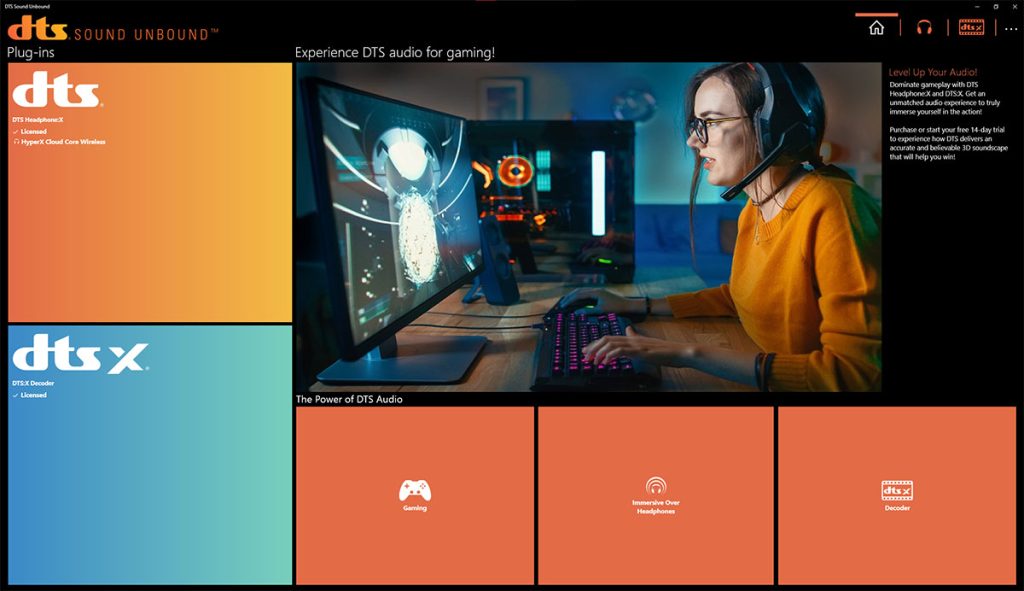
So this is essentially where the “Core” part of its name is derived from. HyperX includes no drivers with these. In place of their own NGENUITY software, HyperX includes a 2-year subscription to DTS Headphone:X spatial audio, with the appropriate profiles. After the subscription expires, you will lose the surround sound enhancement, but I don’t really use that with my other headphones anyway, so I guess I will be perfectly fine with it, sans DTS Headphone:X. Besides, For those of you who are unaware, Windows Sonic for Headphones exists as a free option for decent spatial audio.

While HyperX only claims compatibility with PC on their webpage, the HyperX Cloud Core Wireless is probably compatible with almost anything that supports USB audio. I tried it with my POCO F2 Pro, and it worked flawlessly. Other reviewers have also found success using it with the PlayStation 5 and Nintendo Switch, with instructions hidden in the user manual, which I obviously didn’t read. I didn’t verify these claims as I have neither, but seeing that it works with my phone, I won’t be too surprised to see the HyperX Cloud Core Wireless work with more devices.
Decent sound quality

Gaming headsets have gotten a rather unfortunate image no thanks to Razer. They popularized gaming gear, and somehow created the stigma that gaming audio has to be bass-heavy. Well, I am happy to report that the sound profile here is relatively well-balanced. I think fans of HyperX’s renowned Cloud series would probably have expected this. Overall, these cans sound decent, but the sound is just a bit less detailed than what I am used to from my other headphones.
The HyperX Cloud Core Wireless only handles 16-bit 48kHz audio, which is quite limiting. Enabling DTS Headphone:X seems to make the bass a bit more thumpy while also adding a bit more definition to the highs. However, I did find that the extra bass made it a bit fatiguing to listen to for longer periods of time. But I would also say that this is definitely a preference thing, so while it doesn’t work for me, it might for you.
HyperX Cloud Core Wireless — What’s Not?
Leatherette earpads can feel warm after a while

I have relied on the Cooler Master MH752 for my gaming audio, which I have upgraded with velour earpads. Then I switched to the ROG Delta, simply because of the ROG’s more comfortable fabric earcups. I think you understand, right? The plushy earcups and headband are well appreciated, but leatherette or pleather earcups trap heat a bit too well in warm, humid climates, like what we have in Malaysia. I wish HyperX included washable fabric earcups with these. But I will also add that third-party earcups are easy enough to source for the HyperX Cloud Core Wireless. A quick search on Shopee or Taobao will yield plenty of options, including those of the “cooling gel” variety.
Very vague indicators

As the HyperX Cloud Core Wireless doesn’t support the NGENUITY software, the only way to see the remaining battery life is by looking at the way the status LED blinks when you turn it on. At 90~100%, it will be a solid green. 15% to 90%, it will be blinking green. And when the battery is below 15%, it will blink red instead. And you will only get to see the LED for the first five seconds after being powered up. I would have definitely much preferred a more obvious indicator.
To play devil’s advocate however, you get 20 hours of battery life with these, so as long as you remember to plug in it every other day, you should be set for a full day of gaming. For me, it’s more than a whole week since I game for barely a few hours every night.

And since we are on the topic of indicators, the HyperX Cloud Core Wireless doesn’t have mute mic indicator anywhere. There’s a mute mic button, but no indicator to let you know whether the mic is muted or active. I feel like adding an LED to the button would have been easy enough, but I guess the designers at HyperX felt differently. I have a nagging suspicion that the HyperX Cloud Core Wireless is intended for BMW drivers. They don’t know anything about indicators anyway.
Low mic volume

The mic sensitivity is a bit on the lower side of things, and my Discord mates complained that I sounded muffled and distant. There’s a huge difference in the pickup sensitivity and clarity when compared to my usual ROG Delta and standalone condenser microphones. In short, if you are hoping for a high quality, sensitive mic, the HyperX Cloud Core Wireless might not be the best option for you. In any case, you can check out the recording below to see the difference. I compared my BM800 condenser mic versus the HyperX Cloud Core Wireless and ROG Delta.
Limited portability

If you often have to travel with your gaming headset, this is not for you. The HyperX Cloud Core Wireless does not fold flat. It also doesn’t sit on your neck very comfortably if you are planning to do that when you are going around town. While the lack of cables does technically lend itself well to portability, it doesn’t travel well. I guess the sturdy construction does give me the confidence to just chuck it into my bag, but with all the space it needs… I guess I will rather bring my Cooler Master MH752 if I need a gaming headset when travelling.
Specifications
| Drivers | Dynamic 53mm drivers, neodymium magnets |
| Frequency Response | 10 ~ 21,000Hz |
| Sensitivity | 99 dBSPL/mW at 1 kHz |
| Impedance | 60Ω |
| Microphone | Bi-directional electret condenser, detachable |
| Microphone freq. response | 20 ~ 6,800Hz |
| Connection | 2.4GHz wireless, 20m range USB-C (only for charging) |
| Battery | Li-Po battery 20 hours battery life 3 hours charging |
| Weight | 294g |
HyperX Cloud Core Wireless — should you buy this?

Yes. The HyperX Cloud Core Wireless is a rather affordable wireless headset at RM479. And while HyperX has dubbed it the “Core” variant, it will probably satisfy most users. For a starter wireless gaming headset, I can’t think of a better one to recommend. The HyperX Cloud Core Wireless gives you excellent wireless audio with amazing comfort, but your mates might not enjoy you using it as much. The mic quality is the only main drawback that keeps me from fully recommending it. Now excuse me, as I will be going to check out third-party fabric earpads for these.




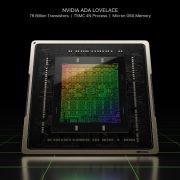






[…] had reviewed the HyperX Cloud Core Wireless, now is time to look into another model the HyperX Cloud Alpha S, a wired gaming headset with an […]