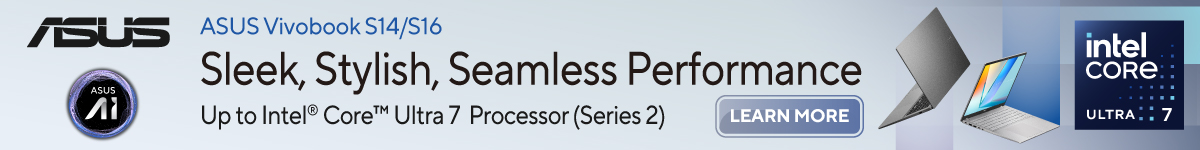ASUS Zenbook A14 (UX3407) Review — light as a feather, battery for days

ASUS Zenbook A14 (UX3407)
Ultimately, the ASUS Zenbook A14 (UX3407) is a really interesting laptop. It nails portability and battery life, and it’s got a unique design. If you’re mostly doing everyday tasks and you prioritize that all-day (or multi-day) battery, it’s a strong contender.
What's Good?
- Ceraluminum is a truly unique material
- Mindblowing battery life
- Great displays, both IPS and OLED
- AI capabilities are beginning to shine
- Excellent connectivity
What's Not?
- Windows on Arm is a double-edged sword at the moment
In a world of ever-evolving laptops, the ASUS Zenbook A14 tries to carve out its own space, and it does have some pretty compelling things going for it. The “A” in the name here is supposed to stand for “Air”, although ASUS can’t explicitly call it the Zenbook Air for obvious reasons. In any case, it’s actually way lighter than the fruity Air laptop at 899g, and the Ceraluminum material used across the entire chassis of the Zenbook A14 (UX3407) looks and feels much more special too. But hey, let’s not get ahead of ourselves and see what we are working with here.
ASUS Zenbook A14 — What’s Good?
Ceraluminum is a truly unique material
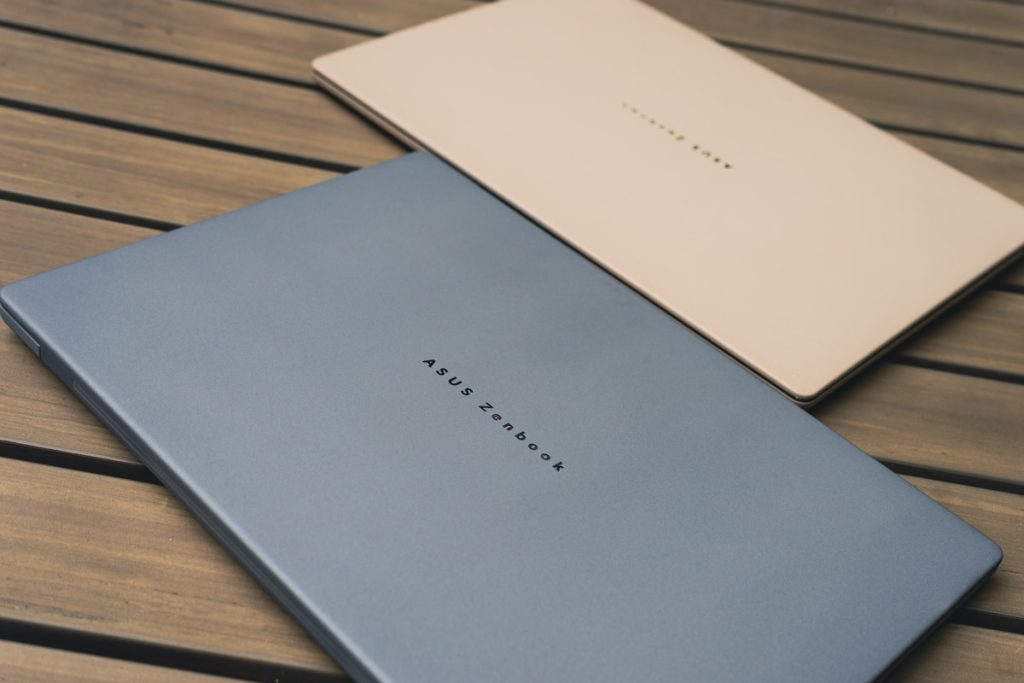
ASUS put a lot of time and effort into developing Ceraluminum, with the material first debuting on the ASUS Zenbook 14X (UX3404). Since then, ASUS has applied the material exclusive to the lid of selected ASUS Zenbooks. For the ASUS Zenbook A14, the entire laptop is crafted from Ceraluminum, which is why it has a unique matte finish that looks and feels unlike any laptop out there.

Aside from the aesthetic and tactile benefits of Ceraluminum, it’s also what contributed to the incredible lightness of the ASUS Zenbook A14 (UX3407). Ceraluminum is apparently 3x stronger and 30% lighter than regular aluminum, and this allowed ASUS to achieve the 899g weight of the Snapdragon X variant. The Snapdragon X Elite variant tips the scales at 980g, but it also touts a larger battery and an OLED display panel, both of which adds a bit of heft. Not much, as both variants of the ASUS Zenbook A14 are still way lighter than your average laptop, but still noticeable if you’re lifting both of them back to back.
Speaking of its battery…

Aside from being incredibly light, the ASUS Zenbook A14 also promises unprecedented battery life. The Snapdragon X Elite version’s larger 70WHr battery promises up to 29 hours of juice, while the Snapdragon X-based model gets a smaller 48WHr unit, which still provides 23 hours of battery life. In our testing, both of them do not exactly meet the claimed longevity figures, although we still managed to easily go about a day and a half without having to plug it in. The battery life is truly amazing. We had to test it with our normal usage though as PCMark 10’s Modern Office battery benchmark doesn’t work on these Arm-based Snapdragon laptops. But… more on that later.
Great displays, both IPS and OLED

Now I did mention that the two variants of the ASUS Zenbook A14 available in Malaysia are also distinguished by their display options. The OLED screen of the Snapdragon X Elite-variant is of course nicer, with true blacks and colors that really pop with the ability to display the full DCI-P3 gamut, but the IPS panel here is also not that bad. It’s not like the ones found in the ASUS Vivobook models, as it is a 100% sRGB unit. And it also has a matte finish, which can be more practical than the OLED panel’s glossy finish if you often use your laptop outdoors. While usually I will point you towards the OLED variant without a skipping a beat, this time it’s not so clear cut as the IPS panel is also pretty good.
The future is AI

AI is a major buzzword in the entire tech landscape, and the ASUS Zenbook A14 (UX3407) is not exempt from it. The good thing is Microsoft has quite a few AI-based features in the pipeline, and we’re looking at more on-device AI capabilities like Microsoft Paint becoming actually useful with Cocreator and also the camera effects to help make your video calls better. Copilot… Well, I still don’t see why there’s a need to dedicate a whole key on the keyboard to it though.
Excellent connectivity

Despite the focus on sheer lightness, you still get a good selection of ports with the ASUS Zenbook A14. including USB4, HDMI, and a USB-A port, so you’re not completely reliant on dongles. For the Snapdragon X Elite version, you get WiFi 7 as well, which is the latest and greatest in wireless connectivity. ASUS is also very quick to point out that the ASUS Zenbook A14 can connect to up to a total of three displays for a grand total of four screens, including the built-in one. This is a feature that you absolutely can’t get with a fruity laptop in this segment at the moment.
ASUS Zenbook A14 — What’s Not?
Windows on Arm is a double-edged sword at the moment

While it’s getting better, app compatibility can be a mixed bag. Some apps like the Microsoft Office suite are now running natively and deliver a great experience on the Snapdragon chips of the ASUS Zenbook A14 (UX3407), but others might need emulation like Premiere Pro and Lightroom Classic, which can affect performance and efficiency. Microsoft and Qualcomm are working hard to improve this, and more and more developers are optimizing their apps for Arm. So, it’s not a deal-breaker for everyone, but it’s definitely something you have to consider. Check if your must-have apps are Arm-optimized before you pull the trigger. So while you do get excellent battery life, you will have to face the possibility that some apps won’t work perfectly at this current point in time.
ASUS Zenbook A14 Specifications
| UX3407Q (Snapdragon X) | UX3407R (Snapdragon X Elite) | |
| Processor | Snapdragon X X1-26-100 (8C/8T) @ up to 2.97GHz 30MB cache (3x 12MB L2 + 6MB L3) 28W TDP TSMC 4nm | Snapdragon X Elite X1E-78-100 (12C/12T) @ up to 3.4GHz 42MB cache (3x 12MB L2 + 6MB L3) 45W TDP TSMC 4nm |
| Memory | 32GB LPDDR5X-8448 on-board, octa-channel (128-bit) | 32GB LPDDR5X-8448 on-board, octa-channel (128-bit) |
| Graphics | Adreno X1 GPU, up to 1.7 TFLOPs | Adreno X1 GPU, up to 3.8 TFLOPs |
| Storage | 1TB Micron 2500 SSD (M.2 PCIe 4.0 x4 NVMe SSD, NVMe 1.4) | 1TB Micron 2500 SSD (M.2 PCIe 4.0 x4 NVMe SSD, NVMe 1.4) |
| Display | 14-inch FHD+ 16:10 (1920×1200) 60Hz IPS 400 nits max brightness, 100% sRGB gamut coverage 90% screen-to-body ratio | 14-inch FHD+ 16:10 (1920×1200) 60Hz OLED 600 nits peak brightness, 100% DCI-P3 gamut, PANTONE Validated 90% screen-to-body ratio |
| Connectivity | WiFi 6E + Bluetooth 5.3 (Qualcomm FastConnect 6900) 2 x USB4 (40Gbps) with display-out, USB-PD 1 x USB-A (USB 3.2 Gen 2, 10Gbps) 1 x HDMI 2.1 (TMDS) 1 x 3.5mm combo jack | WiFi 7 + Bluetooth 5.4 (Qualcomm FastConnect 7800) 2 x USB4 (40Gbps) with display-out, USB-PD 1 x USB-A (USB 3.2 Gen 2, 10Gbps) 1 x HDMI 2.1 (TMDS) 1 x 3.5mm combo jack |
| Audio | Dual super-linear speakers with Smart Amp Technology Dolby Atmos Snapdragon Sound Array microphone | Dual super-linear speakers with Smart Amp Technology Dolby Atmos Snapdragon Sound Array microphone |
| Power | 48WHr, 3-cell Li-ion 65W USB-C power adapter (GaN-based) | 70WHr, 3-cell Li-ion 90W USB-C power adapter |
| Dimensions | 310.7 x 213.9 x 13.4 mm | 310.7 x 213.9 x 13.4 mm |
| Weight | 899g | 980g |
| Included Accessories | Sleeve | Sleeve |
ASUS Zenbook A14 — should you get this?

Ultimately, the ASUS Zenbook A14 (UX3407) is a really interesting laptop. It nails portability and battery life, and it’s got a unique design. If you’re mostly doing everyday tasks and you prioritize that all-day (or multi-day) battery, it’s a strong contender. However, if you rely on very specific, demanding apps, you’ll need to do your homework. Pricing starts from just RM4,999 for the Snapdragon X-powered version, while the Snapdragon X Elite variant will set you back RM5,999. Still good value compared to the ASUS Vivobook S15. If you have a bit more money and would prefer worry-free x86 compatibility and similarly great battery life, there’s also the ASUS Zenbook S14 which features Intel’s Lunar Lake chip. It is slightly heavier at 1.2kg though, so pick your poison.
Help support us!
If you are interested in the ASUS Zenbook A14 we would really appreciate if you purchase it via the links below. The affiliate links won’t cost you any extra, but it will be a great help to keep our lights on here at HelloExpress.
- ASUS Zenbook A14 (UX3407R) (Lazada): https://s.lazada.com.my/s.p42eo
- ASUS Zenbook A14 (UX3407Q) (Shopee): https://s.shopee.com.my/3LD0n75xpZ