
ASUS Zenbook 14 OLED (UX3405) Review — a return to form for Zenbook

ASUS Zenbook 14 OLED (2024)
I am really glad to see ASUS getting back into the rhythm of making truly ultraportable laptops packing impressive performance and practicality with the ASUS Zenbook 14 OLED (2024).
What's Good?
- Meteor Lake is redefining mobile performance for Intel
- Impressive battery life!
- A return to form for ASUS Zenbook
- Vastly improved speakers
- 120Hz ASUS Lumina OLED is just stunning
- Just about all the ports you will need
What's Not?
- Cooling system is too optimized for silence
- Ports on the right gets in the way
As one of the first Meteor Lake-powered laptops, the ASUS Zenbook 14 OLED (UX3405) definitely has a lot going for it. For starters, it will set the baseline for us on what to expect from upcoming Intel Core Ultra processors (Series 1) — yes that’s the actual name Intel set for this generation of processors — as well as ASUS, considering that this is the first model from their 2024 lineup too. Without further ado, let’s get into it.
ASUS Zenbook 14 OLED (2024) — What’s Good?
Meteor Lake is redefining mobile performance for Intel
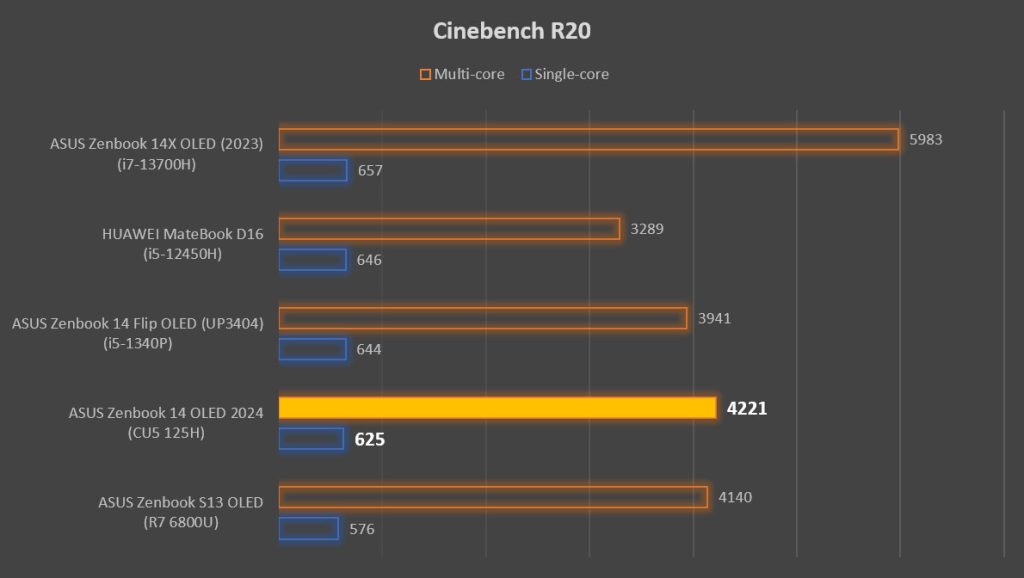
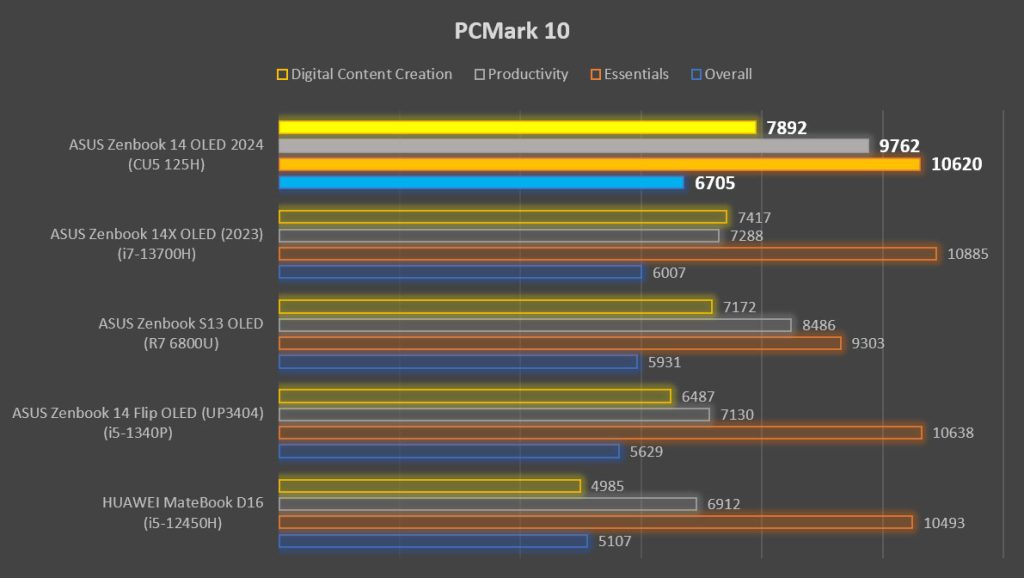
Let’s start with the bad news. CPU performance is pretty stagnant here coming from 13th Gen, and might have even regressed a little based on the scores we are looking at. However, overall system performance has vastly improved due to a much faster GPU. I would say that this is Intel’s Ryzen 6000 moment, when they just break out and obliterate the competition. And oh, how much more powerful is the GPU? Well…
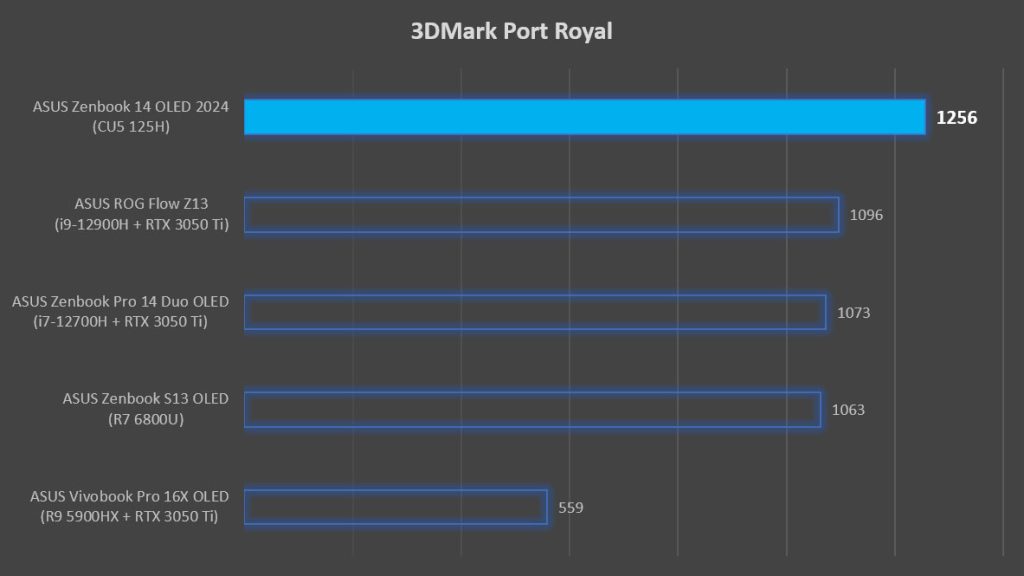
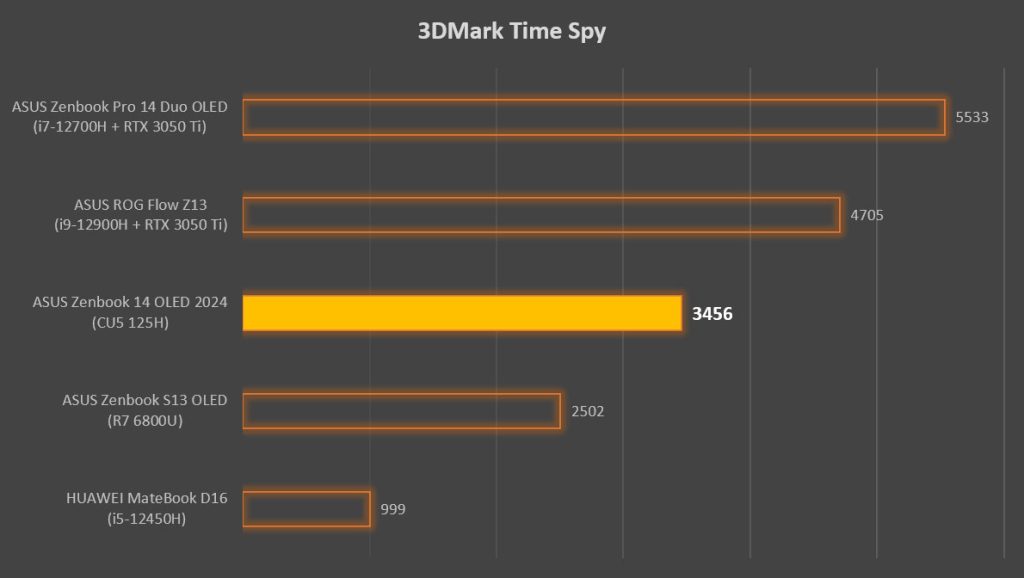
The Intel Arc Graphics is closer to a low-powered dedicated graphics solution than an integrated GPU, and can even edge out the GeForce RTX 3050 Ti (35W) at raytracing, as seen in 3DMark Port Royal. While the design of the Zenbook 14 OLED may not be optimal for gaming (more on that later), the performance here is definitely very impressive. And while there isn’t really a real way for us to gauge the NPU, its inclusion is quite nice for future AI workloads which might take advantage of them.
Impressive battery life!
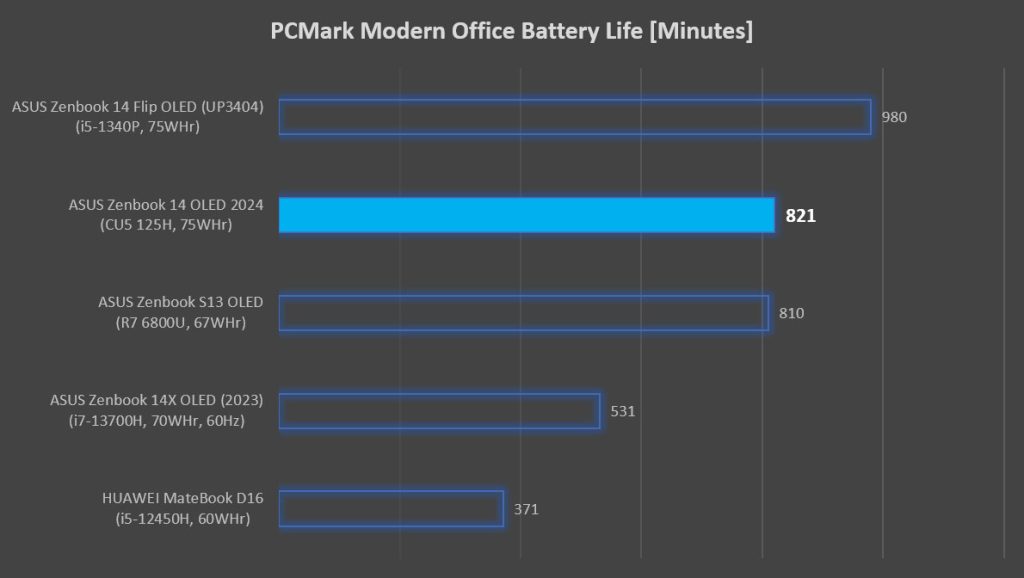
But when it comes to a laptop, performance isn’t the only thing that matters. Efficiency and battery life is arguably more important. The ASUS Zenbook 14 OLED (2024) features a large 75WHr battery that ASUS claims will deliver over 15 hours of battery life. In my testing, the figures are surprisingly not that far off, clocking in a good 13 hours 41 minutes. That’s pretty impressive, considering that this is a H-series processor. Kudos to Intel for finally getting their footing to deliver greater efficiency.
A return to form for ASUS Zenbook

With the ASUS Zenbook S 13 OLED (UX5304), ASUS was claiming a return to the Zenbook DNA of uncompromised ultraportable laptops. It seems that ASUS is continuing down the same path with the Zenbook 14 OLED (2024), with the aforementioned huge battery and excellent performance packed into a svelte 1.2kg light and 14.9mm thin chassis. For context, ASUS Zenbooks of yesteryears have been steadily gaining weight, all in the name of delivering a better experience with higher performance levels. Last year’s ASUS Zenbook 14X OLED (UX3404) weighed a notable 1.5kg, which is borderline heavy for a 14-inch class laptop. I guess Meteor Lake was finally good enough that they could refocus their efforts on getting the weight and thickness down.

While its really thin and light, there isn’t much to talk about when it comes to the design here. Unlike last year’s Zenbook 14X OLED (UX3404) which debuted the fancy stone-like plasma ceramic aluminum finish on the lid, we get a conventional sandblasted aluminum lid here. This results in the the ASUS Zenbook 14 OLED looking very similar to the 2022 ASUS Zenbook 14 OLED (UX3402), with its fingerprint-loving Ponder Blue finish and the ASUS monogram taking centerstage on the lid. I know for a fact they aren’t simply reusing the 2022 Zenbook 14 chassis though, as it is a good 2mm thinner.
Vastly improved speakers

Speaking of huge improvements, the audio from the ASUS Zenbook 14 OLED (UX3405) is also a huge leap forward from last year’s Zenbook 14X OLED (UX3404). The speakers are louder, clearer and ASUS attributes this to new super-linear speakers. The usual suspects are all here as well — Dolby Atmos, harman/kardon tuning, Smart Amplifier and ASUS Audio Booster — taking care of things from the tuning and software aspect. Overall, I think it’s a great match for the ASUS Lumina OLED display, making this a very formidable entertainment device for those who enjoy watching videos and movies without having to plug in to their headphones.
120Hz ASUS Lumina OLED is just stunning

We already had a taste of 120Hz OLED displays back in 2022. I have previously said that 60Hz OLED looks smooth enough to be comparable to 120Hz LCD, and that’s because of the ultra-low 0.2ms response times of OLED panels. Couple that with a 120Hz refresh rate, and it’s just mind-blowingly good. Add on ASUS’ customizable gamut profiles and I guarantee you that you definitely can’t go back to regular ol’ LCD laptop displays after seeing the Zenbook 14 OLED (UX3405)’s 3K 120Hz ASUS Lumina OLED.
Just about all the ports you will need
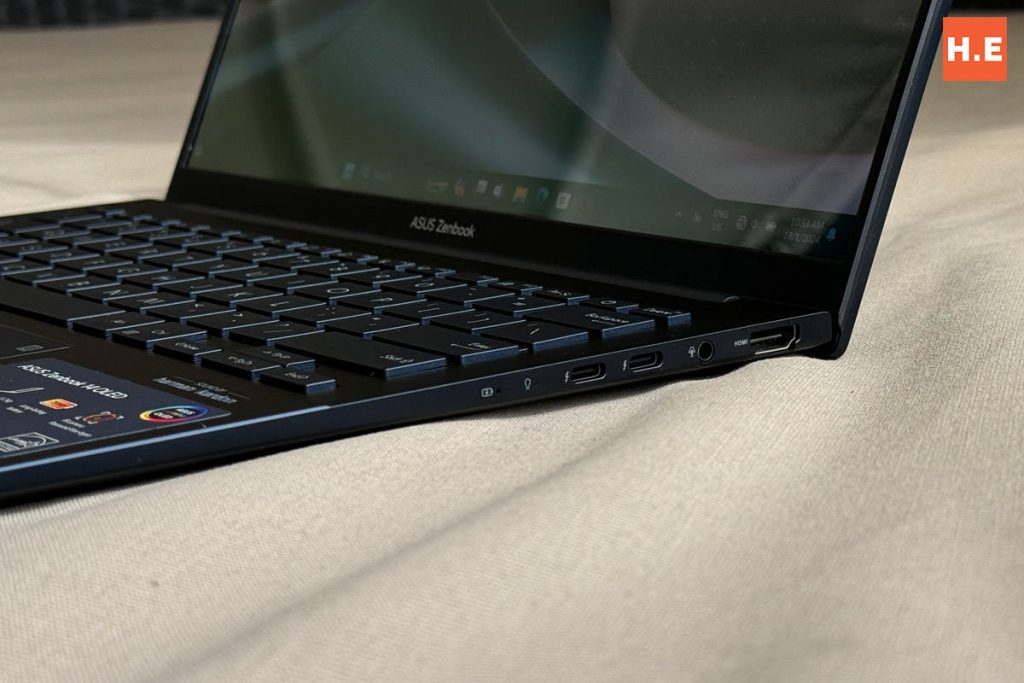
With that said, you do get a full set of ports that should satisfy your every need: two Thunderbolt 4 ports, both supporting USB-PD and display output, a full-sized HDMI 2.1 and 3.5mm combo audio jack on the right, along with a USB 3.0 Type-A port over on the left. Given the sheer performance enabled by the Meteor Lake chipset inside, I honestly wonder why didn’t ASUS include a card reader, because this is perfect for creators looking for an ultraportable to do some light editing when on-the-go. It has the power for it, and the perfect display for it, but alas you will need to connect a card reader if you want to offload footage from your camera. My only issue is the port placement: ASUS, please move your ports to the left flank.
ASUS Zenbook 14 OLED (2024) — What’s Not?
Cooling system is too optimized for silence

Presumably to optimize the user experience of the laptop, the engineers over at ASUS optimized the Zenbook 14 OLED (UX3405) for silence rather than outright cooling performance. As a result, the laptop regularly hits temperatures in excess of 90°C while being deceptively quiet. I understand that loud fans don’t deliver a great user experience, but neither does a scorching hot laptop on your lap. The bottom panel get uncomfortably hot if you’re doing anything heavier than regular web browsing, especially if you’re plugged in and the Intel Core Ultra 5 125H is able to stretch its legs with the higher power limits.

Speaking of which, the Zenbook 14 OLED (2024) runs into thermal headroom limitations quite early, due to the design which puts lower noise levels ahead of cooling. During our 15-minute Realbench test, we found that it throttles down to around 20W on average. If you’re doing short, peaky workloads like image editing, it handles it no problem. However for more hardcore stuff like video encoding, this might not be the laptop for you. But given how thin and light it is, I think it’s somewhat understandable.
ASUS Zenbook 14 OLED (2024) Specifications
| Processor | Intel Core Ultra 5 125H, 14C/18T (4P+8E+2LPE) @ up to 4.5GHz 18MB L3 cache 28W TDP Intel 4 (CPU tile), TSMC N5 (GPU tile), TSMC N6 (SoC & IO tile) |
| Memory | 16GB LPDDR5X-7467 on-board, quad-channel |
| Graphics | Intel Arc Graphics, 7 Xe-cores @ up to 2.2GHz |
| Storage | 512GB Micron 2400 SSD (M.2 PCIe 4.0 x4 NVMe SSD, NVMe 1.4) |
| Display | 14-inch 3K 16:10 (2880 x 1800) 120Hz OLED Samsung ATNA40CU06 display 48~120Hz variable refresh rate, VESA Adaptive Sync 600 nits peak brightness, 100% DCI-P3 gamut, PANTONE Validated 87% screen-to-body ratio |
| Connectivity | WiFi 6E + Bluetooth 5.3 (Intel Wi-Fi 6E AX211) 2 x Thunderbolt 4 with display-out, USB-PD 1 x USB-A (USB 3.2 Gen 2, 10Gbps) 1 x HDMI 2.1 1 x 3.5mm combo jack |
| Audio | Superlinear stereo speakers with Smart Amp Technology harman/kardon (Premium) Array microphone |
| Power | 75WHr, 4-cell Li-ion battery 65W USB-C power adapter |
| Dimensions | 312.4 x 220.1 x 14.9 mm |
| Weight | 1.2kg |
| Included Accessories | Laptop sleeve USB-A to Gigabit LAN dongle |
ASUS Zenbook 14 OLED (2024) — should you buy this?

Yes. For RM4,499 — which is actually more affordable than last year’s Core i5-powered Zenbook 14X OLED (UX3404) — the ASUS Zenbook 14 OLED hits the mark for my needs. The pricier Core Ultra 7 variant (RM5,999) may offer up some extra performance, but given the limited thermal headroom, I somewhat doubt you will be able to extract that much more power out of it. While that might sound grim, the Zenbook 14 OLED will easily take light content creation and regular productivity in stride without skipping a beat, and I think that’s exactly what it was designed for. I am really glad to see ASUS getting back into the rhythm of making truly ultraportable laptops packing impressive performance and practicality with the ASUS Zenbook 14 OLED (2024), and I am quite sure the Core Ultra processors had something to do with it.
For more info: https://my.asus.click/ZenbookUX3405_pr

Help support us!
If you are interested in the 2024 Zenbook 14 OLED, we would really appreciate if you purchase it via the links below. The affiliate links won’t cost you any extra, but it will be a great help to keep our lights on here at HelloExpress.
- Zenbook 14 OLED (Lazada): https://s.lazada.com.my/s.7BKTc
- Zenbook 14 OLED (Shopee): https://shope.ee/8f3OHKApGG










