
ASUS Zenbook 14 Flip OLED (UP3404) Review

Asus Zenbook 14 Flip OLED
the Asus Zenbook 14 Flip OLED is an impressive device that delivers exceptional performance in a compact and versatile form factor.
What's Good?
- Screen reaches HDR True Black 500
- Validated color accuracy with 100% DCI-P3 support
- Can be used as graphic tablet
- Dolby Atmos-certified, Harman/Kardon tuned, ASUS amplifier
- Tough, sturdy & classy
- Extensive I/O guarantees future expansion
- A4 sized, performance hardware
- Battery life is beyond expectation
What's Not?
- Limited upgradeability & user repairability
- Where’s my pencil case?
In today’s fast-paced world, having a powerful and portable laptop is a must for many people. With so many options in the market, it can be challenging to find the right balance between performance and portability. That’s where the ASUS Zenbook 14 Flip OLED comes in. This laptop boasts impressive hardware packed into a compact, versatile design that is perfect for people on the go. In this article, we will dive deeper into the features and capabilities of the ASUS Zenbook 14 Flip OLED to help you determine if it is the right laptop for you.
What’s Good?
Screen reaches HDR True Black 500

While HDR has become a staple feature for mid and higher-range laptops, not many have HDR that reaches HDR True Black 500. HDR True Black is one step ahead of the HDR 500 rating, as the latter only certifies the display as capable of showing bright colors, whereas True Black ensures that the display can show dark colors as well, making the image significantly more lifelike and vivid.

This is achieved by turning off individual pixels to display true black, thereby vastly improving the contrast level. The ASUS Zenbook 14 Flip OLED is rated to have a contrast level of 1,000,000:1, an impressive display of light and shadow.
Validated color accuracy with 100% DCI-P3 support

The ASUS Zenbook 14 Flip OLED boasts a stunning display that is capable of HDR True Black 500 and 100% DCI-P3 color coverage. This means that the laptop can display a wider range of colors, making it ideal for color-critical work such as design, photography, and videography. Additionally, the display is validated by Pantone, ensuring that the colors displayed on the screen match those in the Pantone Color Matching System. This is crucial for designers and creatives who need to ensure consistent colors across different devices and media.
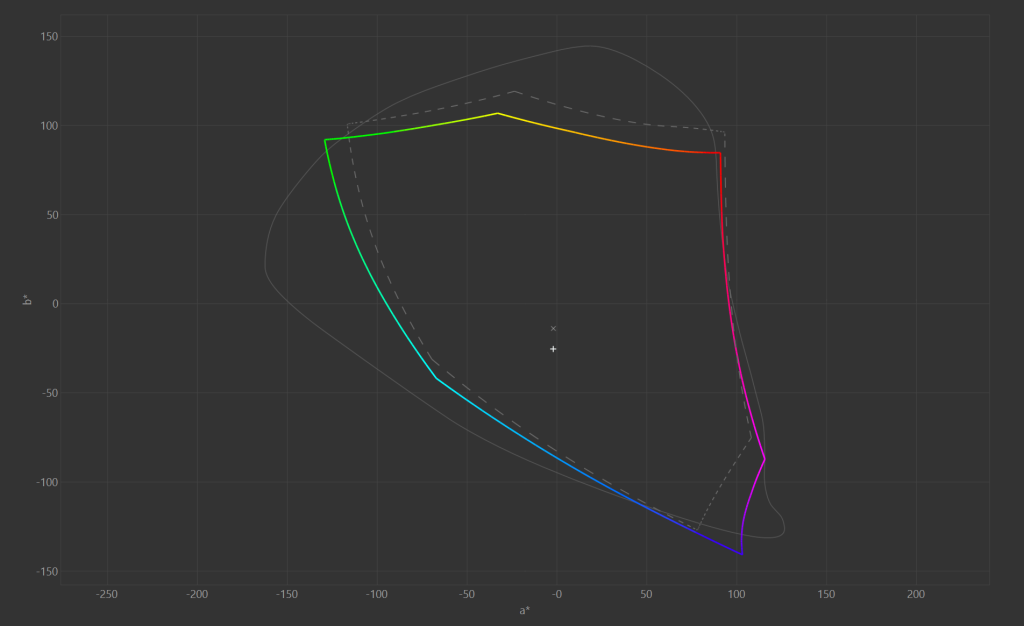
ASUS validated the display of the Zenbook 14 Flip OLED with Pantone to ensure accurate color conformity with industrial standards. Pantone is a trusted authority on color, widely used in the design industry. This validation guarantees that colors displayed are consistent and accurate, particularly essential for designers and creatives who need color consistency across different devices and media.

Can be used as graphic tablet

The ASUS Zenbook 14 Flip OLED is a versatile laptop that can be used in various modes, including tablet mode, thanks to its 360-degree hinge. It can also double as a drawing tablet with the ASUS Pen 2.0, which has 4096 pressure levels and low latency for precise and accurate input.

While the Wacom Cintiq Pro 16 may offer more features and a larger screen, the Zenbook 14 Flip OLED with the ASUS Pen 2.0 is a more cost-effective option for those who already own the laptop. Its portability makes it ideal for artists and designers who work on the go. Overall, the Zenbook 14 Flip OLED is a valuable alternative for those in need of a drawing tablet.
Tough Gorilla Glass

The pairing of the ASUS Pen 2.0 with the Zenbook 14 Flip OLED is one of the main features of the laptop, and it comes bundled with it. To protect the display surface from scratches and damage, ASUS has equipped the Zenbook 14 Flip OLED with Corning Gorilla Glass, a durable and scratch-resistant material. This means that artists and designers can use the ASUS Pen 2.0 with confidence, knowing that the display surface is protected against potential damage. Overall, the combination of the Zenbook 14 Flip OLED and the ASUS Pen 2.0 with Corning Gorilla Glass is a powerful and reliable tool for digital artists and designers.
Dolby Atmos-certified, Harman/Kardon tuned, ASUS amplifier

The Zenbook 14 Flip OLED isn’t just impressive when it comes to visual features – it also has an impressive range of audio features. Its speakers are certified by Dolby Atmos, a well-known American audio electronics company, tuned by Harman/Kardon, amplified through ASUS’ Smart Amplifier, and boosted by ASUS Audio Booster, all of which come together to create a sophisticated audio experience that is unmatched by other laptops. Additionally, the Zenbook 14 Flip OLED is equipped with Dolby Atmos technology, further enhancing the audio quality.
Tough, sturdy & classy
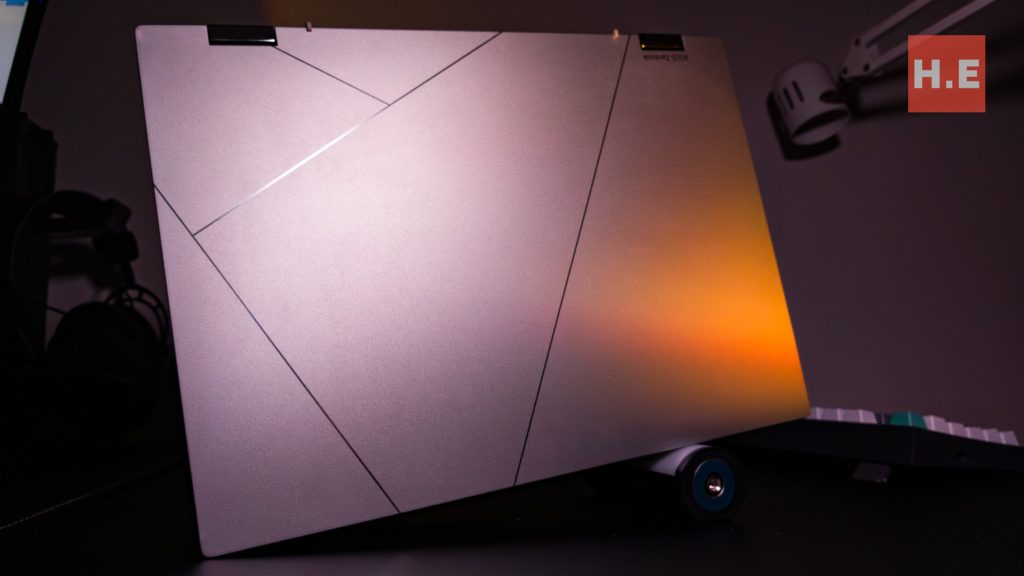
Packing such powerful hardware, one might be concerned about how to protect such elegant hardware. While not unique to the Zenbook 14 Flip OLED, most modern ASUS laptops are engineered with toughness and longevity in mind. The Zenbook 14 Flip OLED has met the exacting US MIL-STD-810H military-grade standard, undergoing 12 rigorous test methods and 26 punishing test procedures, exceeding industry standards. The list of tests includes operating the laptop in environments as hot as 43°C, which is hotter than the Sahara Desert, as cold as -32°C, like Alaska or Siberia, or places as high as 15,000 feet, which is slightly higher than Mount Kinabalu, among other rigorous tests. This demonstrates that the durability level of ASUS’ laptops is upheld to a high standard of toughness and durability.
Extensive I/O guarantees future expansion

Like its cousin, the Zenbook S13 OLED, the Zenbook 14 Flip OLED comes with only a handful of I/O ports: 1x USB 3.2 Gen 2 Type-A, 2x Thunderbolt 4 with support for display and PD, 1x HDMI 2.1 with TMDS, and finally 1x 3.5mm Combo Audio Jack. These ports are more than enough to handle a digital nomad’s needs and would give users connections to all the accessories and expansion they need.

However, the bone to pick here is the lack of an SD card slot. Being a laptop with such a brilliant screen and modernized hardware, it is a shame that there is no SD card slot for content creators to easily access their files. Nevertheless, this can be remedied by an expansion dock such as the ASUS SimPro Dock 2 via the Thunderbolt 4 port. With a dock system like this, users gain access to an assorted amount of I/O ports and display ports.
A4 sized, performance hardware

The ASUS Zenbook 14 Flip OLED is packed into such a compact size that it is only slightly larger than an A4 paper while definitely thicker. Weighing at a mere 1.5Kg, this is a laptop that enables users to carry it with ease and travel further. At this size, it is amazing how compact the display is while remaining at 14 inches. Additionally, with the hardware packed in, the machine is capable of not only handling office workloads, but also content creation tasks.

One thing to note about compact laptops is that the lighter the laptop, the less impressive its computing power usually is. Despite the compact size of the ASUS Zenbook 14 Flip OLED, it carries an Intel mobile performance CPU, the Intel Core i5 1340P. The 4.6 GHz 12-core, 16-thread CPU is considered on par or in certain situation surpassed the Intel Core i7 1260P, as evident from the benchmarks listed below.
With this result, user are guaranteed great level of productivity without compromises in all aspect. The only caviat is the weaker GPU the Intel Iris Xe Graphics G7 80EUs, which is overall one step behind the G7 96EUs found Intel Core i7-1260P. None the less with this amount of horse power, user would have no problem handling heavy office work or event minor video editing.
Battery life is beyond expectation

To our surprise, the laptop is able to handle work for up to 15 hours according to official statistics, while our test shows a mileage of 9 hours and 40 minutes at full brightness. At this amount of durability, it have raise to be the most long lasting laptop we have tested, the previous being the Zenbook S13 OLED.
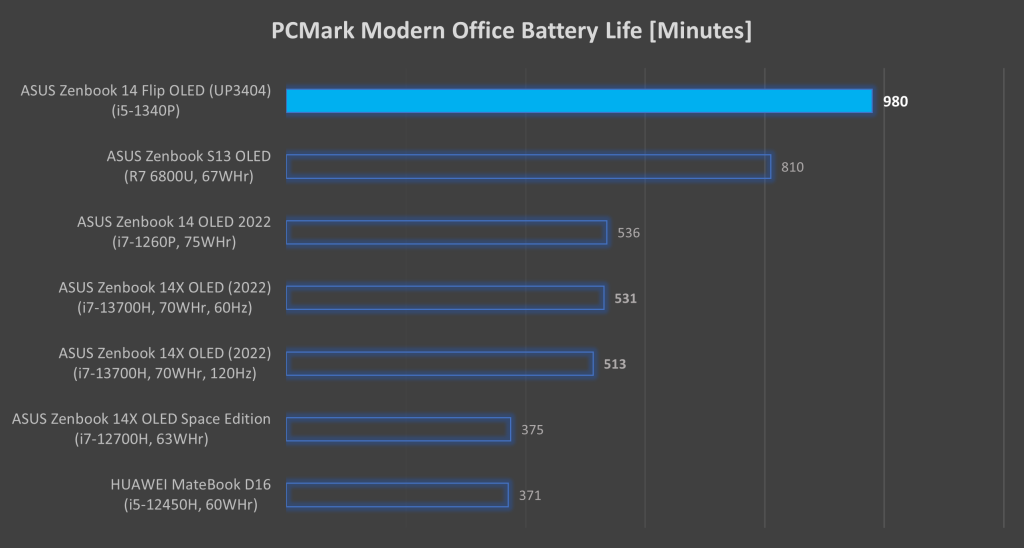
The test was done using PCMark 10, which runs a combination of essential work such as browsing, office work with office suites, and content creation work like photo and video editing. With 9 hours of battery life, users can rest assured that they can take their work on the road without the fear of running low on battery.
What’s Not?
Limited upgradeability & user repairability
The ASUS Zenbook 14 Flip OLED has a large battery that takes up almost 60% of the internal compartment, leaving little space for other components. To maximize the potential of other hardware, ASUS chose to solder the memory kit onto the motherboard. This provides 16GB LPDDR5 of memory, but also forgoes the ability for future upgrades and may require the replacement of the whole motherboard if the RAM is defective.
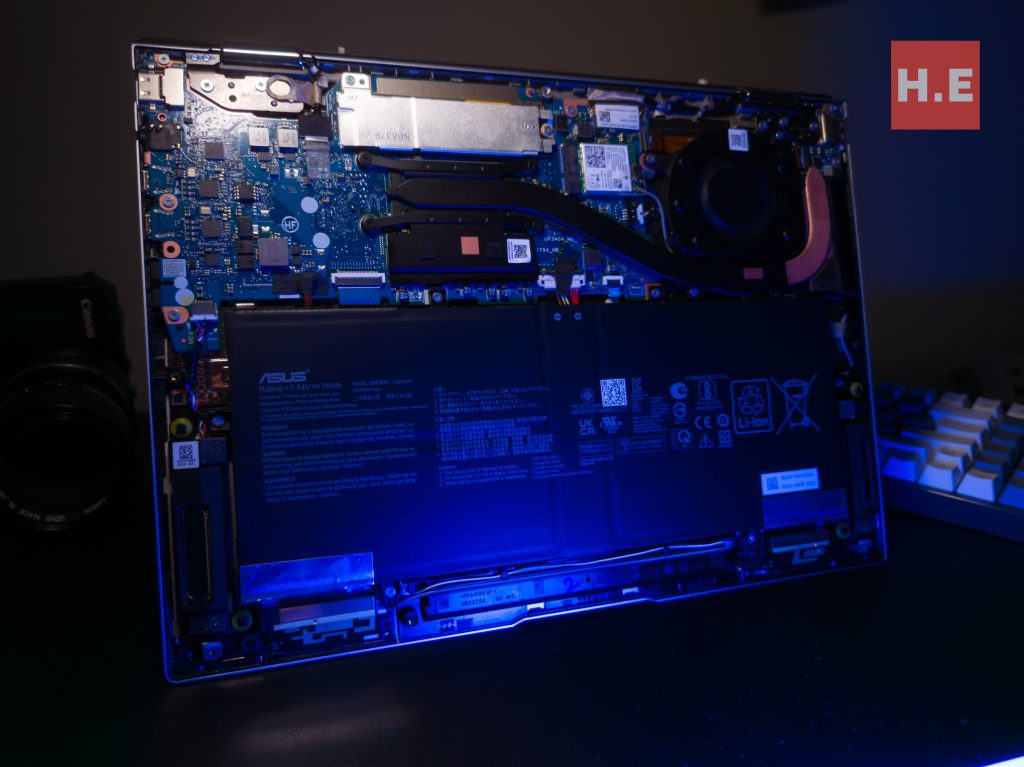
There are only two upgradable components internally: the NVMe drive and the Wi-Fi module. Both of which seem to have little to no reason for further upgrades, since ASUS already bundles a large 512GB NVME 4.0 drive and Wi-Fi 6E. While ASUS has already equipped the Zenbook 14 Flip OLED with some of the finest hardware that this laptop range could offer, any further expansion would have to be made via an external dock.

Where’s my pencil case?
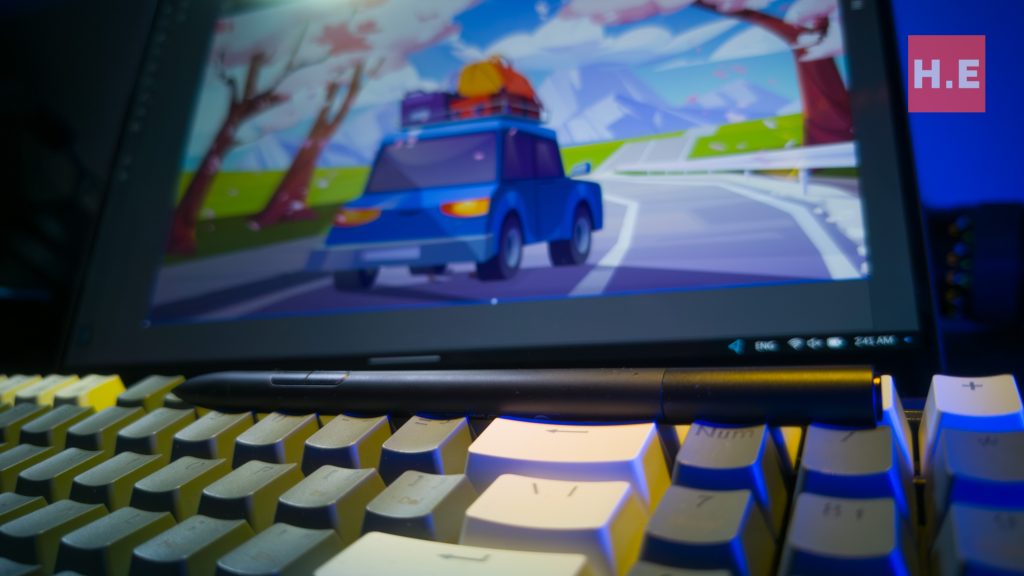
The ASUS Pen 2.0 is perhaps one of the best accessories bundled with a laptop that we have seen, and when paired with the ASUS Zenbook 14 Flip OLED, it maximizes the potential of the device. However, with such a portable package, it can be inconvenient to bring the pen around due to the missing compartment for the ASUS Pen 2.0. In the ExpertBook B5 Flip, ASUS has prepared a compartment to store its bundled stylus. Since ASUS has already decided to bundle the ASUS Pen 2.0, we don’t see why a silo can’t be made to store the stylus within the laptop itself.
ASUS Zenbook 14X OLED — should you buy this?

In conclusion, the ASUS Zenbook 14 Flip OLED is an impressive device that delivers exceptional performance in a compact and portable form factor. The laptop boasts a stunning OLED display, a powerful Intel Core i5-1340P CPU, and a long-lasting battery life of up to 15 hours. Additionally, the included ASUS Pen 2.0 enhances the user experience and maximizes the potential of the device.

While there are some drawbacks such as the soldered-on memory kit and the lack of a compartment to store the stylus, these minor issues do not detract from the overall quality of the laptop. It is a top-performing device that is perfect for both office work and content creation.

With that, we award it with our Gold award, and will wholeheartedly recommend the ASUS Zenbook 14 Flip OLED for people who are in the market for a sleek, high-performance laptop that is both powerful and portable. The ASUS Zenbook 14 Flip OLED is an excellent choice.

Help us!
So here you go, our review on the ASUS Zenbook 14 Flip OLED. If you agree with us and want to pick one up, do consider purchasing via the link below. The affiliate link doesn’t cost you any extra, but will be a great help to keep our lights on here at HelloExpress.
Lazada: https://s.lazada.com.my/s.5JeyS?cc















