
ASUS PRIME H610M-E D4-CSM Review – Simplicity & Functionality
The IT department’s ability to maintain, upkeep, solve technical problems, and plan upgrades is essential to keeping up with company productivity. Maintaining a fleet of PCs is not easy without consistent hardware and centralized software.
If there is a system of products adhering to the principle of consistency in hardware design and software, providing long support life and great durability, this would greatly decrease the amount of work required to maintain the fleet of systems and maximize productivity.
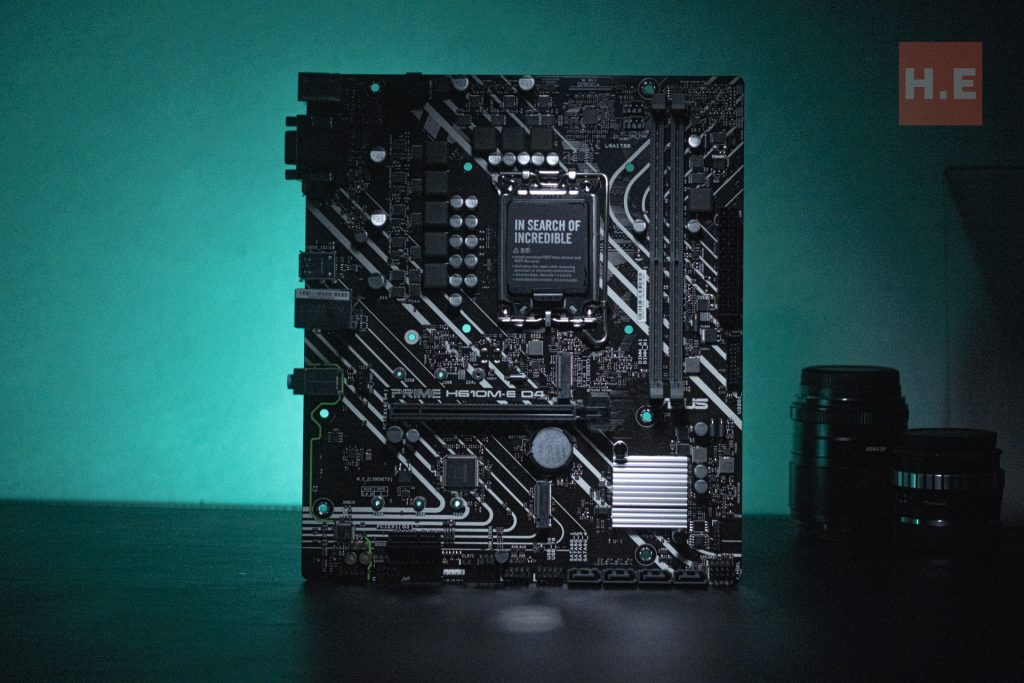
The ASUS CSM program is one such program designed to facilitate such an environment. While we discussed at length what CSM is in this article, here we provide an overview of the ASUS PRIME H610M-E D4-CSM, a CSM product to help us understand what a CSM product would look like.
ASUS PRIME H610M-E D4-CSM CPU + Chipset:
The ASUS PRIME H610M-E D4-CSM uses an LGA1700 socket with its humble H610 chipset. While the official list mentions it supports the powerful Intel Core i9 14900, I find that it would be better suited with Core i5 and i3 due to the lack of a VRM cooler.

While officially supporting the Intel 14th gen Alder Lake processor, users would find it missing some of the best features Alder Lake can offer, such as OC, extra PCIe 5.0 lanes, USB 3.2 Gen 2×2, and overall more USB ports. It would seem the PRIME H610M-E D4-CSM would be more comfortable with older generations of Intel Core i5 processors from the 12th generation, perhaps the famous i5-12400F, and it would be able to fully utilize the processor.
VRM:

This is a basic VRM setup here, with what looks like a 6+1+1 phase setup. This setup is perhaps the most barebones out there. Without a VRM cooler, I would imagine it gets pretty hot handling more powerful CPUs. But this motherboard is likely designed to handle CPUs like Pentium or i3, performing more mundane productivity works.
ASUS PRIME H610M-E D4-CSM Expansion
RAM:
It supports a maximum of 64GB DDR4 RAM, maxing out at 3200 timing. This is pretty mediocre, but considering the board would likely be used for an office administration setup, this is forgivable.

While some information floating around suggests this being a single-channel memory architecture, it is clear on its label and menu that it is dual-channel. Slots 1 and 2 are labeled as A1 and B2, so when 2 RAM sticks are installed, they will perform in dual-channel mode.
Expansion:
- 1 x PCIe 4.0 x16 slot
- 1 x PCIe 3.0 x1 slot
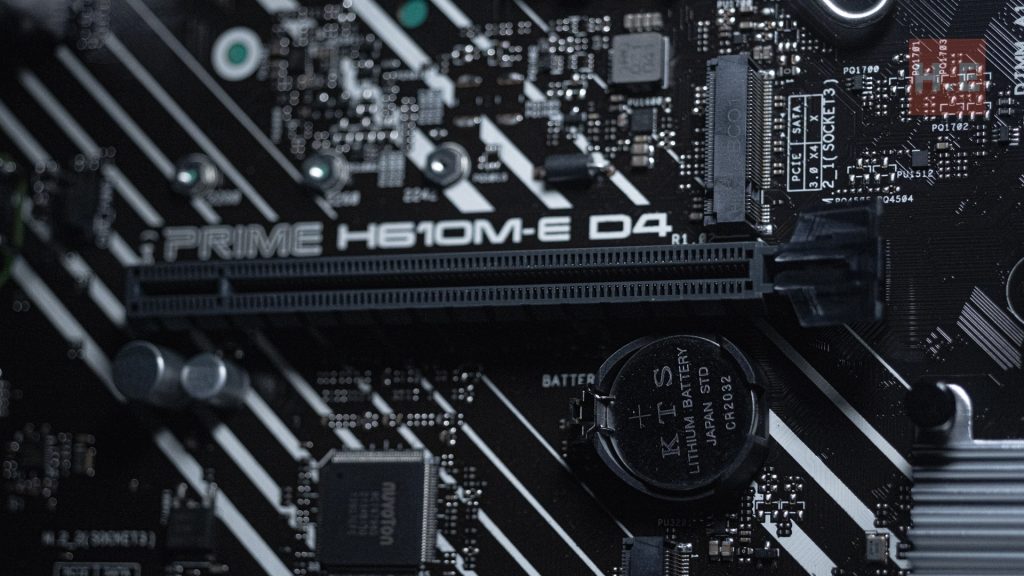
With only one PCIe 4.0 x16 slot, while it can accommodate higher-end GPUs, we would recommend maxing out GPU choices at the GeForce 1660 series. The secondary PCIe 3.0 x4 would be good for IO expansion cards, WiFi cards, or other expansion cards.
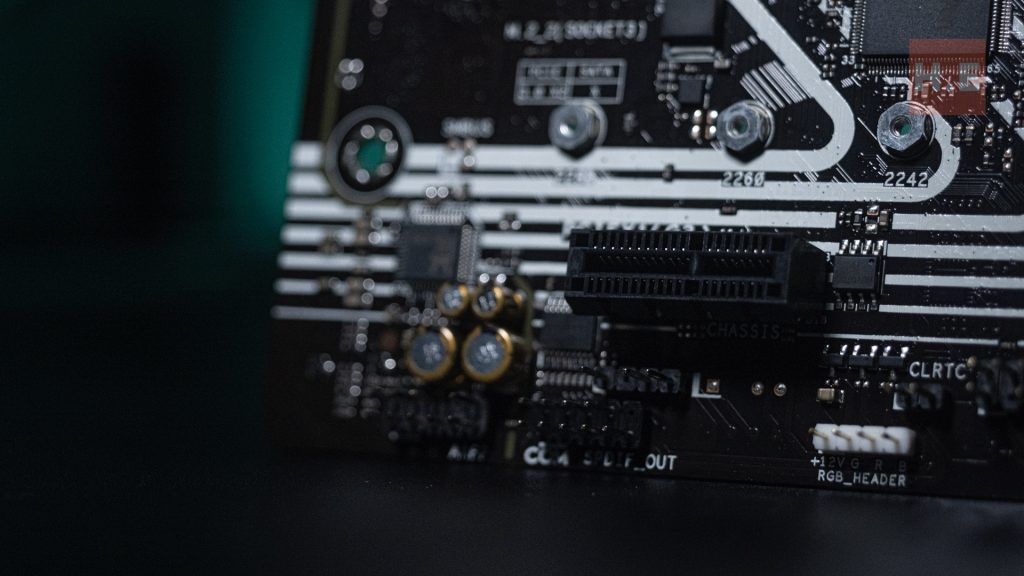
Storage:
- 1 x PCIe 3.0 x4 M.2 slot (CPU)
- 1 x PCIe 3.0 x4 M.2 slot (Chipset)
- 4 x SATA 6
With only 2 M.2 slots, this motherboard provides limited storage expansion. However, this won’t be a real concern again with the nature of the board likely being an office admin PC or simple home PC. By installing a 1TB drive for the system, it would be able to handle any productivity task or even gaming and content creation.
Cooling:
- 1 x Chipset heatsink
- 1 x 4-pin CPU Fan header
- 2 x 4-pin Chassis Fan headers
The ASUS PRIME H610M-E D4-CSM motherboard has perhaps the most barebone cooling setup. With only 1 single chipset heatsink cooler, it would rely on the air movement in the casing to cool down the system.
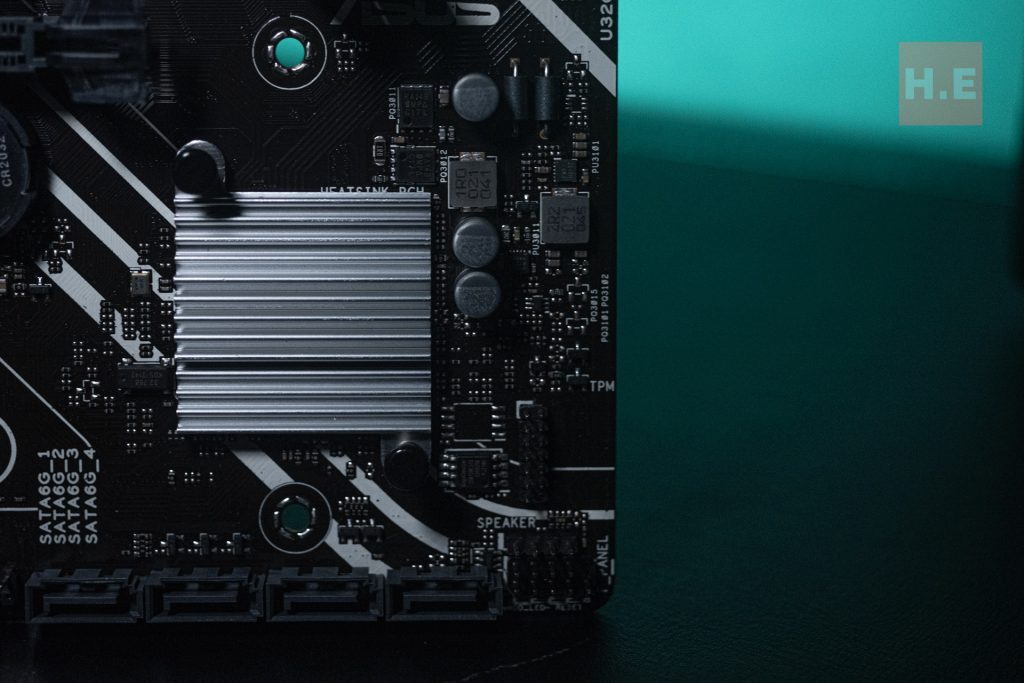
With the basic CPU fan header, we strongly recommend using the stock Intel Cooler UFO design cooler. This top-down cooler would pull air surrounding the CPU socket, which is the VRM area to cool the CPU; while this happens, it would conveniently cool down the VRM, hence stabilizing the whole system.
Other than the standard CPU fan header, there are 2 more 4-pin Chassis fan headers that offer the primary mode of cooling for the whole system, and do not skip this. With little room for cooling, these 2 headers would be providing the pulling in cold air and pushing hot air out.
Networking:
- 1 x Realtek 1Gb Ethernet port
The ASUS PRIME H610M-E D4-CSM motherboard features only 1 single Ethernet port, leaving little room for further expansion. This port would be the sole network I/O available on the board.
There is no M.2 Key-E slot for a WiFi/Bluetooth module; this is expected for a basic motherboard at this price segment. To use a WiFi network, the user would need to use a USB WiFi dongle or M.2 WiFi card.
ASUS PRIME H610M-E D4-CSM Audio solution:
- Realtek ALC897 7.1 Surround Sound High-Definition Audio CODEC
- Supports up to 24-Bit/192 kHz playback
- Premium audio capacitors
- Dedicated audio PCB layers
- Audio Shielding

This is a standard audio solution with pretty standard features. It is hardly the best audio codec out there, but it is sufficient for common media consumption content.
ASUS PRIME H610M-E D4-CSM I/O:
Back panel:
- 2 x USB 3.2 Gen 1 ports (2 x Type-A)
- 2 x USB 2.0 ports (2 x Type-A)
- 1 x DisplayPort
- 1 x HDMI® port
- 1 x D-Sub port
- 1 x Realtek 1Gb Ethernet port
- 3 x Audio jacks
- 1 x PS/2 Keyboard (purple) port
- 1 x PS/2 Mouse (green) port
Internal:
- Fan and Cooling related
- 1 x 4-pin CPU Fan header
- 2 x 4-pin Chassis Fan headers
- Power related
- 1 x 24-pin Main Power connector
- 1 x 8-pin +12V Power connector
- Storage related
- 2 x M.2 slots (Key M)
- 4 x SATA 6Gb/s ports
- USB
- 1 x USB 3.2 Gen 1 header supports additional 2 USB 3.2 Gen 1 ports
- 2 x USB 2.0 headers support additional 4 USB 2.0 ports
- Miscellaneous
- 1 x RGB header
- 1 x Clear CMOS header
- 1 x Front Panel Audio header (AAFP)
- 1 x COM Port header
- 1 x S/PDIF Out header
- 1 x Speaker header
- 1 x SPI TPM header (14-1pin)
- 1 x 10-1 pin System Panel header
little to no surprises available, users would like the most basic offer for I/Os available. While basic, it gets the job done. Common users probably will use the USB headers and the Audio header; other than that, there’s nothing else deemed important.
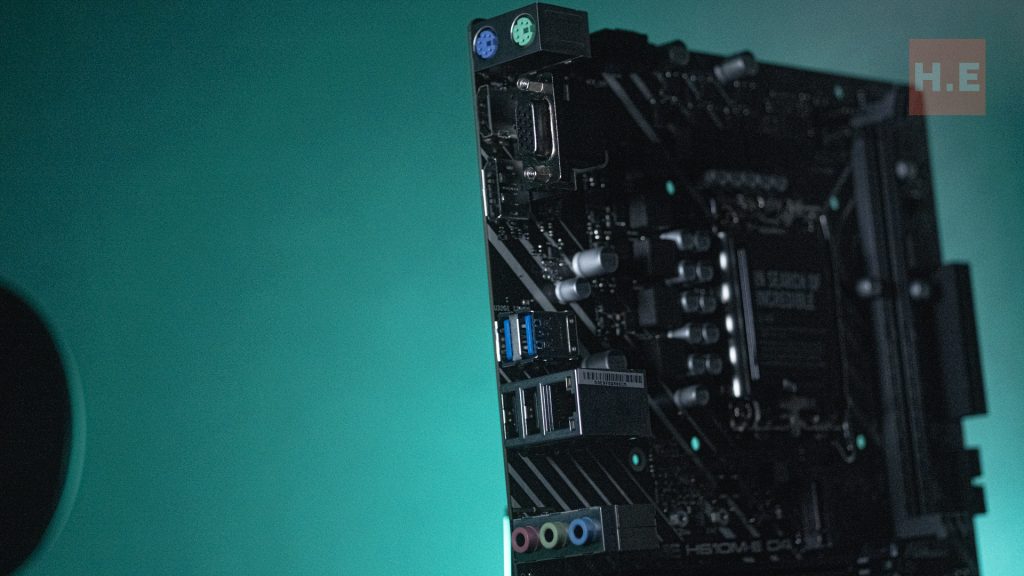
However, for those who are seeking to install RGB lights, be warned. The RGB header on the board is the basic RGB header, not the addressable type. These are different types of headers, and users will not be able to connect ARGB lights to it.
ASUS PRIME H610M-E D4-CSM Conclusion:
The ASUS PRIME H610M-E D4-CSM is a simple motherboard. There is nothing really outstanding about it, but from an IT department POV, it supports 3 generations of Intel processors, has only 3 years of support from ASUS themselves, bundles with deployment software, and over 3 generations comes in similar form factors.
The amount of issues this motherboard can overcome for an IT department is enormous. The nature of consistency, easy management, and longevity in support made it the go-to solution for commercial and corporate users alike.

However, its limited room for hardware expansion would leave enthusiasts with a lot to desire. Perhaps it would be a good starting point for enthusiasts to start, but unlikely where they will settle.
With the nature of the CSM program there’s a lot of other product that would suite different use case scenario. We highly recommend the Prime H610M-E D4-CSM for IT specialist as part of their line up consideration.
Help support us!
If you are interested in either the ASUS PRIME H610M-E D4-CSM, we would really appreciate if you purchase them via the links below. The affiliate links won’t cost you any extra, but it will be a great help to keep our lights on here at HelloExpress.
- Lazada: https://s.lazada.com.my/s.8jeFf?cc
- Shopee: https://shope.ee/AKDI9a6M31
To learn more about the ASUS CSM program, check out our article dedicated on this program.
PRIME H610M-E D4-CSM
The ASUS PRIME H610M-E D4-CSM is a simple motherboard. There is nothing really outstanding about it, but from an IT department POV, it supports 3 generations of Intel processors, has only 3 years of support from ASUS themselves, bundles with deployment software, and over 3 generations comes in similar form factors.
Positives
- Part of ASUS CSM Program
- Consistent upgrade path
Negatives
- The most basic motherboard you can find in the market










