
ASUS ExpertBook B7 Flip — a well-connected enterprise laptop
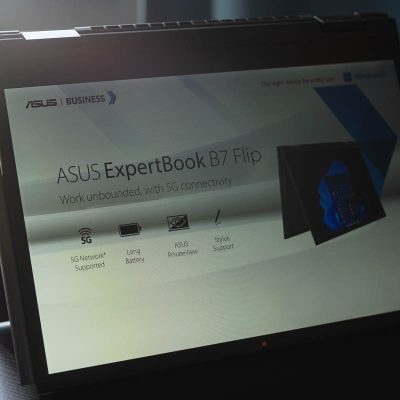
ASUS ExpertBook B7 Flip
Pricey, but you do get a full plethora of connectivity options, premium 2-in-1 design that makes it worthwhile for anyone who needs these capabilities.
- Extensive connectivity options including 5G
- Premium Mg-Al construction is light and strong
- Military-grade durability
- Nifty keyboard, NumberPad and stylus input options
- Full assortment of I/O ports
- Screen is relatively dim
- Private View isn't as private as I had hoped
- Touch sampling rate appears to be rather low
The business world is all about connections. Networking is key. Puns aside, we all know how important it is for everyone to have access to the internet nowadays, and while most laptops come with WiFi, the ASUS ExpertBook B7 Flip goes beyond with 5G connectivity. In fact, it is the first 5G laptop in most regions. For Malaysians, we are getting a new 12th Gen Intel Core variant soon, but before we get into that, let’s go hands-on with the 11th Gen variant we have here today.
The Hardware

Unfortunately we won’t be testing the 5G chops of this laptop. As much as we want to, 5G is still too limited in Malaysia, and it isn’t feasible for us to go to the handful of 5G hotspots just to try it out. So leaving that out, let’s check out what else the ASUS ExpertBook B7 Flip has to offer.

ASUS keeps to an understated deep blue finish, or as ASUS calls it, “Star Black”, for the entire ExpertBook series. This helps to set them apart from the conventionally monochrome finishes of most business-oriented laptops. The finish here is really coarse, and can actually be used to file down your nails in a pinch. I tried it, and it leaves white trails of keratin that can easily be dusted off. This rough matte finish also ensures that you won’t be leaving too many fingerprints that can be a pain to clean. And when you do leave smudges, they are very easily wiped away with a clean cloth.

Beneath the coarse finish is a magnesium-aluminum alloy, which makes up the palm rest area and lid, allowing it to be relatively light at just 1.47kg. I know, it’s heavier than many similar laptops of its class, but then again, not many laptops of its class come with MIL-STD 810H certification. This laptop will survive plenty of abuse, with it tested to be capable of enduring drops, extreme temperatures, vibrations and all sorts of other tests. This is one durable laptop, and comes complete with a full checklist detailing the battery of tests that it has successfully passed.
A delectable selection of inputs

The keyboard and trackpad is the usual ASUS fare, featured in various ASUS laptops previously. Tactile and relatively quiet, it’s perfect for the working professional. It’s also spill-resistant, so you can drink near your laptop without worrying too much. The trackpad also features NFC, on top of the NumberPad feature for more convenient number entry. It looks slightly different from the one found in most consumer-oriented ASUS laptops, with more defined keys. It works just the same though, with the trackpad functionality still coming through when the NumberPad is active.

For those who prefer writing/drawing their ideas out, ASUS ExpertBook B7 Flip also comes with a stylus, or more precisely, the ASUS Pen. This is a MPP 2.0-compliant stylus, which means that it’s compatible with any other device that supports the standard. It also means that replacements are easier to come by, but it does come with a major downside. Unlike most of the ExpertBooks which feature a garaged stylus, this is too big and can only attach itself to the ExpertBook B7 Flip’s lid via magnets. That’s far from a secure attachment, and I am curious as to whether the benefits (wider range of pressure sensitivity, gesture support, wider compatibility) outweighs its shortcomings versus ASUS’ garaged stylus solutions, especially for business users.
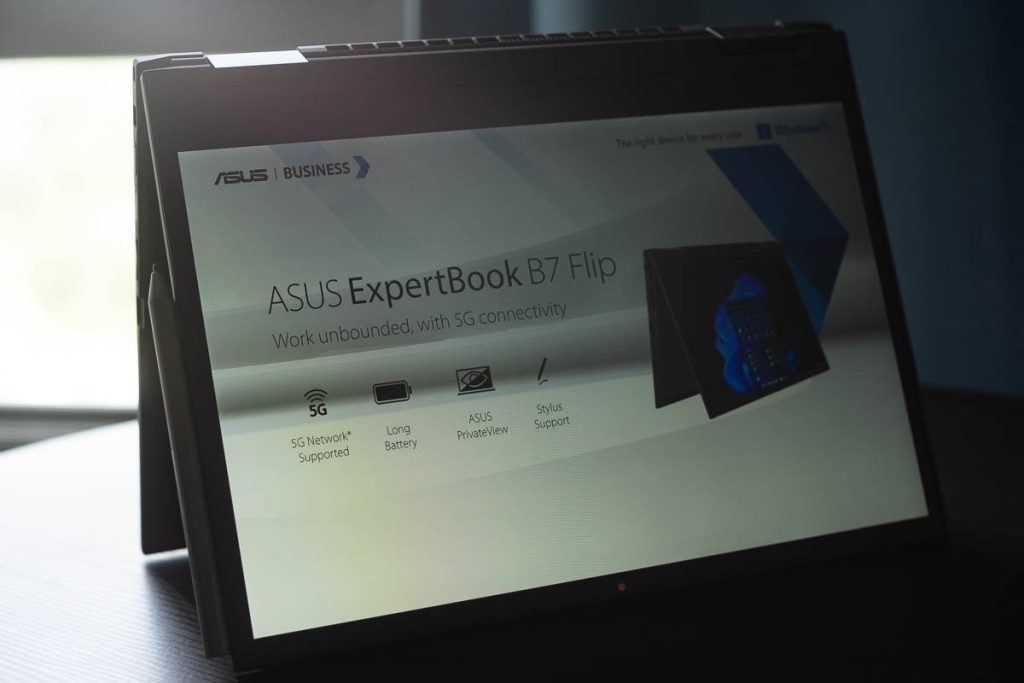
Your canvas for stylus input is pretty nice, with the ExpertBook B7 Flip featuring a 16:10 display. While the taller aspect ratio has become quite common in consumer and gaming models from ASUS, this is ASUS’ first business-grade 16:10 display. There are two options, a QHD+ variant, as well as the one we have here: a FHD+ (1920 x 1200) one. The LCD itself is behind a privacy filter, while the glass surface protecting it all is given a anti-glare treatment that also prevents fingerprints from smudging up the display. And of course, there’s a reinforced 360-degree hinge on the ExpertBook B7 Flip, as the “Flip” in its name implies.
A smorgasbord of ports

Most impressive however is the I/O options that ASUS baked into the slim 18.9mm chassis of the ASUS ExpertBook B7 Flip. We have two Thunderbolt 4 ports here on the left, along with a full-sized HDMI port, one USB 3.2 Gen 2 Type-A port, a micro HDMI port, the headphone jack and a trio of status LEDs. Now you might be wondering why there’s a micro HDMI port here, when we already have a full-sized one.

First seen on the ExpertBook B9, the ExpertBook B7 Flip’s micro HDMI port is used to enable wired LAN connectivity, with the LAN controller built into the laptop, instead of the dongle. While LAN controllers in USB dongles are plenty sufficient for most of us out there, certain enterprise deployments require a fixed MAC address tied to each device for security purposes, making LAN-over-USB unsuitable. Instead of having to deploy a full-sized LAN port, the micro HDMI port is much smaller, and allowed ASUS to keep a slimmer side profile.

Over on the other side we have the other USB-A port, nano SIM tray, mini DisplayPort and the Kensington lock slot, to physically secure your device. Slightly hidden underneath is the smart card reader, something which I have no experience with. There’s also a volume rocker, as this is a 2-in-1 convertible, as well as the fingerprint scanner-cum-power button. For such a compact machine, we have an array of ports that even larger machines like the ASUS Zenbook Pro 16X OLED will envy.
The Experience

There isn’t a need to talk about the specs and performance here since we are looking at a last-gen model, so let’s talk about what I noticed during my short stint with the ExpertBook B7 Flip. I quite liked a unique status LED that ASUS baked into the ExpertBook emblem on the lid. This works automatically with conference call apps like Teams, switching to indicate that you are in a call, but you can also toggle it yourself just to ward away annoyances at the office. Nifty.
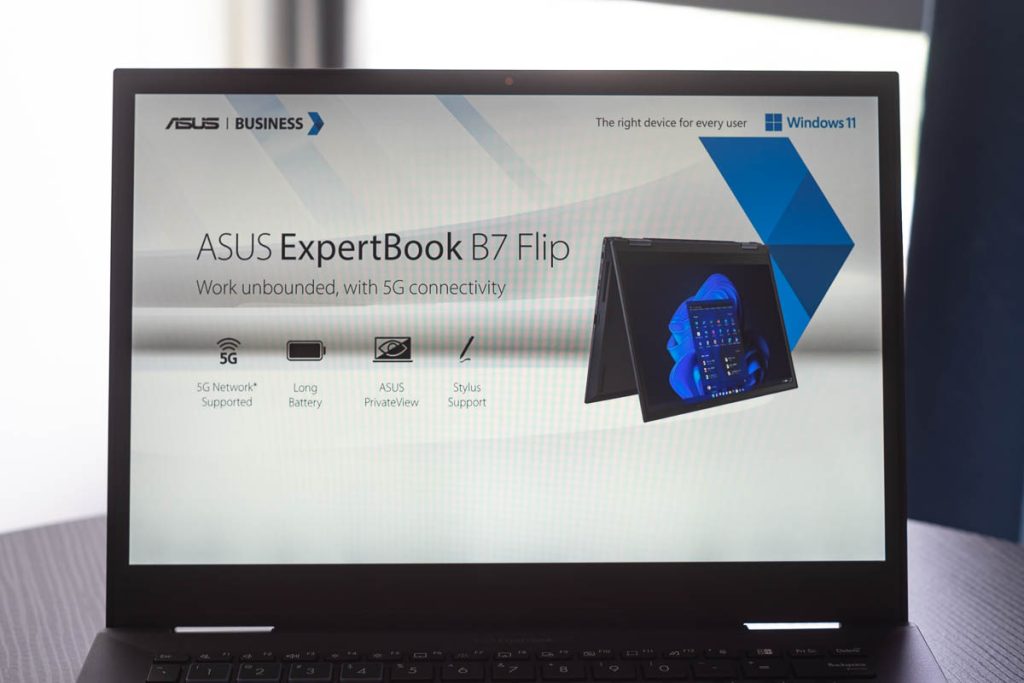
The display… While the taller aspect ratio is quite nice along with its good 100% sRGB coverage, is far from great. It’s too dim. While the specifications mention a peak brightness of 500 nits, eyeballing it puts it in the range of about 200~250 nits, tops. This might be due to the privacy filter applied on top, which is yet another feature that I feel is quite weak.


While I have seen some privacy filters that can severely limit viewing angles, ASUS’ implementation of Private View here seems to be much milder. It does significantly lowers the brightness at angles beyond 23-degrees from perpendicular to the screen, but the contents are still quite visible. I guess it makes it fuzzier and less contrasty, making it harder to see what’s on your screen. However anyone trying hard enough can still quite easily make out the contents of the display.
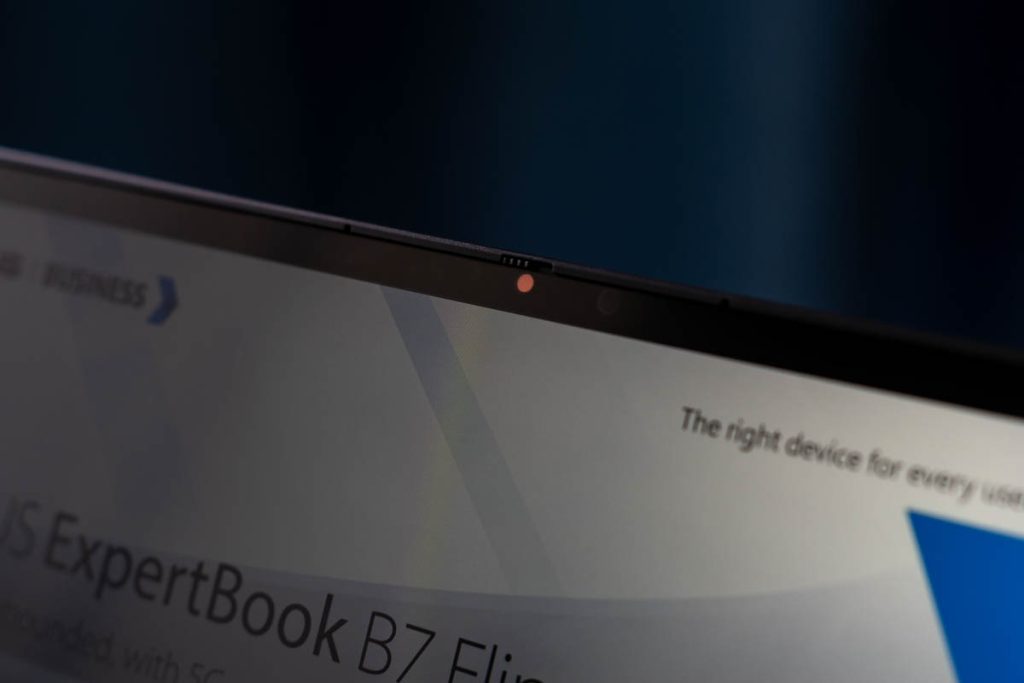
A more foolproof privacy feature is the physical webcam shutter. Instead of the more common software-based solutions that disable the webcam, the ExpertBook B7 Flip features a physical slider to block off the webcam. The Zenbook 14X OLED Space Edition has it beat though, with an electronically-controlled physical shutter.

Next up, the experience of using the touch display. It appears to have a slightly lower-than-usual polling rate, but nothing too jarring. I might be too used to higher polling rates of our smartphones, but there’s a slight lag when using the touch functionality. It is particularly noticeable when trying to move windows by touch, with a noticeable gap between the actual position of your finger, versus where the ExpertBook B7 Flip thinks it is at the moment. Using the ASUS Pen allows for relatively natural input, but nowhere near as nice as what Apple has done with their iPads.
ASUS ExpertBook B7 Flip — well-equipped for a niche audience

The ASUS ExpertBook B7 Flip doesn’t try to impress everyone, which I noticed to be somewhat of a trend with ASUS’ commercial laptops. It has a simple design, a rather basic display aside from the Private View feature, a standard keyboard.. you get the idea. I wish the display was brighter, the Private View more private, and I also wish that it has a garaged stylus, just so that it’s less likely that I will lose the stylus. But, we also know that this is meant to targets a specific demographic who can take advantage of its features, instead of appealing to a more general laptop user like yours truly.
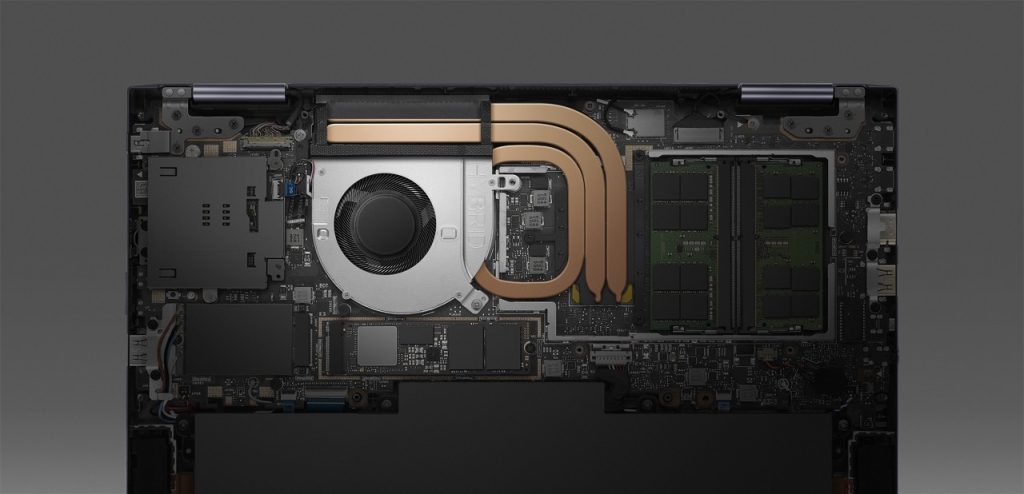
Connectivity is top-notch here. On top of the 5G cellular connectivity, you have more ports than many bulkier laptops can offer. Instead of the increasingly common soldered RAM, you get two SO-DIMM slots, which is also nice touch. The cooling is quite interesting as well, with a seemingly overkill three-heatpipe solution. I do look forward to testing that if I have the opportunity with the 12th Gen variant down the road. If you need all the connectivity options, including stuff like a smart card reader and NFC and the other stuff baked into the ExpertBook B7 Flip, this is the laptop to get. If you aren’t looking for that kind of features, the ExpertBook B7 Flip isn’t for you.
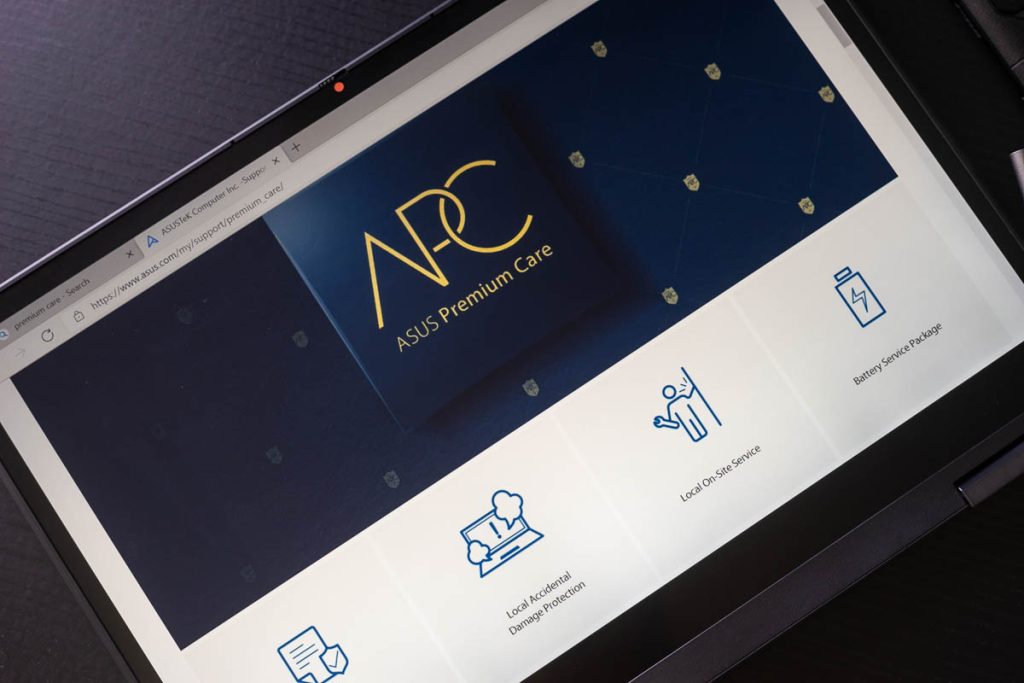
The starting price of RM8499 may raise some eyebrows, but you can expect to get a 12th Gen Intel Core i7 P-series processor, at least 16GB DDR5 RAM, and 2TB of storage for that money. Not too shabby, and you can always configure the ExpertBook B7 Flip to meet your business needs. Worth mentioning is that I suppose part of the hefty price tag also goes towards the warranty services that you are getting with this — 3-year global with local onsite warranty, 3-year battery warranty and 1-year accidental damage protection. This alone should sway many IT managers to pick the ExpertBook B7 Flip over many other offerings, although I am still curious as to how well ASUS’ warranty works in real-life scenarios. I guess that’s an article for another day, eh? For more info about this laptop: https://www.asus.com/my/Laptops/For-Work/ExpertBook/Expertbook-B7-Flip-B7402F-12th-Gen-Intel/











[…] didn’t we already check out the ASUS ExpertBook B7 Flip? Well, yes… And no. The ExpertBook B7 Flip today we will be looking at today comes with a pretty […]