
ASUS ExpertBook B1 (B1402) Review — an entry-level business laptop

ASUS ExpertBook B1 (B1402)
The extensive warranty coverage, wide selection of ports and utilitarian design of the ASUS ExpertBook B1 are exactly what you want from a business laptop. But the shoddy TN screen and high price point might not be in its favor.
What's Good?
- Decent performance
- Utilitarian design
- Comfortable keyboard
- Excellent array of ports
What's Not?
- A subpar TN display
We have checked out a number of ASUS ExpertBooks by now, and today we’re going to check out the series’ latest entry-level offering: the ASUS ExpertBook B1 (B1402). Retaining ASUS’ extensive 3-year global warranty with local on-site service, 3-year battery warranty and 1-year Perfect Warranty, the ASUS ExpertBook B1 is targeted towards businesses looking to enjoy the best support from ASUS, while keeping costs low. Of course, as an entry-level option, quite a lot of niceties were cut, so let’s enter with tempered expectations.
ASUS ExpertBook B1 — What’s Good?
Decent performance

The ASUS ExpertBook B1 definitely delivers on performance with its 13th Gen Intel Core i5-1335U under the hood. Performance figures are well in line with what’s expected of it, and you can actually refer to our review of the Vivobook 15X (K3504) for an idea of the performance figures. Similar to the Vivobook 15X, you could definitely extract even more performance out of this as well by slotting in an extra stick of RAM. ASUS offers customizability for their ExpertBook series to suit various enterprise deployments, so you can configure your ExpertBook B1 fleet with more RAM if you see fit too.
Utilitarian design

For those familiar with the ASUS ExpertBook B1 (B1400), the new plastic lid here might seem a touch jarring coming from the more premium aluminum lid of the former, but the good news is it doesn’t really seem to have compromised the structural integrity of the laptop. The ExpertBook B1 (B1402) is still built to US military-grade durability standards, and it doesn’t flex any more than ASUS’ more premium ExpertBook offerings. Overall, the no-frills design seems to be slightly more in line with their entry-level ambitions, versus its slightly more premium looking predecessor, the B1400, that looked sort of like a baby ExpertBook B9.
Comfortable keyboard
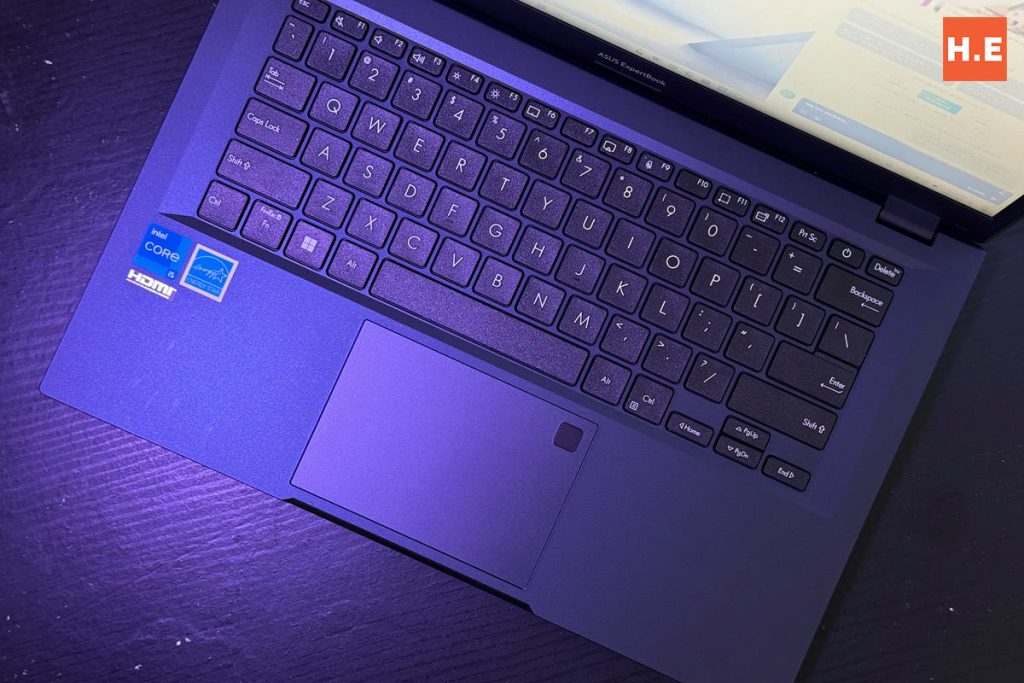
ASUS’ ErgoSense keyboards are some of the best in the industry and I am happy to report that the ASUS ExpertBook B1 (B1402)’s keyboard is excellent too. Unfortunately, this is not specced out to have backlighting, which makes it feel like its severely outdated. Another area that ASUS sort of skimped on this base model is the trackpad — it lacks the useful ASUS NumberPad — which is yet another optional feature like the keyboard backlighting. The fingerprint scanner in the upper right corner also gets in the way of my daily browsing, but I think it’s just a matter of muscle memory before you get used to avoiding that specific corner when fingering the trackpad.
Excellent array of ports

When was the last time you saw a RJ45 LAN port? Well, the ASUS ExpertBook B1 has one, perfect for enterprise deployments which still rely on LAN connectivity for better security than WiFi. There’s a total of four USB ports, two USB-C and two USB-A, but unfortunately there’s no Thunderbolt support here. USB-PD is supported on both the USB-C ports though, so at least charging is covered. There’s also a full-sized HDMI port for you to easily connect the ASUS ExpertBook B1 to an external monitor or projector.
ASUS ExpertBook B1 — What’s Not?
A subpar TN display

I have nothing against good TN panels, but the one in the ASUS ExpertBook B1 (B1402) is far from it. With very limited viewing angles and a mediocre 45% NTSC gamut coverage, this is a somewhat subpar display. I honestly can’t see why ASUS decided to use a TN panel here, as it’s going to be impossible to share your screen with clients if you were to use the ExpertBook B1. Luckily, there’s DisplayPort Alt Mode and a full-sized HDMI, so you can avoid using this TN-based screen as much as possible.
ASUS ExpertBook B1 (B1402) Specifications
| Processor | Intel Core i5-1335U, 10C/12T (2P+8E) @ up to 4.6GHz 12MB L3 cache 15W TDP Intel 7 |
| Memory | 8GB DDR4-3200, single channel, onboard |
| Graphics | Intel UHD Graphics, 80EU @ up to 1.25GHz |
| Storage | 512GB Micron 2400 SSD (M.2 NVMe PCIe 4×4, NVMe 1.4) |
| Display | 14-inch FHD 16:9 (1920 x 1080) Chi Mei CMN1468 TN LCD display 250 nits max brightness, 45% NTSC gamut 81% screen-to-body ratio |
| Connectivity | WiFi 6E + Bluetooth 5.3 (Intel Wi-Fi 6E AX211) Intel I219-V Gigabit LAN 1 x USB-C (USB 3.2 Gen 2, 10Gbps; USB-PD, DP Alt Mode) 1 x USB-C (USB 3.0, 5Gbps; USB-PD) 1 x USB-A (USB 3.0, 5Gbps) 1 x USB-A (USB 2.0, 480Mbps) 1 x HDMI 1.4 1 x 3.5mm combo jack |
| Audio | 2 x 2W speakers Dirac technology support Two-way AI noise cancellation Array microphone |
| Power | 42WHr 3-cell Li-ion battery 65W USB-C AC power adapter |
| Dimensions | 326.9 x 214.5 x 19.9 mm |
| Weight | 1.46kg |
ASUS ExpertBook B1 — should you buy this?
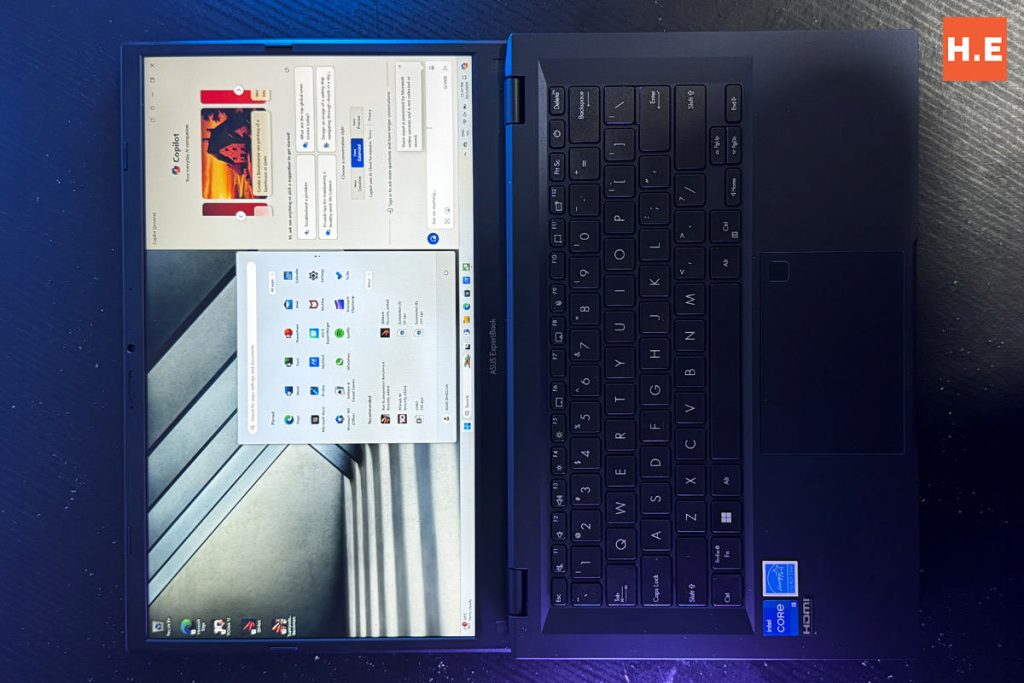
This is not a laptop for you to buy for yourself. Unless you’re an IT guy shopping for the next fleet of laptops to get for your team. The extensive 3-year global warranty with local on-site service, 3-year battery warranty and 1-year Perfect Warranty included with the ASUS ExpertBook B1 (B1402) should provide you with some added peace of mind. But I would at least recommend speccing out for the IPS panel, NumberPad and if you have a bit of extra budget, dual-channel memory. Unless you want your team to hate you, well, then get this as it is.
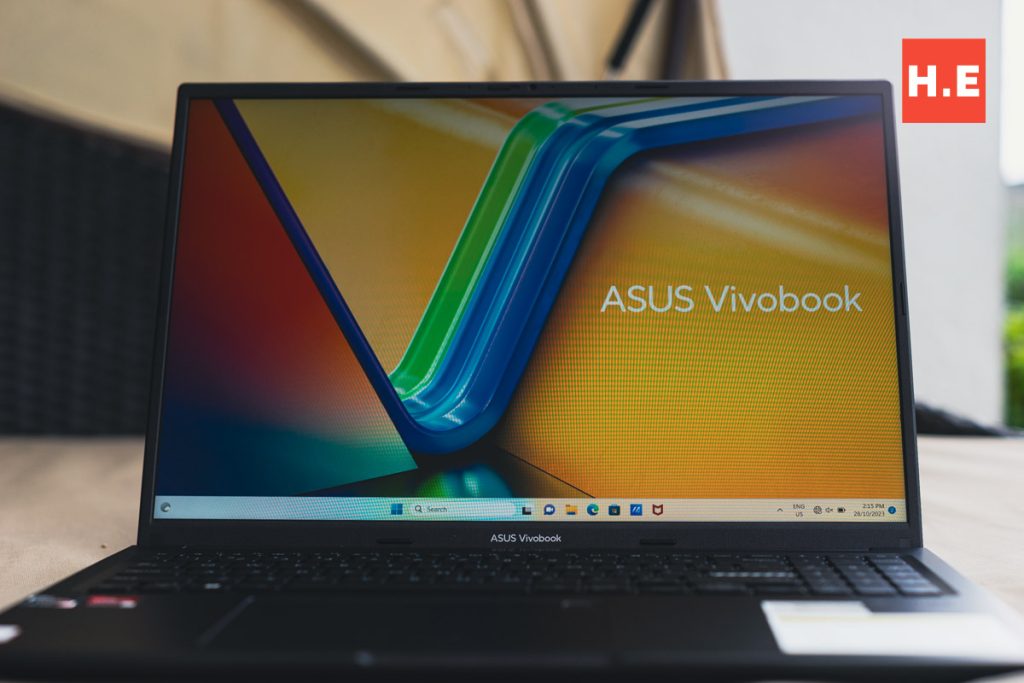
With that said, RM3,899 is quite a hefty price to pay for a prank, and I can’t wholeheartedly recommend it. If you’re after a great laptop for everyday computing and can do without the full-sized LAN port and extensive warranty coverage, you can maybe look towards the ASUS Vivobook 16 (M1605) or ASUS Vivobook 16 (A1605), if their larger 16-inch dimensions aren’t too much of a concern for you.
For more info about the ASUS ExpertBook B1 (B1402): https://www.asus.com/my/laptops/for-work/expertbook/expertbook-b1-b1402-13th-gen-intel/
Help support us!
If you are interested in either the ASUS ExpertBook B1 (B1402), Vivobook 16 (A1605) or (M1605), we would really appreciate if you purchase them via the links below. The affiliate links won’t cost you any extra, but it will be a great help to keep our lights on here at HelloExpress.
- ExpertBook B1 (B1402) (Lazada): https://s.lazada.com.my/s.RCWWi
- ExpertBook B1 (B1402) (Shopee): https://shope.ee/8zhoe0WoDL
- Vivobook 16 (A1605) (Lazada): https://s.lazada.com.my/s.R0w2E
- Vivobook 16 (M1605) (Lazada): https://s.lazada.com.my/s.hPYD0
- Vivobook 16 (A1605) (Shopee): https://shope.ee/9UdgXJt16s
- Vivobook 16 (M1605) (Shopee): https://shope.ee/9pGWvyujIJ
ASUS 4A Guarantee
ASUS elevates your peace of mind with Assured Quality via rigorous testing to meet US military-grade standards, 24/7 Always-on Support, All-around Coverage with easily accessible services all around the world and Added-value Experience with comprehensive warranties that even cover accidental damage. For more info, check out ASUS 4A Guarantee at https://www.asus.com/my/microsite/4aguarantee/.










