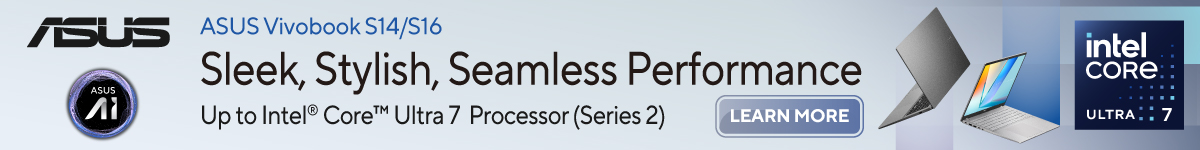5 Hidden ColorOS Features of the OPPO Pad Air
OPPO has recently announced that its very first OPPO Pad Air which debuted alongisde the OPPO Reno8 Series 5G. Designed for working, studying and entertainment purposes, the Pad Air is here to help users attain an intelligent and enjoyable life. Here are some of the ColorOS features that will help enhance your experience on the Pad Air.
5 Hidden ColorOS Features of OPPO Pad Air that You MUST know:
- Two-finger split screen – Swipe down with two fingers to display two apps simultaneously.
- Dual Windows – Maximize your efficiency by running two levels of pages of the same app on the same screen.
- Multi-Screen Connect – Supporting reverse control and text input, this feature allows you to cast your phone screen to the tablet. Hence, bigger screen for games, movies, and studies.
- File drag and drop – You can now move your files including images, videos, documents from your phone to tablet through a tap and hold action on a file until it floats, and then drag it to another app or device once connected with Multi-Screen Connect.
- Clipboard Sharing – After casting your phone screen to the tablet, text can be copied on either device, and pasted on the other device.
Expand your system with OPPO now to experience true convenience and seamless connectivity.
For more information on the OPPO Pad Air, kindly visit: https://www.oppo.com/my/accessories/oppo-pad-air/