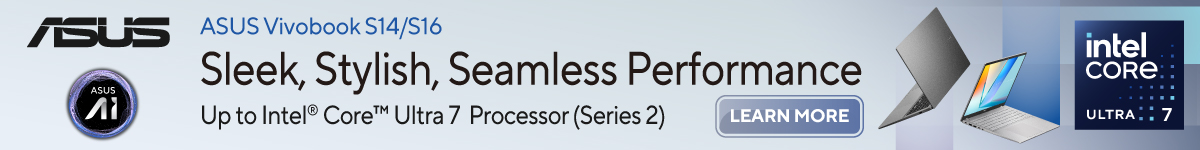ROG Raikiri: Xbox Controller Alternative, Perhaps

ROG Raikiri
The ROG Raikiri is a great controller, don't get us wrong. Especially in a market like Malaysia, where the Xbox is not officially available, ROG Raikiri become a great option for those seeking the superior controller layout that Xbox offers without the need to import gray units from overseas.
Positives
- Great Alternative
- long and short shoulder trigger
- ESS DAC
- Original Xbox Controller thumb grip design
Negatives
- Not Wireless at this price point
- ABXY buttons could have been backlit
- imited programming options for the back buttons
ASUS is no stranger to the gaming controller market. Before the Raikiri series, ASUS released the Asus TV500BG back in 2016; they has also released several controllers designed for the ROG phone. One can say that Asus is perhaps the only multi-principal electronic brand with significant expertise other than console manufacturers themselves.

What we have here is the baseline model of the ROG Raikiri series: the ROG Raikiri. A wired controller modeled after the Xbox controller, it offers a few unique features that make it stand out from the standard controller.
ROG Raikiri: Xbox Controller with Style
Modeled after the Xbox controller layout, the button and trigger placements are the same. However, ROG made some changes for a better gaming experience. First, non-essential buttons like start, pause, and share have been minimized and condensed to the middle of the controller. ROG also added a mic mute button for those moments of frustration.

On top of the Xbox home button have a small window that display the ROG branding. On the pro variant the window this would have been the OLED screen that display information that allow users to customize the controller on the fly.

The casing now comes with an angled RGB light stripe that separates the left and right sides of the controller. The right half of the casing is covered with transparent shell, allowing the RGB lights to shine through. The RGB light stripe is Aura Sync capable, so users can customize and sync it with other Aura Sync devices. Both sides of the casing also have ROG branding engraved into it, adding to the aesthetics of the design.

With Aura Sync RGB lighting available, it’s puzzling why the ABXY buttons are not backlit, especially when even the audio mute button is lit.

The handle area is textured providing extra gripping surfaces just like the Xbox controller. I’m quite pleased that ROG retained this design on the Raikiri, as it significantly improves the handling experience for the controller.

The shoulder triggers, while not dimple-textured like the original Xbox controller, provide enough texture to keep fingers in place.

The ROG Touch
ROG has given the Raikiri series a few tweaks to boost its user experience. Let’s start from the bottom.

The audio jack below the controller is handled by an ESS DAC. While there was no mention of the model, I trust Asus’s experience with all their previous audio products. A simple listening test reveals that the audio sounds great and, more importantly, the sound positioning is accurate.

ROG has shifted the Raikiri’s audio jack to the right side of the controller to accommodate the mute button. This shift might be a bit annoying if the game you’re playing involves a lot of directional pad use, as the audio jack, pointing outward below the user’s left palm, gets in the way.

Adding a touch of ROG, behind the grips, there are two extra buttons unique to the Raikiri series, allowing users to customize the buttons’ functions. Initially, I thought of programming macros, giving myself a Hadouken shortcut, but it turns out I can’t. After examining Armoury Crate, it becomes clear that the buttons are limited to remapping other buttons and adjusting the sensitivities of the shoulder buttons.

Another ROG touch on the Raikiri is the configuration of long and short triggers for the back shoulder buttons. By sliding the levers at the back, users can to either having longer or shorter travel distances to register.
User Experience
Only when a person uses the ROG Raikiri will they know how well it’s tuned for gaming. The controller has a bit of weight, so holding it in hand feels just right, neither too heavy nor too light.

The long and short shoulder trigger configuration enhances the gaming experience for games like Ace Combat or War of Tanks. Users can configure machine guns to fire with the short trigger while firing missiles or cannons with the long trigger.

The thumb grips and directional pad are similar to the Xbox controller. It’s especially nice to see the thumb grips offering a rubberized texture surface for better grip.
ROG Raikiri Conclusion: Kakashi would have been proud
In conclusion, the ROG Raikiri is an alternative to the original Xbox controller for Xbox systems or Windows PC. It feels great in hand, plays better, and offers great intuitive functions. We especially like the long and short shoulder trigger configuration; it significantly improves the gaming experience. The ESS DAC provides a great audio experience, especially in audio positioning, which gives users some added advantage. Finally, we’re glad to see ROG retain the thumb grip design from the original Xbox controller; if it ain’t broken, don’t fix it.

However, we do believe that ROG could have done a few things better. For instance, the ABXY buttons could have been backlit, and the limited programming options for the back buttons are a letdown. Also, considering its price of around RM360, we’re disappointed that it’s not a wireless controller.

The ROG Raikiri is a great controller, don’t get us wrong. Especially in a market like Malaysia, where the Xbox is not officially available, ROG Raikiri become a great option for those seeking the superior controller layout that Xbox offers without the need to import gray units from overseas.