
MatePad Air Review
The Huawei MatePad Air represents the latest addition to Huawei’s impressive tablet lineup, and it goes beyond being just another addition; it introduces the all-new Air lineup. Surprisingly, this new lineup offers better performance in certain areas compared to the Pro lineup, all while being significantly more cost-effective.
Upon the launch of the MatePad Air, Huawei proudly stated that they collaborated closely with partners to bring a PC-level experience to this tablet. As a long-time PC user, I was initially skeptical about achieving a “PC level” experience on a tablet. Having played Doom with DOS back in 1993, I was a bit confused about what exactly they meant by a PC experience.
To clarify the PC experience, I compared it to the tablet experience and identified several distinctive points where PCs excel:
- Multi-windows experience:
- PCs allow us to work with multiple windows, making cross-referencing and task-switching seamless, whether within the same software or across different applications.
- Input experience:
- Typing on a PC is the default input method, providing a familiar and efficient way to interact with the device.
- Viewing experience:
- With a standalone monitor and keyboard, PCs offer better adjustability in view angles and ergonomic positioning for typing.
Expecting a tablet to deliver the same experience seemed like a tall order, but could the Huawei MatePad Air deliver? And is this new lineup truly necessary?
MatePad Air built: Hybrid between MatePad and MatePad Pro

Positioning
| MatePad SE | MatePad 11” 2023 | MatePad Air | MatePad Pro |
| Display | |||
| 10.4” | Up to 11” | 11.5” | 12.6” |
| 2000 × 1200, 225 PPI, 2K | 2560 × 1600, 275 PPI, 2.5K | 2800 × 1840, 291 PPI 2.8K | 2560 × 1600, 240 PPI 2.5K |
| 60 Hz | Up to 120 Hz | 144Hz | 120Hz |
| IPS | IPS | IPS | OLED |
| 16.7 Million colors | 16.7 Million colors | 16.7 Million colors | 1.07 Billion colors |
| 70.8% NTSC | P3 Wide Colour Gamut | P3 Wide Colour Gamut | P3 Wide Colour Gamut |
| SOC | |||
| Qualcomm SD 680 | Qualcomm SD 865 | Qualcomm SD 888 | Kirin 9000E |
| Up to 2.40 GHz | Up to 2.84 GHz | Up to 2.84 GHz | Up to 3.13 GHz |
| Adreno 610 | Adreno 660 | Adreno 660 | Mali G78 |
| Ram & Storage | |||
| 4 GB | 6 GB | 8 GB | 8 GB |
| 64 / 128 GB | 256 GB | 256 GB | 256 GB |
| Battery & Charging | |||
| 5100 mAh | 7250 mAh | 8300 mAh | 10050 mAh |
| 40W Huawei SuperCharge | 40W Huawei SuperCharge | ||
| Network | |||
| No LTE | LTE (2022 model) | LTE | No LTE |
| Price | |||
| RM 899 | RM 1799 | RM 2799 | RM 3699 |
The Huawei MatePad Air fills the gap between the mainstream MatePad series and the professional MatePad Pro series. Remarkably, it not only bridges the gap but actually outperforms the latest MatePad Pro in certain aspects.
MatePad Air Display: Better than Pro

Costing almost one thousand dollars less than the Pro variant, the MatePad Air offers a smaller yet higher resolution screen, a better SOC, and even includes a SIM slot for LTE support. Boasting an 11.5″ 2.8K IPS display with the capability to display 16.7 million colors on the P3 wide color gamut, the MatePad Air’s visuals are nothing short of stunning.

Its true highlight, however, is the impressive 144 Hz refresh rate that brings videos and navigation to life, offering a smoother and more organic experience. Although a higher frame rate may not be crucial for productivity tasks, it significantly improves the overall user experience.
Working with a 3:2 aspect ratio screen might feel unfamiliar initially, given the prevalence of 16:9 screens, but it can be highly beneficial for creative work. The additional horizontal space provides a clearer view for images, videos, and allows for better zooming and video editing with an extra timeline.
Built
In Malaysia, the MatePad Air is only available in Graphite Black, indicating a different target audience compared to China, where multiple colors are offered, catering to a more mature crowd.

On the back of the tablet, you’ll find an 18 MP camera, primarily intended for document scanning and QR code reading, rather than serious photography work. The sides house four speakers, four microphones, power and volume buttons, and a pogo pin for connecting and charging the keyboard. Additionally, several magnets on the top facilitate inductive charging and connection with the 2nd generation M-Pencil.

The overall build quality of the tablet is solid and well-constructed, especially when paired with the keyboard cover, adding a touch of elegance. Despite housing an 11.5″ display, the tablet remains remarkably slim, measuring only 6.4 mm in thickness and weighing just 508 grams.

MatePad Air SOC: Yesteryear Flagship

The MatePad Air is powered by the Snapdragon 888 SOC, which may not be the latest, but it is still a capable flagship SOC, more than capable of handling any productivity tasks. Coupled with 8 GB of LPDDR5 RAM and 256 GB of UFS 3.1 storage, the tablet offers impressive performance and multitasking capabilities.
The inclusion of an LTE modem significantly enhances its productivity on the go, solidifying the positioning of the MatePad Air towards productivity tasks.
Reimagined Mobile Productivity Solution
One of the main selling points of the MatePad Air is the unique version of WPS Office that comes pre-installed. This version, a collaborative effort between WPS and Huawei, aims to provide a productivity suite experience similar to that of PCs.

Having been hesitant to try WPS Office since Microsoft revamped their mobile app, I must admit I am pleasantly surprised by the experience. The layout bears some resemblance to the Windows version of Microsoft Office, but it also reminds me of cloud-based productivity suites like Google Docs, Lark, or Fei Shu.
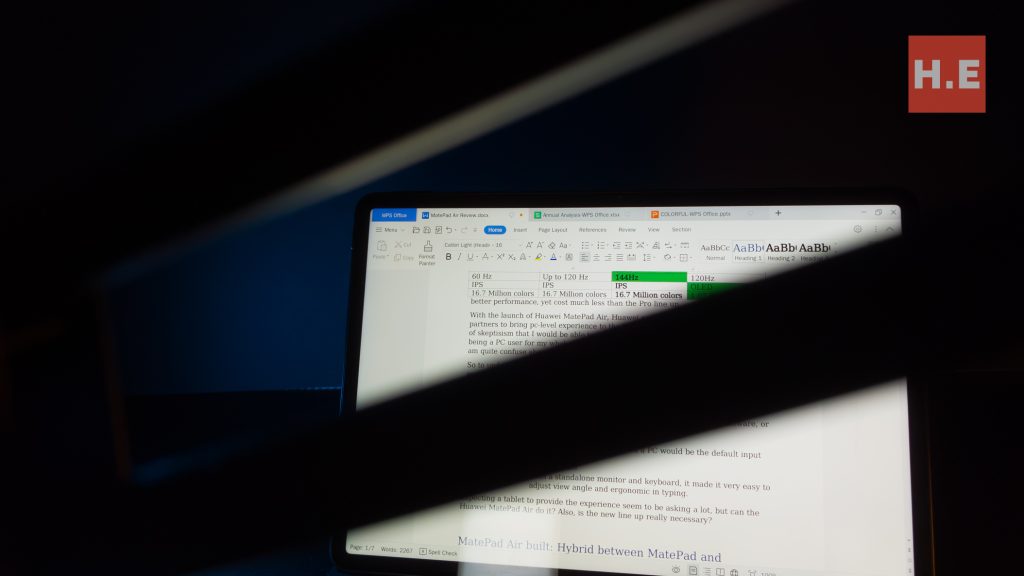
The productivity experience is further enhanced by tap-based windows, allowing users to open multiple tabs of different documents. Unlike conventional Android apps, WPS Office can be minimized as a window and moved around, similar to Microsoft Windows, enabling smoother cross-referencing of documents and background activities like listening to YouTube (yes, I haven’t subscribed to YouTube Premium yet).

Typing Experience
Paired with the detachable magnetic keyboard, the MatePad Air allows users to detach the keyboard and continue typing wirelessly. I noticed no latency in input time, although it took a bit of adjustment to get used to the smaller buttons.

Overall, the typing experience on this keyboard is excellent for its size. The keys are slightly shallowed downward to provide more travel space, resulting in a better typing feel. Additionally, the matte surface of the keys enhances the typing experience. However, the flat keycap profile means that fingers may occasionally slip during typing.

I also found that when the keyboard is detached, I instinctively reach for a mouse to scroll through documents. To complete the solution with existing hardware options, perhaps the keyboard could include a scroll bar at the side, rather than a touchpad.
Platform synergy
Huawei has been promoting their multi-platform syncing capabilities, which I’ve been using since it became available. This synergy has offered me a significant advantage, enabling quick file sharing between devices, note syncing, and even the ability to project or extend displays to one another. It has revolutionized the way I use my devices.
As a content creator, one of my favorite uses of the platform syncing technology is as a wireless camera monitor. Wireless projection from my Mate 50 Pro to the MatePad Air provides me with a great view from my camera without the need for an expensive wireless monitor setup.
Team synergy
The MatePad Air also features an 8 MP wide-angle selfie camera, intended to function as a powerful conference camera with FollowCam, ensuring users stay in the frame during meetings. Furthermore, the quad-speaker setup, designed for music listening, proves perfect for conference calls, as Huawei’s AI noise cancellation technology filters out common workplace noises like keyboard clicks and mouse movements.
Extended power
Under the hood, the MatePad Air houses an 8300 mAh battery, which may not match the Pro variant’s 10050 mAh battery, but still provides up to 12 hours of usage. In our testing, using the MatePad Air as a support device for daily tasks, the battery only dropped to 20% over four days of use. While not an exact metric, it demonstrates that the MatePad Air can handle work on the go without constantly requiring a charger.
Speaking of charging, the MatePad Air features 40W Huawei SuperCharge technology, enabling a full charge from 20% in just an hour. However, some may feel slightly disappointed, as it only supports 40W charging. Huawei had already launched the Nova 11 Pro with 100W SuperCharge, which makes the MatePad Air’s 40W charging seem comparatively slower.
MatePad Air Conclusion

The MatePad Air’s positioning in the market is indeed unique. Offering a wide range of features that even surpass its larger sibling, the MatePad Pro, it stands out for one major reason – its significantly lower price point. Priced at only RM2799, it is RM900 cheaper than the MatePad Pro, making it a highly cost-effective choice for young adult professionals.
Productivity PC like experience
Now, let’s address the question of whether it provides a “PC-like” experience. During our testing, we found that the MatePad Air does indeed deliver a PC-like experience, particularly in terms of productivity. The Harmony OS 3.1 enables floating windows, while the WPS Office’s “Windowmize” feature provides a seamless multiple windows experience akin to a PC. Moreover, the detachable keyboard enhances input experience, and the stellar display further contributes to the PC-like feel. However, it’s important to note that in other areas, it still retains the functionality of a tablet.

With the slogan “Effortless Performance,” the MatePad Air lives up to its promise. This compact device effectively bridges the gap between laptops and smartphones, effortlessly combining hybrid functionality from both platforms, with the platform doing the heavy lifting.
Why Air
As for the curious choice of the name “Air,” it remains a bit perplexing, especially considering it’s the heaviest among Huawei’s 11-inch tablets. It may have developed to compete with another tablet with “Air” in its name, this remains speculative.
So, is the MatePad Air a good buy? In my opinion, absolutely yes. It offers a unique solution that perfectly suits the needs of young adult working professionals, striking a balance between the functionalities of laptops and smartphones in an ultra-compact package.
Its collaboration with WPS Office ensures seamless productivity, while the LTE support and compatibility with various Android apps provide unparalleled convenience. Its compact size makes it incredibly portable, fitting effortlessly into a small shoulder bag or larger handbag, making it an ideal companion for on-the-go productivity when a laptop might be too cumbersome.
In conclusion, the Huawei MatePad Air is a remarkable addition to the tablet market, presenting an excellent choice for young professionals seeking productivity, portability, and a budget-friendly option without compromising on performance and features.
Help support us!
If you are interested in the Huawei MatePad Air, we would really appreciate if you purchase them via the links below. The affiliate links won’t cost you any extra, but it will be a great help to keep the lights on here at HelloExpress.
- Huawei MatePad Air (Lazada): https://s.lazada.com.my/s.TiTTb?cc










