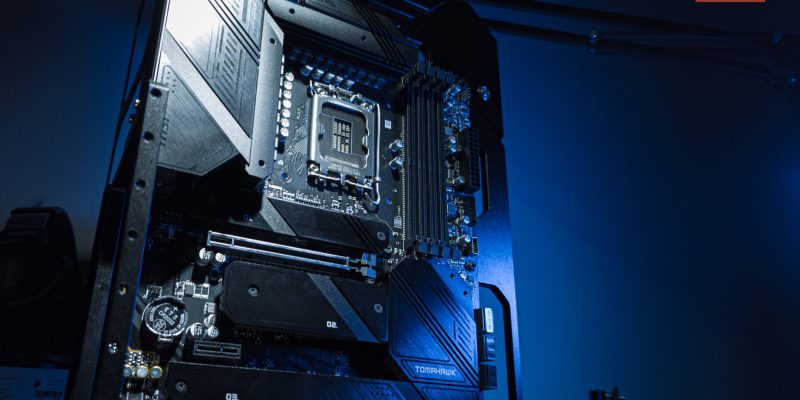
MAG Z790 TOMAHAWK WIFI DDR4 Overview
Overview
With a dark military inspired design language, the MAG Z790 TOMAHAWK WIFI DDR4 with no RGB lights on board is meant for those who seek performance and can do without flashy aesthetics.
Priced at RM1518 on MSI’s official store, the MAG Z790 TOMAHAWK WIFI DDR4 occupies the mid-range segment of the Z790 boards out there. Does this board have what it takes to be on your shopping list, or better yet, be the board you’re looking for?
In this overview article we break down the MAG Z790 TOMAHAWK WIFI DDR4 into a few segments, analyze it, and give our thoughts on them to help you decide whether this board is for you, or not.
VRM
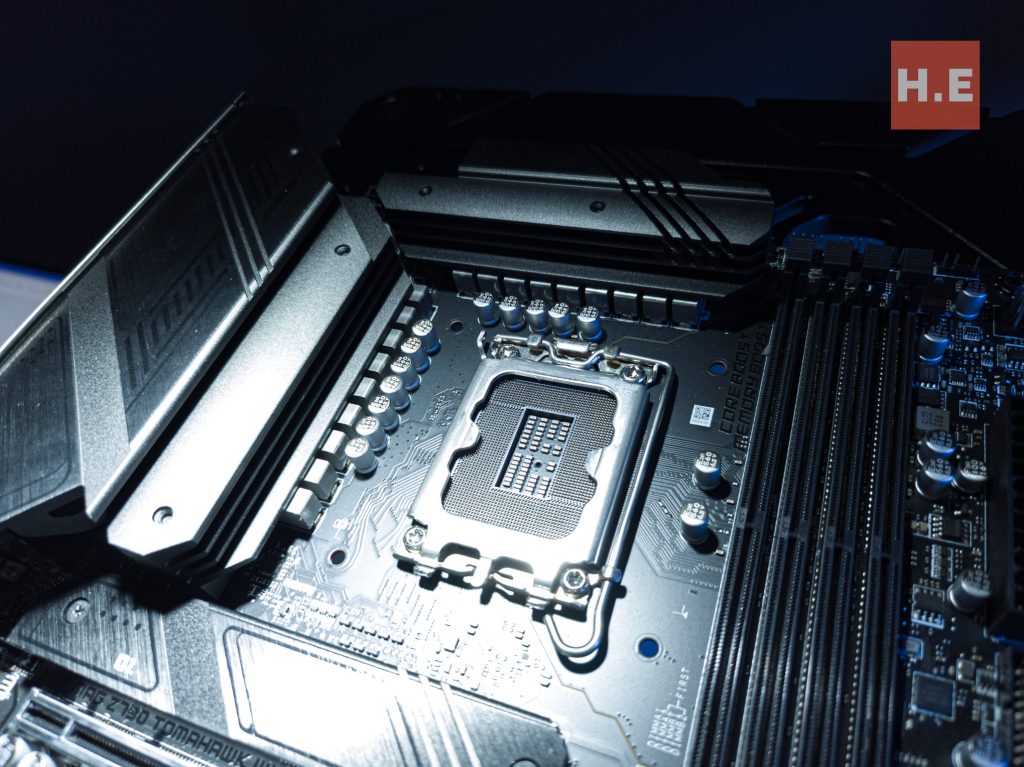
- The MAG Z790 TOMAHAWK WIFI DDR4 has a 16+1+1 VRM design with doublers, or what MSI calls “mirrored”. You can technically get up to 1440A (peak) delivered to your Vcore rail, with each of the ISL99390 smart power stages rated for 90A. Practically, you don’t want that.
- You are pretty much guaranteed stable operation regardless of what CPU you put into the LGA1700 socket. While the peak rating doesn’t mean much to everyday usage, a SPS rated for higher is usually of better quality, which should translate to better reliability as well. Even if you turn to exotic cooling solutions to overclock the crap out of the CPU, the power delivery system should be sufficient.
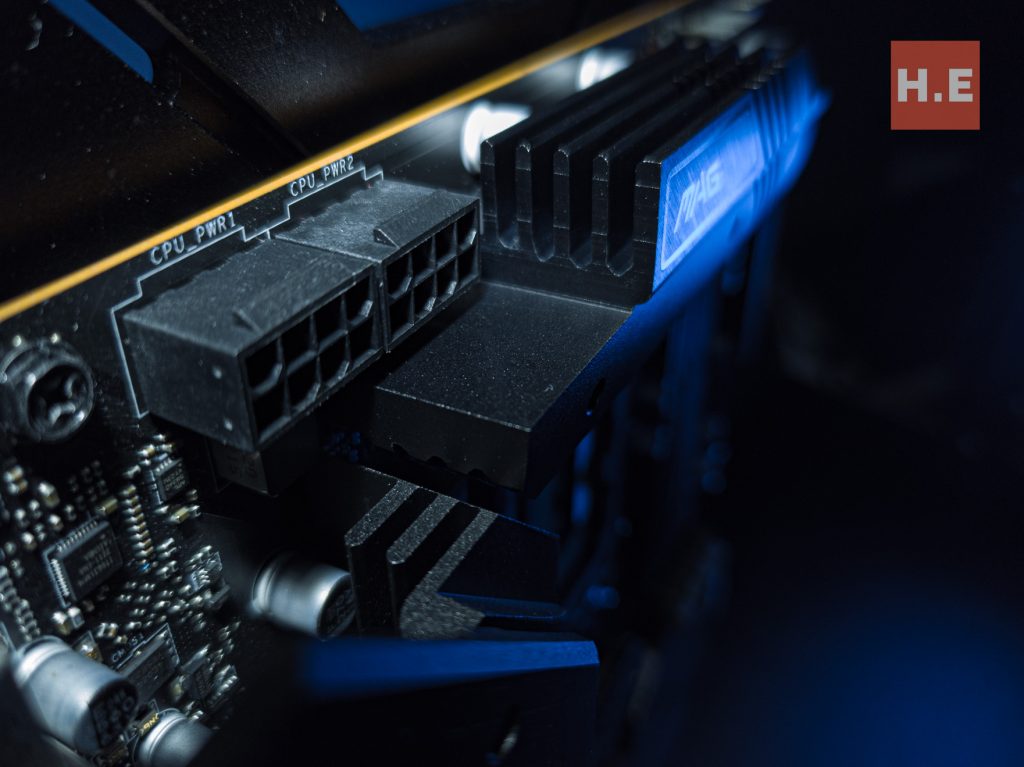
- We have dual 8-pin CPU power connectors to ensure that all that power can be delivered from the PSU to the motherboard, safely.
- Beefy aluminum heatsinks with plenty of surface area cover the smart power stages.
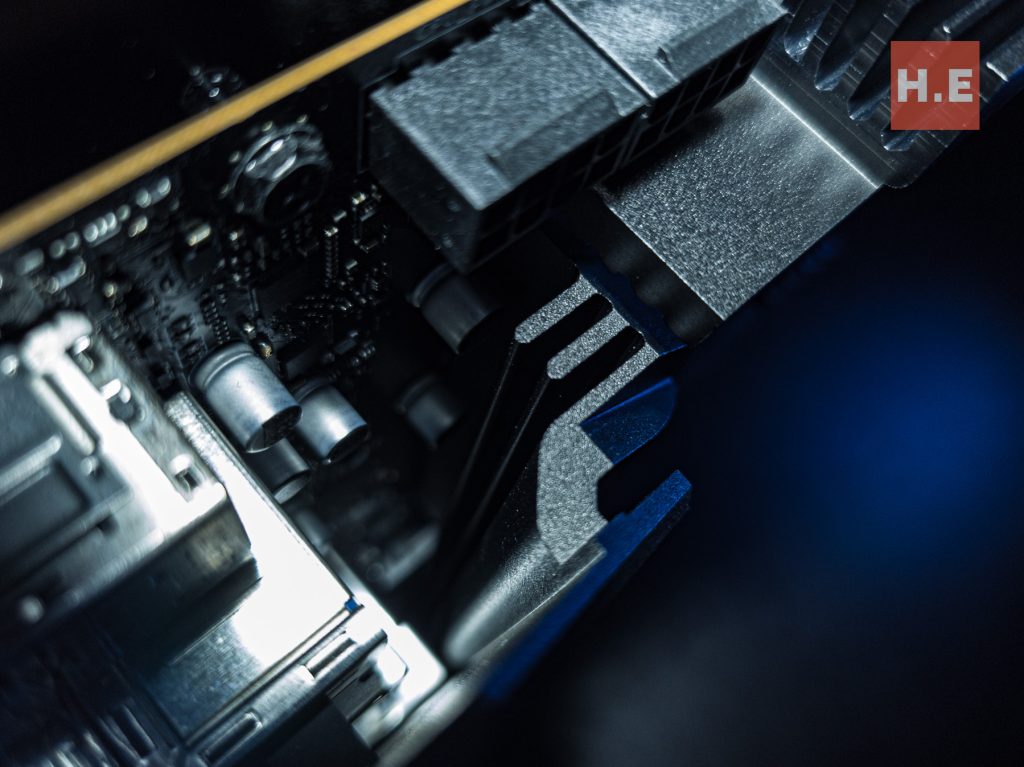
- Unlike the higher end options, we do not have a heat pipe to share the heat load between the two heatsink blocks. Still, with such a capable VRM system, the heatsinks should suffice.
The MAG Z790 TOMAHAWK WIFI DDR4 has a pretty capable VRM setup which can supply a great deal of power to the CPU, giving it ample OC potential, or just overall stability under more modest loads. But I am just slightly concerned about the lack of a heat pipe to better balance the heat load between the heatsinks.
RAM
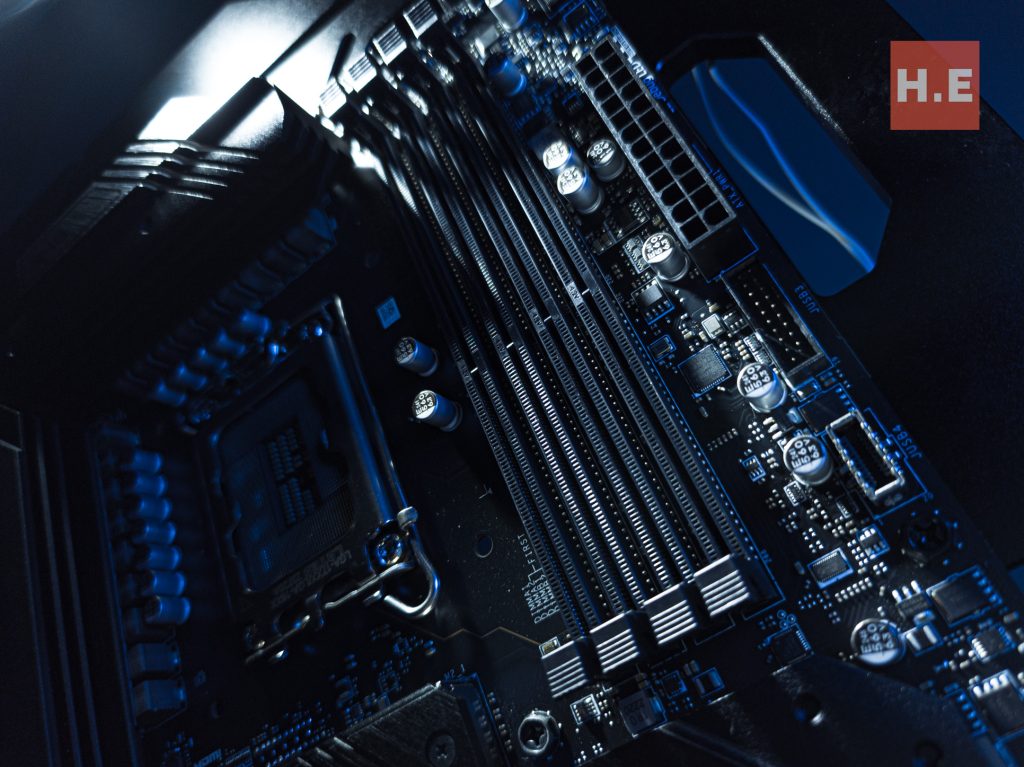
- To satisfy the needs of a more budget-conscious audience, the MAG Z790 TOMAHAWK WIFI DDR4 support DDR4 memory kits.
- The QVL lists up up to DDR4-5333 RAM, but only when paired with a 13th Gen Intel Core K series processor is installed. For 12th Gen Intel Core K series CPUs, DDR4-5133 is the maximum speed that is listed in the QVL.
- Intel XMP is supported, as you would expect.
Nice to see motherboard manufacturers still offer DDR4 and DDR5 variants for their popular mid-range motherboard. Worth noting however that MSI Malaysia does not offer the DDR5 version of this board.

As DDR4 is a really mature standard by now, you can be assured that the MAG Z790 TOMAHAWK WIFI DDR4 will be supporting a wide array of DDR4 kits. Personally, I prefer DDR5 based motherboards to “future proof” my purchase, and with kits based on Hynix A-die now available, the gap between DDR4 and DDR5 will grow even larger. The cost difference between DDR4 and DDR5 kits are also shrinking, which leaves little reason to opt for DDR4 boards. Unless you already have a good set of DDR4 RAM on hand, I would advise you to get the DDR5 version.
Expansion

- We have two full-length PCIe slots. The top slot supports for PCIe 5.0 x16 while the lower slot is PCIe 4.0 x4. There is also a PCIe 3.0 x1 slot in between, for your WiFi adapter needs.
- In terms of storage, there is a total of four M.2 slots. MSI decided against splitting the PCIe 5.0 lanes from the CPU for PCIe 5.0 storage support, which is actually a good thing. You can max out all four M.2 PCIe 4.0 x4 slots and still retain full PCIe 5.0 x16 graphics support.
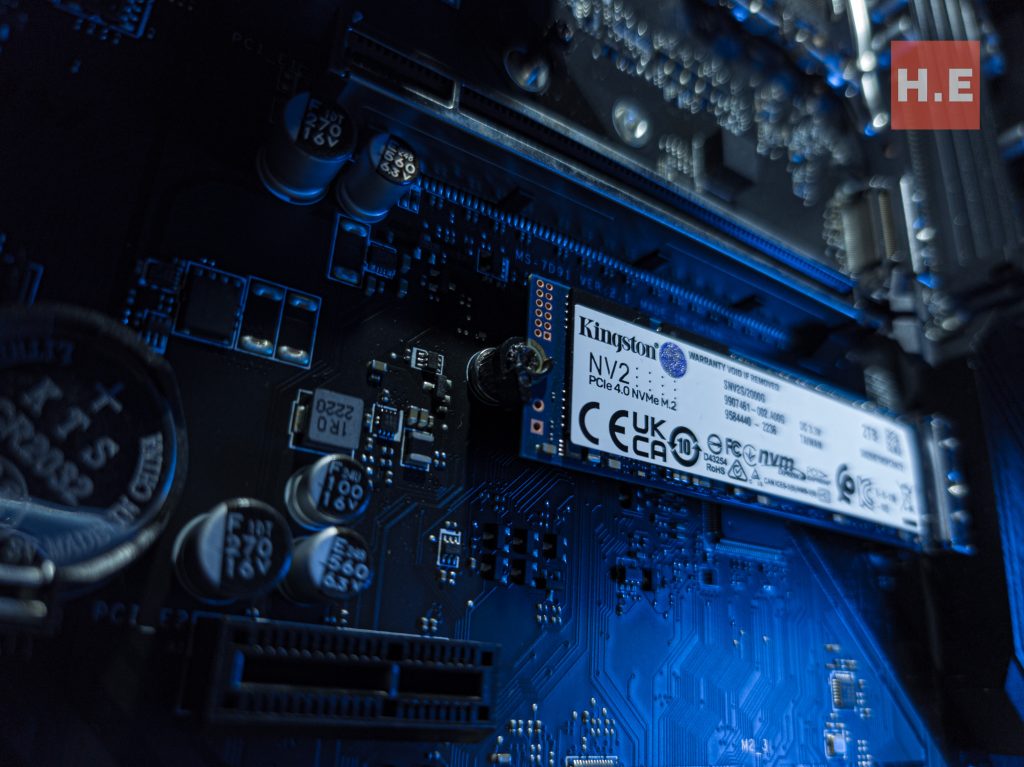
- Oddly enough, there are 7 SATA 6G ports. Having more ports is great, but I personally find little use for them now. Having the 7th port stick out like a sore thumb is also very odd from an aesthetics point of view.
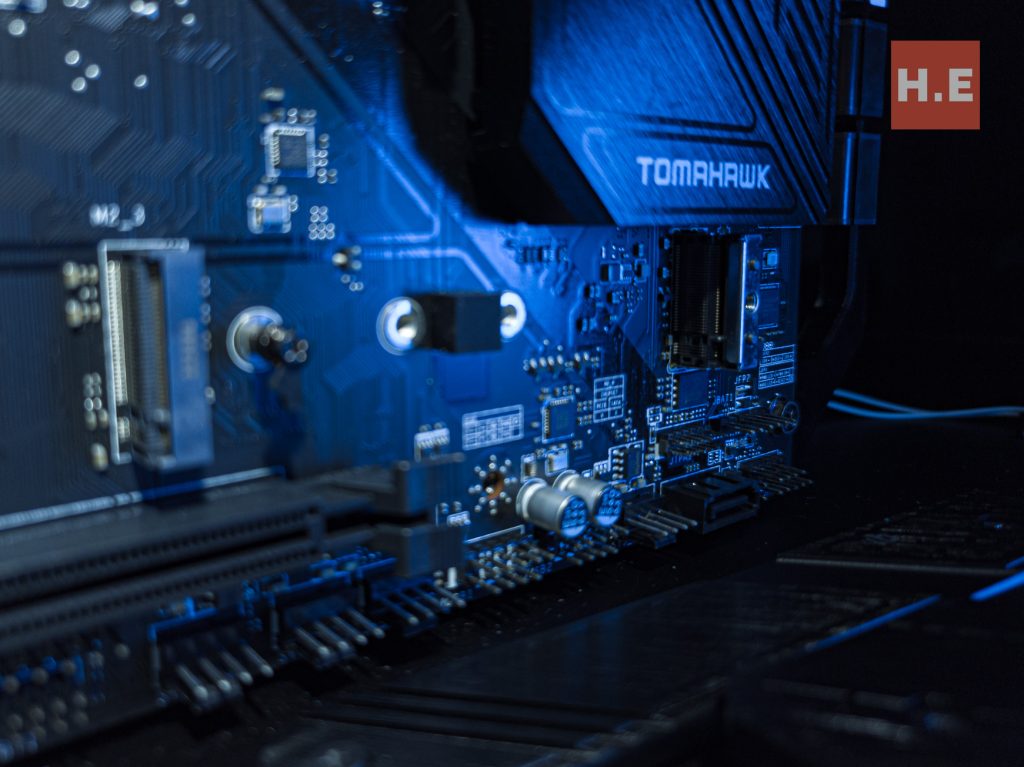
Though the lack of a PCIe 5.0 M.2 slot is regrettable, we must keep in mind that the MAG Z790 TOMAHAWK WIFI DDR4 is designed for gamers. The full PCIe 5.0 x16 support is more important, as if MSI decided to split the lanes for M.2 PCIe 5.0 SSDs, the GPUs will be left with PCIe x8 bandwidth. For gamers looking to get the most FPS out of their GPUs, you do not want that. And with four PCIe 4.0 x4 slots, you can RAID 0 two M.2 SSDs to get PCIe 5.0 speeds, without the heat of the current gen of PCIe 5.0 SSDs.
Cooling
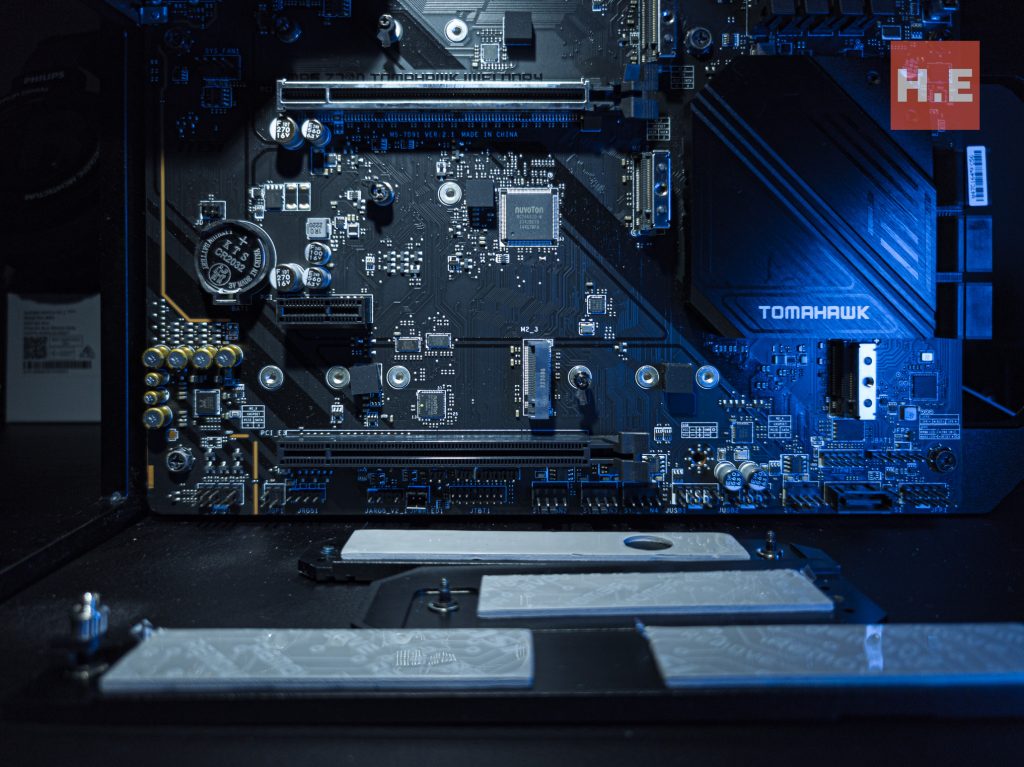
- Speaking of heat from the SSDs, MSI has included flat heatspreaders over all the M.2 slots on the MAG Z790 TOMAHAWK WIFI DDR4.
- The heatspreaders is paired with a thick thermal pad to ensure the heat is effectively transferred to the heatsink. MSI didn’t go overboard like some of its competitors when it comes to surface area, but this should suffice to deal with the more recent generation of M.2 PCIe 4.0 drives that are way more efficient.
- To cool down the chipset, a similar chunk of aluminum is used. Despite some cutouts to marginally increase the surface area, no active fans are required by Intel’s Z790 chipset.
These flat heatspreaders aren’t really great for cooling, but as mentioned above, they should suffice for the current generation of PCIe 4.0 NVMe drives which are way more efficient. It’s not going to lower temperatures by much, but it will be enough to keep them running stably without throttling. The enthusiast in me would like to see more cutouts or fins to further enhance the cooling capability, but I also can’t deny that MSI’s approach does fit the minimalist aesthetics more than a chunky finned heatsink.
Network

- On the network side of things, MSI opted for the Intel WiFi 6E (Gig+) AX210NGW.
- Comparing to the now ubiquitous AX201 or AX200, the AX210 support the 6GHz band (WiFi 6E) and Bluetooth 5.3.
- For those who want a wired connection, the MAG Z790 TOMAHAWK WIFI DDR4 features Intel’s 2.5Gbps LAN solution.
Interestingly, the Intel AX210NGW appears to be sold in the aftermarket under the Intel Killer brand as well. To better manage network resources, there’s a possibility that the Killer Control Center can be installed. Regardless of that, the Intel WiFi 6E AX210 should satisfy any and all gamers out there.
Audio Solution

- The Realtek MAG Z790 TOMAHAWK WIFI DDR4 utilizes the recent Realtek ALC4080 as its audio solution.
- The chip is accompanied by Che-micon audio capacitors which are claimed to provide better audio quality.
In terms of features, the Realtek ALC4080 is pretty similar to the ALC1220. It’s not much to write home about but it will go a long way in satisfying all gamers’ needs. One thing I realized is how similar the Che-micon audio capacitor looks to the Nichicon Gold Capacitor, which is used in many high-end boards; could this be misleading? None the less, the ALC4080 sound solution is good enough to handle all gamer needs, if you want anything better than is advisable to seek for discrete sound card or external DAC solution.
Back Panel

| Display | DisplayPort 1.4 HDMI 2.1 Port |
| USB Type A | 4 x USB 3.2 Gen 1 5Gbps 4 x USB 3.2 Gen 2 10Gbps |
| USB Type C | 1 x USB 3.2 Gen 2 10Gbps Type-C 1 x USB 3.2 Gen 2×2 20Gbps Type-C |
| Network | 2.5G LAN Port WiFi 6E |
| Audio | 7.1 HD Audio Connectors Optical S/PDIF OUT |
| Additional | Clear CMOS Button Flash BIOS Button |

There are 8 USB Type A ports on the back panel, all of which are high-speed ports. While I appreciate the fast ports, I would appreciate at least 2 slower USB ports for the odd device that doesn’t want to work with USB 3.0 properly. Yes, those still exist. Also, the Flash BIOS and Clear CMOS buttons are a nice touch, the latter especially for sticky overclocking situations.
MAG Z790 TOMAHAWK WIFI DDR4 Conclusion
Gamers who are looking towards a 13th Gen Intel core setup should consider the MAG Z790 TOMAHAWK WIFI DDR4. Its VRM has room to boost CPU and RAM performance. It has PCIe 5.0 expansion slots to support next-gen GPUs too. It has multiple slots for quick PCIe 4.0 NVMe drives that are more than sufficient for gaming, a standard sound system, and many fast USB ports. As the board is designed for gamers, we would overlook the lack of M.2 PCIe 5.0 slots, because it makes no difference to the user.
What potential buyers should consider is if they have existing DDR4 memory kits. If you do, and don’t have any plans to get new DDR5 kits any time soon, we would say the MAG Z790 TOMAHAWK WIFI DDR4 is worth considering. If you are plan to upgrade to DDR5, perhaps take a look at the MAG Z790 TOMAHAWK WIFI, which has the same layout, just with DDR5 support instead.
Help us!
So here you go, our overview of MAG Z790 TOMAHAWK WIFI DDR4. If you agree with us about the MAG Z790 TOMAHAWK WIFI DDR4 and want to pick one up, do consider purchasing via the link below. The affiliate link doesn’t cost you any extra, but will be a great help to keep our lights on here at HelloExpress.
Lazada: https://s.lazada.com.my/s.UVQoF
Shopee: https://invl.io/clfuim5
Amazon: https://amzn.to/3QP00BP










