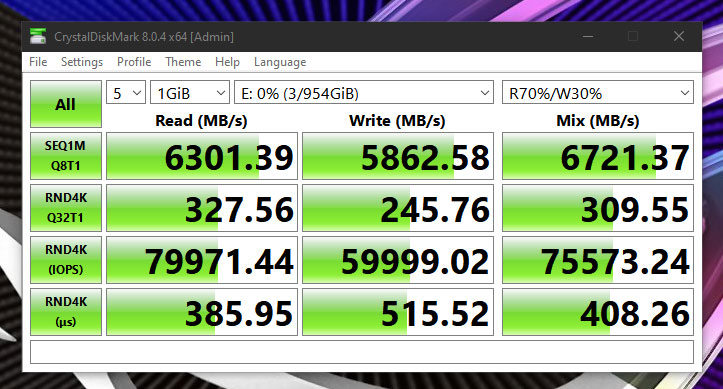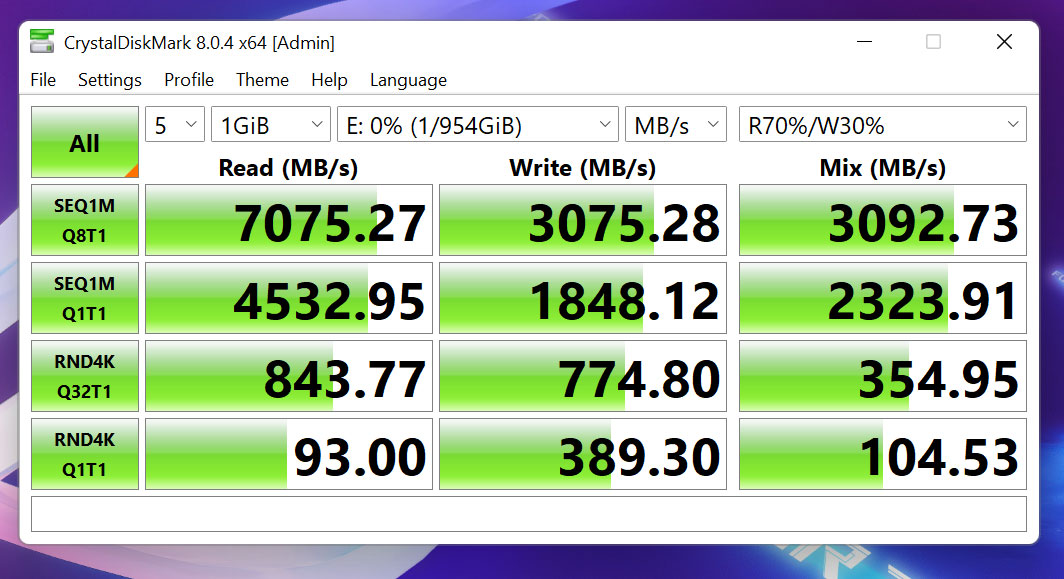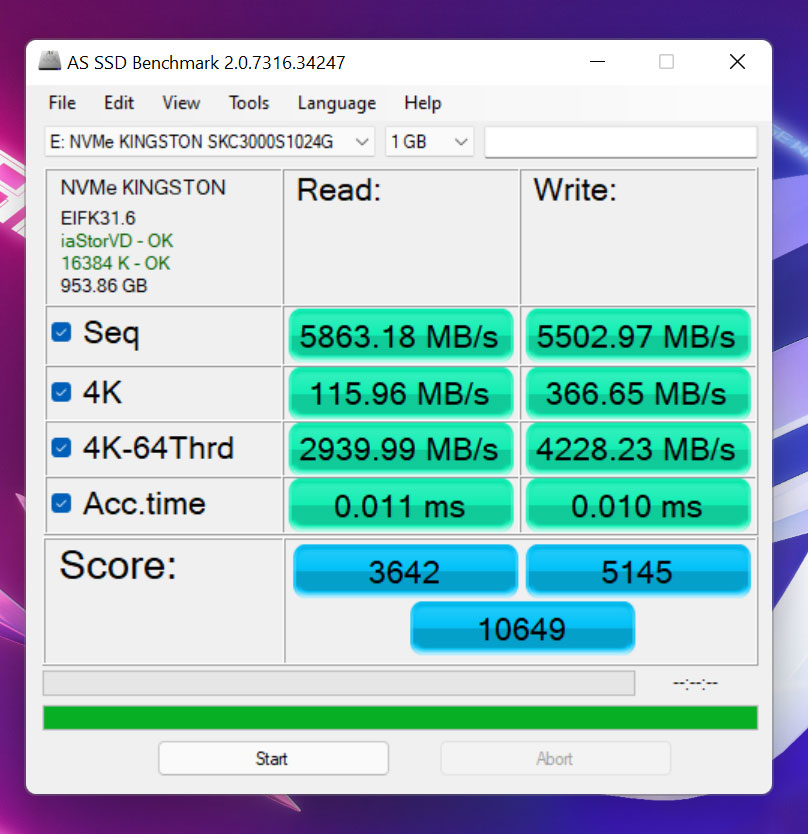1TB Kingston KC3000 PCIe 4.0 x4 SSD Review — just buy it already

Kingston KC3000 (1024GB)
The Kingston KC3000 is a no-brainer for anyone looking for fast storage, as it offers PCIe 4.0 speeds at PCIe 3.0 prices.
- Insanely fast performance
- Good value for money
- Can run hot
Kingston sent us the 1TB Kingston KC3000 PCIe 4.0 SSD, which is their latest high performance SSD. Essentially, this is like a more wallet-friendly version short of their gaming-oriented FURY Renegade SSD, while offering slightly less performance. If you are in the market for a relatively affordable PCIe 4.0 storage that doesn’t quite sacrifice on anything, keep reading.
Kingston KC3000 — What’s Good?
Insanely high performance
When tested in the ROG Strix SCAR 17, we managed to obtain some blisteringly fast read speeds of 7000MB/s. Write speeds however, are around half of what it is rated for. When fitted to my Crosshair VIII Hero (WiFi), the read speeds are slower, but write speeds are significantly higher here as well, and I believe the huge difference might be due to the drive throttling when installed in the ROG Strix SCAR 17.
Aside from synthetic benchmarks, the Kingston KC3000 will deliver some impressive loading speeds. In the ROG Strix SCAR 17, which touts a faster CPU, total loading times for the Final Fantasy XIV: Stormblood benchmark were as low as 9.75 seconds, while my desktop with the Ryzen 7 5800X pulled up less impressive results, coming in at 10.50 seconds. For gamers who want a fast SSD without paying a premium, the Kingston KC3000 is definitely worth getting.
Good value for money

I don’t usually mention the bang-for-buck proposition as a positive, but the Kingston KC3000 definitely deserves it. For RM564 from Kingston’s official store on Shopee, or around RM530 if you look a bit harder, the Kingston KC3000 is priced extremely competitively even if you compare against significantly slower PCIe 3.0 SSDs. That is a major plus point, in my opinion.
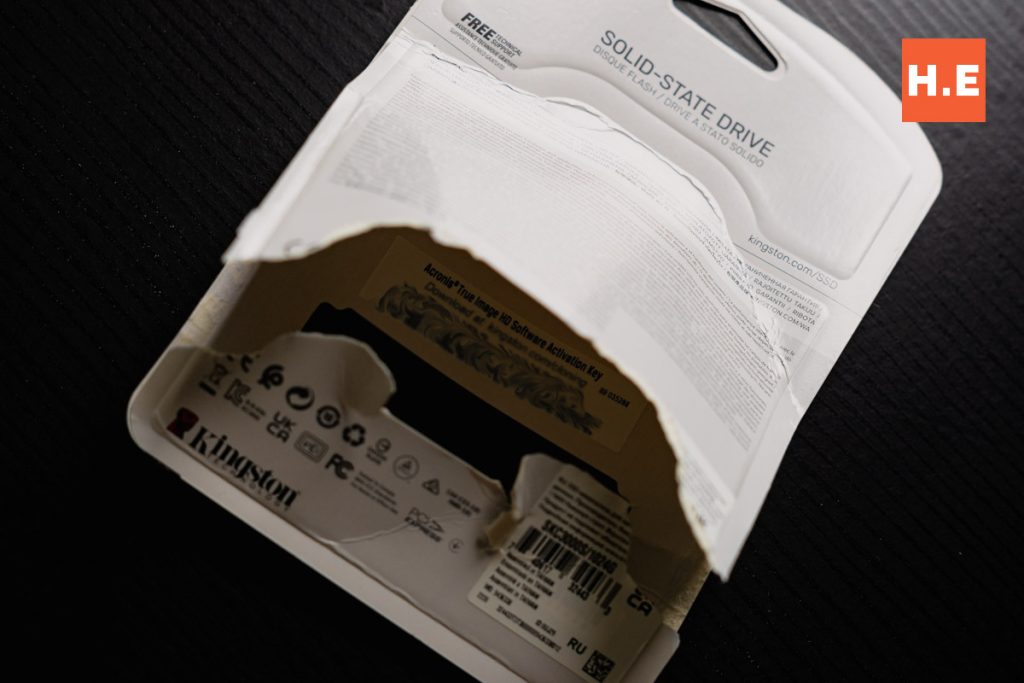
And as if having double the speed for the same money isn’t enough, you even get a free copy of Acronis True Image HD to help you clone your older drive into the Kingston KC3000. I am somewhat irked that the code is actually stuck to the inside of the packaging, so you have no choice other than to rip the card apart, but I guess I have to give Kingston some kudos for saving a few trees.
Kingston KC3000 — What’s Not?
Can run hot
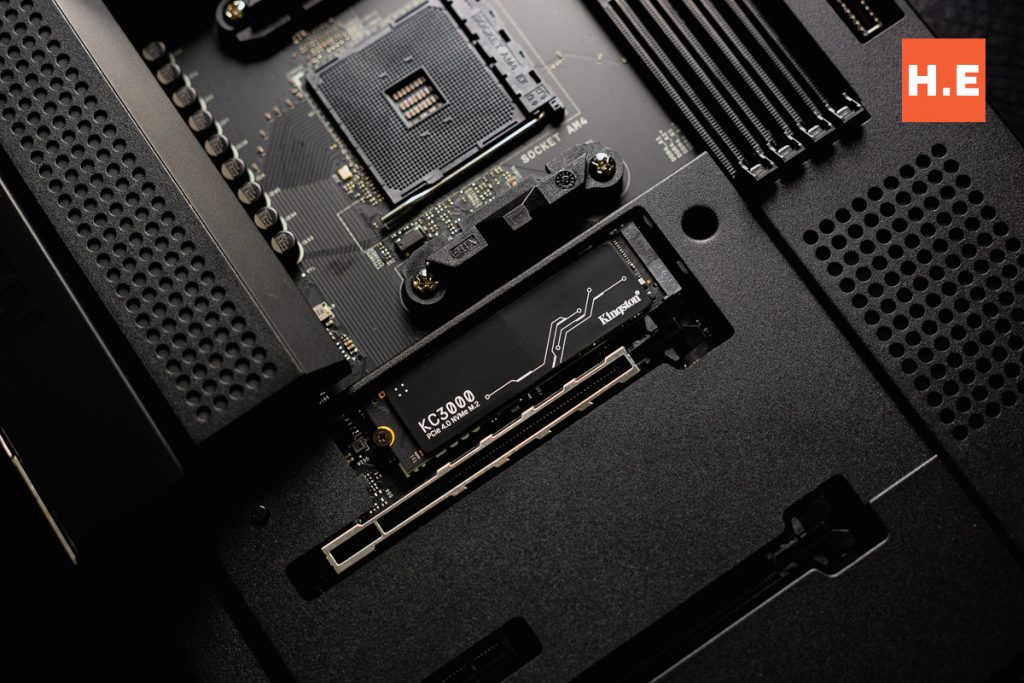
While Kingston did equip the KC3000 with a graphene aluminum heatspreader, it is still apparently insufficient to effectively dissipate the heat from the SSD. We saw temperatures rise as high as 65°C when running CrystalDiskMark in the ROG Strix SCAR 17. With that said, even with a tiny SSD heatsink like the one on my ROG Crosshair VIII Hero motherboard, temperatures were kept at around 50°C, so you don’t exactly need an exotic active cooling solution for this.
Kingston KC3000 Specifications
| Capacity | 1024GB (953GB usable) |
| Interface | M.2 PCIe 4.0 x4, NVMe 1.4 |
| NAND Type | 176-layer 3D TLC NAND (Micron B47R) |
| DRAM Cache | 1GB DDR4 |
| Controller | Phison E18 |
| Rated speed | Sequential: Read: Up to 7000MB/s Write: Up to 6000MB/s |
| Endurance | 800TBW |
| Dimensions | 80 mm X 22 mm X 2.21 mm |
| Weight | 7 gram |
| Included accessories | Free copy of Acronis True Image HD |
| Warranty | 5 years |
Kingston KC3000 — should you buy this?

Yes — if your motherboard touts a heatsink over the PCIe 4.0 slot. Most modern PCIe 4.0-capable motherboards will at least have one heatsink over its M.2 SSD slot, so you should be set. For gaming and what not, the Kingston KC3000 will deliver breathtakingly low loading times with or without a heatsink, and the affordable price of RM564 for 1TB of speedy storage is a no-brainer. However if you are planning on intense read-write operations, you might have to slap on a third-party heatsink if you want to put the Kingston KC3000 in a laptop.