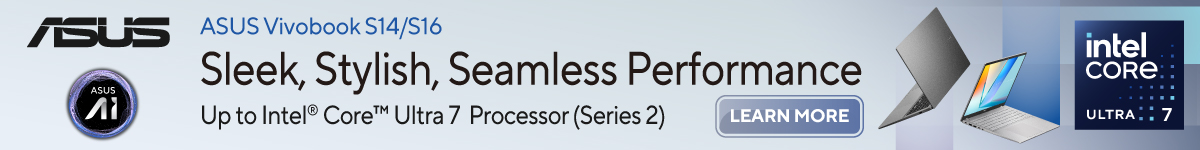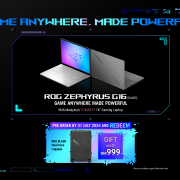Huawei MateBook 14 gaming potential + tips on how to improve gaming performance
Overview
Huawei recently launched the Huawei MateBook 14, their mainstream workhorse laptop capable of handling productivity workloads and entertainment. It comes equipped with Intel’s latest Core 5 125H processor. While only one generation behind the 13th generation Core i series, the new generation of Core i5 promises better graphics performance and AI performance.

The performance improvement mostly comes from its 7 Core Intel Arc graphics that replace Iris Xe graphics. It leaps and bounds ahead of its predecessor. Just to give you a rough idea, the 7 Core Intel Arc can offer up to 2 time better performance when compare to its predecessor.

While Intel includes an NPU (Neural Processing Unit) specializing in machine learning and AI tasks. Huawei also equipped the MateBook 14 with 16GB of LPDDR5X RAM, set up in dual-channel. This is double the usual 8GB offered in the standard package, significantly improving the performance this laptop can deliver.
Just as an extra point, the Huawei MateBook 14 have one of the most gorgeous display I seen in this price bracket. For more information how to select your next laptop display, check out our guide here:
Benchmark
With all that said, the question we want to ask is how well the Huawei MateBook 14 performs in gaming. Keep in mind that the Huawei MateBook 14 is designed to be a workhorse laptop, not a gaming machine, so we let’s not set our expectations too high.
3D Mark
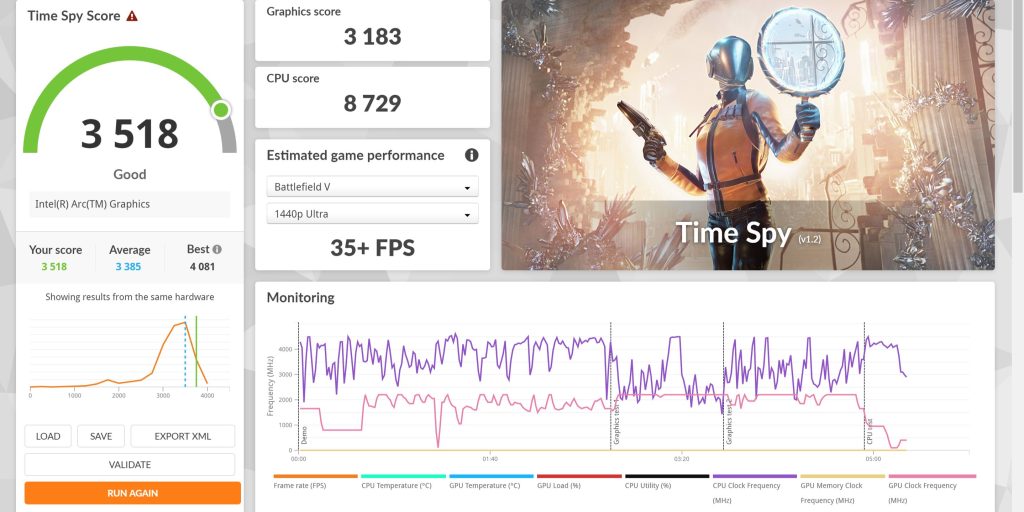
3DMark indicates a score of about 3518, which is consistent with the Asus Vivobook S 16 OLED. While not a powerhouse, 3DMark suggests it could run games like Battlefield V in 1080p at around 75+ fps or Apex Legends at 120+ fps.
Gaming experience
Dato 2

Let’s start with a good old classic. At FHD, the MateBook 14 2024 can pump out a stable 90+ FPS. This is in the “Fastest” setting available, with most visual effects turned off. Despite this, the visuals are still highly enjoyable; in the MOBA world, smoothness and responsiveness are key.

Cyberpunk 2077
Second on the list, we’re trying the old faithful, Cyberpunk 2077. Launched back in 2020, it’s among the most optimized games out there as the development team continues to improve the game to support the latest technology.

In FHD, with low graphics settings, we got a 31.34 fps result from the MateBook 14. Coming from an old-school gamer, 31 fps is an acceptable frame rate, although 60 fps would still be preferable.

Hell Diver 2

Finally, we tested out the more recent Helldivers 2, a PvE third-person shooter that puts you in the shoes of a Helldiver defending Super Earth. At low graphic settings and FHD, we actually got a commendable 61 fps at the highest setting. During intense combat, it would sometimes drop down to 54-58 fps. This is a highly playable fps, giving players the intended excitement.

Gaming with MateBook,14 Tips & Hack
We have to keep in mind that the Huawei MateBook 14 is designed to be a workhorse laptop. Regardless of how well it handled games in our tests, we should always find ways to optimize it. Here are some ways we optimized our MateBook 14 for gaming:
Lift up the laptop to ensure great air flow

Huawei equips the MateBook 14 with a dual-fan setup with the new generation of Shark Fin dual-fan systems, each with 103 ultra-thin fan blades. This generation uses AI-stimulated streamlined booster fans that increase air volume by up to 40% compared to the last-gen MateBook 13, while supported by larger air vents that allow 10% more air intake.
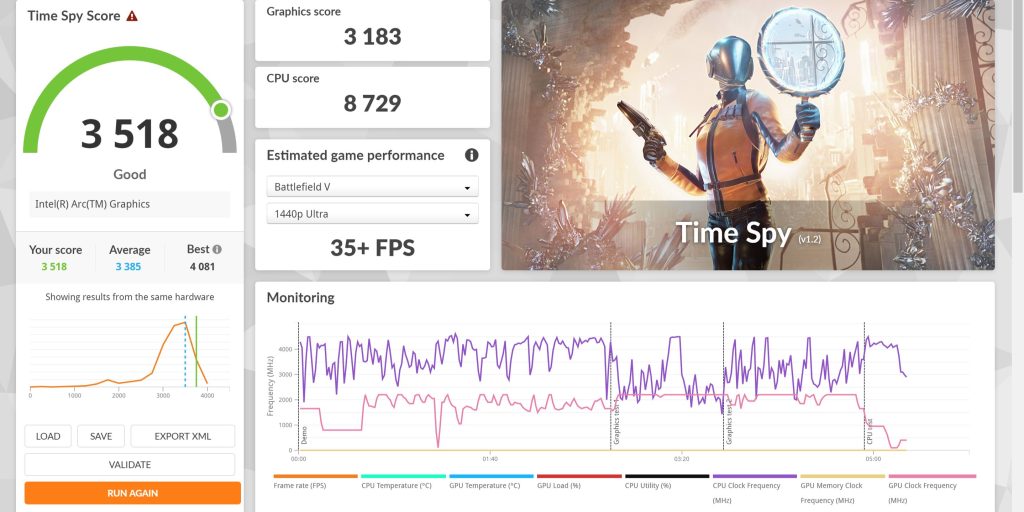
By lifting the laptop, we allow for more air intake from the larger gap between the laptop and the surface, and also better separation of hot air and intake air.
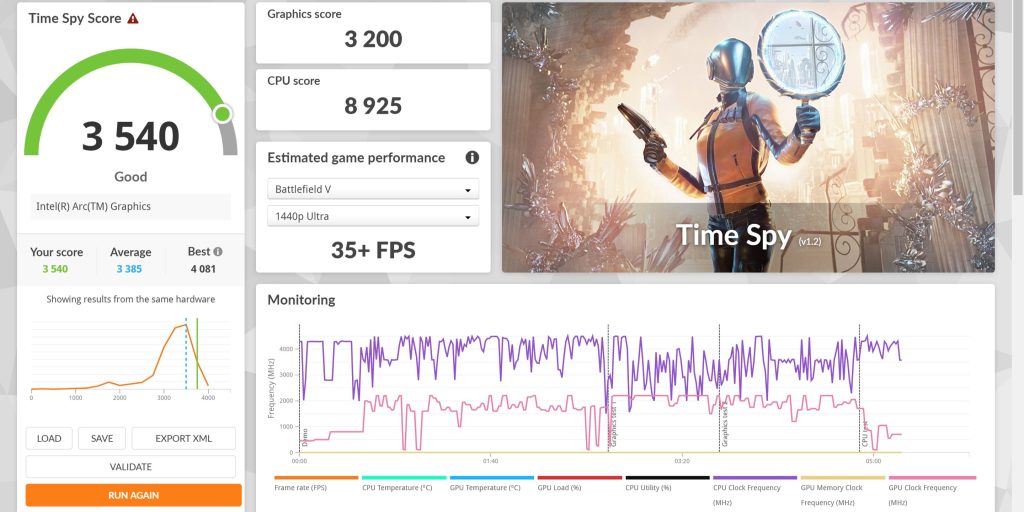
Based on our test, we were able to see 3D Mark benchmark performance increase from 3518 to 3540.
Use Intel XeSS when possible
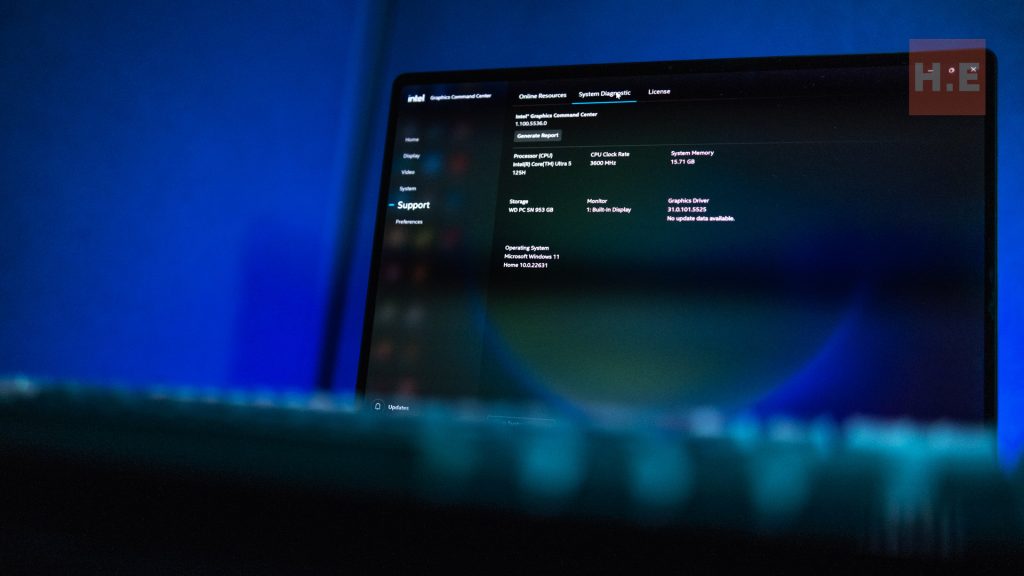
Intel XeSS is an AI-enhanced upscaling technology unique to Intel Arc GPUs, which is the one used in the Huawei MateBook 14. It enables improved performance with high image fidelity by upscaling images using hardware acceleration and an AI-based algorithm.
This allows games to be rendered natively at a lower resolution and then upscaled with the AI-based algorithm. This generally displays the game at the same target resolution but with less processing power required.

We tested Intel XeSS with Cyberpunk 2077, as it supports it natively. We were able to raise the FPS from 29 FPS to 41 FPS.
Use Lossless Scaling

Lossless Scaling is a graphic scaler and frame generator that allows users to scale windowed games to fullscreen with almost no loss in resolution, using state-of-the-art scaling algorithms. It also uses ML-based proprietary scaling and frame generation.

With Cyberpunk 2077 at low settings, we were able to achieve a full 48 FPS with up-scaling and frame generation.
Huawei Matebook 14 Gaming Conclusion
The Huawei MateBook 14 is not specifically designed for gaming, but it can handle some less demanding games at decent frame rates with adjustments to graphics settings. For casual gamers or those who want a laptop that can handle some light gaming in addition to productivity tasks, the MateBook 14 is a capable option, especially with its performance optimization features.

However, if you prioritize gaming performance, a laptop with a dedicated graphics card would be a better choice.
Other laptop with Intel Core Ultra 5 125H
If you are interest for laptop in other build and package with Intel Core Ultra 5 125H, check out our links below: