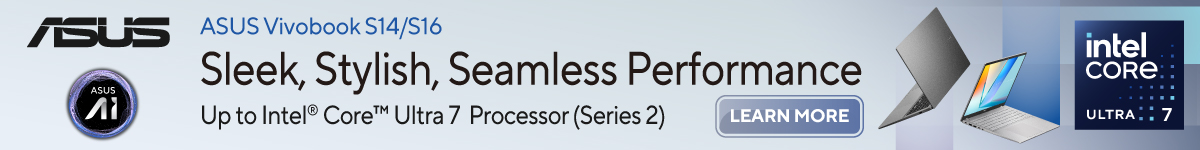Huawei MatePad Pro 13.2: Can This Tablet Replace Your Laptop?
Huawei MatePad Pro 13.2
The Huawei MatePad Pro 13.2 offers premium portability and productivity, competing with laptops despite its high RM4999 price for professional users.
Positives
- Stunning display
- Excellent keyboard and stylus integration
- Strong productivity features
- Premium build quality
Negatives
- Premium Price
- Mid-range processor
Table of Contents
The Huawei MatePad Pro 13.2 stands out immediately as the largest tablet in Huawei’s impressive lineup. Upon unboxing and holding the device, the initial impression is striking – this isn’t just a tablet; it feels remarkably like a sleek and lightweight ultrabook.
This resemblance sparked a central question that will guide this entire review: how effectively can the Huawei MatePad Pro 13.2 serve as a genuine laptop alternative for everyday tasks and even more demanding workflows?

Join me as we delve deep into the capabilities of this powerhouse tablet and explore its potential to bridge the gap between tablet portability and laptop productivity.
MatePad Pro 13.2 Overview
While the Huawei MatePad Pro 13.2 is undeniably a large tablet, it thankfully avoids feeling unwieldy like some other oversized slates on the market (mentioning the TCL tablet as a point of reference). It strikes a good balance, offering a generous screen real estate while still maintaining a “baggable” size that won’t be a burden to carry around Sungai Buloh or beyond.

Looking at the hardware, the front-facing 4MP camera is primarily intended for video conferencing and facial recognition for unlocking the device – perfectly adequate for these purposes. On the rear, you’ll find a dual-camera setup featuring an 8MP and a 50MP lens. While a 13.2-inch tablet isn’t the most conventional device for serious photography, it’s reassuring to have a high-performance camera system available when needed. It’s certainly preferable to having a low-resolution sensor in those unexpected moments where capturing a quick photo is necessary.
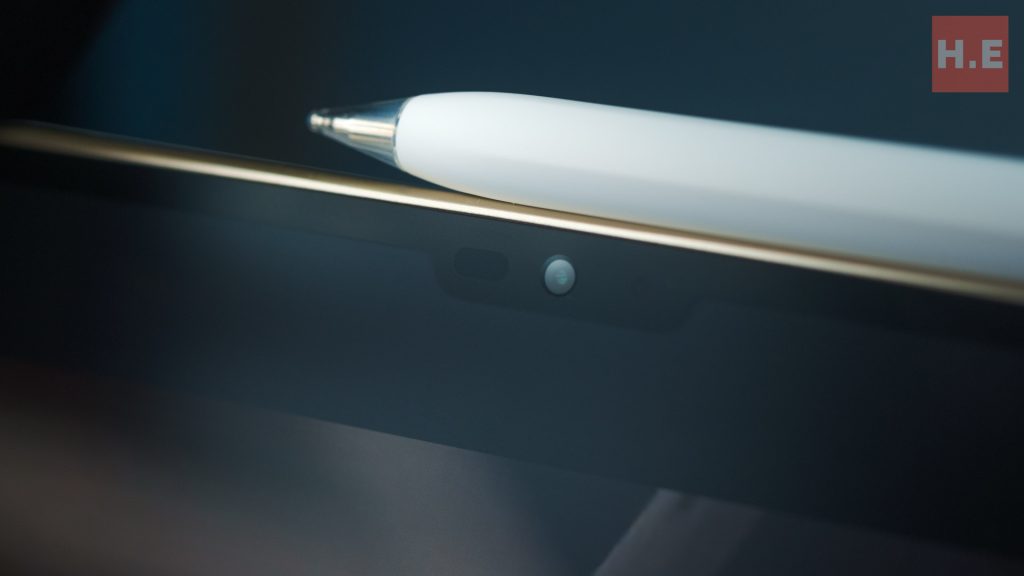
The back cover boasts a beautiful golden textured finish, exhibiting a design language very much in line with the Huawei MatePad Pro 12.2, providing a sense of premium consistency across the product line. Our review unit came bundled with a thoughtfully designed cover and the M-Pencil 3 stylus.

The cover is a two-part affair, featuring a separate magnetic back cover and a keyboard with an integrated trackpad. Both components attach and detach magnetically with ease, offering flexibility in how you use the Huawei MatePad Pro 13.2.

The keyboard experience echoes that of the MatePad Pro 12.2, utilizing Huawei’s Nearlink connection technology. Pairing is virtually instantaneous and requires minimal effort, ensuring a seamless transition to a more laptop-like typing experience.

Similarly, the included M-Pencil 3 stylus boasts an impressive 10,000+ pressure sensing levels, promising a highly responsive and nuanced writing and drawing experience. Interestingly, while the stylus maintains a sleek, button-free exterior, it cleverly incorporates sensors beneath the smooth casing that function as customizable buttons, adding to its intuitive usability.
For more information about Nearlink, check out our review here:
Display
The visual experience on the Huawei MatePad Pro 13.2 is nothing short of stunning. It boasts a vibrant 13.2-inch Flexible OLED PaperMatte Display with a sharp 2.8K resolution (2880 x 1920), resulting in a pixel density of 262 pixels per inch. The buttery-smooth 144 Hz refresh rate ensures fluid scrolling and responsiveness, making every interaction feel incredibly polished. Colour accuracy is paramount, with support for the P3 wide colour gamut and a Delta-E (ΔE) of less than 1, promising true-to-life colour reproduction for creative tasks and media consumption.
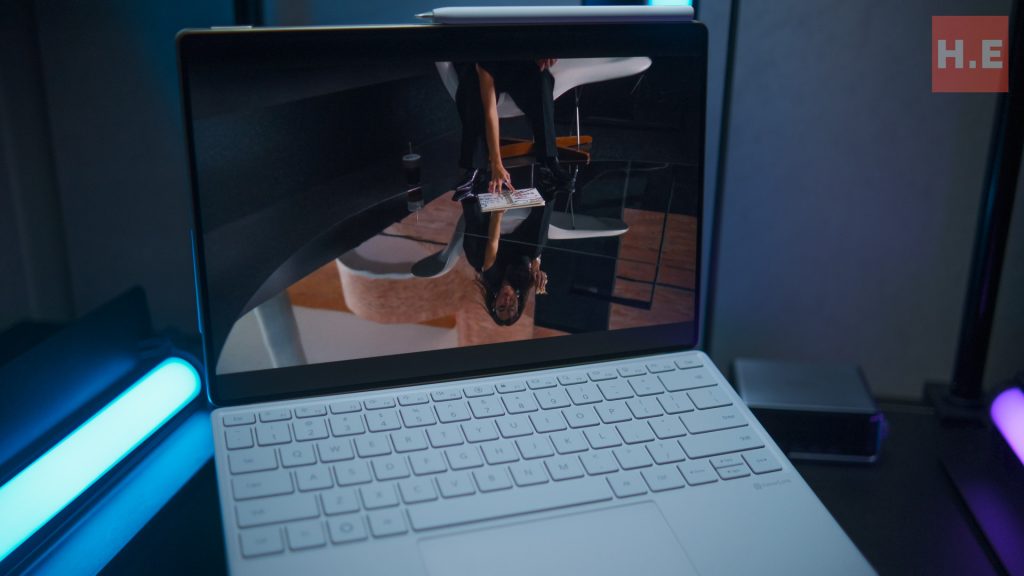
One of the standout features is the “PaperMatte” finish, which effectively minimizes reflections. This makes the Huawei MatePad Pro 13.2 an absolute joy to use for ebook reading, even under bright Malaysian sunlight. The reduced glare significantly enhances readability and reduces eye strain, a crucial factor for extended use.
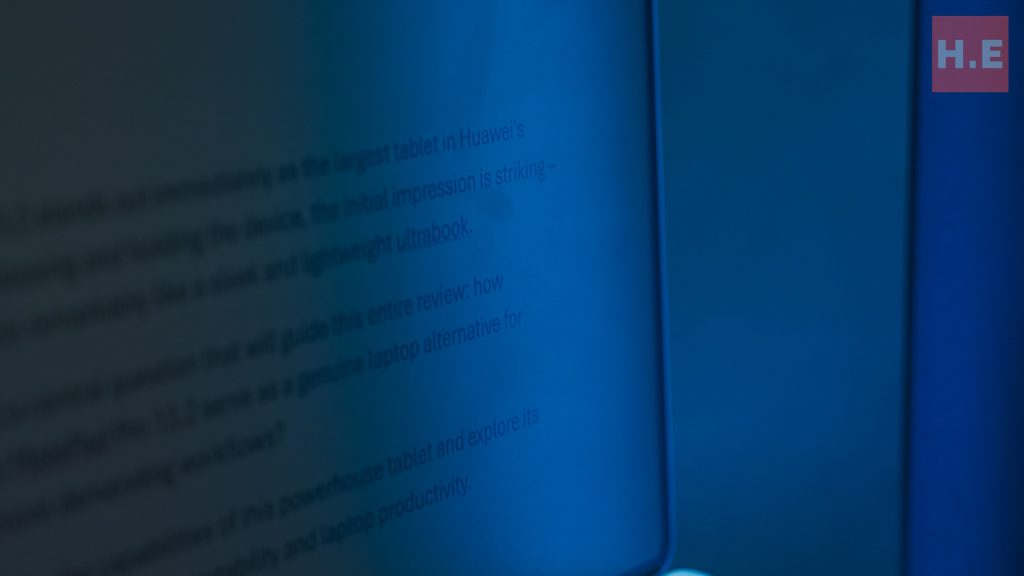
Furthermore, the display supports HDR Vivid, unlocking the potential for videos with exceptional dynamic range, offering deeper blacks and brighter highlights for a more immersive viewing experience. However, finding content specifically mastered in HDR Vivid can currently require some effort. During my testing, I had the best luck on Bilibili, a Chinese video streaming platform that has curated a selection of HDR Vivid content, showcasing the display’s impressive capabilities.

Despite its brilliance, it’s a slight disappointment that the Huawei MatePad Pro 13.2 doesn’t feature a tandem display like its smaller sibling, the MatePad Pro 12.2. Had it incorporated this technology, the display would have undoubtedly set a new benchmark and potentially surpassed nearly every other display currently available on the market in terms of brightness and power efficiency. Nonetheless, the screen on the Huawei MatePad Pro 13.2 remains a significant highlight and a pleasure to behold.
For more information about HDR Vivid, check out our dedicated article here:
Audio

Huawei MatePad Pro 13.2 is equipped with a total of six speakers, strategically placed to deliver a balanced audio experience. While there’s no Dolby certification or support for HD audio codecs, likely a consequence of ongoing trade restrictions, the audio system has been tuned by Huawei Sound.
In practice, the sound quality is decent and perfectly sufficient for everyday use. Whether you’re watching videos on YouTube, participating in video calls, or listening to music in the background while working, the audio performance is clear and adequately loud. However, audiophiles seeking a truly immersive or exceptionally detailed soundscape might find the audio output lacking a certain “wow” factor. It serves its purpose reliably without particularly excelling in any specific area. For critical listening or a more cinematic experience, you might still want to consider using a dedicated pair of headphones or external speakers.
MatePad Pro 13.2 SOC & Performance
Under the sleek exterior of the Huawei MatePad Pro 13.2 lies Huawei’s Kirin T92 System-on-a-Chip (SOC). This processor features a 12-core architecture, strategically divided into three clusters to optimize performance and power efficiency. Specifically, it houses 2 high-performance cores clocking up to 2.50 GHz, 6 general-purpose cores running at 2.15 GHz, and 4 efficiency-focused cores operating at 1.60 GHz.
Complementing the CPU is the Maleoon 920 GPU, which reaches a maximum clock speed of 840 MHz. Performance-wise, the Maleoon 920 positions the Huawei MatePad Pro 13.2 in a similar graphical ballpark to devices utilizing the Adreno 725 GPU.
| MatePad Pro 13.2 | Steel Nomad Light | Wildlife Extreme |
| Normal Run | 477 | 1624 |
| Unlimited Run | 461 | 6465 |
Analyzing this configuration and the benchmark, it becomes apparent that the Kirin T92 isn’t aiming for the pinnacle of mobile processing power. Instead, the architecture with its limited number of high-performance cores suggests a deliberate design choice targeting the mid-range market. This approach likely prioritizes longevity and sustained performance over raw, peak processing capabilities.
Battery:
The Huawei MatePad Pro 13.2 incorporates a dual-cell battery design, featuring a 5050 mAh cell and a 5000 mAh cell, resulting in a substantial total capacity. This robust battery is complemented by the incredibly fast 100W Huawei SuperCharge technology.

Unfortunately, due to technical issues encountered during our review process that prevented the installation of PCMark, we were unable to conduct our standard battery life benchmark tests. However, based on our overall usage patterns and typical power consumption, we can confidently estimate that the Huawei MatePad Pro 13.2 should offer approximately 8 hours of real-world use on a single charge for typical tasks around Sungai Buloh. Of course, this will vary depending on the intensity of usage, screen brightness, and the types of applications being run.
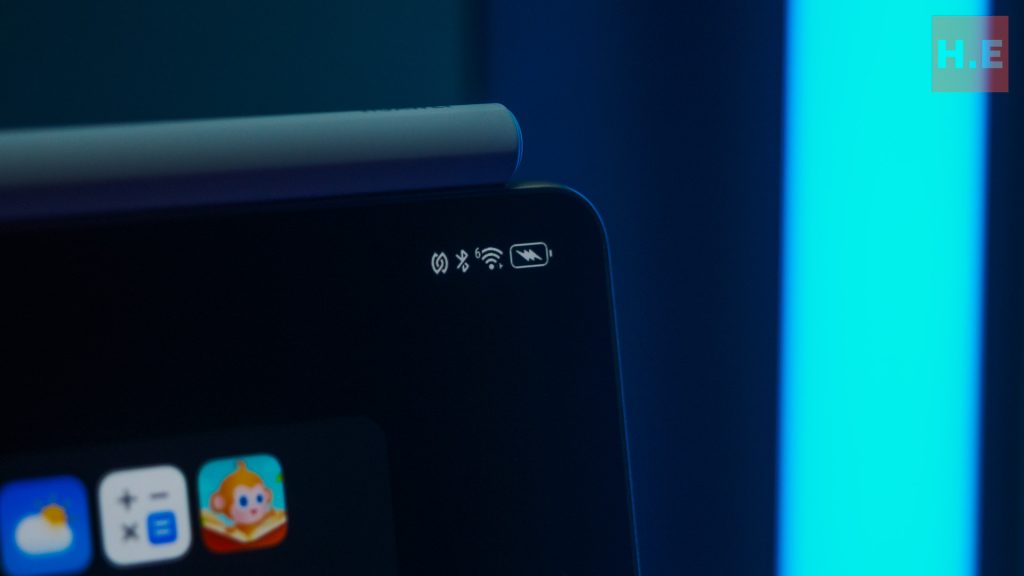
Similarly, without a controlled discharge test using PCMark, we cannot provide precise charging figures. However, based on our calculations and Huawei’s claims regarding the 100W SuperCharge, we estimate that fully charging the Huawei MatePad Pro 13.2 from empty should take approximately 25 to 30 minutes. This incredibly rapid charging capability is a significant advantage, allowing you to quickly top up the battery and minimize downtime, keeping you productive throughout your day in Malaysia.
MatePad Pro 13.2 User Experience: Bridging the Gap Between Tablet and Laptop on the Huawei MatePad Pro 13.2
As a working professional based here in Sungai Buloh, my primary goal with the Huawei MatePad Pro 13.2 was to evaluate its potential as a true laptop alternative. However, the versatility of a tablet means the user experience extends far beyond just productivity, encompassing media consumption, creative tasks, and more. Let’s break down the key aspects of using the Huawei MatePad Pro 13.2.
Productivity on the Huawei MatePad Pro 13.2
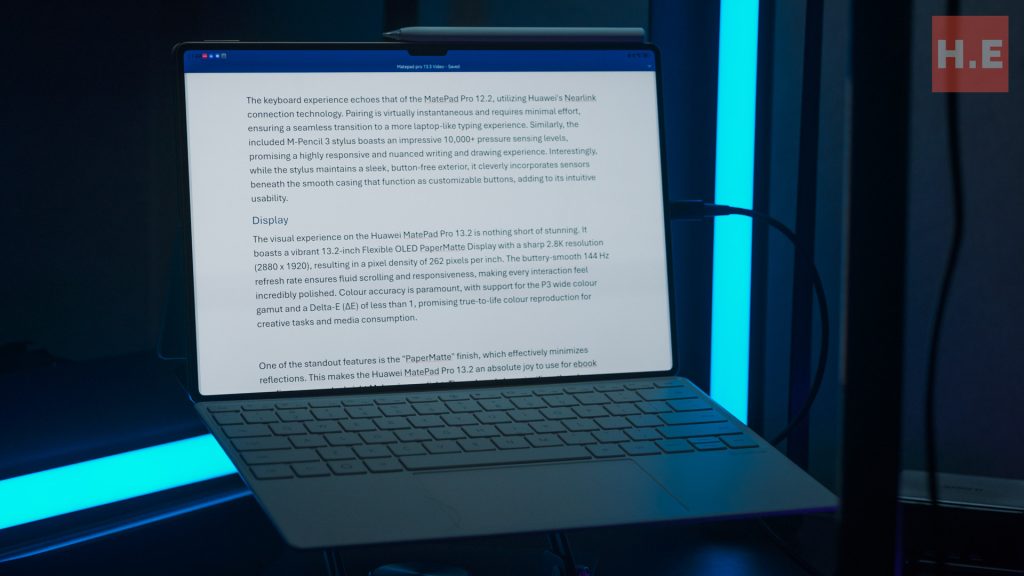
For productivity, the Huawei MatePad Pro 13.2 offers a familiar and efficient environment. It boasts full support for Microsoft Office 365 and Huawei’s own WPS Office PC version. This near-identical user experience across platforms provides excellent continuity, allowing users to seamlessly transition between a traditional PC and the tablet interface. This is an area where Huawei’s MatePad series has consistently excelled, thanks to their strong collaboration with WPS and the integration of a robust PC-like engine. You can refer to our previous reviews of other MatePad devices on HelloExpress.net to witness the consistent delivery of this seamless experience. To put it simply, the productivity experience on the Huawei MatePad Pro 13.2 genuinely mirrors that of a laptop.
Leveraging ChatGPT and AI on the Go
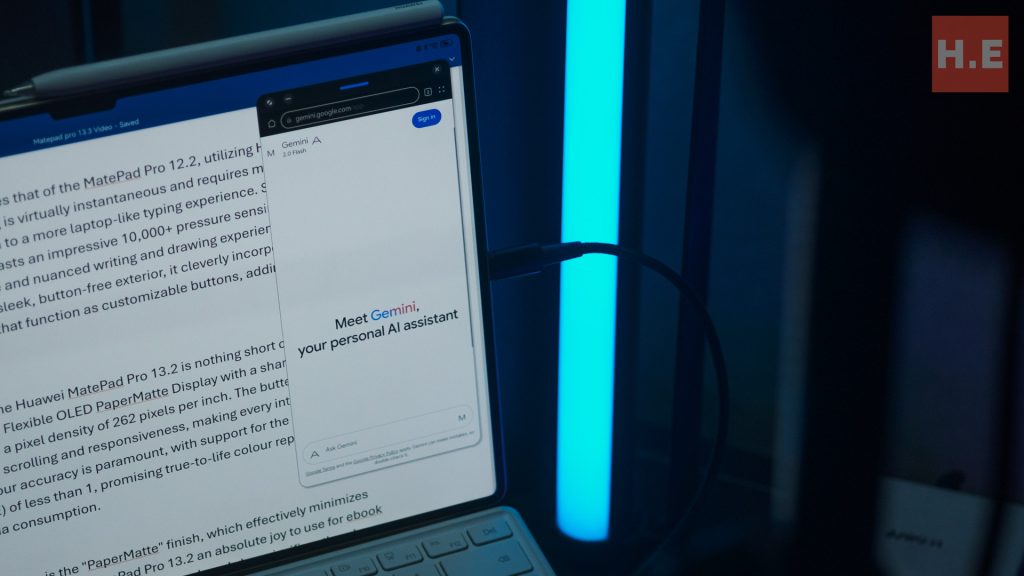
In today’s digital landscape, access to AI tools like ChatGPT is crucial. Since most modern AI services are web-based, accessing them on the Huawei MatePad Pro 13.2 is effortless through the built-in browser. However, what elevates the experience is the ability of certain applications to function in a windowed mode. This transforms multitasking on the tablet, making it as intuitive and efficient as on a laptop. The ability to have multiple app windows open and interact with them simultaneously addresses one of the traditional advantages laptops held over tablets in terms of workflow management.
Immersive Media Consumption

When it comes to media consumption, tablets should inherently outperform laptops, and the Huawei MatePad Pro 13.2 certainly delivers. Its gorgeous 13.2-inch display, coupled with HDR Vivid support, makes binging shows and movies an absolute visual treat. The large screen offers an up-close and personal viewing experience.
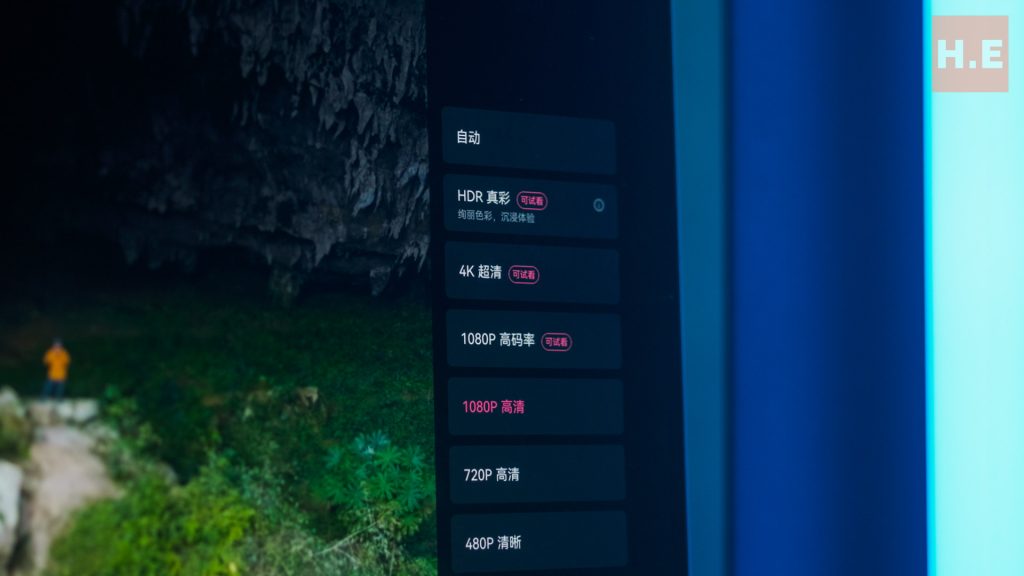
While the audio system lacks official HD Audio or Dolby Atmos certification, I still thoroughly enjoyed watching content on this tablet. The audio quality is more than adequate for an engaging viewing experience.
CAD on the Go: Inspection and Viewing

While I wouldn’t recommend the Huawei MatePad Pro 13.2 as a primary device for heavy-duty AutoCAD work while on the move in Sungai Buloh, it certainly proves capable for inspecting and viewing CAD drawings. The large, high-resolution screen, combined with stylus support and the availability of a trackpad via the keyboard cover, makes the experience surprisingly similar to reviewing designs on a laptop. However, it’s important to note that my experience has been limited to viewing; making significant edits to drawings is still best suited for a traditional workstation.
A Viable Drawing Tablet Alternative
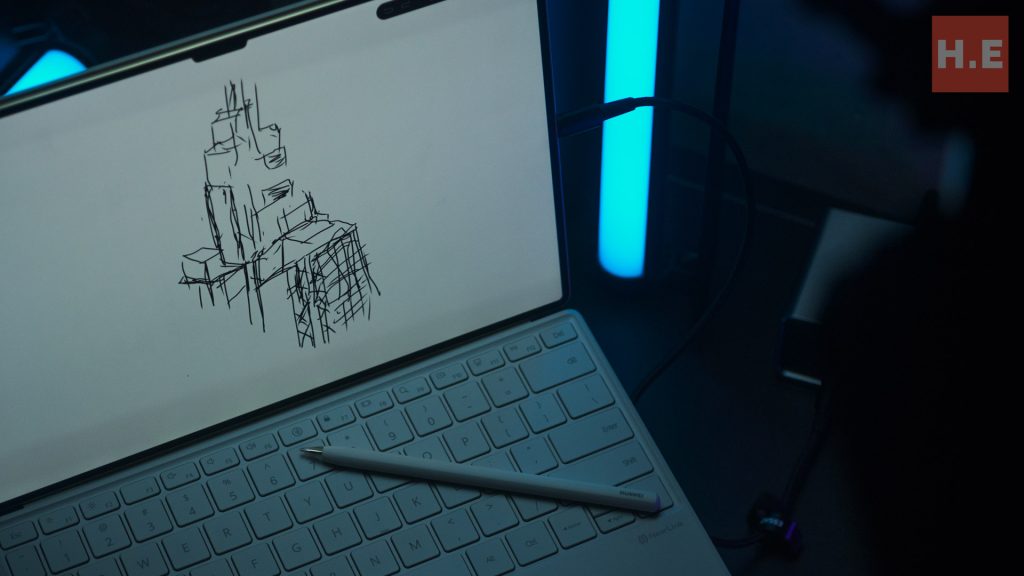
While my personal artistic talents lean more towards the conceptual than the practical (“my heart may be colorful but my hand is made of wood”), the Huawei MatePad Pro 13.2 presents a compelling alternative to a dedicated drawing tablet. The M-Pencil 3’s high level of pressure sensitivity and the tablet’s responsive, wide colour gamut screen create an excellent digital canvas. Huawei also provides a collection of drawing applications within the M-Pen Zone. The most noteworthy is Huawei’s own Go Paint app, a fully featured drawing tool specifically designed to leverage the capabilities of the M-Pencil 3. Considering the versatility and portability, I believe the Huawei MatePad Pro 13.2 performs admirably as a drawing tablet, even when compared to some 2-in-1 laptops on the market.
MatePad Pro 13.2 Conclusion- A Premium Android Tablet with Laptop Aspirations
So, can the Huawei MatePad Pro 13.2 truly replace your laptop? Existing at the very pinnacle of the Android tablet landscape, it certainly makes a compelling case. With its expansive and stunning OLED PaperMatte display, coupled with a thoughtfully designed keyboard and the highly responsive M-Pencil 3, the Huawei MatePad Pro 13.2 offers a user experience that often blurs the lines between tablet and traditional notebook. The robust productivity features, seamless AI integration, and impressive media consumption capabilities further solidify its position as a versatile workhorse.

However, it’s impossible to ignore the price tag. At RM4999, the Huawei MatePad Pro 13.2 represents a significant investment. This places it firmly in competition with many capable laptops in the Malaysian market. Yet, what you gain for this premium is an ultra-portable work machine that doesn’t compromise significantly on performance for professional users. While it might not entirely eclipse the need for a dedicated high-powered laptop for the most demanding tasks, the Huawei MatePad Pro 13.2 offers a compelling blend of tablet flexibility and laptop-like productivity that can undoubtedly compete with many laptops in the hands of the right user. For those who prioritize portability, a stunning visual experience, and a versatile platform for both work and play, the Huawei MatePad Pro 13.2 stands as a strong contender in the quest for a true laptop alternative within the realm of high-end Android tablets.

Help support us!
If you are interested in either the Huawei MatePad Pro 13.2, we would really appreciate if you purchase them via the links below. The affiliate links won’t cost you any extra, but it will be a great help to keep our lights on here at HelloExpress.
If you are interested in the other MatePad Pro, check out our review here: