
GIGABYTE Z790 AERO G Overview
The GIGABYTE Z790 AERO G is the only member of GIGABYTE’s Z790 family from the creator-oriented AERO series. Unlike some vendors that just slap on a fresh coat of paint onto their gaming motherboards and call it a day, the Z790 AERO G packs a few unique features to improve the user experience of creators.
Design

- The Z790 AERO G is an interesting looking motherboard, forgoing all the flashy lighting, for a clean aesthetic with silver heatsinks contrasting against its black PCB.
- We can see the 4 DDR5 DIMM slots that support up to a total of 128GB, with up to 32GB per slot. GIGABYTE also claims to support speeds of up to DDR5-7600 via overclocking, but your mileage may vary, of course.
- There’s a grand total of 5 M.2 slot available. Right below the socket we have a massive heatsink to cool the M.2 PCIe 5.0 x4 which will need the extra cooling, while the other 4 are covered by the larger heatsink that also covers part of the chipset heatsink.
- There’re also 3 PCIe express slots, the first one being the PCIe 5.0 x16 for graphics. While the other two full-length slots are PCIe 4.0 x4 electrically. One thing to note is that if you use the M.2 PCIe 5.0 x4 slot, you will half the bandwidth available to your graphics card, although tests have proven this to be inconsequential even for the likes of the GeForce RTX 4090.

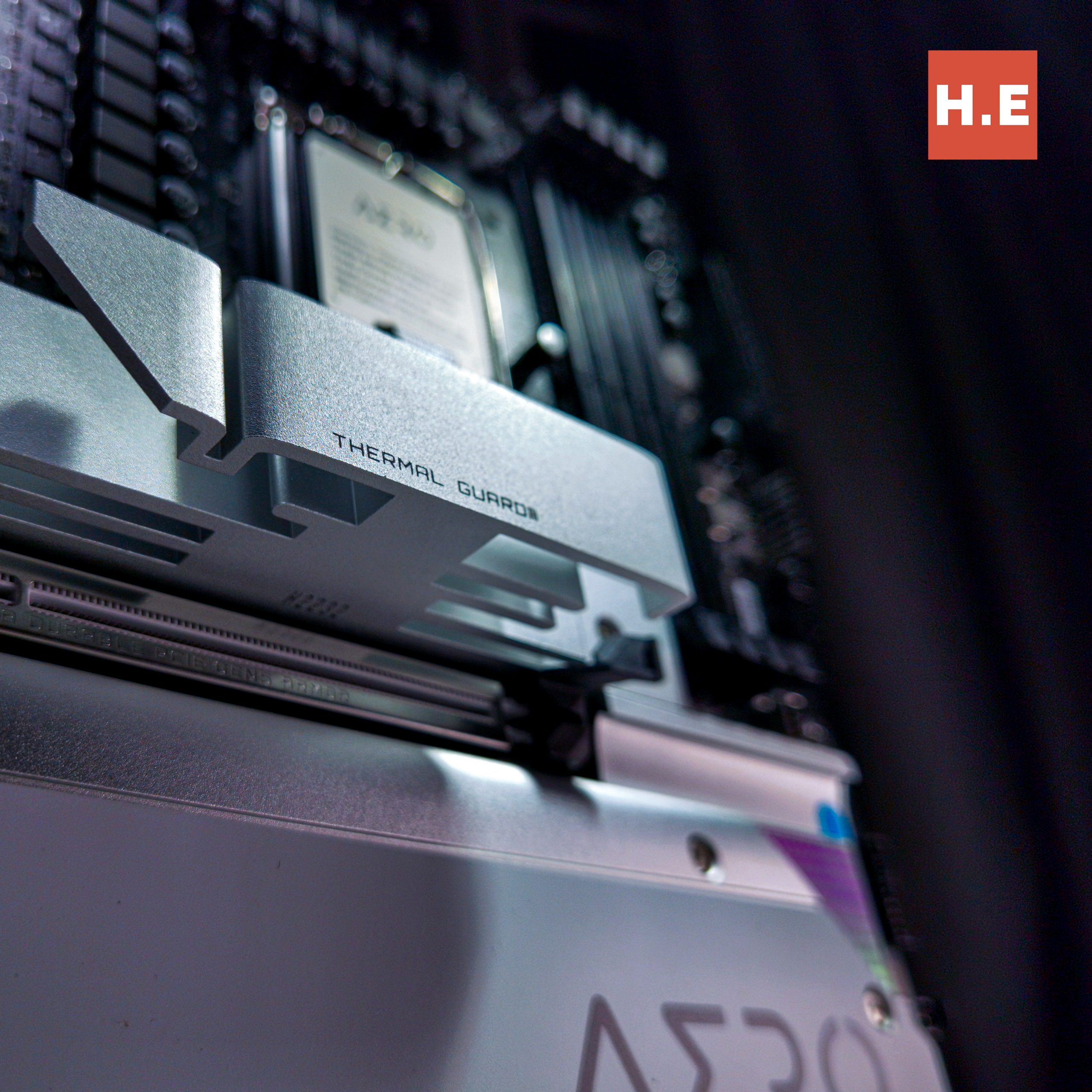
- The advanced thermal design with the M.2 Thermal Guard III ensures that all the key heat-producing components like the VRM and the 5 M.2 SSDs that you can pack onto this motherboard will run optimally at stable temperatures.
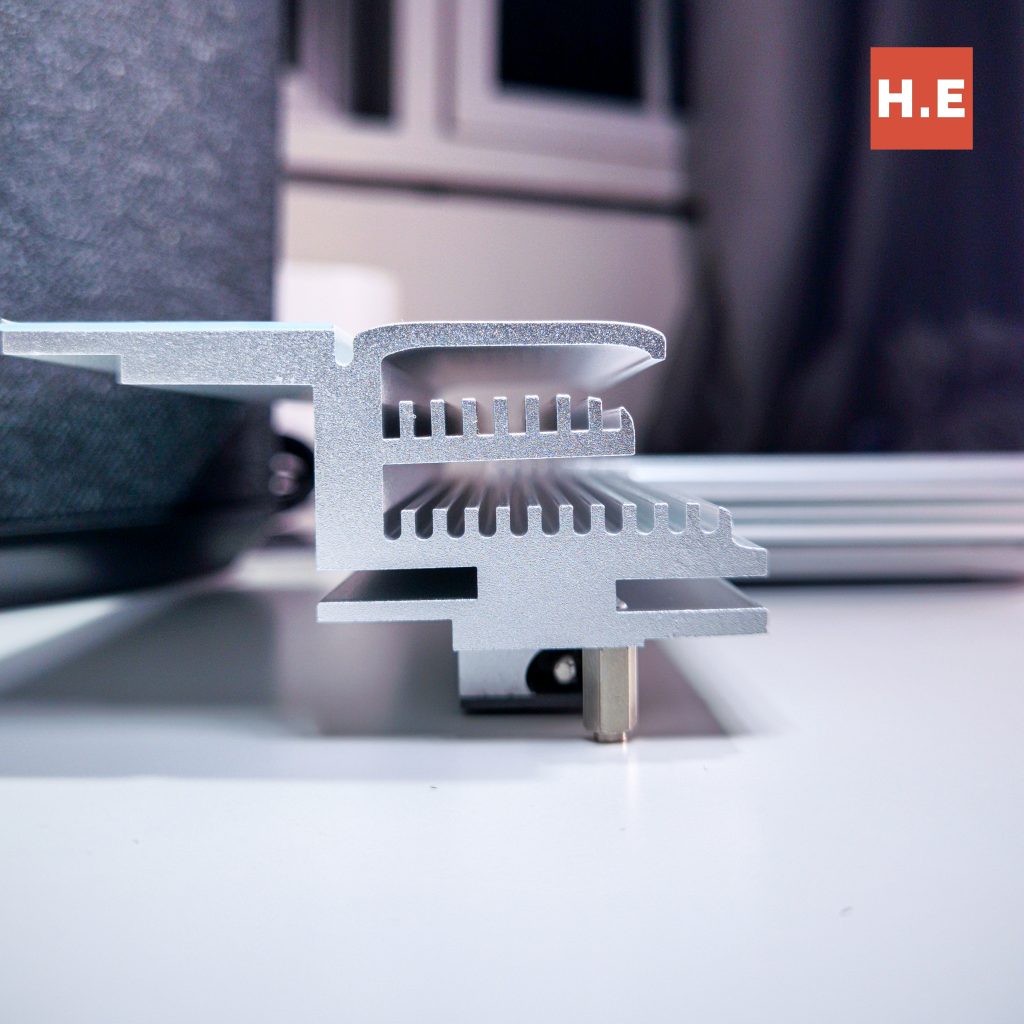
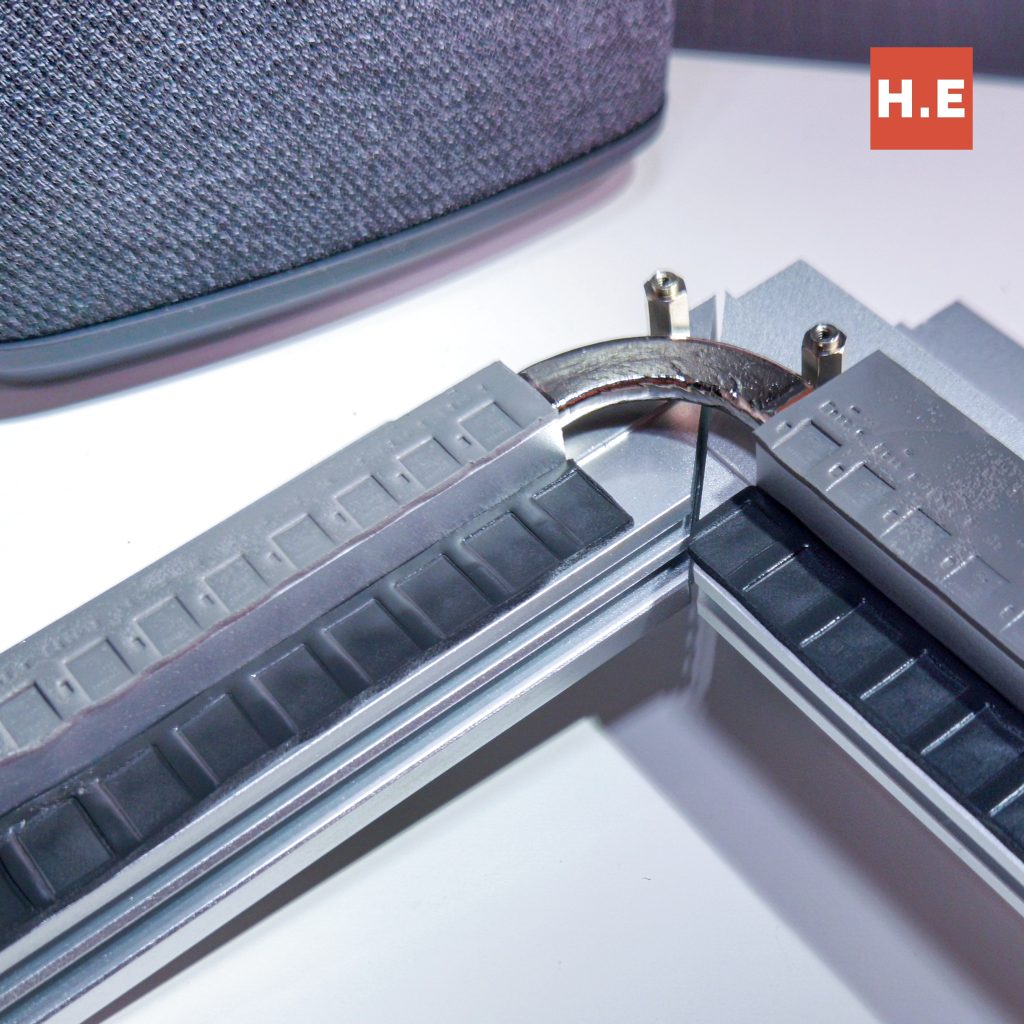
- Below the VRM block, there’s a single heat pipe that improves the thermal efficiency of the VRM heatsinks. While it’s not finned like some of GIGABYTE’s more premium AORUS boards, the aluminum blocks are layered with thick ridges cut into them to improve the surface area to enhance the heat dissipation.
Back I/O

Here’s a rundown of the ports available on the back panel:
- 2 x USB 2.0 ports
- 2 x SMA WiFi antenna connectors (2T2R)
- 4 x USB 3.2 Gen 1 (5Gbps) ports
- 1 x DisplayPort in port
- 1 x HDMI 2.0 port
- 2 x USB 3.2 Gen 2 Type-A ports (red)
- 1 x USB Type-C® port, with USB 3.2 Gen 2×2 (20Gbps) support
- 1 x USB Type-C® port (DisplayPort), with USB 3.2 Gen 2 (10Gbps) support
- 1 x 2.5GbE RJ-45 LAN port
- 1 x optical S/PDIF Out connector
- 2 x audio jacks

The first USB-C port is a VisionLink capable USB-C port. This is a unique feature to GIGABYTE, allowing creators to connect a drawing tablet via a single USB-C cable as the one cable can handle the video output, data, and power.
The DisplayPort In port is also intended to support this display output feature, as you can bring the full performance of your discrete graphics card to your drawing display. This enables a smoother creation experience. Last but not least, the USB-PD 60W support lets it quickly charge up smartphones or powerbanks, and you would even be able to charge some laptops with this port too.
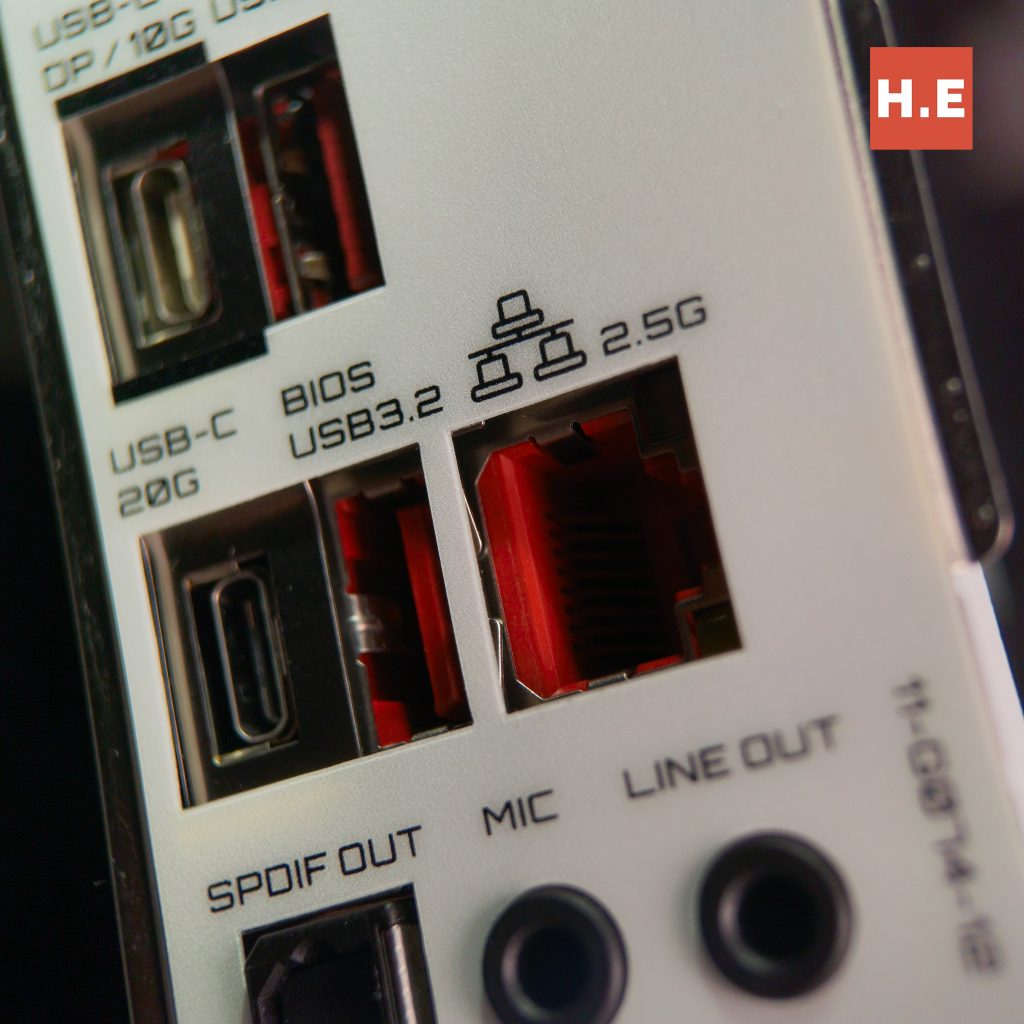
The second USB C port is an USB 2.3 Gen 2×2 port, running at up to 20 Gbps, which is perfectly suited for content creators that need to transfer large amounts of data from external storage media.

The WiFi of the Z790 AERO G is handled by the Intel WiFi 6E AX211 module. If you are unaware, WiFi 6E adds support for a third 6GHz band. The new 6GHz bands is less busy, which ensures a more stable connection. Provided that your router also supports it, that is.
It also come with Bluetooth 5.3, which is the latest standard. This WiFi chip is among the most advanced WiFi module out there. There are the newer Intel WiFi 6E AX411 and the gaming-oriented Intel Killer series like the WiFi 6E AX1675 and 1690 ranking above it, but I have yet to see them on any motherboard or laptop to date. But even this is more than capable to handle content creator workloads without issues.

Under the Heatsinks

VRM
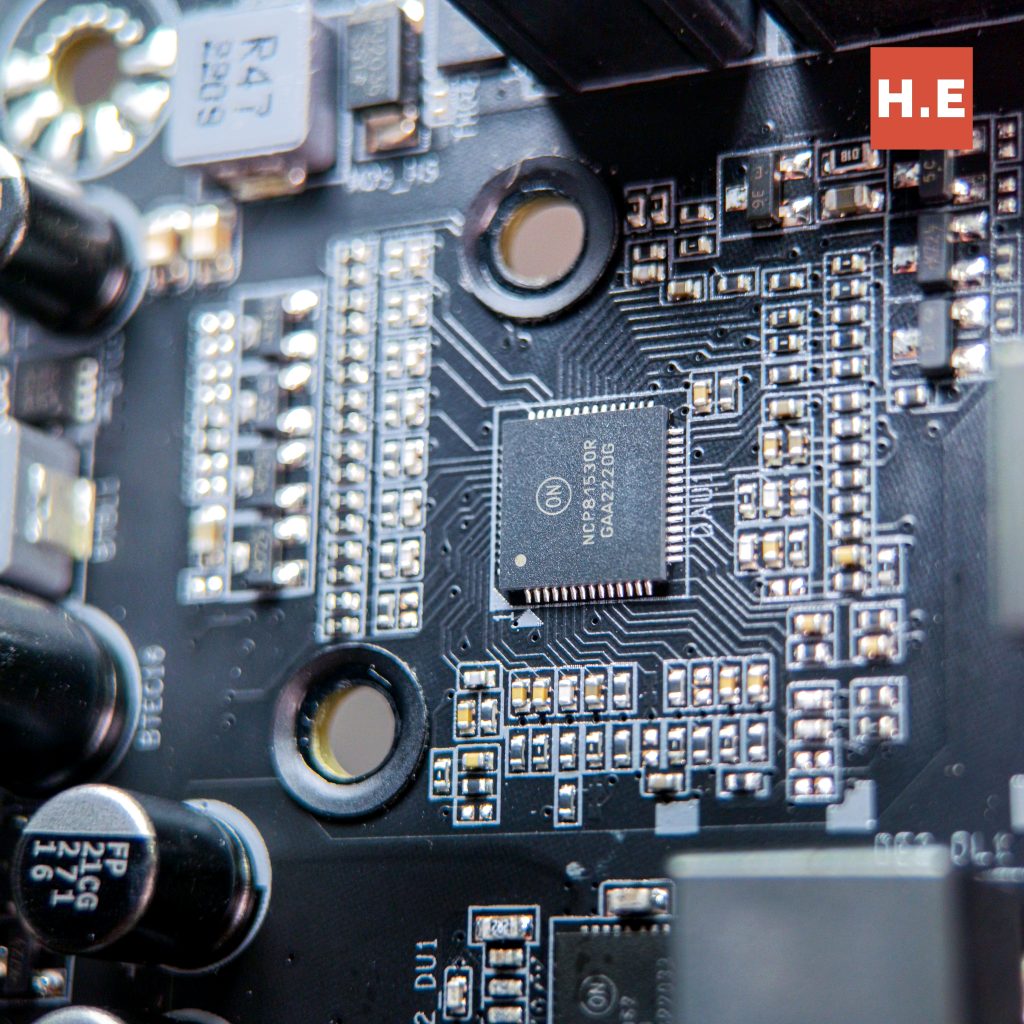
- The PWM controller is an onsemi NCP81530R, an 8+2 phase PWM controller that’s also featured in other GIGABYTE motherboards such as Z790 AORUS ELITE AX.
- The Z790 AERO G features a 16+1+2 twin digital power stage design. The “twin” refers to the pairing of two power stages per phase. This increases the power handling capability of the VRM system, without incurring the higher costs of more advanced PWM controllers. Another advantage is that this design improves transient response over designs with doublers.
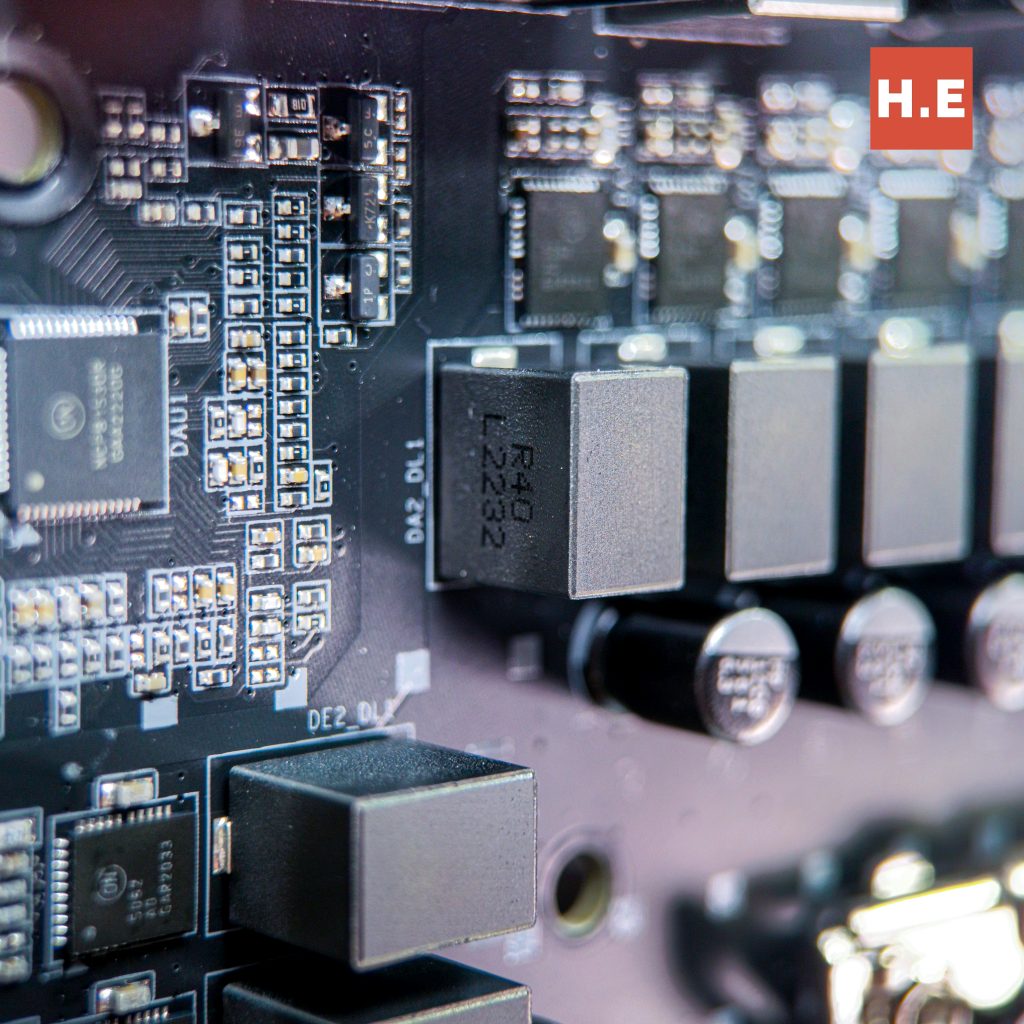
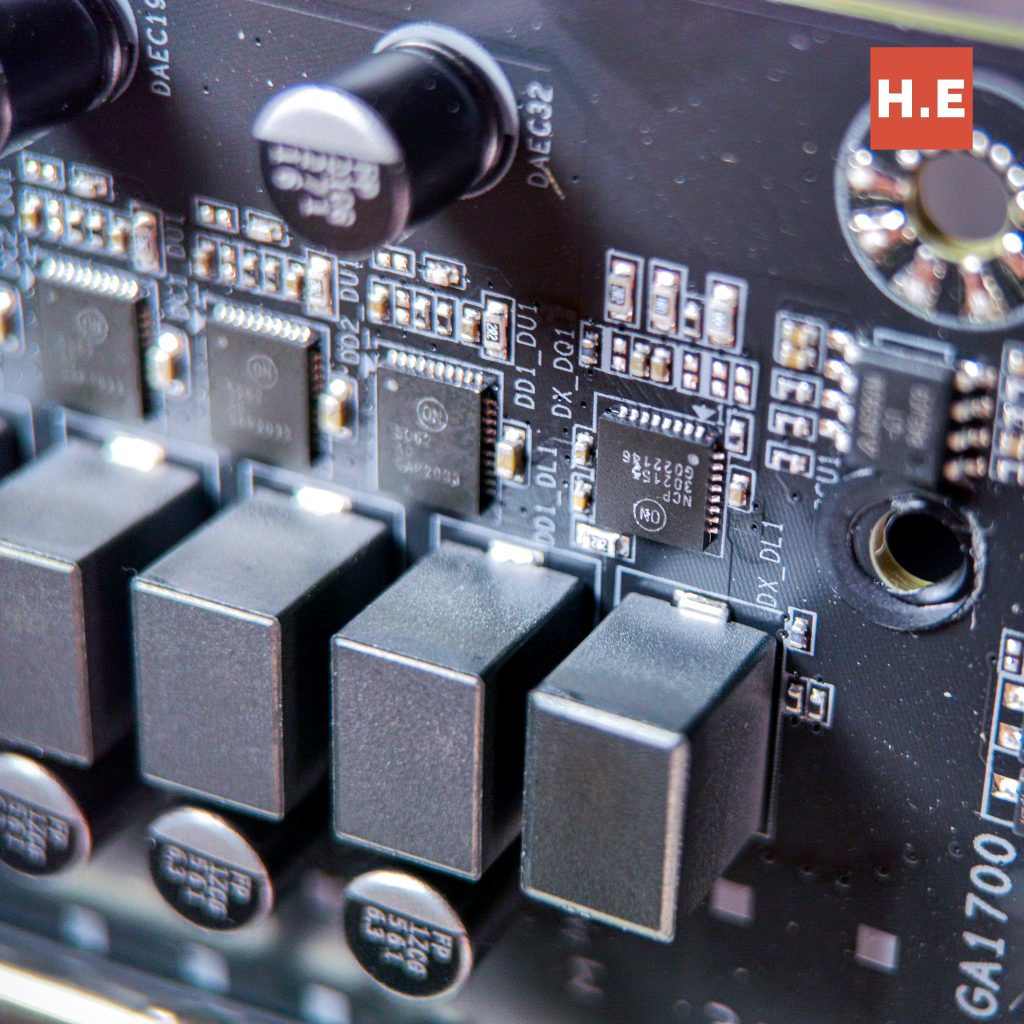
- In essence, what we have here is an 8-phase Vcore, with two onsemi FDMF5062 smart power stages per phase. Each smart power stage for the Vcore is rated for 70A peak. With a total 1120A peak current handling capability, the Z790 AERO G is theoretically ready for some serious overclocking with any 12th or 13th Gen Intel Core processor.
PCIe Slots
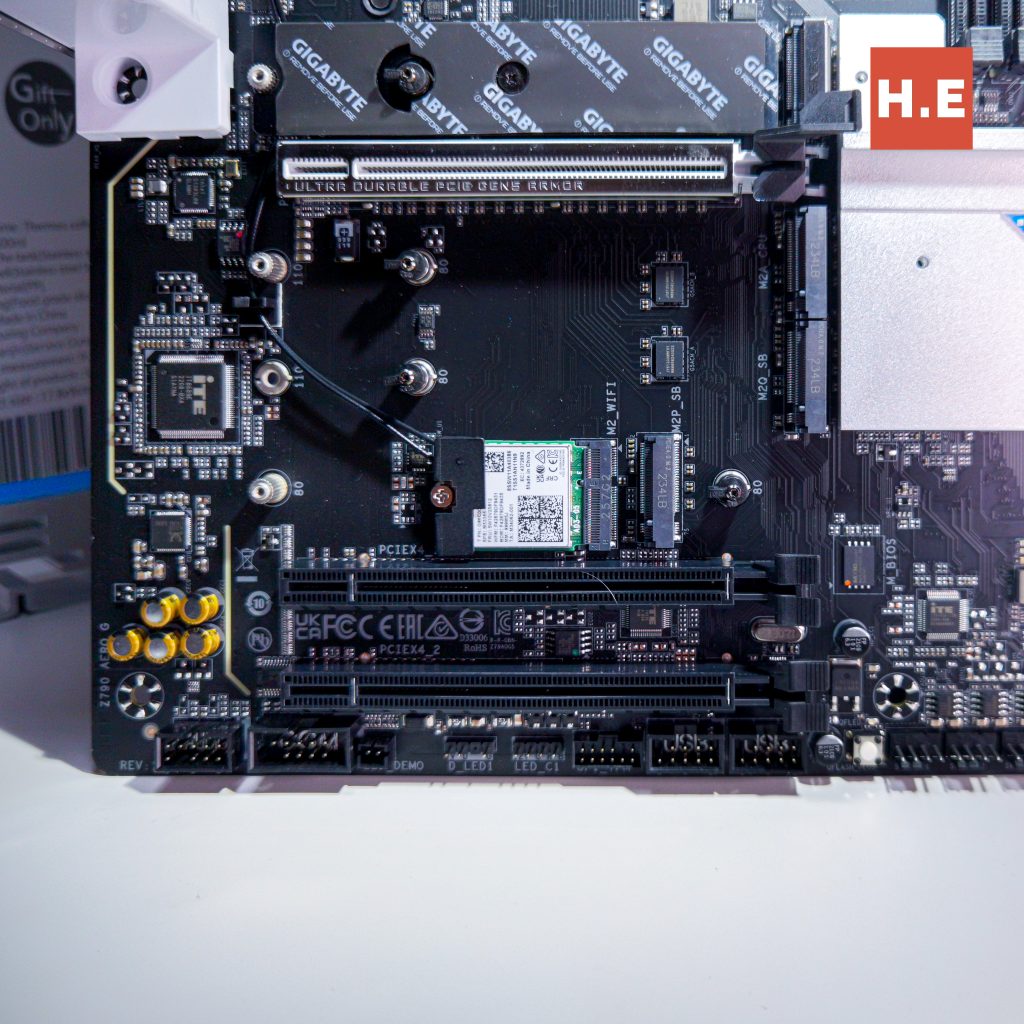
- As mention above, there is a total of 3 PCIe slots with the first one supporting PCIe 5.0 x16 and the other 2 being PCIe 4.0 x4. All are full-length, which means they can all sorts of PCIe cards out there.
- The PCIe 5.0 slot is reinforced with what GIGABYTE dubbed the “Ultra Durable PCIe Gen5 Armor”. With the latest generations of cards being increasingly heavy, this is a very welcome feature.
- Personally being a fan of sound cards, I am happy with the extra PCIe slots. I also believe for the few people who use NVLink for rendering or advanced video editing, the extra full-length slots are a welcome sight.
Audio

- On the audio side of business, the Z790 AERO G uses the relatively standard Realtek ALC1220-VB CODEC, which supports DSD audio at the back panel audio jack.
- The VB code behind the ALC1220 is refers to manufacturer-specific code, like ASUS’ version of ALC1220 is ALC1220X/S1220/S1220A. Hence you would not likely hear any difference comparing to other ALC1220 codec.
- None the less, the ALC1220-VB offered 120dB signal-to-noise ratio, which provided great audio performance. Also present is Nichicon FG gold capacitors, which is known to be the to-go capacitors for great audio reproduction.
- In terms of audio department, you can say the Z790 AERO G have what it take to handle the average content creator’s audio processing needs. With the presence of DSD support, it also gives music listeners a better option to play DSD with hardware decoding. But if you’re serious about your audio experience, the de-facto solution is always to get an external DAC or a sound card.
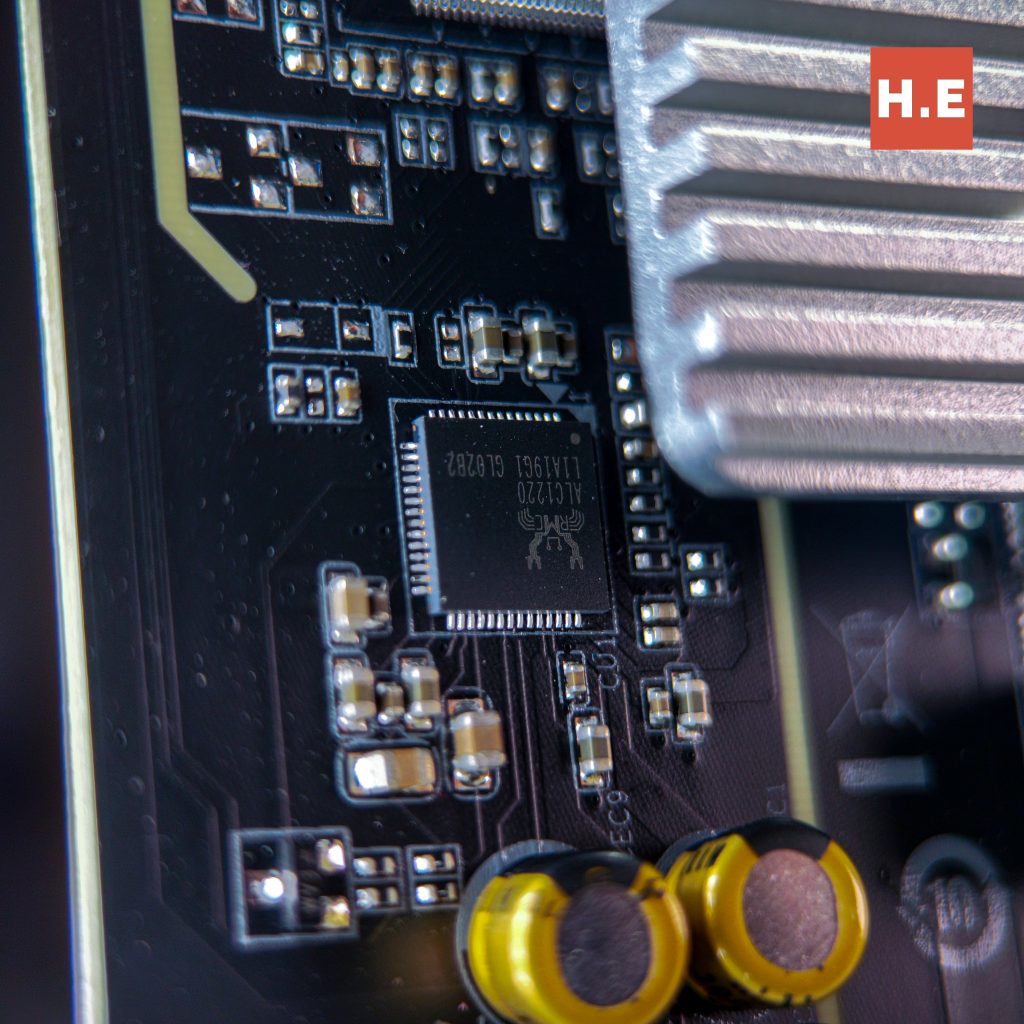
Conclusion

While we did not boot up the board to take a closer look, the Z790 AERO G ticks a lot of the right boxes. I can confidently say it is a great option for content creators, at least on the hardware level. You can be assured GIGABYTE didn’t take any shortcuts when designing this board, and really put some thought into what creators need and want.
Here is why the Z790 AERO G would be a good choice for content creators:
- With great VRM setup and a lot of cooling
- VisionLink USB-C port for easy drawing tablet setup
- 5 M.2 slots for ridiculous amount of storage
- Reinforced PCIe slot for your heavy GPU
- Advanced WiFi chip for seamless wireless connection
With all that in mind, I do recommend this board if you’re looking to build a setup for content creation purposes.










