
Gigabyte GS27Q Review – eSport worthy

With Malaysia securing the second place at the Hangzhou Asian Games, the affirmation that eSports is becoming a mainstream event and professional eSports players are pursuing careers in the field is undeniable. Alongside this trend, the demand for eSports-specific equipment is on the rise.

The Gigabyte GS27Q monitor appears to be designed to cater to the demands of eSports enthusiasts, featuring a 1ms response time, 165fps, and a unique OSD feature called “Black Equalizer.” But do these features translate into real-world performance? In this review, we examine whether the Gigabyte GS27Q is a must-have for eSports players.
Specification
| Panel Type | SS IPS |
| Panel Surface | Non-glare |
| Resolution | 27” 2560 x 1440 QHD |
| Refresh Rate | 165 Fps / 170 Fps OC |
| Response Time | 1 ms |
| Backlight | Edge lighting |
| Brightness | 300 cd/m2 (TYP) |
| Color Space | 100% sRGB |
| Display Colors | 16.7 million |
| HDR | No, HDR Ready |
| Contrast Ratio | 1000:1 |
| VESA mount | 100mm x 100mm |
Overview
The unassuming front

At first glance, the Gigabyte GS27Q seems unassuming. Without the gaming-themed base, its vividly colored display could pass as a common multimedia display. The bezel around the display panel is relatively thin, featuring a chamfered edge both on the sides and the bottom.

Apart from a simple logo at the front and a single LED status light, there are no other design elements. However, its simplicity exudes a minimalist design with a touch of cyberpunk theme.

Refined OSD
One highlight of the Gigabyte GS27Q is its OSD control, situated prominently in the middle of the monitor. Gigabyte employs a single joystick as the OSD control, simplifying menu navigation and item selection. This method of OSD navigation is straightforward, intuitive, and user-friendly.

The OSD menu itself is among the easiest to navigate. It provides a clear overview of the monitor’s current settings, reminiscent of modern camera menu navigation. This OSD setup enables quick picture profile changes, with all profiles allowing further adjustments to suit different scenarios.

Gigabyte meant for the GS27Q to feature OSD sidekick, a tool to allows user to adjust setting in Microsoft Windows. However, we cannot get it to work as the OSD sidekick requires USB connect to work, and the GS27Q does not have an USB port.
That beautiful rear

The rear of the monitor showcases Gigabyte’s attention to design detail. A hexagon-shaped compartment houses all the components, while the overall casing features a simple matte surface embellished with glossy digital lines. Notably, there’s a row of shallow indentations that appear to be intended as heat dispersion holes, although they don’t have cutouts. This design suggests that the GS27Q effectively manages heat without excessive dispersion.

The Gigabyte GS27Q comes with 2 x HDMI 2.0, 1 x Display port 1.4, and 1 x Earphone Jack for I/Os. To enjoy the full benefit of high refresh rate and other features, make sure you’re using the Display Port.

Several intuitive features enhance the monitor’s usability, including VESA mount compatibility for users seeking the convenience of monitor arms or wall mounting, a dedicated cable bracket for better cable management, and tilt angle adjustment from the mount.
User Experience
Gigabyte GS27Q : Optimized for fast visual

With a 165Hz refresh rate (170Hz with OC) and 1ms response time out of the box, we experienced smooth gameplay with fluid motion and brilliant image quality. As images refresh faster, gamers encounter less ghosting, a crucial advantage, especially in fast-paced games.

The monitor also features functions to handle ghosting and provide an optimal gaming experience. An overdrive mode charges the pixels to overshoot their targeted color states and corrects them later, effectively reducing ghosting in fast-moving images. However, it’s important not to enable overdrive mode unless a game exhibits ghosting issues.
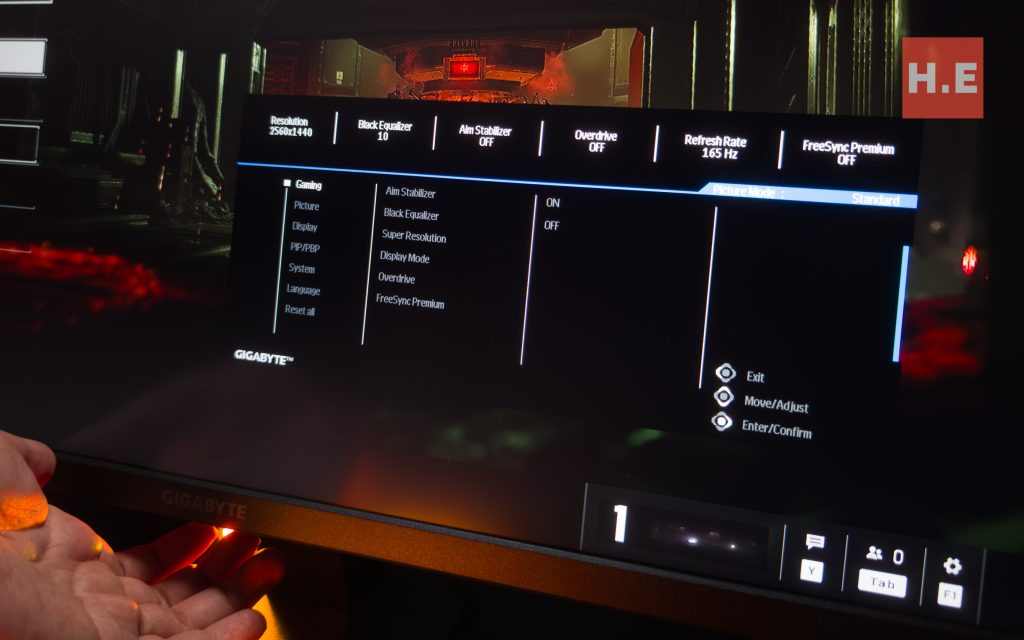
In addition, Gigabyte includes AMD FreeSync Premium, based on VRR technology, which minimizes tearing between frames by synchronizing the monitor’s refresh rate with the GPU’s frame rates.

Furthermore, for fast visual performance, Gigabyte introduces Aim Stabilizer, a function that reduces ghosting and screen shaking during games by altering backlight brightness and strobing. While this feature improves response time, it comes with certain limitations, such as locking the screen brightness at 50% and requiring a refresh rate higher than 100Hz, with other functions like AMD FreeSync or HDR disabled.
Corsair, timer, black equalizer – Almost cheating

The GS27Q includes several “Game Assist” modes designed to assist gamers during gameplay. Corsair, for instance, places a corsair on the screen, providing a constant point of reference for aiming. Timer displays a lapsing timer on top of the screen, a seemingly mundane feature that proves useful for tracking time or cooldowns.


Lastly, the Black Equalizer functions as a contrast dialer, evening out differences in brightness, brightening darker areas, and darkening brighter areas. This reveals details that may have been obscured by shadows or excessive brightness, allowing gamers to react more effectively. While manual adjustments are possible in-game or through Windows settings, Gigabyte’s hardware-level support ensures users can make changes on the fly.
Gigabyte GS27Q Visual Experience – More than an eSport Monitor

| Coverage | Volume | |
| sRGB | 92.2% | 107.8% |
| Adobe RGB | 67.4% | 74.3% |
| DCI P3 | 73% | 76.3% |
| White Point | 7821K |
| Black Point | 7807K |
| Average ΔE*00 | 0.06 |
| Maximum ΔE*00 | 1.22 |
| RMS ΔE*00 | 0.17 |
The GS27Q was advertised to have 100% sRGB saturation, it appears Gigabyte may be referring to sRGB volume, reaching 107.8%. However, gamut volume alone isn’t as important as coverage, which indicates how much is displayed accurately.
The GS27Q boasts 92% coverage of the sRGB color gamut, with an average Delta E*76 of 0.06 and a maximum of 1.22. These figures represent accurate color reproduction, particularly suitable for eSports enthusiasts. If you plan to use the GS27Q for work, consider turning off the Black Equalizer, calibrating it, and you’re ready to go.

Out of the box, the GS27Q leans toward cooler color temperatures with a white point at 7821K. The black point is very close to the white point at 7807K, indicating consistent shades, which is positive. Nevertheless, it’s recommended to perform calibration for further optimization.
Conclusion – Value, functionalites, eye candies = Gigabyte GS27Q
The Gigabyte GS27Q is laser focus on eSports enthusiasts. Its impressive specs, including a silky-smooth 165Hz refresh rate and lightning-fast 1ms response time, offer professional gamers a competitive edge, delivering heightened speed and precision during gameplay. Plus, with features like overdrive and AMD FreeSync Premium, ghosting and tearing become a thing of the past.

But that’s not all. Gigabyte goes the extra mile to give users an even greater advantage in the gaming arena. They’ve included the Aim Stabilizer, a hardware-level virtual crosshair that can almost feel like cheating in certain professional settings. The Black Equalizer ensures that you won’t miss any details in the darkest shadows or the brightest highlights. Surprisingly, this monitor’s color coverage and accuracy are remarkably on point, even for a gaming monitor, making it suitable for basic content creation work.

Priced at just SGD419 on the official Lazada store, the Gigabyte GS27Q stands out as the only 27-inch flat monitor with SS IPS technology and a 165Hz refresh rate in this price range, offering all the mentioned features. However, there are a couple of considerations to keep in mind. The OSD sidekick feature doesn’t work as expected, and the claim of 100% color saturation actually refers to volume. In reality, the display outputs 92% of sRGB for viewing.
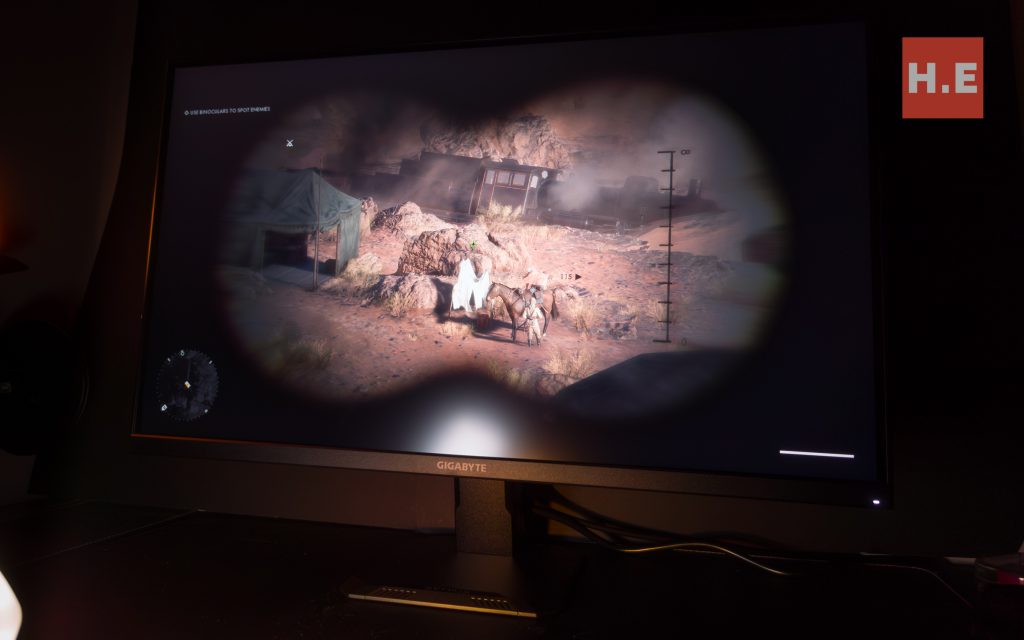
Setting those minor points aside, the GS27Q undoubtedly deserves our silver award and, in our opinion, should be the top choice for displays in the SGD 400 price bracket. For gamers in Malaysia, there’s also the GS27F (RM799), which is the FHD variant of this impressive display.

Gigabyte GS27Q
The Gigabyte GS27Q is laser focus on eSports enthusiasts. Its impressive specs, including a silky-smooth 165Hz refresh rate and lightning-fast 1ms response time, offer professional gamers a competitive edge, delivering heightened speed and precision during gameplay. Plus, with features like overdrive and AMD FreeSync Premium, ghosting and tearing become a thing of the past.
Positives
- 165Hz refresh rate & 1ms response time
- Overdrive & AMD FreeSync Premium
- Great color for a gaming monitor
Negatives
- OSD does not work
- 100% sRGB saturation is misleading










