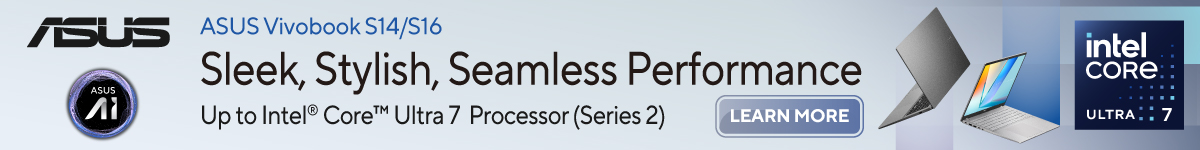The Definitive Guide to Selecting the Right Wireless Microphone
A wireless microphone is an essential component of any audio or video production. Whether you’re recording a podcast, creating a music video, or capturing a Vlog, having the right microphone can make all the difference in the quality of your work.
We’re currently building a rig for conducting interviews, and we realized that choosing the right mic takes a lot of consideration. With that, we put together a guide where we’ll cover the different types of wireless microphone. We’ll also cover how to select the right one for your needs, and some tips on choosing the right wireless microphone.
Introduction to Wireless Microphone
A wireless microphone is a type of microphone that uses a radio signal to transmit audio from the microphone to the receiver. This allows the user to move freely around the room while speaking, without having to worry about the microphone cable getting in the way. Wireless microphones come in a variety of shapes, sizes, and styles, and can be used for a variety of applications.
Wireless microphones are commonly used in radio and television broadcasts, live performances, and audio recordings. In recent years, the popularity of all-in-one mics with wireless transmitters built into one body has exploded among content creators.
The most popular type of wireless microphone is the lavalier, which is a small microphone that clips onto the user’s clothing. Lavalier microphones are ideal for interviews and vlogging, as they allow the user to move around freely and still be heard clearly.
The 4 important components of a wireless microphone
- The Mic
- To receive audio signal
- Can be either built-in on the transmitter, or a separate plug-in
- Comes in various pick up patterns
- The Transmitter
- To convert the audio signal into a radio signal and beam it over to the receiver
- Could rely on different radio technologies
- The Receiver
- To receive the radio signal from the transmitter and turn it back into audio signals
- Most offerings in the market usually handle 1 or 2 transmitters, with some specialized model or professional options capable of connecting to more transmitters
- Some specialized models can also do onboard recording, without a separate device
- The Recorder
- To record the audio, usually by saving it in digital formats supported by your video editing software
Wireless Microphone Setup
Traditional Wireless Microphone

All the components in this setup are separate, and the user would need a lavalier mic, a transmitter unit, a receiver unit, and finally a recorder to complete this setup. Normally this setup is a bit more complicated due to the number of components involved. But due to the modular nature of each component, there is also more flexibility when it comes to mixing and matching stuff to fit your needs.
Additionally, one thing to note is the use of UHF radio in these systems. UHF wireless is designed for broadcast studio quality recordings. Not only can it deliver better audio quality, but it also faces less interference.
My experience with this setup is quite a mixed bag. I faced a huge mess of cables, had to keep track of numerous batteries and also memory cards, as I needed a separate recorder as well. The biggest downside is still the sheer number of cables needed though, making this setup harder to manage and use, especially in run-and-gun style.
Pros:
Mic and recorder can be swapped according to the situation at hand.
UHF band designed for studio work, better audio quality with less signal interference.
Cons:
Bulky, usually the size of a wallet, per component.
Multiple components can get messy. Users need to manage cables, batteries, memory cards.
Example:
Boya BY-WM6 (I used to use this)
Complete setup:
- Mic – Bundled Lav Mic
- Transmitter Unit – BY-WM6S Transmitter
- Receiver Unit – BY-WM6S Receiver
- Recorder – Camera / Recorder
Modern Wireless Microphone

The current mainstream setup has become popular due to its convenience. Some setups don’t require any cables at all, because the mic is built directly into the transmitter unit, while the receiver can be connected directly to a phone or a field recorder.
Some of these modern wireless microphones might also be packing some innovations from TWS earbuds, with their designs foregoing the speaker component and concentrating on the microphone. This is also why it’s quite common to find “AI Noise Cancellation” included as a feature, a rather common feature among TWS earbuds’ mics. However, as a content creator such a feature is not always welcome, as while it might be convenient for vocal work, the artifacts from noise reduction can be quite difficult to work with.
While easy to set up, this setup usually relies on the busy 2.4GHz band, which can result in signal interference in certain areas.
The setup comes in a variety of shapes and sizes, the smallest one can be as tiny as an AirPod, while the larger ones are roughly the same size as an AirPod’s charging case. The larger ones usually still have a mic jack port, allowing users to connect a lav mic for better pick up. The smaller ones are generally limited to their respective built-in mics. While many reviews mention that these mics can produce high-quality recordings, some lesser-known brands might not.
Pros:
Some still have room for mic customizations.
Generally comes in a smaller package compared to traditional setups.
Cons:
Noise cancellation feature is not suitable for all situations.
2.4 GHz bandwidth can face signal interference in certain areas.
Example:
MAONO WM820 (I Brought this!)
Complete setup
- Mic + Transmitter Unit
- Receiver Unit – BY-WM6S Receiver
- Recorder – Camera / Recorder
Advanced Wireless Microphone

Lastly, this is a unique setup that is currently exclusive to high-end wireless microphones. This setup incorporates a recording function into either the transmitter or the receiver.
Only 2 wireless microphones that we know of have this feature, the Rode Wireless Go II where the recorder is integrated into the transmitter, and the DJI MIC where the recorder is integrated into the receiver. If I were to choose only one of these two, it would be the Rode Wireless Go II as the recorder is integrated into the transmitter, effectively making the transmitter function as a field recorder. Furthermore, the storage is built-in, so there is no need to carry extra cards or worry about card corruption. The built-in memory can store up to 40 hours of audio.
Pros:
Build in recording function eliminated the need of an external recorder.
Complete package on its own, can be used without the need for other components.
Cons:
Higher asking price.
Example:
Rode Wireless Go II (I’m aiming for this is future) & DJI MIC
Complete setup
- Mic + Transmitter Unit
- Receiver Unit + Recorder
Recommended Setup
For short videos on social media

Modern Wireless Microphone
We recommend going with a modern wireless microphone that does not require any cables for social media videos. Some of these receivers come with either a Lightning port or USB-C port that can connect to your phone and record directly to the video.
This kind of wireless mic setup is most suited for videos that would be directly edited on the phone, and is basically a plug-and-forget kind of deal.
For Run & Gun Content

Advanced Wireless Microphone
A case where mobility is key, and the video requires the subject to be constantly moving. When the content creator sets up this kind of mic, they can almost forget about audio and focus on other things.
For static interview video

Traditional Wireless Microphone
If the content creator has the time and space to control the full setup, we would recommend the traditional setup. This is due to the superior UHF radio that would very unlikely to receive signal interference.
The traditional system used AA batteries or Sony battery packs, unlike modern wireless microphones that rely on a built-in battery. It may be an inconvenience to keep track of, but it makes it extremely easy to replace a dead battery with a fresh one.
Conclusion
In conclusion, selecting the right wireless microphone for your needs is an important step in any audio or video production. From traditional to advanced systems, there are a variety of different combos available, and it’s important to consider what you are going to do with them, before making a purchase. Make sure to research different brands, consider your usage scenarios, try before you buy, and read reviews to ensure you get the best wireless microphone for your needs. Get your own wireless mic now and start creating awesome videos!