
Cooler Master MM712 Review — the “ambidextrous” ultralight mouse

Cooler Master MM712
For those who want a bang-for-buck ultralight mouse with an ambidextrous shape, the Cooler Master MM712 is the one to get.
What's Good?
- Ultralight build designed for performance
- Great battery life
- The best of three worlds
- So quick, it's NVIDIA Reflex Compatible
- MasterPlus works well for the necessities
What's Not?
- Not truly ambidextrous
I liked the Cooler Master MM731, so much so that I actually have three of them now in my collection. One for my PC at work, one for my home PC and one that I honestly don’t know what I got it for. I just bought it because it was on sale. I like it that much. But then, I wanted a more compact mouse for my laptop. Then I saw the Cooler Master MM712 and just had to get one. So now, let’s check out this compact mouse that’s based on the popular ambidextrous MM710’s shape, which started it all for Cooler Master’s ultralight mice lineup.
Cooler Master MM712 — What’s Good?
Ultralight build designed for performance

For context, the Cooler Master MM712 is just 59g, while the Cooler Master MM710 is 53g despite lacking wireless support, any sort of lighting while also being a trypophobic nightmare. This mouse is barely any heavier, wireless and also comes with a single RGB LED to illuminate the Cooler Master hexagon on the back of the mouse. I must say, it’s also not any lighter than the larger, more substantial Cooler Master MM731 but I must also add that that is proof Cooler Master did an amazing job with the MM731, and not that they did a bad one with the MM712.

The Cooler Master MM712 offers an excellent PixArt PMW3370, the exact same sensor that’s featured in the MM731. Similar to the MM731, the sensor is placed further forward, way further forward than it was in the MM710. This sensor placement allows for much better tracking of wrist flicks. While I have no way of really testing the accuracy and precision of the sensor, a lot of reviews have mentioned that the tracking is damn near flawless with this mouse.

The main clickers are separated from the main shell, which make for a more precise click feel in combination with the nice optical switches that are rated for 70 million clicks. Two more side buttons are well-positioned on the side, with a protruding design that might work better for some than the MM731’s flat buttons. Overall, there really isn’t much to write home about its aesthetics, but it’s an ultralight gaming mouse meant for performance, and I do dig the minimalist look here. Speaking of minimalism, turning off the RGB lighting on the MM712 removes any form of visible branding from the top of the mouse, for better or worse.
Great battery life

It goes without saying that Cooler Master nailed the firmware here, easily providing over a week of battery life with the 500mAh battery, no questions asked. You can also adjust how long before the mouse goes to sleep, as well as specifying when you want the low-battery indication to appear. I still don’t know why Cooler Master has yet to add the ability to see the exact battery percentage into the MasterPlus software though. But hey, it lasts more than week between charges, so I am not really concerned whether I am at 30% or 55% battery.
The best of three worlds

Imagine you can actually control three separate systems with just a single mouse. The Cooler Master MM712 is an excellent tri-mode mouse. It’s actually perfect for stuff like the ROG Ally, when you need to just use a mouse temporarily to navigate some menus that aren’t ideal to navigate with the joystick. Plugged the dongle into my desktop, and paired it with my ROG Ally via Bluetooth. Then all I have to do is toggle the switch underneath to select which system I am navigating with my MM712. And it still works when plugged in to charge, which is fantastic, unlike the fruity mouse that doesn’t. The fragging doesn’t stop when you run out of battery on the MM712. And since it takes over a week to drain the battery, you have plenty of time in between to plug it in overnight for a full charge when you’re are sleeping.
So quick, it’s NVIDIA Reflex Compatible

Early reviews of the Cooler Master MM731 scared many away from the excellent mouse, citing huge delays over 2.4GHz. However subsequent firmware revisions have entirely solved the issue, and in fact NVIDIA recognizes the MM731 and MM712, along with a slew of other mice from Cooler Master, as NVIDIA Reflex Compatible. This essentially guarantees that these mice are about as low latency as they can get, and the best part is the MM731 and MM712 are tested in their wireless mode. For some reason, the wired mode is not listed as supported, but hey, why would you buy a wireless mouse to use it with a cord attached anyway?
MasterPlus works well for the necessities
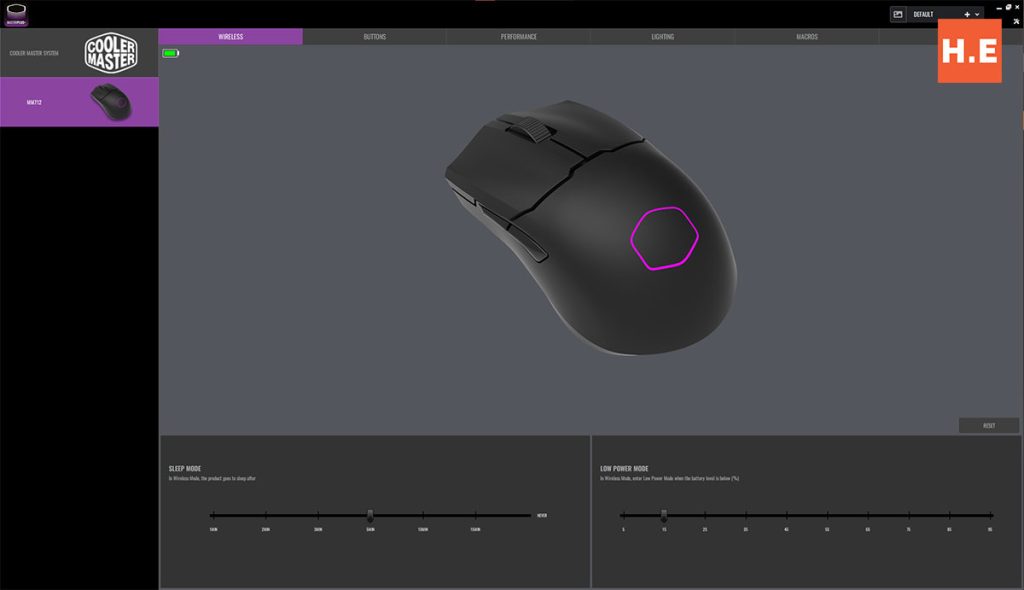
MasterPlus (or MasterPlus+?) is the driver software developed by Cooler Master for their ecosystem of peripherals and other products. For the Cooler Master MM712, you can do the usual DPI customization, RGB and even the length of time before it sleeps when idle. My only grouse with it is that the profile switching doesn’t work as well as stuff like Logitech’s G HUB. But given that you actually can have two button layers — which Cooler Master oddly named Mouse Combo — I wouldn’t really complain since you can easily assign DPI and profiles to the top buttons. The profile button on the bottom is also kind of a wasted opportunity, since the MM710 had the button behind the scroll wheel.
Cooler Master MM712 — What’s Not?
Not truly ambidextrous

I am just basically nitpicking here, but the Cooler Master MM712 is a mouse with an ambidextrous shape, but a right-handed button layout. There are no side buttons for lefties here. Given the wide selection of excellent mice for right-handed people, I wish there were more options for my wrong-handed peeps. I kid, I kid. But yeah, I think Cooler Master missed a huge opportunity by not including buttons on the right flank. Sure, it might throw off the weight and shape a bit, given how my ring finger rests where the side buttons would be on the right side, but I think it’s a sizeable market out there up for grabs.
Cooler Master MM712 Specifications
| Material | Matte ABS plastic, optional rubber grip tape |
| Sensor | PixArt PAW3370 400 IPS 50G acceleration < ~2mm cut off distance (adjustable) |
| MCU | Nordic nRF52833 with 32-bit Cortex-M4 processor |
| DPI | 100 ~ 19,000 DPI, 100 DPI increments (38,000 DPI via interpolation) |
| Polling rate | 125/250/500/1000 Hz (2.4GHz / wired) 125Hz (Bluetooth 5.1) |
| Switch type | Main clickers: LK V2 Optical switches, 70 million clicks Side buttons: Huano switches |
| Cable | 1.8m Ultraweave cable, USB-A to USB-C, gold-plated connectors |
| Battery | 500mAh Up to 180 hours (Bluetooth, no LED) / Up to 80 hours (2.4GHz, no LED) |
| Weight | 59g, excluding cable |
| Dimensions | 116.5 x 62.4 x 38.3 mm |
Cooler Master MM712 — should you buy this?

Yes. Somehow I find the Cooler Master MM712 noticeably more comfy than the Cooler Master MM710 which I couldn’t stand for extended periods of use, despite both sharing the same shape. Could it be moving the sensor forward makes it just so much better to use? While it usually goes for RM249, it can currently be gotten for RM159 during promo periods. And at this price point, I would recommend it as the go-to wireless gaming mouse, even if you don’t plan on gaming. Bluetooth, 2.4GHz and wired connectivity options means it will work with virtually anything. I honestly can’t find a reason to not recommend it, unless you just simply don’t like the shape. Cooler Master is absolutely nailing it with these ultralight mice. The Cooler Master MM712 is probably one of the best ultralight wireless mouse out there, and the best part is that it also comes at a very affordable price too.

Help support us!
If you are interested in the Cooler Master MM712, we would really appreciate if you purchase it via the links below. The affiliate links won’t cost you any extra, but it will be a great help to keep the lights on here at HelloExpress.
- Cooler Master MM712 (Shopee): https://shope.ee/3L1FytVEln
- Cooler Master MM712 (Lazada): https://s.lazada.com.my/s.7SaCc










