
ASUS ProArt B760 Creator D4 Overview
The ASUS ProArt B760 Creator D4 is a high-end motherboard specifically designed for content creators who require top-notch performance for their work. This motherboard boasts of various features and specifications that make it stand out in the market. In this review, we will be discussing the ProArt B760 Creator D4’s key features and specifications, as well as its performance and overall value.
CPU + Chipset:
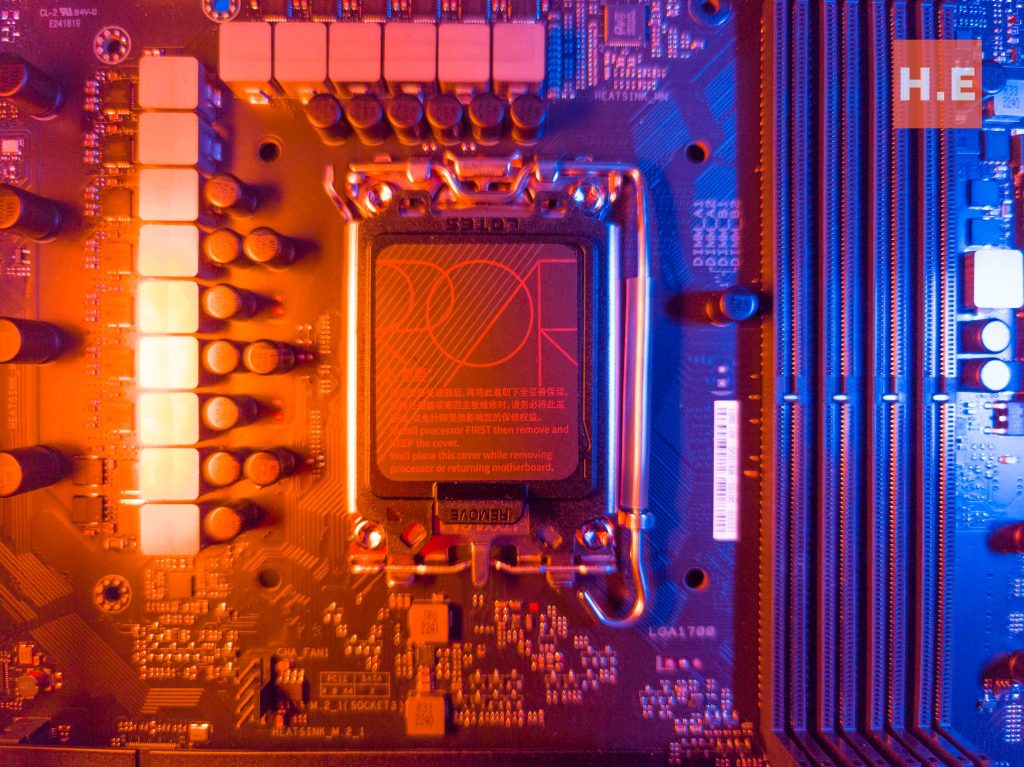
- LGA1700 socket supports 12th and 13th Gen Intel Core processors, including the beastly i9-13900KS processors.
- B760 Chipset with Asus ThunderboltEX 4 add-on card support
The ASUS ProArt B760 Creator D4 uses an LGA1700 socket and supports both 12th and 13th Gen Intel Core processors. Of course, the board is intended to be used with the 13th generation Intel Core processors, known as Raptor Lake, which offer a hybrid architecture with high-performance and high-efficiency cores, improved processing power for demanding applications, integrated graphics, and PCIe 5.0 support.
While the B760 chipset may not be as feature-rich as some of Intel’s higher-end chipsets, it does support 20 PCIe 5.0 lanes, giving it similar performance to the Z790. Users might end up with similar performance to the Z790 (when not overclocked).
VRM:
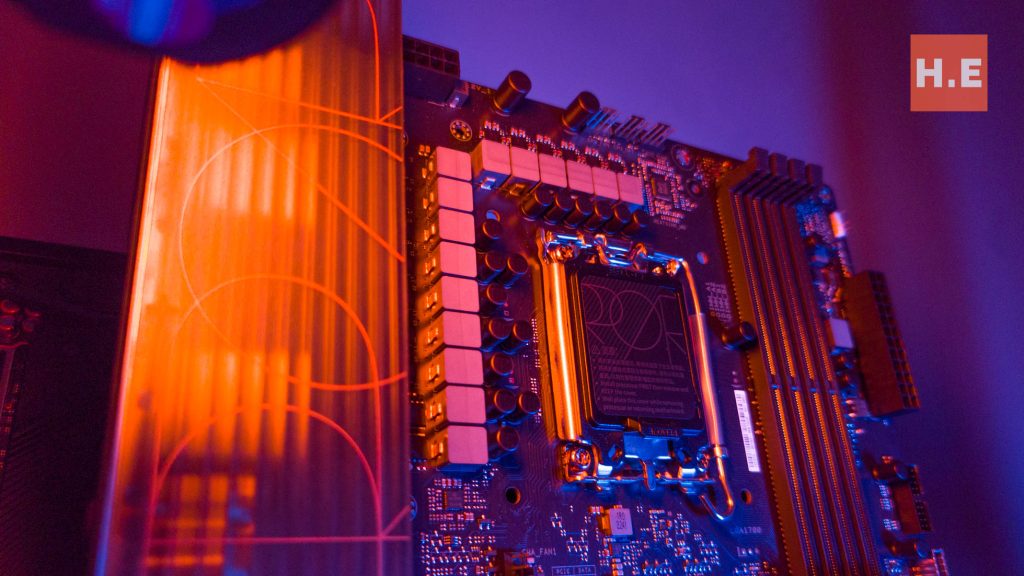
- Advanced power solution including 12+1+2 power stages, ProCool II power connectors, and premium chokes and capacitors, providing stable power delivery to the CPU and other components
- ProCool II power connectors
- Premium chokes and capacitors
- Digital VRM
To power up the Intel Core i9-13900KS while providing stable functionality, the ASUS ProArt B760 Creator D4’s VRM is built on par with their Z790 brethren. The 12+1+2 power stages design includes 12 power stages to power the vCore, 1 for VCCGT, and 2 for VCCAUX. Instead of using a doubler configuration, the vCore uses Asus’ own Teamed structure, delivering higher burst current per phase while maintaining the thermal performance of phase-doubled designs.
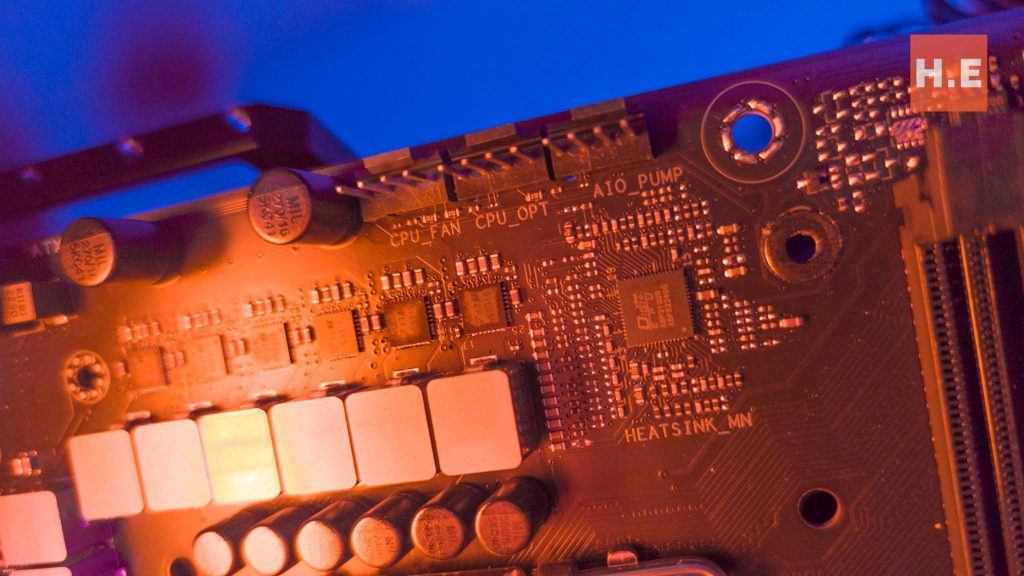
For the vCore, Asus used 12 groups of power stages, consisting of SiC654 DrMos as the Mosfet and Digi+ EPU ASP2100 PWM controller. Each power stage delivers 50A worth of power, so in total, the vCore delivers up to 600A. The 2 power stages for VCCAUX handle the power going towards the integrated memory controller as well as the PCI-E controller, utilizing the OnSemi NCP81270C PWM controller with 2 groups of MOSFET with 4C10C as High MOSFET and 4C06C as LOW MOSFET.
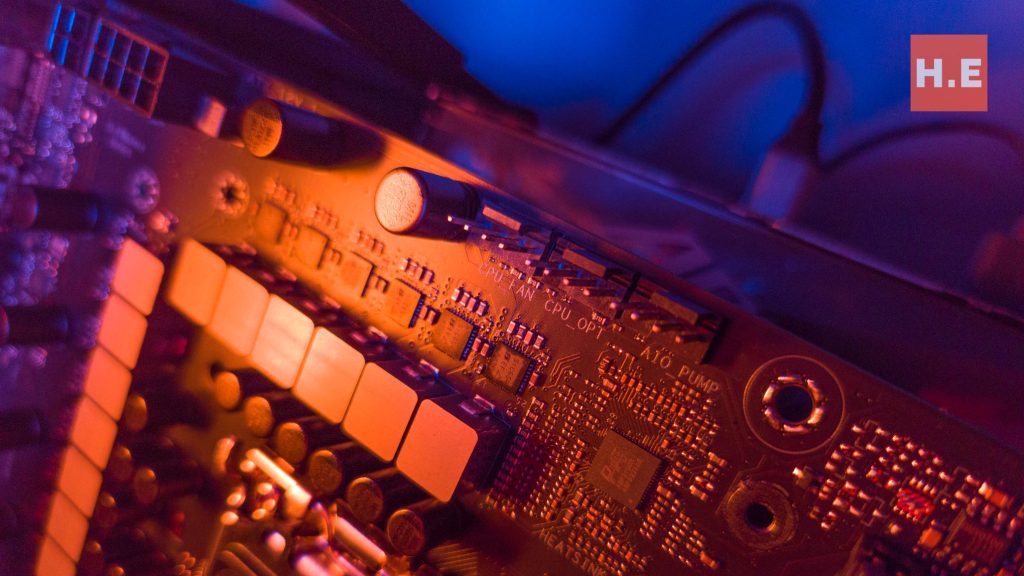
Finally, touching on the RAM VRM, Asus utilized an OnSemi 1H 4C10C and 2L 4C10C power stage design. We’re not really sure which PWM controller was used, but it could be the uP1540P near the MOSFET. This configuration was spotted previously on Asus GPU.
With this VRM design, it is more than sufficient to handle non-K CPUs. Since it is a B760 board, users should avoid getting the K-series board due to the absence of overclocking ability. However, if users want to have maximum productivity, I would recommend getting the Intel Core i9-13900K. Yes, the K variant, due to the difference between the non-K variant being lower in processor base power (65W and 125W) and maximum turbo power (219W vs 253W), and the difference in price is insignificant with only a $10-40 USD difference.
RAM:
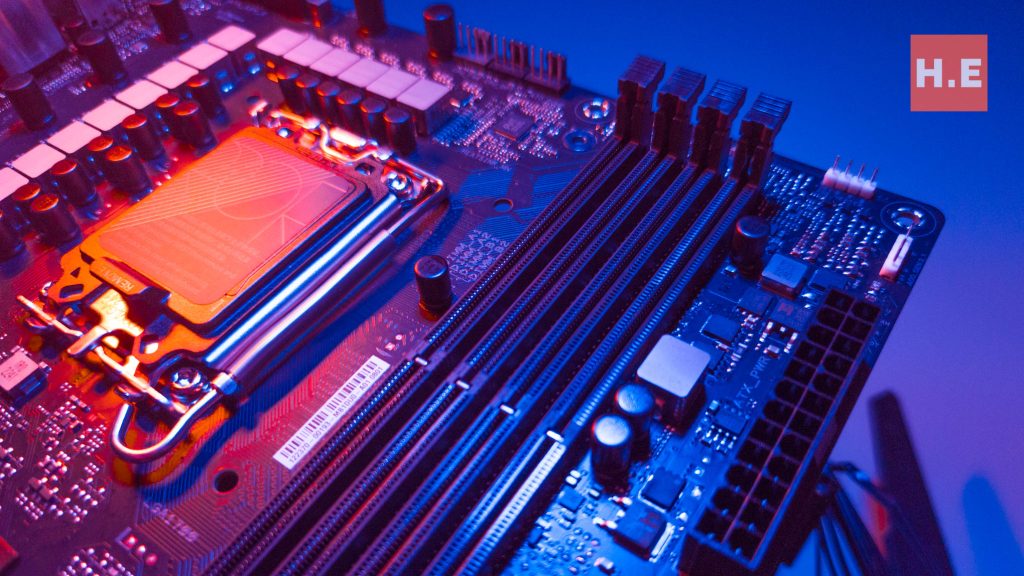
- 4 DIMM slots supporting up to 128GB of DDR4 RAM
- Asus OptiMem II technology improves trace layout to significantly reduce signal distance and crosstalk, enhancing memory stability and compatibility while giving memory kits higher clock speed margins.
The ASUS ProArt B760 Creator D4 motherboard supports up to 128GB of DDR4 RAM with XMP profile, making it ideal for intensive content creation workflows. Content creators can expect reliable performance even with the most demanding projects, thanks to the OptiMem II technology that improves trace layout, reduces signal distance and crosstalk, enhances memory stability and compatibility.
Expansion:
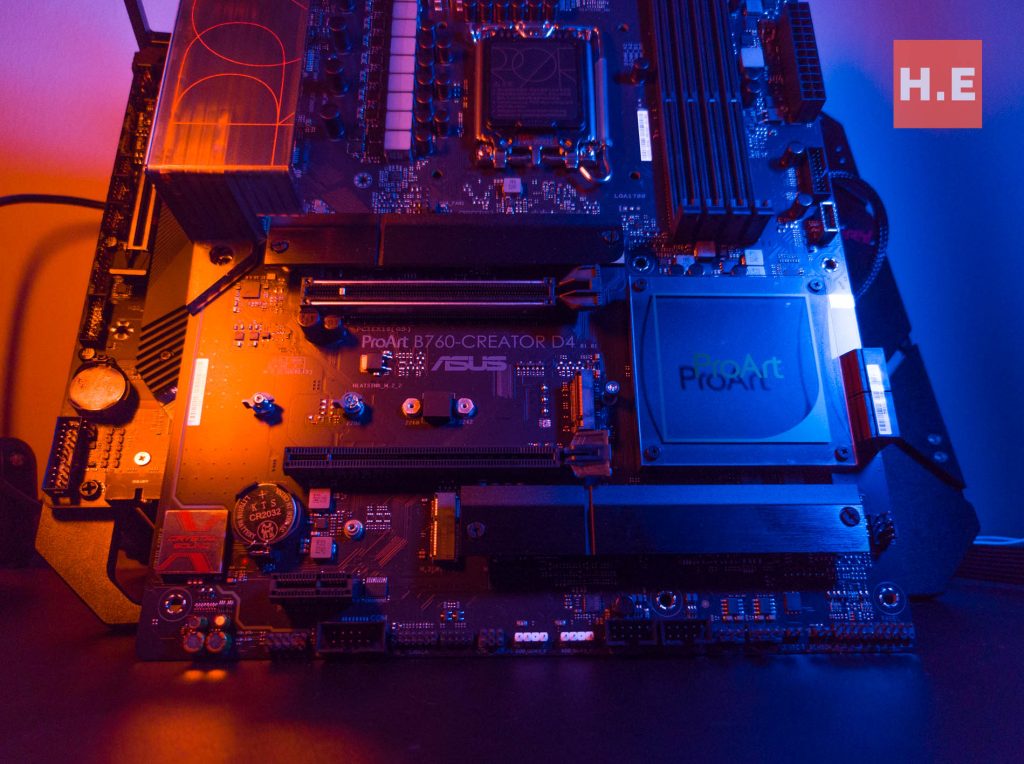
- 1 x PCIe 5 x16 slots
- 1 x PCIe 4.0 x16 slot (max at x4 mode)
- 1 x PCIe 3.0 x1 slot
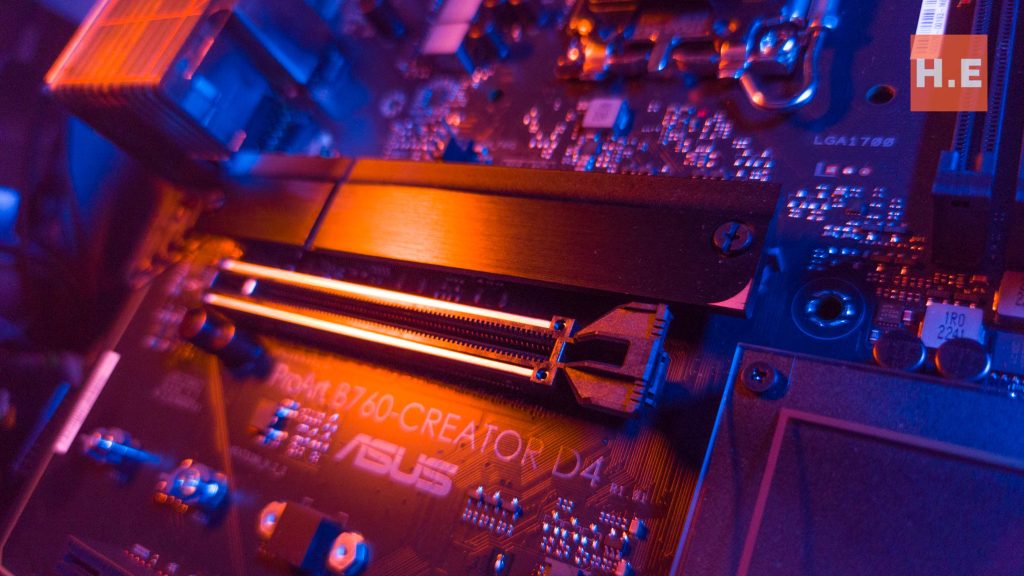
The highlight of this motherboard is its 20-lane PCIe 5.0 slot, which provides higher bandwidth and improved performance for content creators. Currently, there is only one PCIe 5.0 GPU available in the market, the Moore Thread MTT S80, which is considered more of a concept card with mediocre performance. Nonetheless, the presence of the PCIe 5.0 slot gives the board the ability to accept future PCIe 5.0 cards, greatly expanding its future-proof ability
The other expansion slot also allows for great upgrade potential, the PCIe 4.0 x16 slot provides options such as an secondary GPU, IO expansion cards such as the Asus ThunderboltEX 4 add-on card, sound card, or other expansion cards.
Storage:
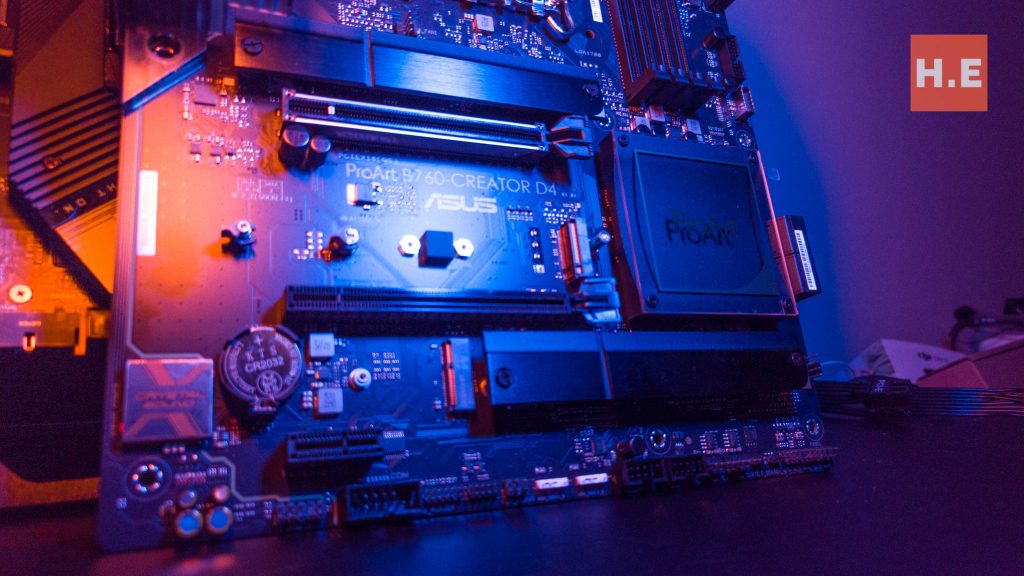
- 1 x PCIe 4.0 x4 M.2 slot (CPU)
- 1 x PCIe 4.0 x4 M.2 slot (Chipset)
- 1 x PCIe 3.0 x4 M.2 slot (Chipset)
- 1 x M.2 Key E
- 4x SATA 6Gb/s ports
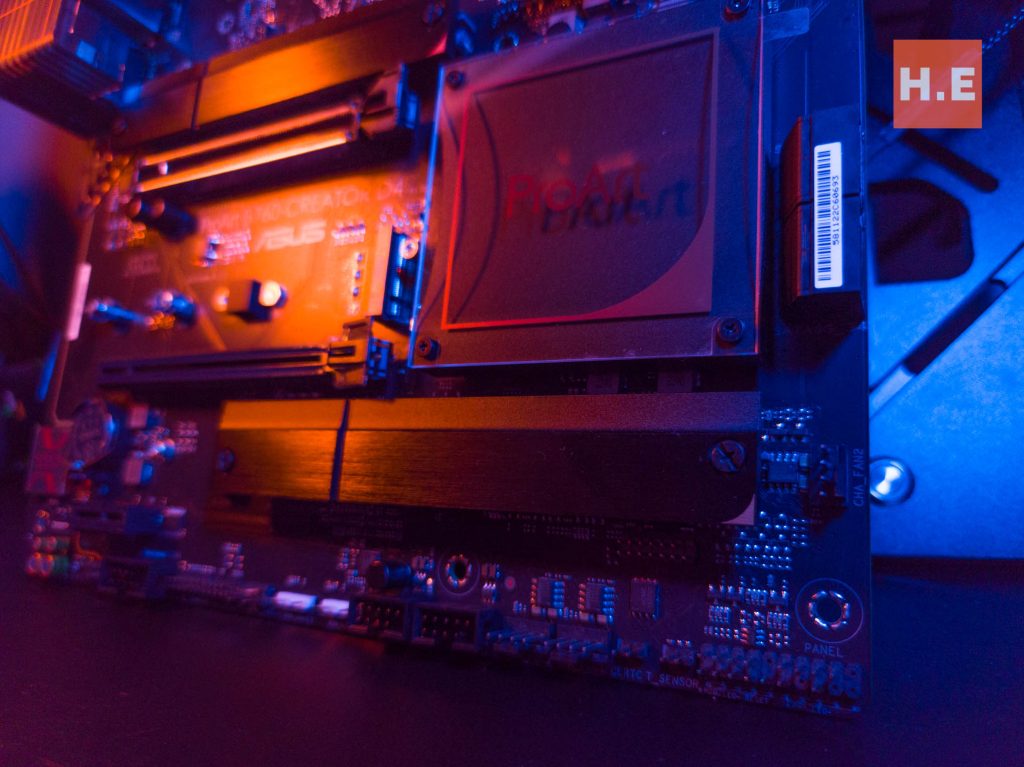
With a total of three M.2 slots, this motherboard provides an ideal storage layout for content creators. Users can effectively use this layout by using one of the PCIe 4.0 slots as the primary OS/software drive, another PCIe 4.0 slot for recent project files, and the PCIe 3.0 slot as a cache drive. Additionally, users can install SATA drives to handle storage for infrequently accessed files.
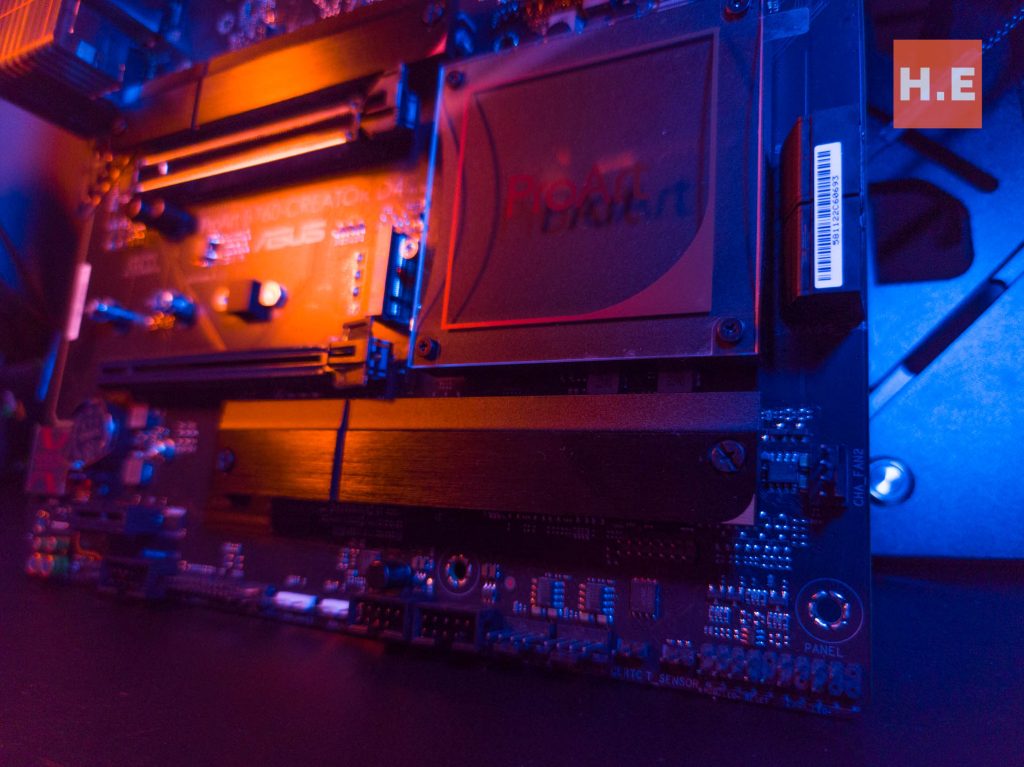
It’s important to keep the PCIe 3.0 slot for non-performance-impact tasks, as installing an M.2 WiFi card in the slot will reduce its speed from PCIe 3.0 x4 to PCIe 3.0 x1.
Cooling:
- 1 x VRM heatsink
- 2 x M.2 heatsink
- 1 x Chipset heatsink
- 7 x Fan header

The ASUS ProArt B760 Creator D4 motherboard has an excellent cooling system for its VRM, with two blocks of coolers that might look simple from the top but are actually layered into multiple fins underneath to increase the surface area for heat dissipation significantly. There is no heat pipe connecting the two blocks, but this is acceptable since no overclocking will be done on this board.
There are two M.2 heatsinks for the PCIe 4.0 slots, which is a smart move by ASUS since they reserved the heatsinks for the most likely M.2 storage that would generate more heat, while the PCIe 3.0 slot is left for air cooling as it doesn’t generate as much heat as the PCIe 4.0.
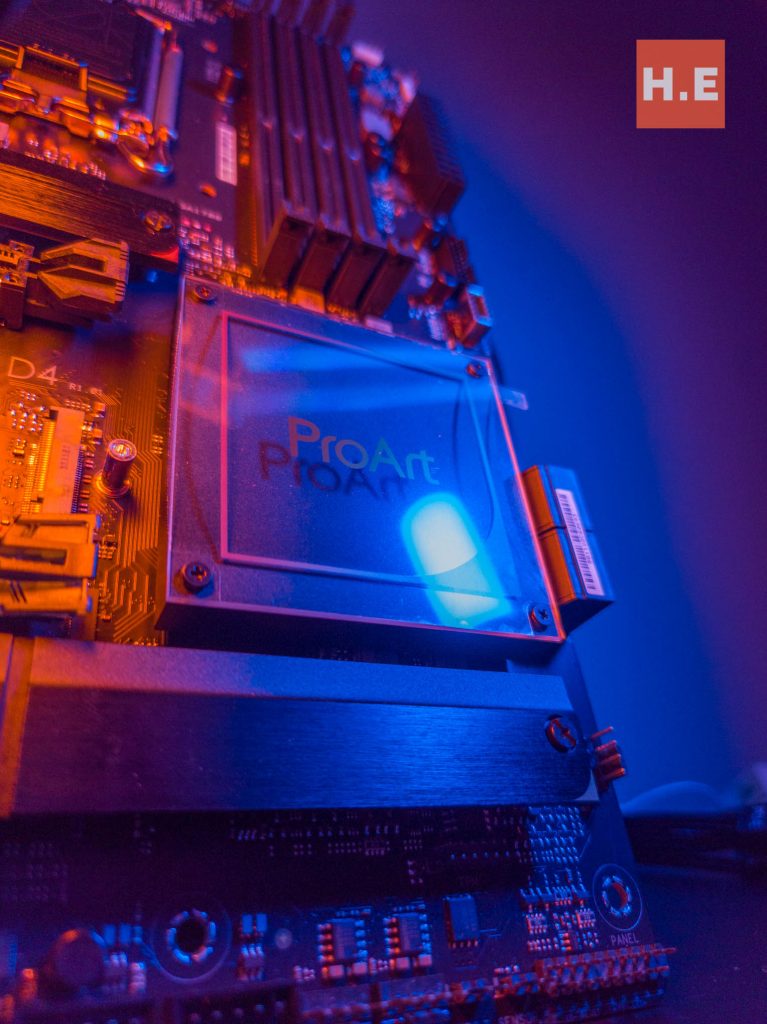
Although the B760 isn’t expected to generate significant heat, having a chipset cooler is still appreciated, and the chipset heatsink looks elegant with an U-shaped metal block with a transparent layer of acrylic on top with the word ProArt printed on it. When light shines on it, it drops a gentle layer of shadows behind the word ProArt.
Finally, the board has a total of 7 fan headers, with three designed to handle AIO coolers for the CPU and accompanied by four 4-pin PWM/DC casing fan headers. The placement of the headers is strategic and positioned near the edge where fans would most likely be installed.
Networking:
- 1 x Realtek 2.5Gb Ethernet port
- 1 x Intel® 1Gb Ethernet port

The ASUS ProArt B760 Creator D4 motherboard features a unique networking setup that benefits content creators greatly, with two Ethernet ports. This allows users to connect one Ethernet port to the internet and the other to a NAS drive, reducing the amount of network hardware required and providing a high level of security and privacy without requiring advanced setup.
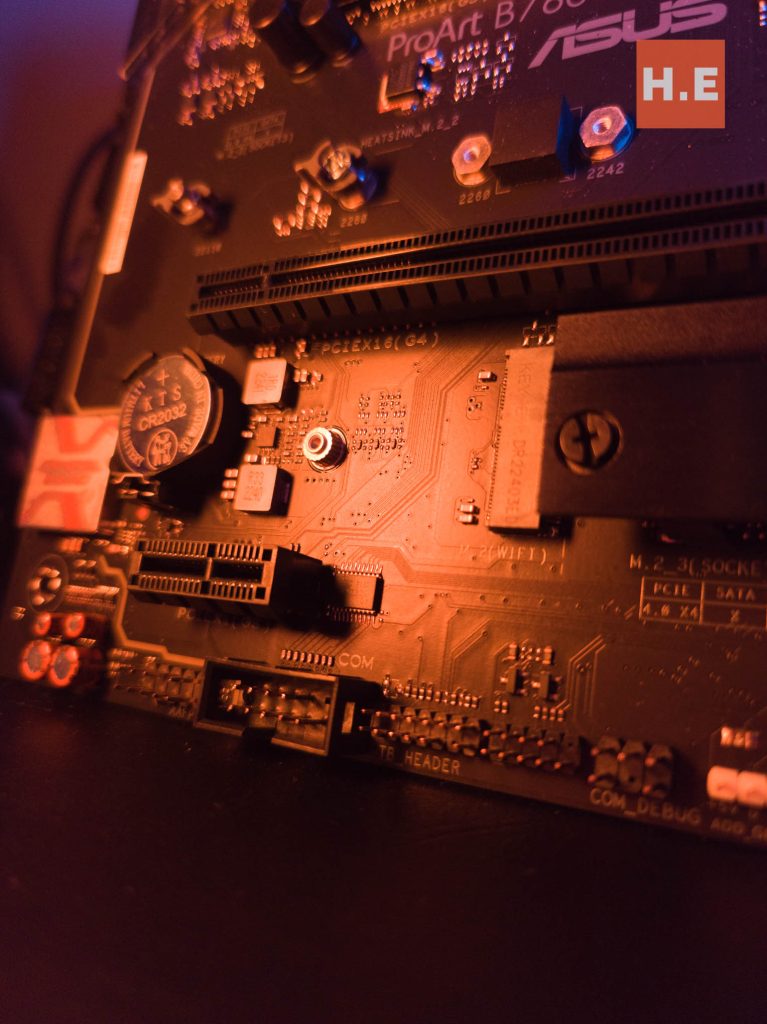
For a simpler setup, users can use the earlier mentioned M.2 Key-E slot for a WiFi/Bluetooth module. Personally, we would recommend the Intel Wi-Fi 6E AX211NGW, which is designed for the Key-E header and can be installed directly onto the board (network card headers can be confusing).
Audio solution:
- Crystal Sound 3
- Realtek ALC897 7.1 Surround Sound High-Definition Audio CODEC
- Supports up to 24-Bit/192 kHz playback
- Premium audio capacitors
- Dedicated audio PCB layers
- Audio cover
- Unique de-pop circuit
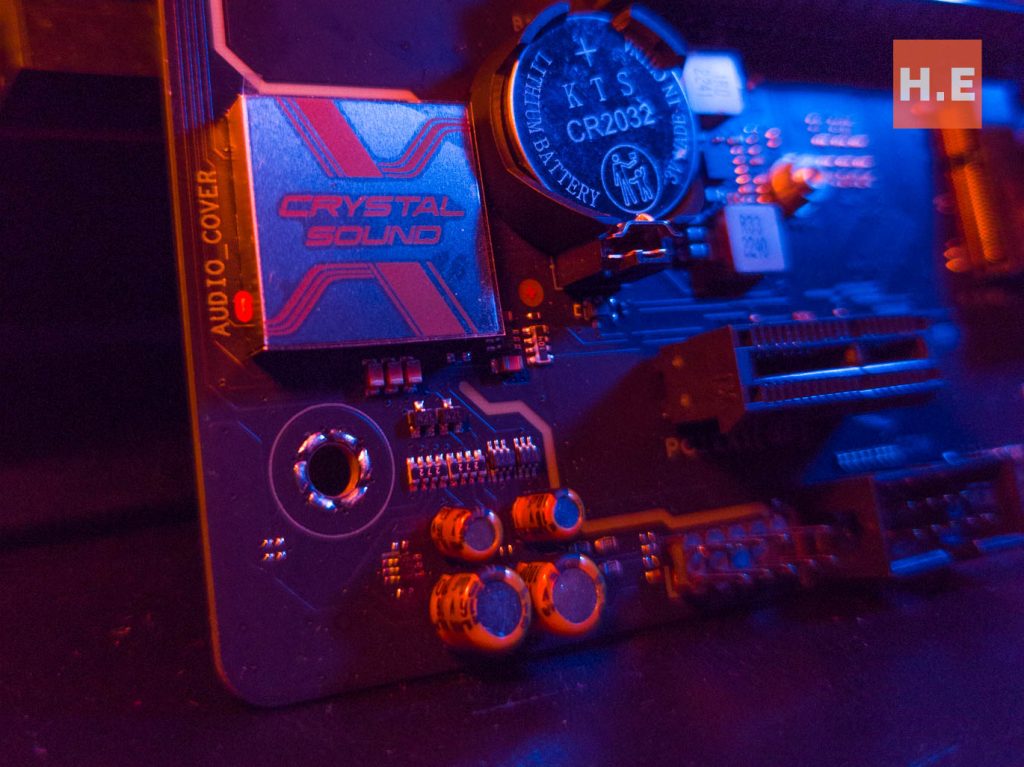
If you are working on audio-related content creation, we would recommend using a digital audio interface for your work or maybe a sound card. This is due to the Realtek ALC897 codec this board comes with is hardly the best sound solution available. That being said, it will be sufficient for normal YouTube or social media audio content. However, if you are looking to master your audio work, it is recommended to get a dedicated audio interface.
I/O:

Back panel
- 1 x USB 3.2 Gen 2 port (1 x USB Type-C®)
- 4 x USB 3.2 Gen 1 ports (4 x Type-A)
- 4 x USB 2.0 ports (4 x Type-A)
- 1 x DisplayPort
- 1 x HDMI port
- 1 x Realtek 2.5Gb Ethernet port
- 1 x Intel 1Gb Ethernet port
- 5 x Audio jacks
- 1 x Optical S/PDIF out port
Internal
- 1 x USB 3.2 Gen 2×2 connector (supports USB Type-C)
- 1 x USB 3.2 Gen 1 header supports additional 2 x USB 3.2 Gen1 ports
- 2 x USB 2.0 headers support additional 4 USB 2.0 ports
- 3 x Addressable Gen 2 headers
- 1 x AURA RGB header
- 1 x Clear CMOS header
- 1 x COM Port header
- 1 x Front Panel Audio header (AAFP)
- 1 x M.2 slot (Key E)
- 1 x SPI TPM header (14-1pin)
- 1 x 20-5 pin System Panel header
- 1 x Thermal Sensor header
- 1 x Thunderbolt header

To start, there are a total of 8 USB-A ports located on the back panel of the ASUS ProArt B760 Creator D4 motherboard. While some may view this as not being enough, we believe it provides basic coverage for everyday I/O use, such as connecting a keyboard, mouse, printer, or speakers. However, with all these devices plugged in, the user may be left with few available ports. Fortunately, Asus has included multiple USB 3.2 front panel headers on the board, allowing for great expandability.
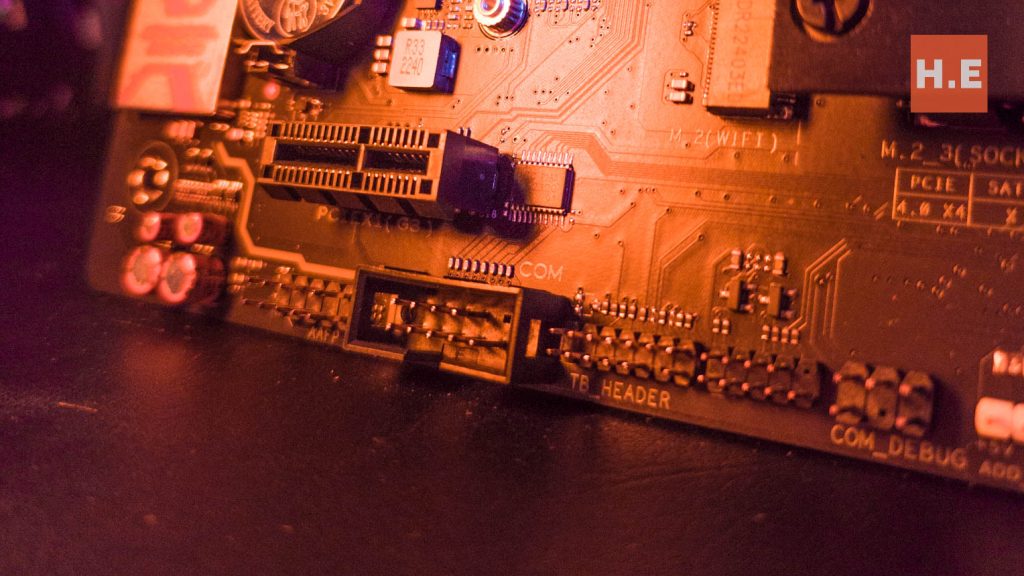
Another feature we appreciate is the Thunderbolt / USB4 support on the board. By installing the Asus ThunderboltEX 4 add-on card, the board can enable bi-directional speeds of up to 40 Gbps on a single cable, daisy chain multiple displays, or even enable 8K resolution on a single display. These capabilities make this board a powerhouse for handling cutting-edge video editing.
ASUS ProArt B760 Creator D4 Conclusion
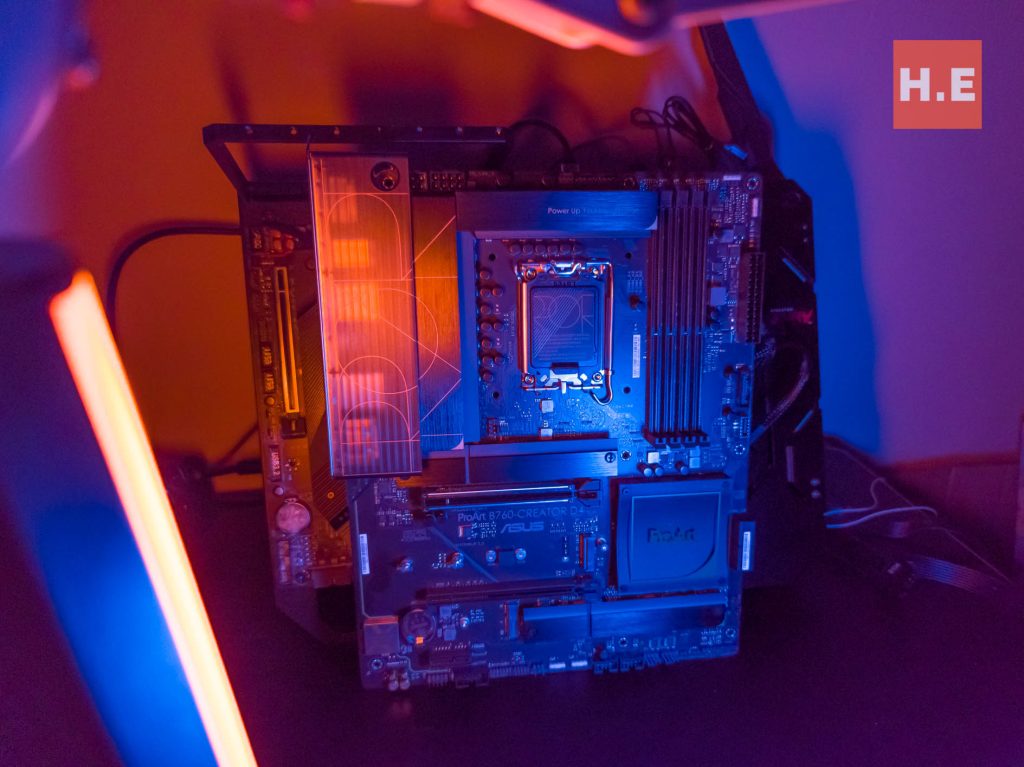
The ASUS ProArt B760 Creator D4 is a gorgeous board, and we really appreciate the amount of thought Asus’ engineers put into it. Aesthetically, it is one of the most geometrically pleasing boards we have seen so far. It doesn’t come with onboard RGB lights, which we love, as not many boards get their lighting right. But for those who still need RGB lights, there are 3 ARGB headers and 1 Aura Sync header available.
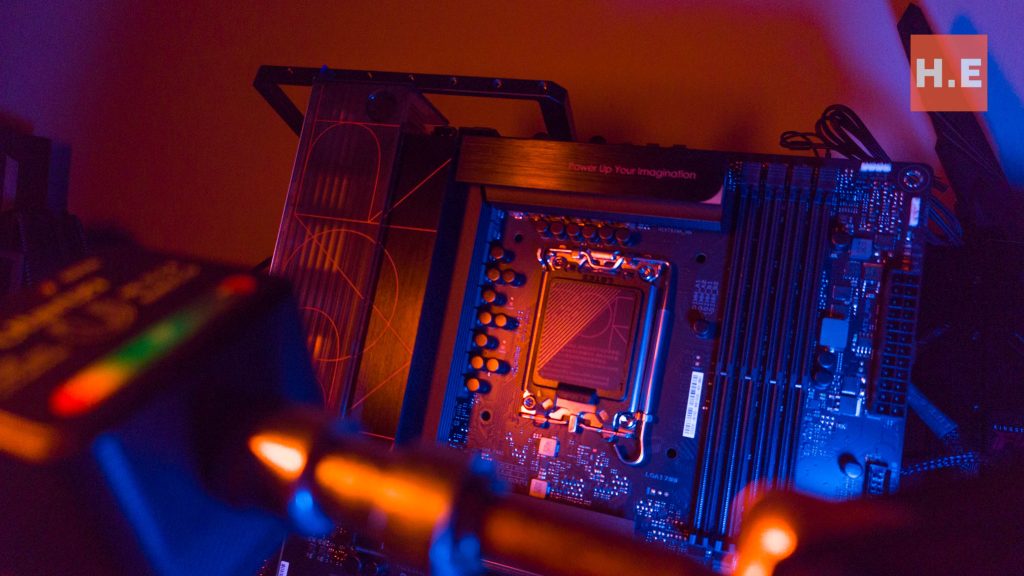
The board is built with a solid VRM to handle any CPU you throw at it, and has solid expandability, including future needs of Thunderbolt 4 via an expansion card, great story layout that is designed specifically for content creators, and dual ethernet ports that provide more security and privacy to the user.
The only thing we find out of sync with all the other components is the sound solution. Yes, it is sufficient for audio work to a certain degree, and it would probably pass through some serious YouTube video editing. But with many more advanced solutions utilized in other Asus boards, the ALC897 is not really the codec we expected to be used on this board.
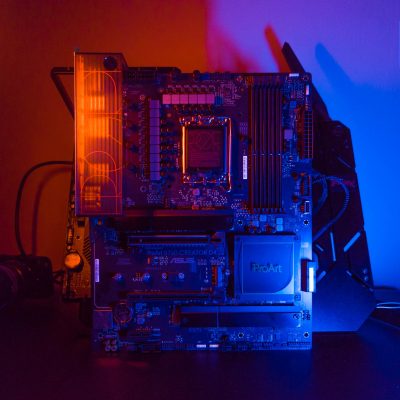
ProArt B760 Creator
The ASUS ProArt B760 Creator D4 is a visually appealing motherboard that has been built with a sturdy VRM to support any CPU. The motherboard is expandable and has dual ethernet ports for added security. However, the sound solution is not as advanced as other Asus boards, as it uses the ALC897 codec.
Positive
- Solid VRM setup
- Content creator centric storage lay out
- PCIe 5.0 Slot
- Dual ethernet port
Negative
- ALC897 codec only?










