
Asus Marshmallow Keyboard KW100 Review: The Hidden “KVM” Treasure
Introduction: ASUS’ sweet Marshmallow Keyboard

ASUS has gained a strong reputation for producing top-notch gaming keyboards in recent years. One of their standout products is the ROG Strix Flare II Animate. However, the company is now entering a new market segment: the work/lifestyle segment. Their latest offering in this category is the Asus Marshmallow Keyboard KW100—an ultrathin and stylish keyboard that sets itself apart with its roundish design and distinctive yet functional color schemes.

Design and Features
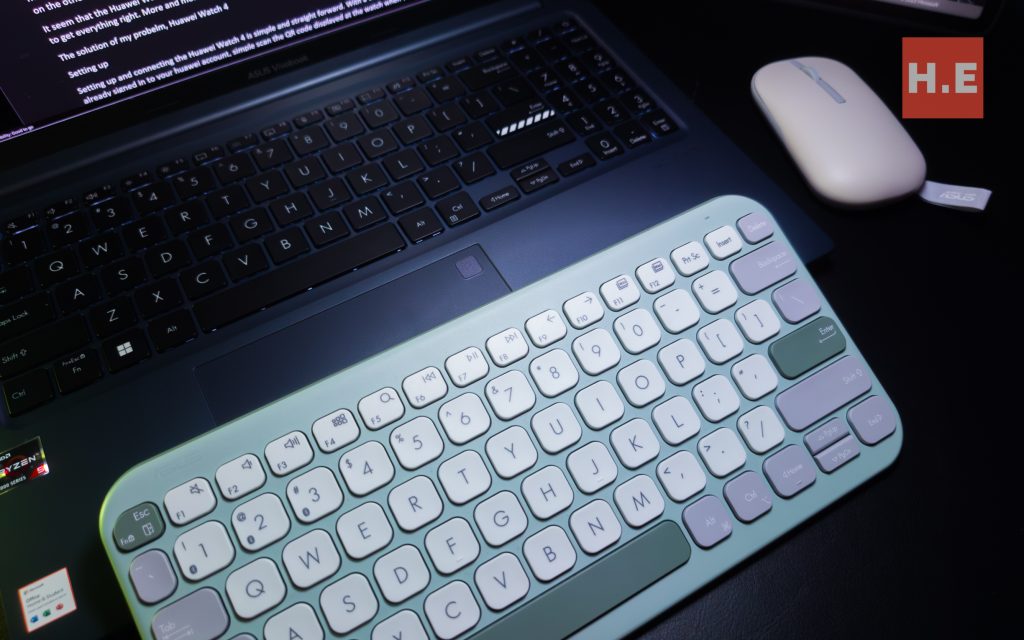
The Asus Marshmallow Keyboard KW100 boasts a unique design that sets it apart from the dark and gaming-themed keyboards commonly associated with ASUS. Its roundish shape and lighter color schemes give it a refreshing appearance. To improve visibility, the Spacebar, Enter, and Esc keys are in a darker shade. The keyboard also includes two-level adjustable kickstands and a convenient power switch located at the back.

Comfortable Typing Experience

One of the standout features of the Asus Marshmallow Keyboard KW100 is its comfortable typing experience. The keyboard features optimal scissor keys with 1.6 mm travel, similar to the keyboards found on ASUS Zenbooks. While it may not be a mechanical keyboard, it still provides an acceptable typing experience for working on documents or engaging in other tasks. It feels like an extension of the typing experience found in some Zenbook models, from the typing experience to the layout setup, offering users a seamless transition from one platform to another.

Additionally, the keyboard incorporates a built-in silent foam layer, resulting in a low-noise design that generates less than 50 dB of noise with each keystroke. This allows users to focus on their work without unnecessary distractions. For Mac users, the keyboard includes 2 system switch keys that seamlessly toggle between modes, making it easier to switch between operating systems and improving compatibility. This ultimately creates a keyboard that bridges the gap between different devices and operating systems.
KVM-Like Experience with Seamless Connectivity

The Asus Marshmallow Keyboard KW100 utilizes Bluetooth 5.0 technology to connect up to 3 devices together. Once connected, users can swiftly move between devices. This device interchangeability experience is similar to that of a KVM switch. With cross-platform OS support and a layout switching design, it effortlessly bridges devices of different platforms and forms. This feature is particularly useful for individuals who work with multiple devices or need to switch between different systems regularly.

Conclusion: A Lifestyle Keyboard Worth Considering

In conclusion, the Asus Marshmallow Keyboard KW100 is a unique blend of style and functionality. Its roundish design and distinctive color schemes make it stand out, while the comfortable typing experience and low-noise design enhance productivity and focus. The seamless connectivity options, including Bluetooth 5.0 and system switch keys, provide versatility and convenience for users. Lastly, the KVM-like device switching function adds an extra layer of functionality for those who require it.
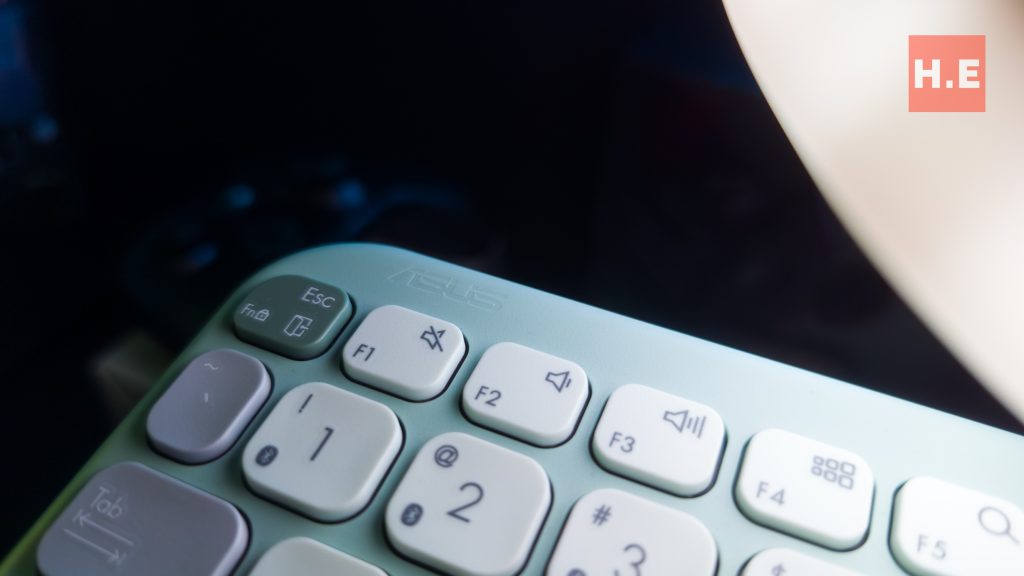
If you’re looking for a lifestyle keyboard that combines aesthetics, comfort, and functionality, the Asus Marshmallow Keyboard KW100 is definitely worth considering. The KW100 will be available at mid August, pricing at RM179.
Asus Marshmallow Keyboard KW100
The Asus Marshmallow Keyboard KW100 is a unique blend of style and functionality. Its roundish design and distinctive color schemes make it stand out, while the comfortable typing experience and low-noise design enhance productivity and focus. The seamless connectivity options, including Bluetooth 5.0 and system switch keys, provide versatility and convenience for users. Lastly, the KVM-like device switching function adds an extra layer of functionality for those who require it.










