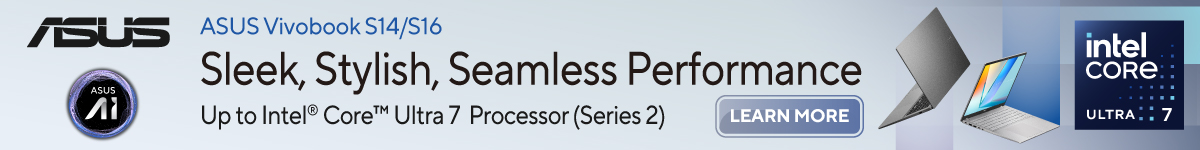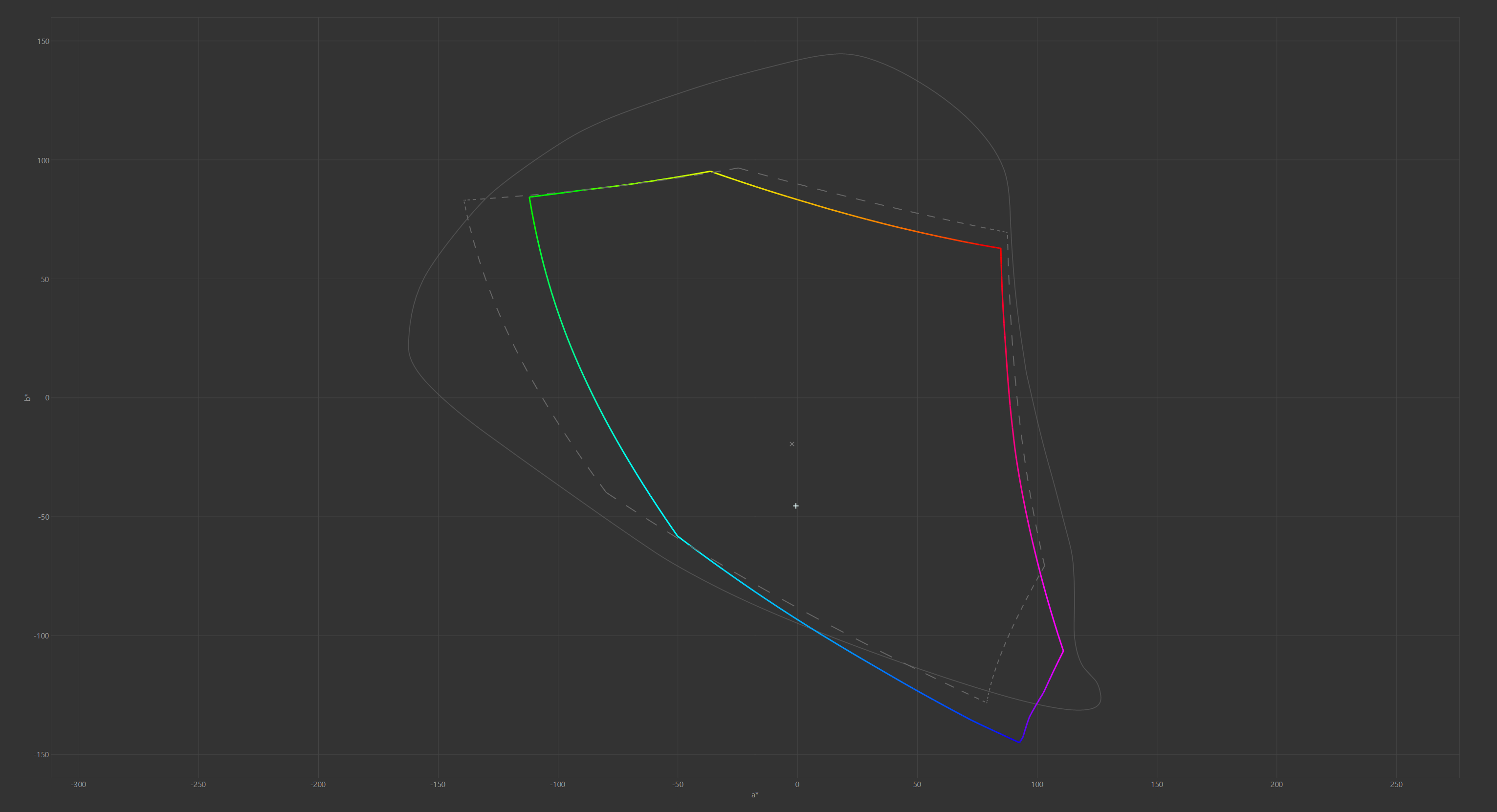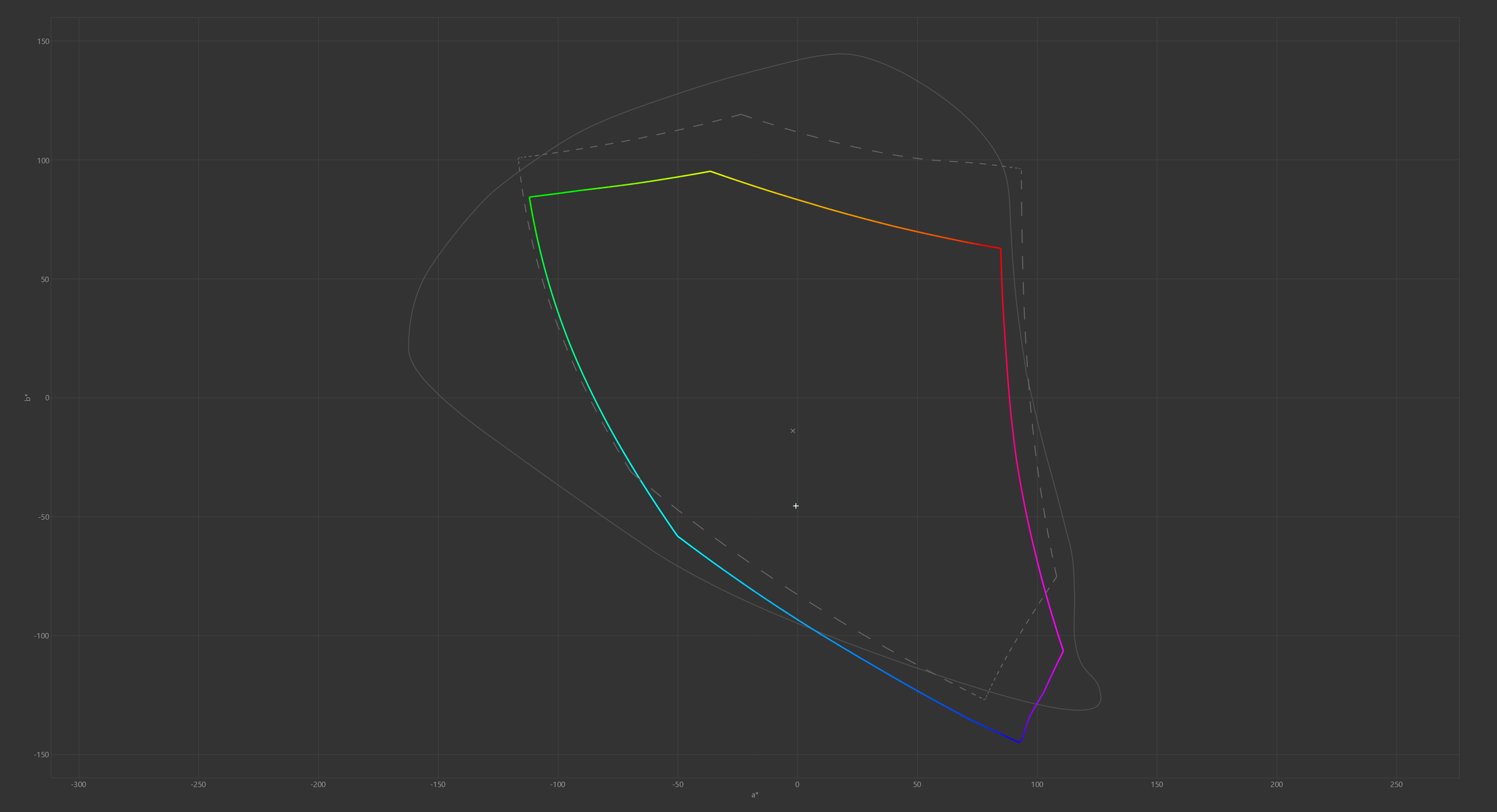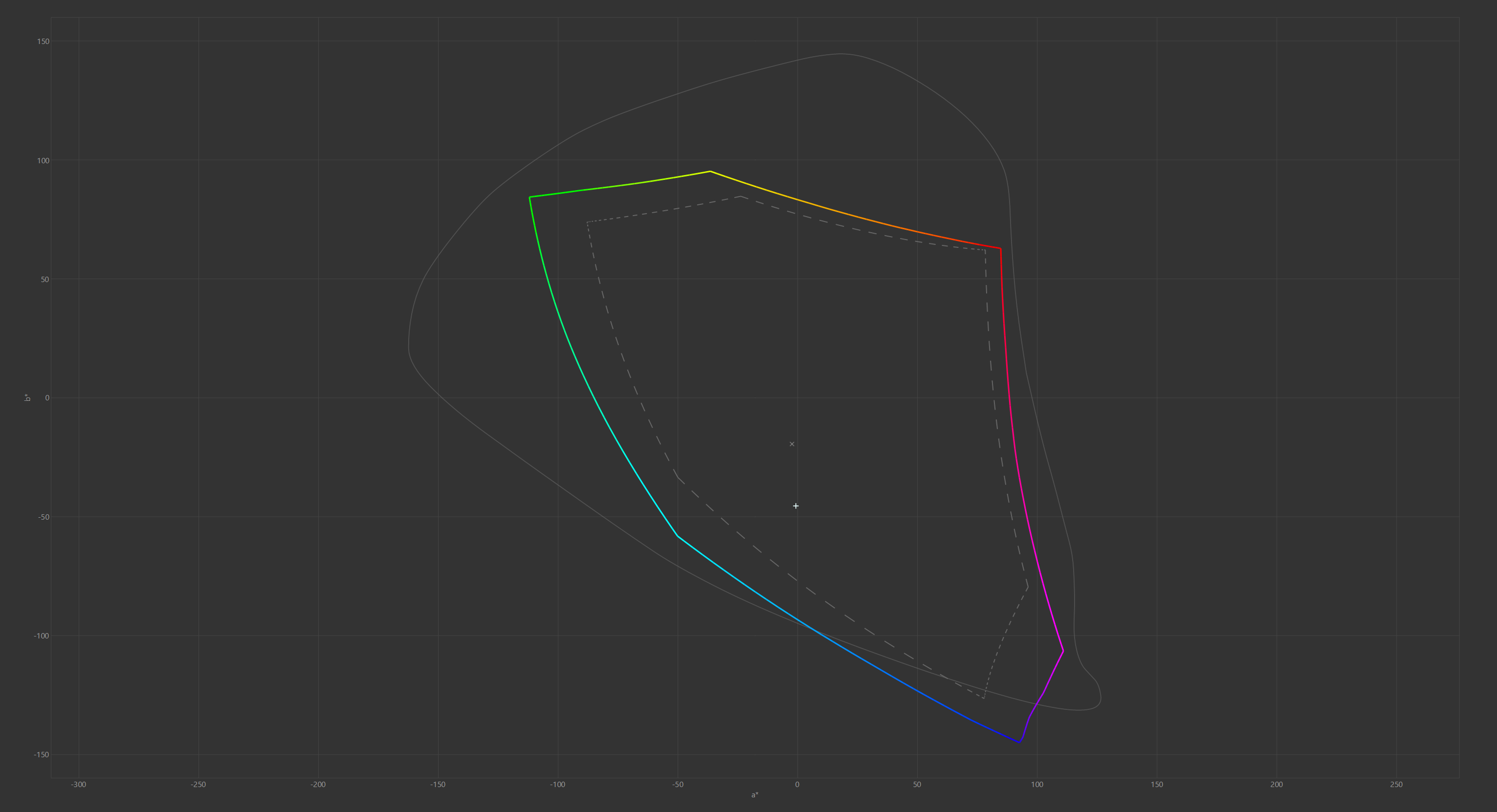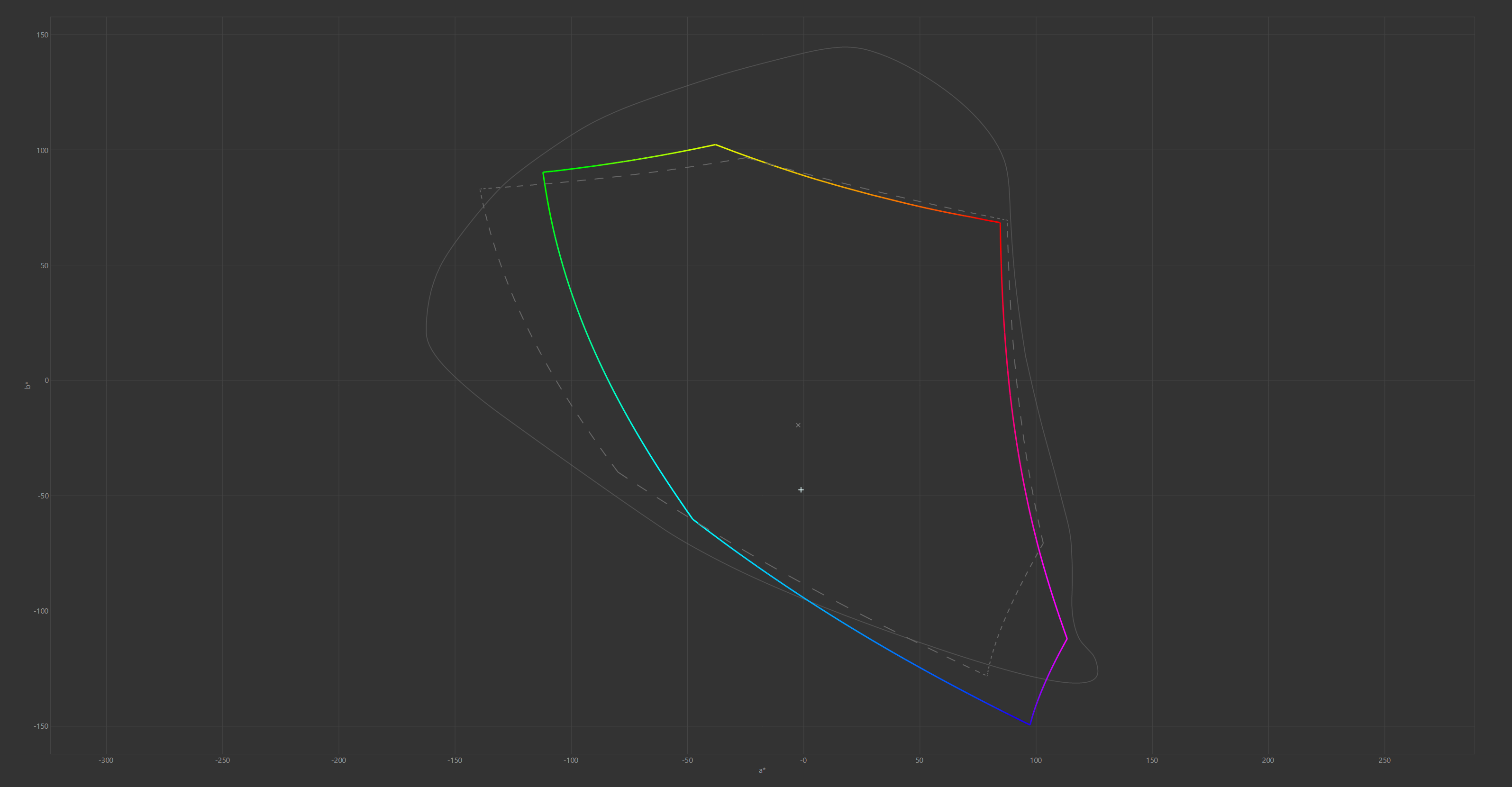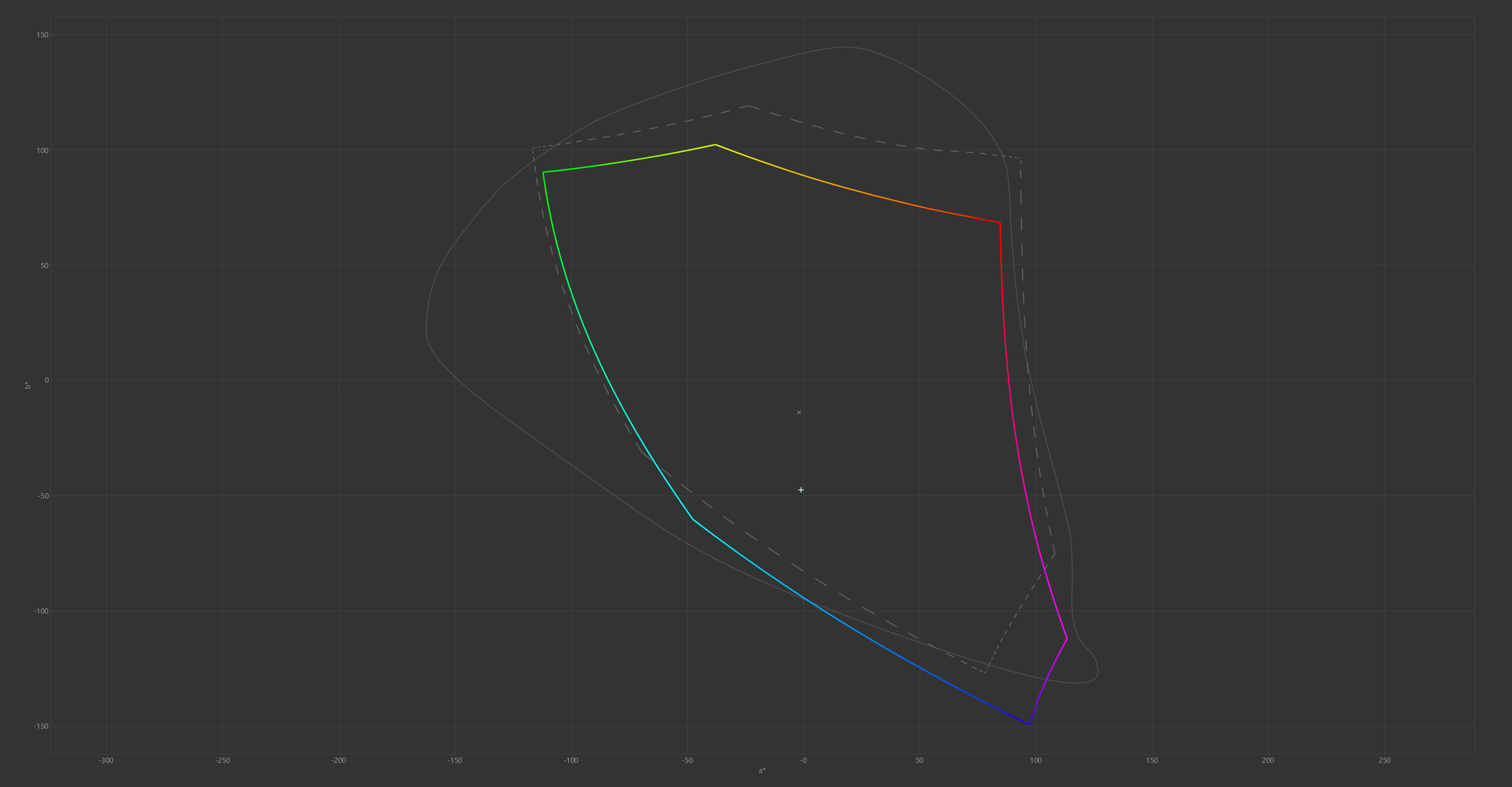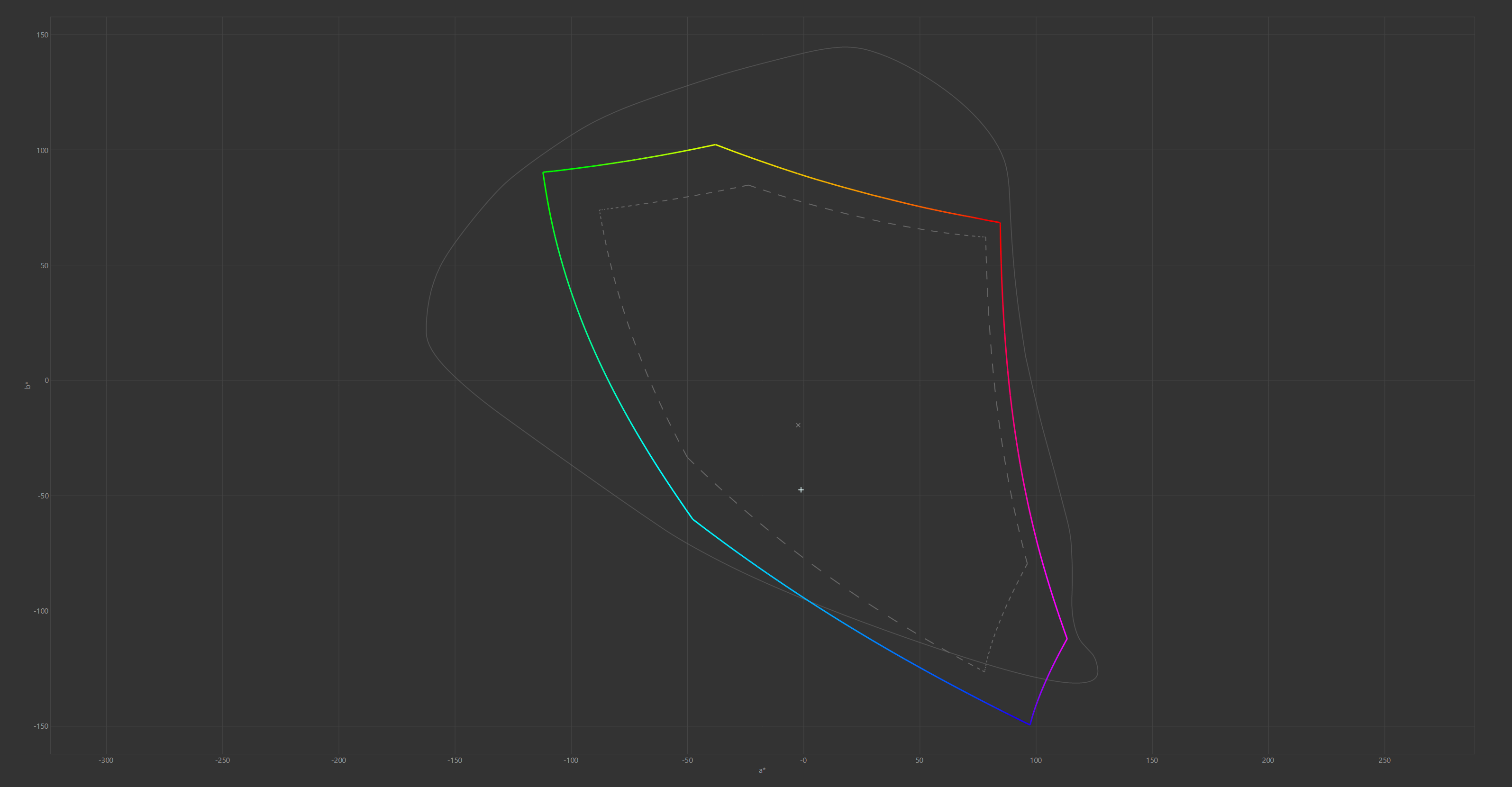Acer PD163 Dual Screen Portable Monitor Review
For the clean and neat
We tried Acer’s portable monitor before, the PM1 series, while it was a formidable productivity booster, it fell short in terms of its color gamut coverage. Today we’re looking into Acer’s new iteration of portable, the PD163Q or the Dual Screen portable monitor. Essentially with two laptop monitors bound together, this monitor doubles the available real estate easily.

This concept is so new, we discovered that this monitor solved a lot of problems that a normal portable monitor would have. So, in this review, we will try to cover all aspects of the monitor, from ease of use, productivity improvements, color performance, and finally value. Ultimately, using these areas, we will conclude whether the PD163Q is a worthy buy or not.
Acer PD163 Overview
Panel
The monitor has two large 15.6” inch IPS FHD panels. It sits behind a matte finishing film that is resistant to fingerprints or common smudges. The screen has a rather mediocre build due to it only having a 60Hz refresh rate with an 8ms GTG response time.

While on paper this might not be the best setting available for a monitor, it also indicates what crowd this monitor is intended for. 60Hz is very reasonable for productivity work, while higher refresh rates are preferred for media consumption use, being on 60Hz does not let the user miss out on anything.

Also, on the topic of 8ms GTG response time, this is sufficient for normal use. There is hardly any scenario I can think of where productivity use would need a faster response time. But in that event, Acer has included overdrive in its ODS for a faster response time.
Build
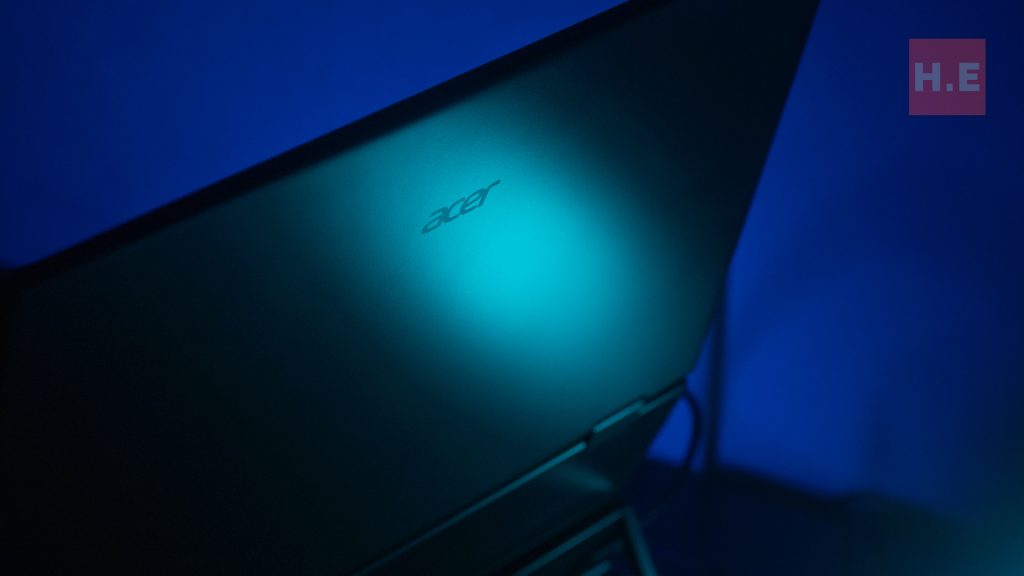
Unlike common portable monitors that are mostly constructed within a thin plastic shell, the monitor is constructed like a laptop. The top and bottom are covered with a hard shell cover on both sides, with a built-in sturdy kickstand that is perhaps among the sturdiest I’ve seen.

The laptop shell construction gave the PD163Q something common portable monitors don’t have, durability. With common laptops normally only protected with a thin hard folio cover, it can sometimes spell disaster during transportation. I personally have a unit of a generic portable monitor with a folio hard cover, during transportation, it had a small puncture on the monitor surface, resulting in the tearing of the polarizer film.

With a laptop shell construction, the PD 163 remains tightly closed when concealed, leaving no space for debris to get in. The hinge used with the PD163Q Y is similar to the Acer Spin series, allowing the monitor to rotate 360 degrees, giving more flexibility in using the laptop.

It is worth noting also that with the built-in kickstand, the monitor can be bent into a λ symbol and hold that position steadily.
IOs

The PD163Q has four main IOs, two USB C for taking in signal with one of them used as power input too. For additional visual input, a mini-HDMI is available, and there is a 3.5mm audio jack available for audio monitoring.

- During our test, we realized that the monitor require thunderbolt 3 USB-C port to function otherwise would turn on and off by itself.
- Also it was notify to us from another team from Nasi Lemak Tech got both display work with just 1 USB-C with Mac platform.
OSD

The PD163Q has a simple OSD solution. There are 4 main options, Picture for contrast related setting, Colour for colour temperature related setting, Audio as per the title, other setting for aspect ratio, language, and resetting the display, and finally Input setting for selection the right input option. The is not much to boost about, but none the less get the job done.
Acer PD163 Colour Performance
With no displays will be identical, we tested both the top and bottom display separately.
| Top | Bottom | |
| sRGB | 98.5% | 98.3% |
| aRGB | 76.6% | 75.0% |
| DCI-P3 | 84.5% | 85.6% |
| Delta E76 Average | 0.06 | 0.20 |
Overall, the display is suitable for general computing tasks due to its accurate colours and wide sRGB coverage. With these specifications, the display shows to be suitable to professional use, content creation, and other casual use.
Acer PD163 User experience
Does having two extra 16” monitors help with work? Let’s come out with a few groups of users and their usage scenarios.
Work from home crowd
The problem with the work-from-home crowd is that they are unlikely to have enough real estate on the main display but likely require smaller supporting displays to display less essential items.

With the PD163, users not only gain two supporting displays but also a raised display to give better ergonomics for the user. In my setup, I would place my main work on my main display, to-do or essential communications on the top support display, and the less essentials such as emails and others on the bottom support display.

With the inclusion of a VESA mount, users have the liberty to mount the display on a display arm, raising it to the same height as your main display. With two of these and a 3-in-1 mount, users can rig up a comprehensive trading station right at home.

Finally, another great thing about the PD163 is the ability to conceal it when not in use. Yes, you can always put away any portable monitor, but with the PD163, it is as easy as closing the lid. No dust, no cleanup, no re-setup the next day.
Working in office
Working in an office is a different ball game from working from home. Assuming we’re talking about office folk whose main driver is a laptop, the amount of IOs needed to drive the PD163 shows its true character and one major weak point.
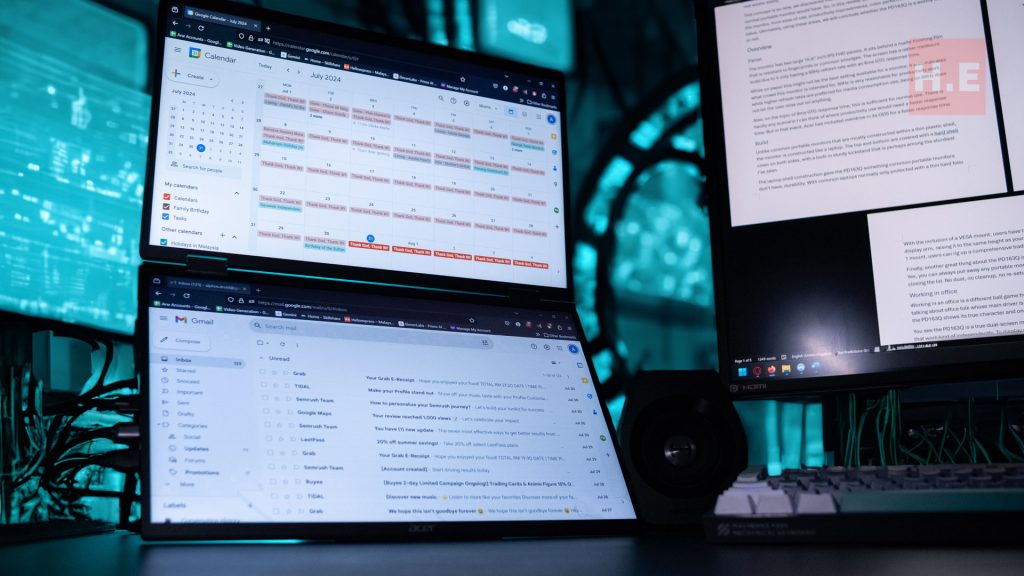
You see the PD163 is a true dual-screen monitor, meaning that it is two display monitors that work kind of independently. To display on each screen, users would need to connect a different IO. From our test, the bottom display pulls its signal from the Mini HDMI while the top from USB-C. This results in both screens using different drivers to run as one used main display driver while the other uses its own USB Display Driver.

This mainly consumes two IO ports already, but Acer includes a second USB C too for the top screen. This is mainly for the situation where the first USB C is to provide power to the displays, the second port would then act as signal input. With this, users would have consumed two USB C ports or one USB C port and one USB A port. However, users can overcome this by using the included power brick to power the PD163.
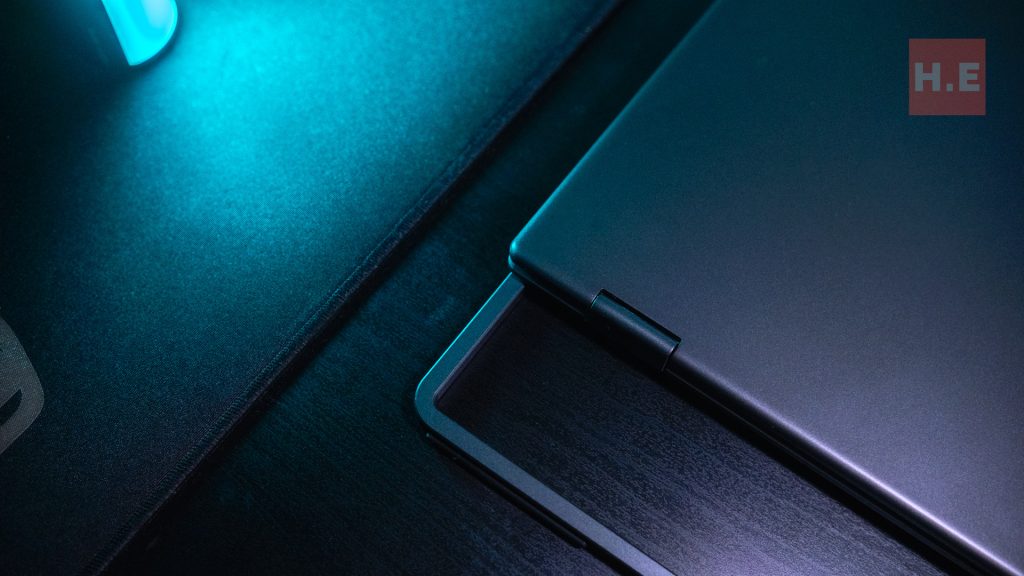
Here’s also where the monitor’s portability comes into play too. The PD163 is not light, so bringing it around daily could spell burden. But carrying it home for the weekend and back to work on Monday is still doable. Despite being a dual screen, when closed it resembles the size of a small laptop.
Digital nomad
You travel from places to places, work looks to others like a vacation but the truth is you’re a machine on the go. Digital nomads work almost everywhere and would benefit greatly from extra display real estate.

Unlike older generations of portable monitors, the PD163 offers fairly good colour gamut coverage, averaging out at 98% sRGB, 76% aRGB, and 85% DCI-P3 at a Delta value of 0.13.
Overall, the display is well-suited for general computing tasks due to its accurate colours and wide sRGB coverage, but its limitations in resolution and refresh rate might hinder performance in demanding applications like gaming or professional content creation.
Acer PD163 Conclusion
The Acer PD163 is a unique portable monitor with two built-in displays, offering increased screen real estate for productivity tasks. It boasts a durable design, good colour accuracy, and a convenient folding mechanism for storage.

However, its limitations include needing multiple connection requirements, and weight, making it less suitable for gaming, professional content creation, or frequent portability.

Overall, the Acer PD163 is a good option for those who need a portable monitor for productivity tasks and value durability and ease of use. However, gamers, professional content creators, and those who need a lightweight monitor for frequent portability should look elsewhere. With that we award the Acer PD163 our silver award and will recommend for any productivity worrier that is seeking for extra real estate.
Help support us!
If you are interested in the Acer PD163, we would really appreciate it if you purchase them via the links below. The affiliate links won’t cost you any extra, but it will be a great help to keep our lights on here at HelloExpress.

Acer PD163
The Acer PD163Y is a revolutionary dual-screen portable monitor designed to enhance productivity. With its durable build, impressive color accuracy, and versatile design, it offers a compelling solution for professionals and students.
Positives
- Dual screen for increased productivity
- Durable build quality
- Good color accuracy
- Versatile design with multiple usage options
Negatives
- Complex setup process due to multiple connections
- Relatively heavy for frequent portability