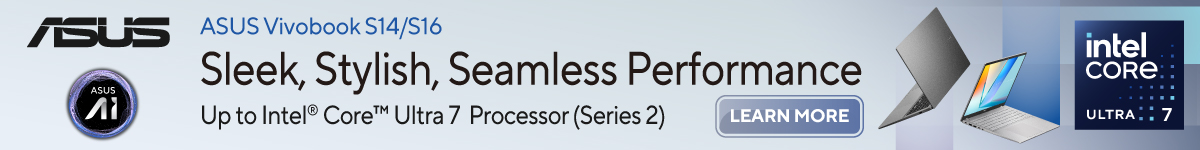Acer Aspire C 24 Review– Efficient Simplicity
Acer Aspire C 24
Acer Aspire C 24, budget-friendly AIO with Intel N100, excels in daily tasks, perfect for home or light office use.
Positives
- Budget-friendly,
- Efficient for daily tasks,
- Bundled accessories,
- On-site warranty.
Negatives
- Limited for heavy workloads
- Lacks dedicated GPU
- Display color accuracy.
After checking out the Aspire S 32, we now take a look at its smaller brother, the Aspire C 24. All went well, and we did come across an unfamiliar CPU, an Intel Processor N100. Normally, Intel would indicate the performance series, be it Core i3, i5, Pentium, or the more recent Core Ultra series.

Turns out, the Intel N series is a series that focuses on affordability and efficiency. Knowing that raise a question in our mind, how well would an Intel efficiency laptop CPU work on an AIO platform? In this review we experience the Acer Aspire C 24, the mini me of Aspire S 32.
Acer Aspire C 24 Overview
Both AIOs, Acer utilized simple and minimalist design with every part of the AIO focused toward functionality. Here is an overview of each AIO build and specification.

The Aspire C24 sports a gorgeous 23.8″ Full HD display with an LED panel. It is rather basic with only a 60Hz refresh rate but is suitable for office productivity. For extra eye care, Acer also features Acer’s trademarked Eye Scene technology, which, other than being a virtual meeting tool, is designed to provide better eye care technology such as auto-dimming and others.
The Aspire C24 is powered by a quad-core Intel Processor N100, paired with UHD Graphics, 8GB worth of DDR4 RAM (upgradable to 32GB), and 512GB NVMe storage. While it is enough to handle daily usage and any office productivity you throw at it, it will struggle with heavier loads. And with the lack of a dedicated GPU, the C24 might be unable to handle graphic-intensive activities.

On the network part, the Aspire C 24 features Gigabit Ethernet with WiFi 6 and Bluetooth 5.0. Again, this lineup is not the most powerful in the market now, but it does get the job done. The AIO also offers versatile I/O options, including 3 USB Type A ports, and 1 USB 3.2 Gen2 Type C port. With these ports, the Aspire C24 can handle most basic USB needs. Other ports includes an HDMI, an ethernet, card reader, and an Audio jack x 1.

However, we notice how all the I/O ports are placed at the back of the AIO. With no visual indication of the port’s placement, users would need to rely on touching to feel where the ports are. With this method, though, we run the risk of static running off from the port. We recommend using an external USB hub.

Acer Aspire C 24 Specification
| Model | Acer Aspire C24-1610-100W11 AIO Desktop PC |
| Operating system | Windows 11 Home Office: Pre-installed Microsoft Office Home & Student |
| Processor | Intel Processor N100 3.40 GHz Frequency 6MB Cache, 4 Cores, 4Threads |
| Memory | 8GB DDR5 3200MHz RAM |
| Storage | 512 GB M.2 2280 PCI-e Gen4 SSD |
| Display | 23.8″ 1920 x 1080, LED Panel, Tiltable from -5° to 25° |
| Graphics | UHD Graphics |
| Network | 802.11ax/ac/a/b/g/n, Wi-Fi 6E and Bluetooth®5 |
| Audio | Stereo speaker |
| Webcam | Yes |
| Interface | Rear I/O connectors HDMI-out 1.4b 1 USB 2.0 Type A Port 1 USB 3.2 Gen 1 Type A Port 1 USB 3.2 Gen 2 Type A Port 1 USB 3.2(Type-C) Port |
| Accessories | Acer Wired keyboard and mouse |
| Dimensions | 494.2 (W) x 7.5 (D) x 298.8 (H) mm |
Acer Aspire C24 User Experience

The Intel Processor N100 is a practical chip. Based on our benchmark, it can handle everyday computing with no issues but would fall short on resource-intensive work such as content creation.

We expect the C 24 to play the role of either a simple computer at home or the office, handling basic productivity and media browsing, or being a server in doing specialized roles such as a file server, media transcoder, or media streaming platform.
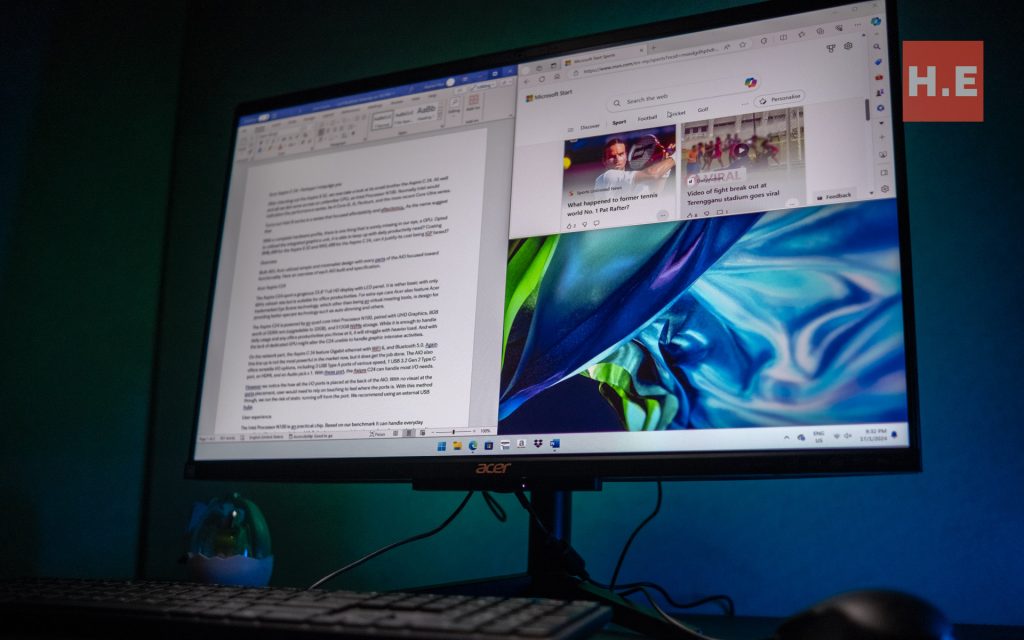
Ready to go out of the box
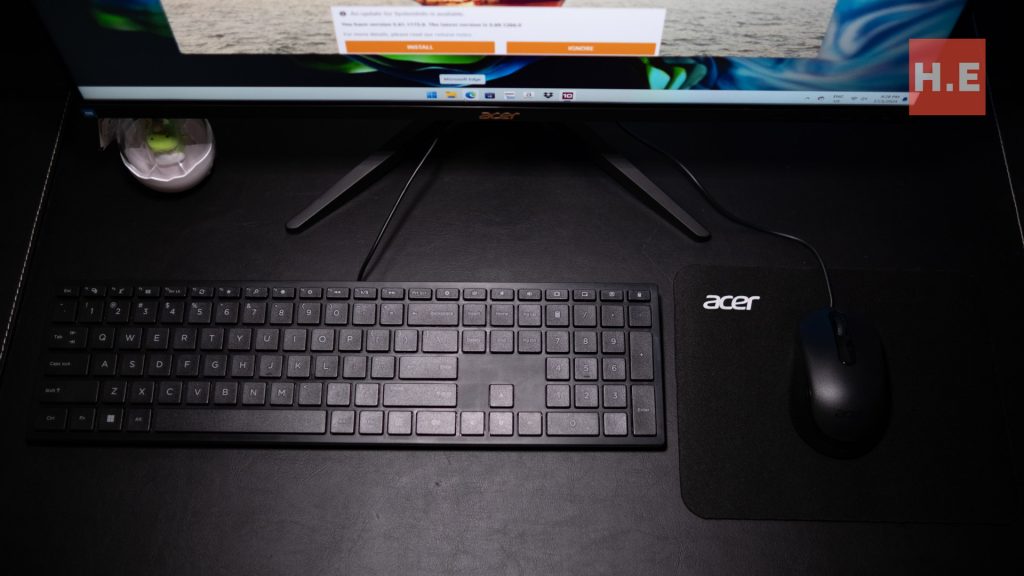
The AIO comes bundled with a keyboard-mouse set, pre-installed Microsoft Windows and Office suite, and below the display of the AIO comes with a pair of simple speakers, sufficient for common audio playback but that’s about it. The setup process involves only unboxing and plugging in, and is basically ready to go out of the box.
Neither good or bad display
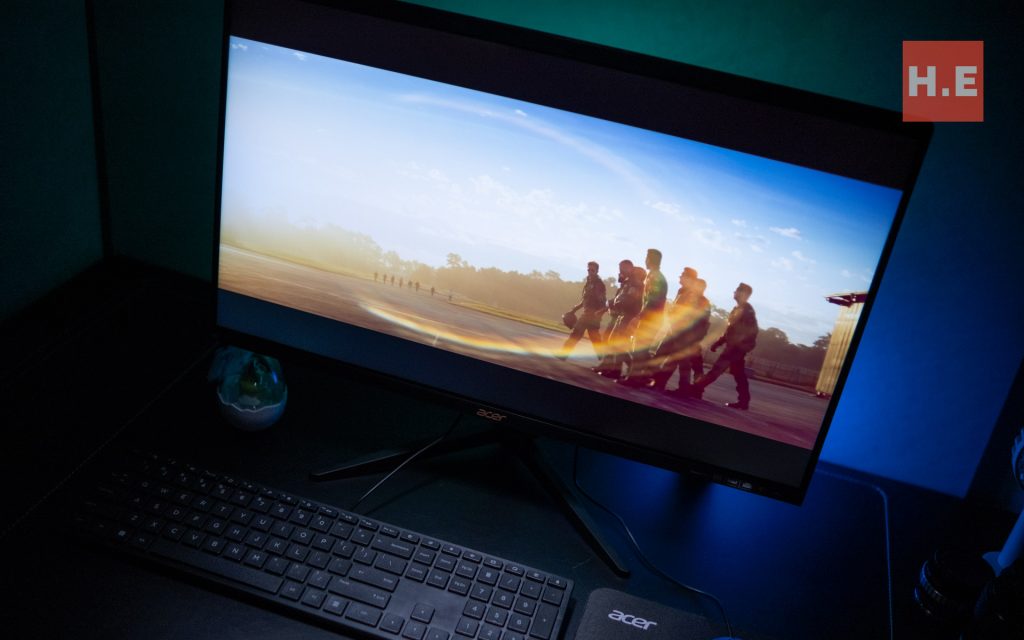
The display is rather mediocre, with about 92.2% sRGB which mean it is is capable of displaying a good color palate on its own. It is, however, at a lower gamut on aRGB and DCI-P3 (66% & 68%), the display which shouldn’t be too much trouble for a common user.

The display looks fine, yet our unit displays some light leakage at the lower part of the display. It could perhaps be just our unit; Acer does offer on-site warranty on this, so I won’t worry too much about it.
Acer Aspire C 24 Conclusion
In a nutshell, the Acer Aspire C 24 with its cool Intel Processor N100 is like your buddy for everyday tasks without breaking the bank. It’s not the superhero for heavy-duty stuff, but hey, it rocks at handling your daily computing needs and scrolling through cat videos.

The Aspire C 24 is like that friendly sidekick, perfect for home or office adventures. It even doubles as a mini-server for some specialized missions. Bonus: Comes with a keyboard-mouse duo, Windows, and Office ready to roll.
The design is slick, and the 23.8″ Full HD display is sufficient for most common use but would be caught dead needing to do any color accurate work. Also the USB only facing backward need a lot of feeling to get the right ports.
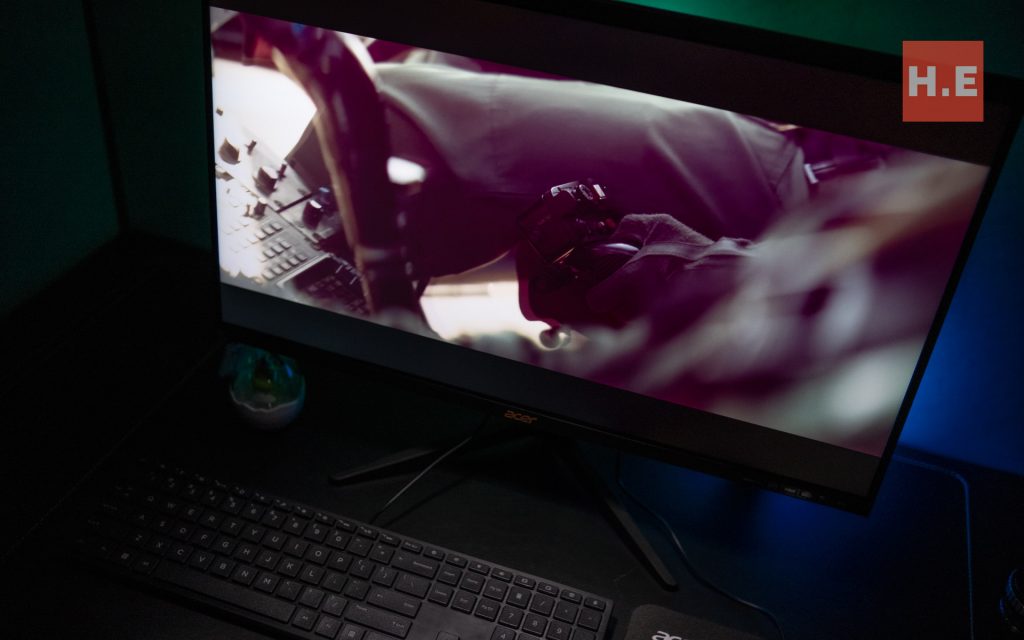
Costing only RM2099, the Acer Aspire C 24 with the Intel N100 CPU is great for home users, students, or small offices with a taste for everyday computing.