ATTENTION, THE XIAOMI MESH AX3000 IS A WIFI ROUTER, NOT JUST A MESH NODE.
Introduction:
The Xiaomi Mesh AX3000 is among the most affordable AX3000 WiFi routers out there. Pushing up to 2400 Mbps through 5Ghz, this market segment has less than a handful of competitors. How does the Xiaomi Mesh AX3000 stand out among all the others? We look into its technology, securities, and setup process to understand how good the Xiaomi Mesh AX3000 is.
Design:
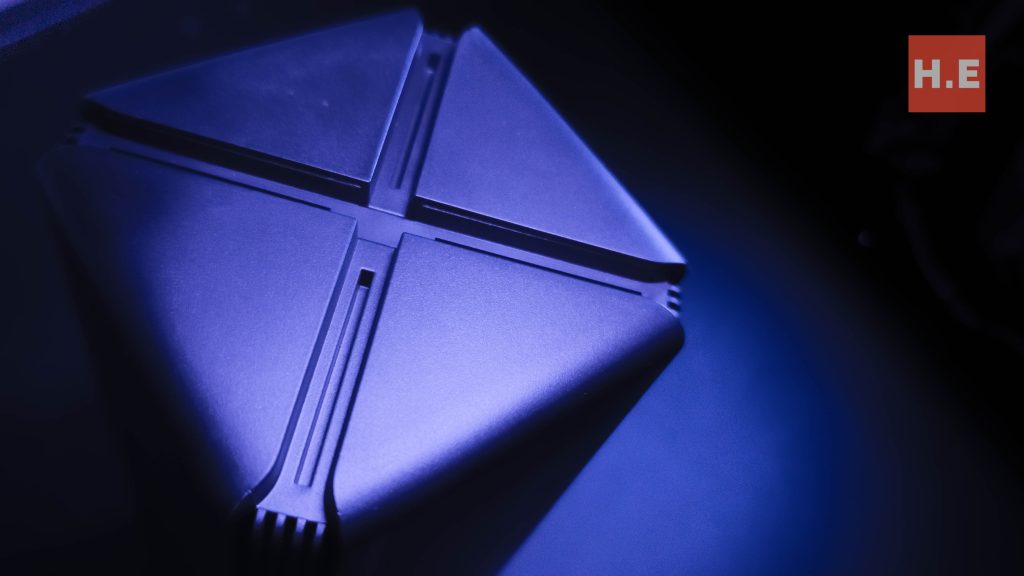
The Xiaomi Mesh AX3000 is probably the most aesthetically pleasing WiFi router on the market. The minimalist hexagon design that forgoes the typical dry squid design is very refreshing. The router is encased in black matte hard plastic with a stripe of lining running down from its side. The status LED is hidden inside the stripe, visible but not intruding.
While it only weighed a little over 500g, the matte finish, design, and dark colour gave it a feeling of robustness and sturdiness. This design also gave the system the freedom to be worn almost everywhere at home without feeling out of place.
All the antennas are embedded into the body and positioned to radiate out signals at the optimal level, saving users the headache of having to position them to gain the best coverage. Even the ports are all embeded into the design, giving very little space for disturbance.
Xiaomi Mesh Ax3000 Technology:
The Xiaomi Mesh Ax3000 is powered by Qualcomm’s IPQ5000 chipset, which, while not the most powerful chipset on the market, is complimented by a QPF4200 and QPF4550 front-end chip to boost its Wi-Fi signal. This chipset solution provides the system with the processing power it needs to handle up to 254 devices (in theory), 4000 square feet of coverage (also in theory), and speeds up to 2976 Mbps (still in theory).
It used Wi-Fi technology called 802.11ax, which was faster, more efficient, and had better coverage than AC standards. making it ideal for users who demand high-speed internet connectivity. The Mesh network for wireless setup support both wireless fronthaul and wired backhaul. On wireless mesh mode do expect to have some degree of performance impact, but to enjoy the full network performance, does use wired backhaul mode.
To archive the Mesh standard, the Xiaomi Mesh AX3000 offered a dual-band solution, sporting both 2.4 GHz and 5 GHz, both with 802.11ax technology. With the AXE standard, users now have the option of using a 160 MHz channel, which is less congested than the old channel and thus provides smoother data transfer. 1024 QAM technology is also made accessible to users with the availability of AX technology, which provides users with a 25% data rate increase and stable signal speed in high-density locations. Finally, with WiFi AX, OFDMA is available, giving the router the ability to transmit more data in the radio wave with a shorter timeframe and lower latency, again optimising Wi-Fi quality at high-density locations.
Xiaomi Mesh Ax3000 Security Features:
The Xiaomi Mesh Ax3000 has a number of security features to keep your network safe from threats.First and foremost, the mesh system is BSI Kitemark certified, which means it passed the IoT certification on its security system, which can withstand common vulnerabilities for use in a residential environment.
The system also used WPA3-SAE encryption, which not only provided users with the latest password protocol, but with the SAE standard was also able to withstand offline dictionary attacks and provide stronger defences against password guessing attacks.
In the router configure page and Mi Home app, users are given a simple, easy-to understand overview of configuration and connection establishment. This is crucial to safeguarding against unwanted connections, as not only can the user have a clear understanding of who’s connected, but they can also terminate unwanted connections when they want to. Within the app, users also are given access to an option called Anti-Hack Protection, which is an essential features package focused on restricting access to unauthorised users, providing customizable security levels, and other features. This is very useful for users with security concerns as their top priority, as well as for those who are not tech savvy but still want to protect themselves.
Malaysian user Network Setup:
Setting up the Xiaomi Mesh Ax3000 is easy and straightforward. The system can either be setup manually or if your ISP is Maxis or Unifi, Xiaomi already include existing profile to help speed up setup.
For everyone else, we can use PPPoE setup as per usual. Might take a bit more time, but none the less it will work.
Speed Test:
I have 500 Mmps download and upload from my ISP, the Xiaomi MESH AX3000 have consistently max out the download speed test but not the upload speed. After checking with my other routers, i can confirm that is not due to limitation of the device.
Under heavy use, i didn’t experience any stuttering nor freezed up, which is a common sight in the sub RM300 segment. This is very welcoming due this i had commmonly dealt with router freezed up that required me to manually reset the router to re-enable it. This is an very frustrating experience and i was half expected to having to deal with it but i was very please that over the time we’re with the system was very stable.
Xiaomi Mesh Ax3000 Conclusion:
Overall, the Xiaomi Mesh Ax3000 presented it self as an excellent choice for users who want a high-performance mesh Wi-Fi system that provides reliable and high-speed internet connectivity. The system offers advanced technology, excellent security features, and easy network setup and management through the Xiaomi Home app. With its sleek design and powerful performance, the Xiaomi Mesh Ax3000 is a great investment for anyone who wants to upgrade their Wi-Fi system.
Help us!
So here you go, our review on the Xiaomi Mesh AX3000. If you agree with us and want to pick one up, do consider purchasing via the link below. The affiliate link doesn’t cost you any extra, but will be a great help to keep our lights on here at HelloExpress.
Lazada: https://s.lazada.com.my/s.UnQ5K?cc