NVIDIA’s latest update to NVIDIA Broadcast adds the new Eye Contact effect, along with Vignette. Ever noticed that in video calls, no one looks like they are looking at the camera when talking? Well, that’s normal because everyone is focusing on what’s on the screen, and the camera is usually above or below the screen. Eye contact is key to engagement, so this feature is really quite a nice touch for those who are often engaged in video calls.
Eye Contact effect gets added to NVIDIA Broadcast
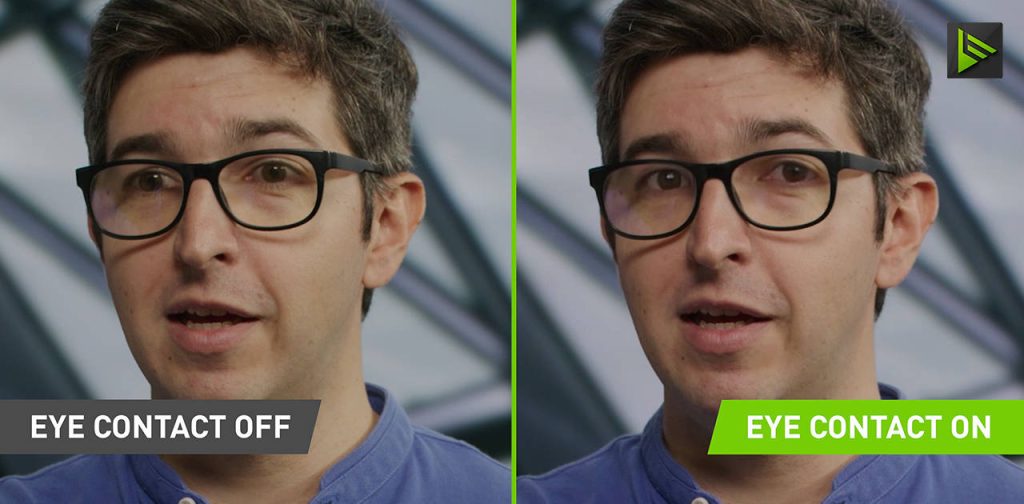
Currently in beta, Eye Contact will also help you look as if you are paying attention, even if you are looking away from the camera. I mean, why would anyone look at the camera, either when presenting or listening to presentation, right? You should be looking at the contents of the presentation instead! This is also really helpful for streamers with multi-monitor setups, as it helps you look like you are directly engaging with the audience, instead of looking away from the camera.
It’s also smart enough to disconnect when you look too far away, transitioning smoothly between your simulated and real eyes. While cool, it’s also worth mentioning that this feature has already been implemented by ASUS in some of their recent laptops featuring more advanced camera effects. ASUS didn’t go into too much detail, but it works pretty similarly. Speaking of which, they are opening up the SDKs for NVIDIA Broadcast for developers to implement into their apps, but ASUS is probably not using NVIDIA’s SDK for their own Gaze Correction feature in their laptops.
Aside from the cool Eye Contact effect, NVIDIA Broadcast also gets a new Vignette effect for a more natural bokeh look, when used together with the Background Blur effect. NVIDIA is tapping into more of their experience with AI to enhance the effect. Effects like Blur, Replacement and Removal virtual background effects are now enhanced with temporal information to help the AI create a better effect.
While most offices are pretty much back to normal nowadays, videoconferencing is still very important in today’s workplace, and I am happy to see NVIDIA pay as much attention to these features as they do to gaming. Keep it up!